Database Upgrade
- 27 Jul 2023
- 1 Minute to read
-
Print
-
DarkLight
-
PDF
Database Upgrade
- Updated on 27 Jul 2023
- 1 Minute to read
-
Print
-
DarkLight
-
PDF
Article summary
Did you find this summary helpful?
Thank you for your feedback
Follow the steps to migrate from the current version to the latest version of Cross Identity:
- Login to MySQL as an administrator user.
mysql -u root -p
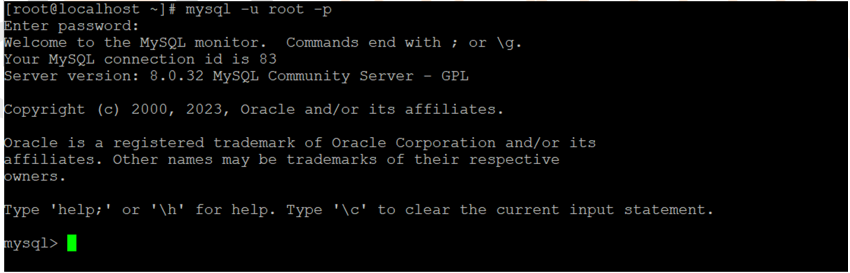
- Create a new folder with the current date in the database server and copy the new database schema.
- Create a new backup folder in the new database schema with the current date.
- Create a database once logged in.
create database <databasename>;
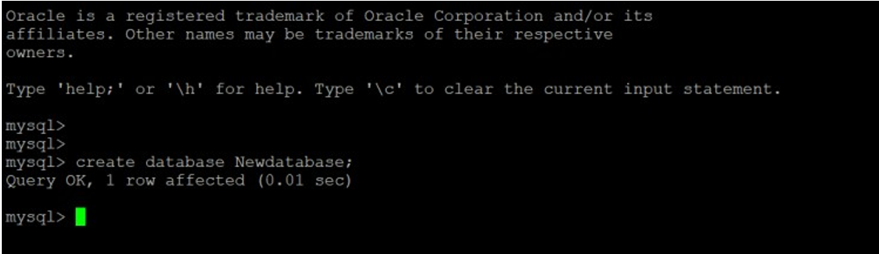
- Take the dump of existing mysql schema.
- mysqldump -u root -p databasename> path/filename.sql;
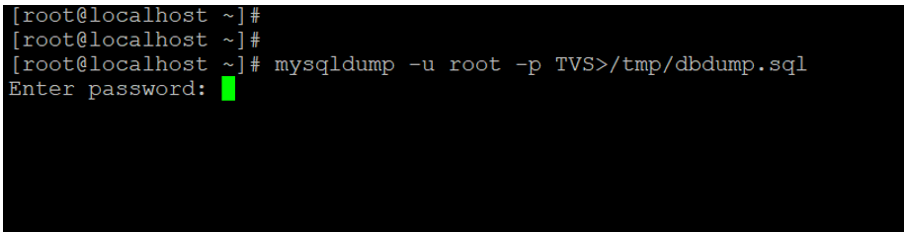
- Import the dump to the new database.
- mysql -u root -p newdatabasename <” /path/dump.sql”.
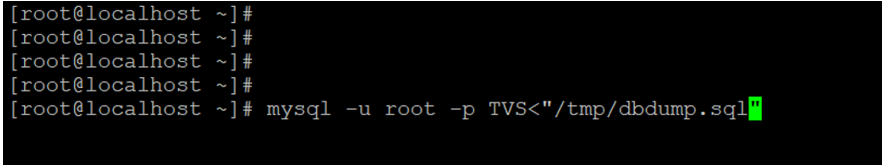
- Import the migration script to the same database.
- mysql -u root -p newdatabasename <”/path/migrationscript.sql”.
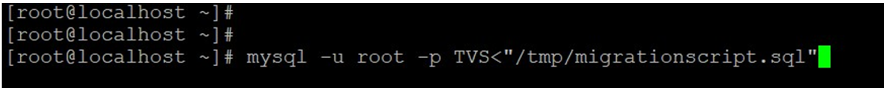 Note:Configuration information should be updated according to the Client environment (such as IP, Ports, etc.).
Note:Configuration information should be updated according to the Client environment (such as IP, Ports, etc.). - If adding any new tables or adding new columns in the updated database, then run the specific query provided by the Product team.Note:Please replace the ‘?’ with the corresponding tenant ID of the customer tenant.
Was this article helpful?
.png)

.png)