Token Based Integration
- 17 May 2023
- 1 Minute to read
- Print
- DarkLight
- PDF
Token Based Integration
- Updated on 17 May 2023
- 1 Minute to read
- Print
- DarkLight
- PDF
Article summary
Did you find this summary helpful?
Thank you for your feedback

The following are the steps:
- The user must log in to the Cross Identity application. The Cross Identity launch pad is displayed.
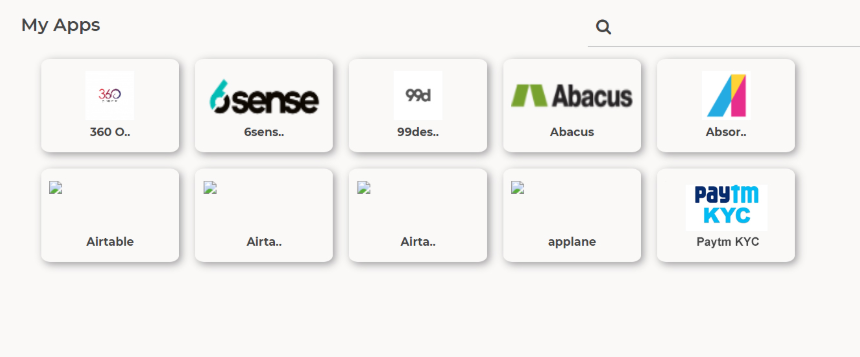
- In Cross Identity, the launchpad launches the Paytm KYC application and provides the user credential.
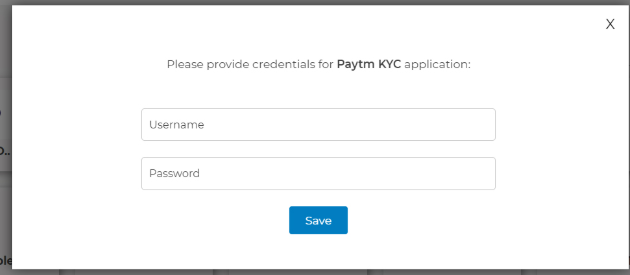
- The request will be processed on the CI application server.
- CI server communicates with the Bank Auth API to obtain a valid Auth Code (Token).
- CI server will frame the KYC URL from DB and token. If a token is not obtained, an error message will be communicated.
- CI server will return the same URL/error_message in response to the launchpad.
- During URL creation, whatever additional parameters are required must be configured by admin from UI and accordingly appended in URL as query params.
- Launchpad will redirect the same URL to a new tab to launch the Paytm KYC Application. In case of an error message, it displays a popup stating, “The token is invalid. Please try again.”
Was this article helpful?
.png)

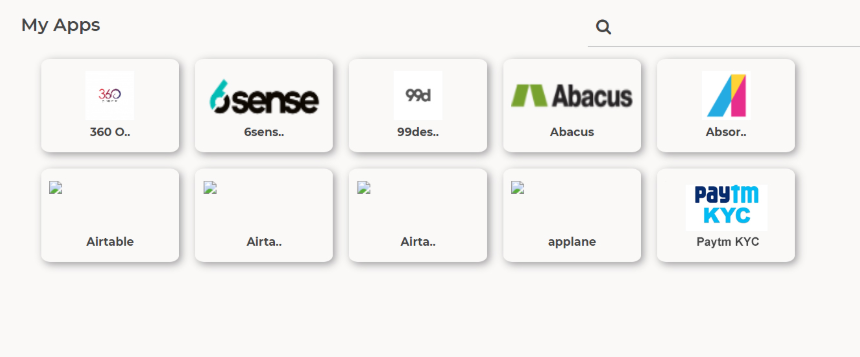
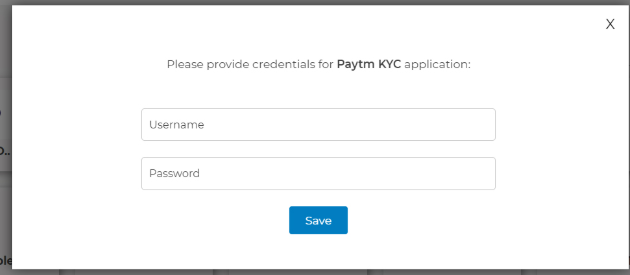
.png)