- 27 Feb 2023
- 3 Minutes to read
-
Print
-
DarkLight
-
PDF
HAProxyLB Keepalived Setup for Percona Cluster HA
- Updated on 27 Feb 2023
- 3 Minutes to read
-
Print
-
DarkLight
-
PDF
Implementing load balancer solutions for MySQL high availability by integrating it with Keepalived, HAProxy. The following are the actions associated with Keepalived, HAProxy, and VIP.
- Keepalived: It uses a Linux virtual server (LVS) to perform load balancing and failover tasks.
- HAProxy: It performs load balancing and high-availability services to TCP and HTTP applications.
- VIP: Virtual IP addresses (or VIPs) allows you to use multiple IPs on a single physical network interface.
MySQL Percona Xtradb Cluster is configured with Keepalived and HAProxy in 2-Nodes. The following are two nodes:
- Node1: 10.10.3.63 (Percona-Cluster + Keepalived + HAProxy-Master-LB1)
- Node2: 10.10.3.64 (Percona-Cluster + Keepalived + HAProxy-Backup-LB2)
- VIP (Floating IP): 10.10.3.99 (Ensure this IP is available with subnet)
- OS: Cent7.x
Architecture Design
The following illustrates the Architecture design:
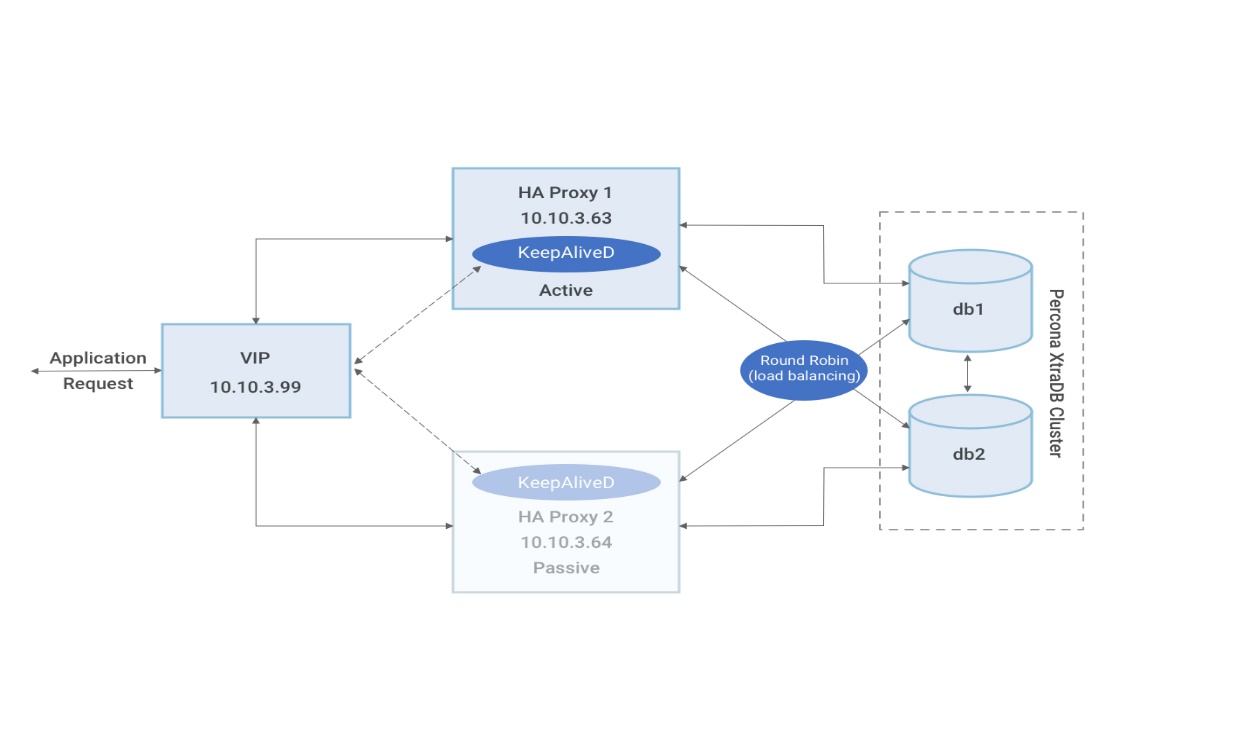
To allow HAProxy to bind to the shared IP address, you need to add the following line to /etc/sysctl.conf:
vi /etc/sysctl.conf (at EOF, add below the line)
net.ipv4.ip_nonlocal_bind=1
Save and close the file, and run the following command:
sysctl -p
Install and Configure Keepalived on both LB-Nodes
The following are the steps to install and configure Keepalived on both LB Nodes:
- Install Keepalived using the following command:
yum install keepalived - Verify the first ethernet/wireless interface using the following command For Example, eth0, eth1, wlp6s0 wlp6s1
ip a - Start the keepalived service
systemctl start keepalived.service - Enable keepalived service to run on boot. systemctl enable keepalived. servic
Node-1: Master Server-LB1-Configurations
To configure Master ServerLB1:
- Go to keepalived configuration directory:
cd /etc/keepalived/ - Back up the original keepalived file
mv keepalived.conf keepalived.conf.bak - Create a new keepalived configuration file and add the following details:
nano keepalived.conf
Configuration file for keepalived
vrrp_instance V1_1 {
state MASTER
interface eth0
virtual_router_id 51
priority 101
advert_int 1
authentication {
auth_type bigboss
}
virtual_ipaddress {
dev eth0 label eth0:1
}
# track_script {
# chk_haproxy
# }
}
- Restart the keepalived service:
systemctl restart keepalived.service - Verify the status of the Keepalived service:
service keepalived status - Verify whether the virtual IP address is either assigned or not assigned using the following command:
ip a
Node-2: Backup Server-LB2-Configurations
To configure backup server LB2:
- Go to keepalived configuration directory:
cd /etc/keepalived/ - Backup the original keepalived file:
mv keepalived.conf keepalived.conf.bak - Create a new keepalived configuration file and add the following details:
nano keepalived.conf
Configuration file for keepalived
vrrp_instance V1_1 {
state BACKUP
interface eth0
virtual_router_id 51
priority 100
advert_int 1
authentication {
auth_type bigboss
auth_pass passw0rd
}
virtual_ipaddress {
10.10.3.99 dev eth0 label eth0:1
}
#track_script {
chk_haproxy
# }
}
- Restart the keepalived service:
systemctl restart keepalived.service - Verify the status of keepalived service:
service keepalived status
Install and Configure HAProxy on both LB-Nodes
1. To install and configure HAProxy on both LB Nodes:
2. Use the following command to install the HAProxy service:
yum install haproxy
3. Go to the HAProxy configuration directory:
cd /etc/haproxy
4. Backup original HAProxy configuration file:
mv haproxy.cfg haproxy.cfg.bak
5. Create a new haproxy configuration file and add the following details:
nano haproxy.cfg
global
log 127.0.0.1 local0
log 127.0.0.1 local1 notice
daemon
maxconn 4096
user haproxy
group haproxy
defaults
log global
mode http
option tcplog
option dontlognull
retries 3
maxconn 2000
timeout connect 3000
timeout server 50000
timeout client 50000
listen stats
bind 10.10.3.99:80
stats enable
stats hide-version
stats uri /stats
stats refresh 10s
stats auth statadmin:statadminpass
listen mysql-cluster
bind 10.10.3.99:5306
mode tcp
option tcp-check
balance roundrobin
server node-1 10.10.3.63:3306 check
server node-2 10.10.3.64:3306 check
6. Save and close the file, open the keepalive configuration file on both servers & add the below para
nano /etc/keepalived/keepalived.conf
vrrp_script chk_haproxy {
script "killall -0 haproxy" # to check haproxy process
&interval 2 # every 2 seconds
weight 2 # add 2 datapoints id OK
}
7. Uncomment the below para from keepalived.conf configuration file:
track_script {
chk_haproxy
}
8. Save and close the file.
9. Restart the keepalived service and ensure to perform this in the Master Node first:
systemctl restart keepalived.service
10. Restart the haproxy service. Make sure to perform this in Master-Node first
systemctl restart haproxy.service
11. Verify the haproxy service status. Make sure to perform this in Master-Node first
systemctl status haproxy.service
If you find any issues in starting HAProxy Service, execute the below command:
setsebool -P haproxy_connect_any=1
Allow required ports from the system firewall for communication between servers (5306, 3306, 80 etc.)
HA-Proxy Statistics
You might have noticed that we have used the options stats enable and stats auth someuser:somepassword in the HAProxy configuration.
This allows us to access (password-protected) HAProxy statistics under the URL http://10.10.3.99/stats
If you do not need the statistics, just comment or remove the stats lines from the HAProxy configuration.
DB configuration in the application
url=jdbc:mysql://10.10.3.99:5306/cid_sprint37?characterEncoding=UTF-8
user=haproxy_admin
cred=mypassword
poolsize=50
Where we are using the DB connection URL as VIP address and port, we configured it in the mysql-cluster section of HAProxy configuration.
.png)

.png)