- 20 Nov 2024
- 1 Minute to read
- Print
- DarkLight
- PDF
Working
- Updated on 20 Nov 2024
- 1 Minute to read
- Print
- DarkLight
- PDF
Cross Identity MacOS Login is used for MacOS Authentication by providing Cross Identity User credentials or Cross Identity Passwordless Authentication, enhancing the user experience while maintaining robust security protocols.
After installing the MacOS Tracker Desktop agent, the user must first authenticate using MacOS credentials. The user will then be prompted with another login screen to enter Cross Identity credentials.
Note:
The below use cases are applicable for both Domain and Non-domain users.
Password-based Authentication
User can restart and unlock the system to check the flow of authentication.
Once the user unlocks the macOS system, the user is presented with the following lock screen where the user needs to provide the username.
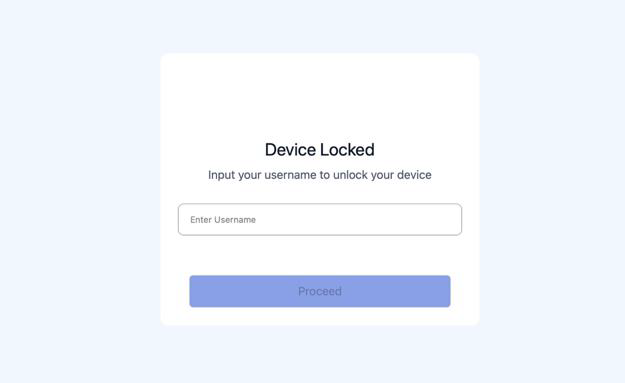
After a user has entered the username, he/she will be presented with an input box to enter the password.
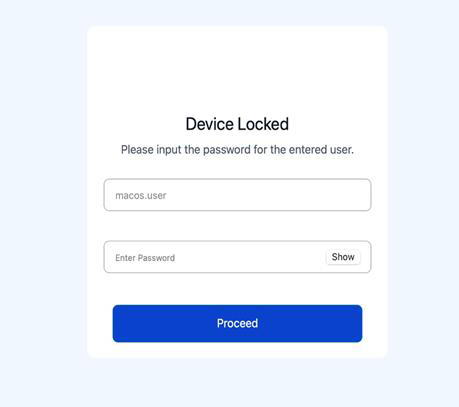
User enters the password.
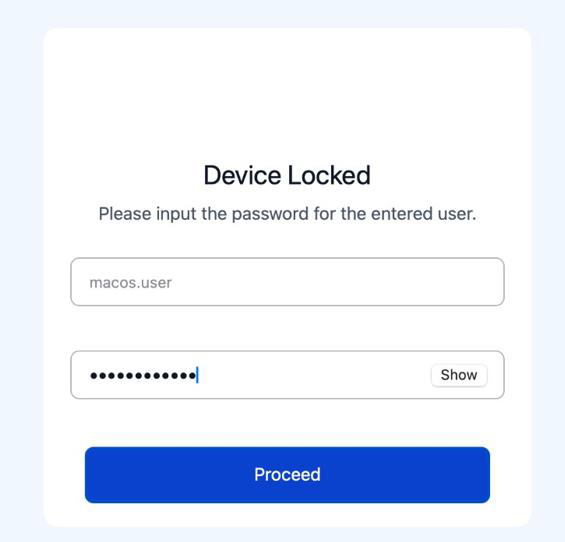
User can view the password with the Show button.
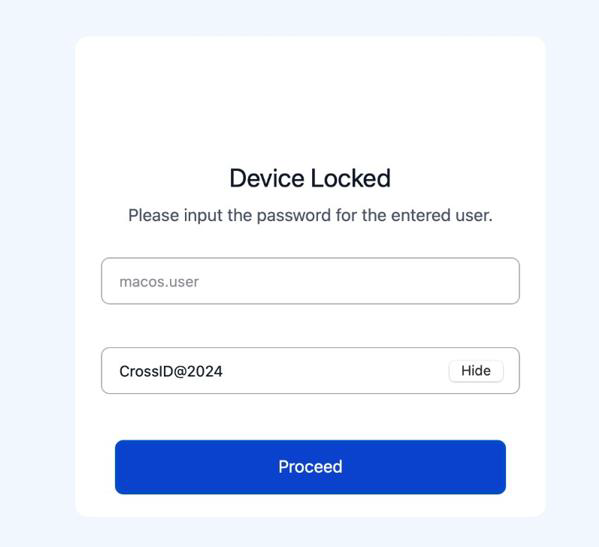
Click Proceed.
If the password is incorrect, an alert message appears.
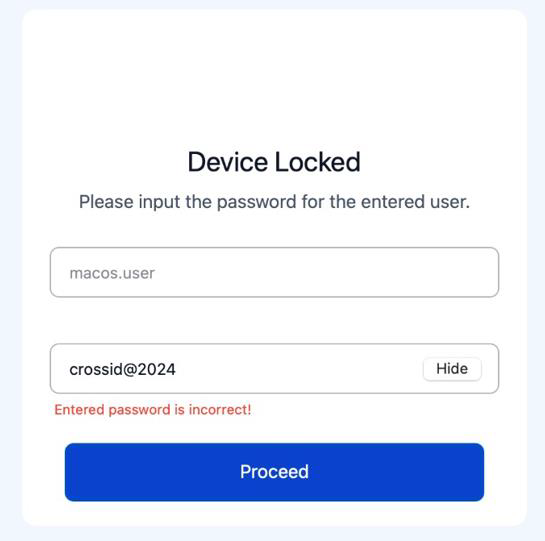
User will be authenticated successfully if the correct password is entered.
Passwordless Authentication
User can restart and unlock the system to check the authentication flow.
Once the user unlocks the macOS system, the user is presented with the following lock screen where the user enters the username.
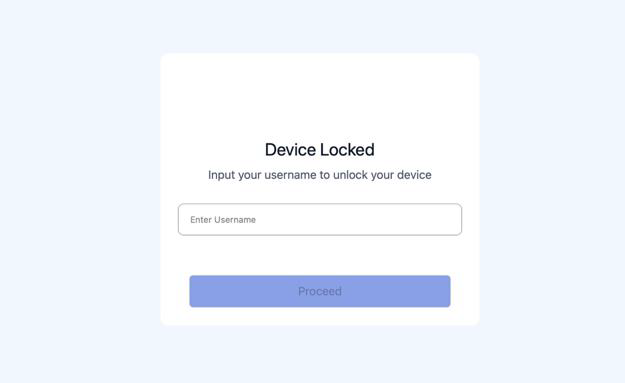
Once the user has entered the username, the application verifies if the user is registered for passwordless authentication.
Note:
User must register with passwordless authentication on the CIVerifID App.
If the user is registered for passwordless authentication, then he/she will receive a push notification on the registered device to approve the authentication.
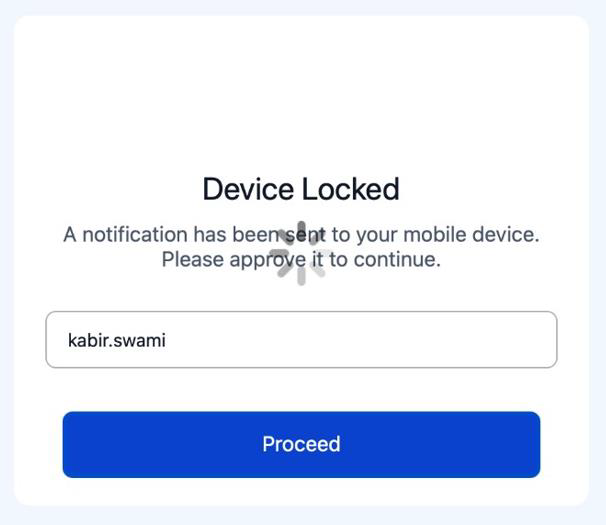
Once the user authenticates himself on the CIVerifID mobile application notification, the user will be authenticated in MacOS.
If the user fails to authenticate on CIVerifID, the user will be prompted to try again.
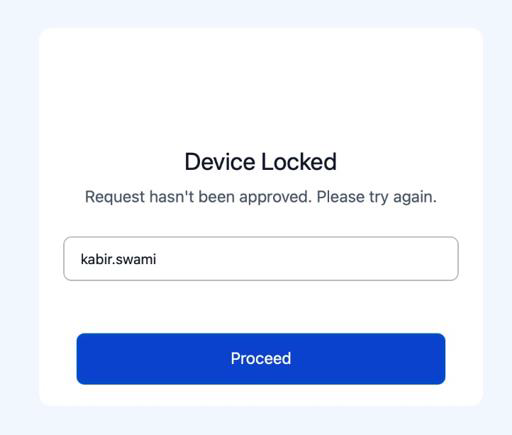
Password Reset
Reset the password from the Self-Service Password Reset option/ Change password available in Cross Identity.
The user locks his macOS screen.
The user will log in with the new password to the macOS system.
.png)

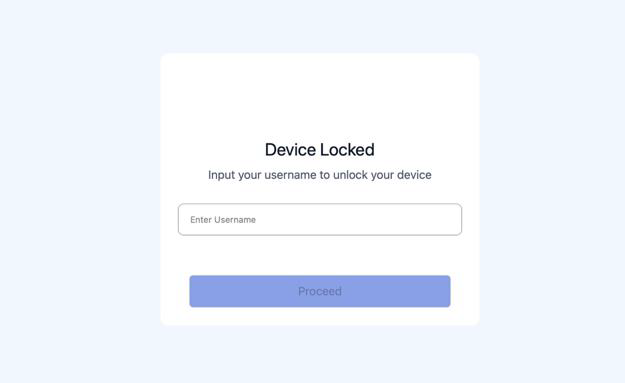
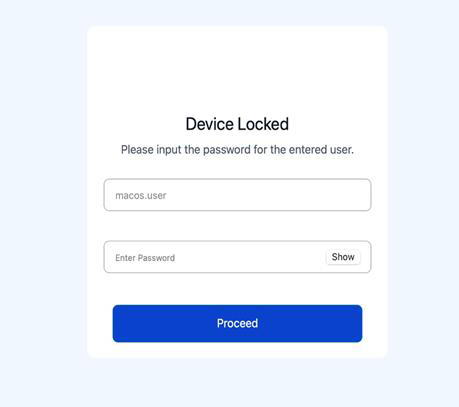
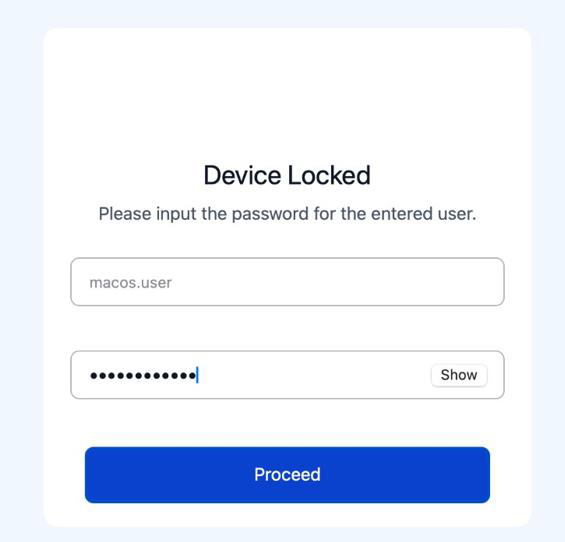
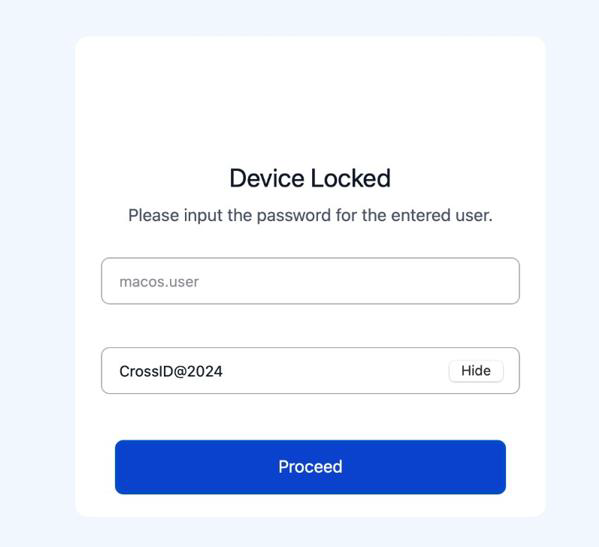
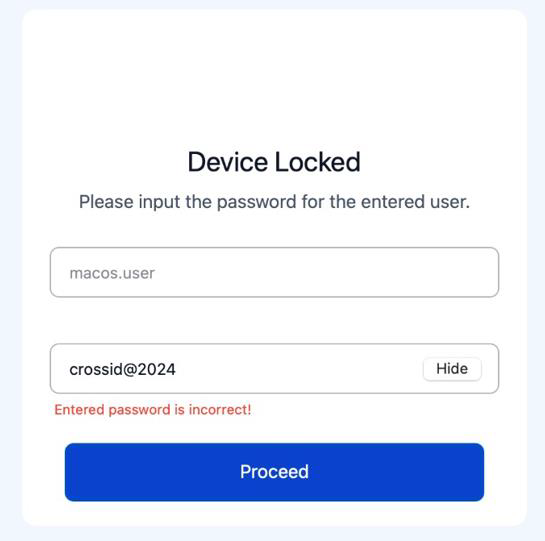
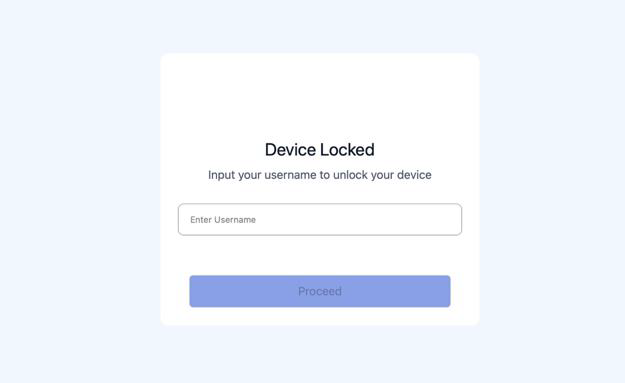
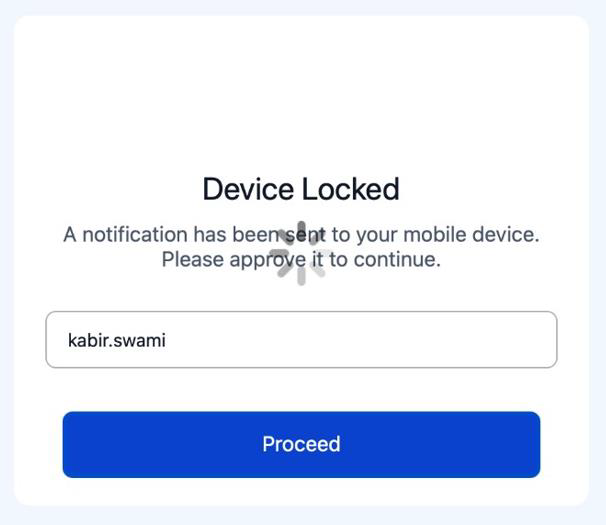
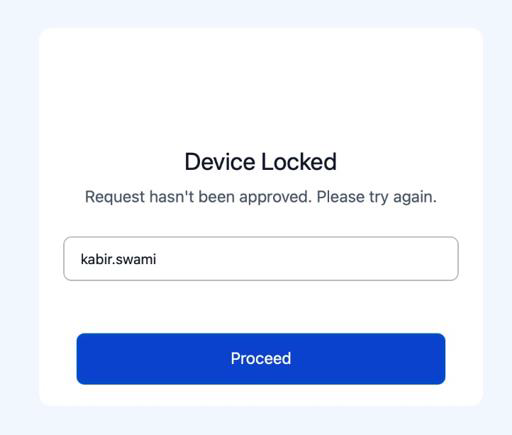
.png)