User Registration
- 10 Jun 2024
- 1 Minute to read
- Print
- DarkLight
- PDF
User Registration
- Updated on 10 Jun 2024
- 1 Minute to read
- Print
- DarkLight
- PDF
Article summary
Did you find this summary helpful?
Thank you for your feedback
User Registration allows users to create their accounts without requiring admin intervention.
Note:
Ensure that User Registration is enabled in the Admin portal with the required user attributes.
Else this option will not appear on the mobile app.
Open the mobile app.
Click Register to register a user.
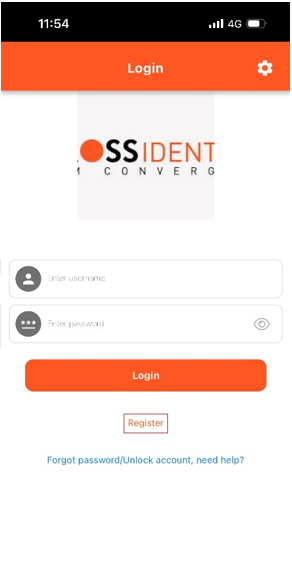
Provide the details such as username, firstname, and last name as prompted and the password.
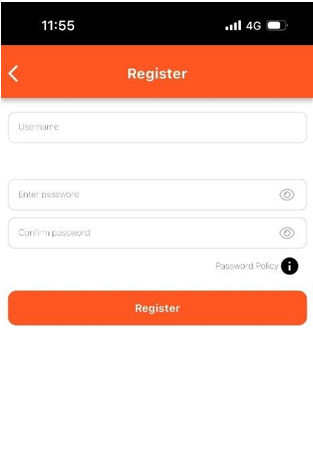
Click Register.
The user will be registered successfully in CI. Now, login with the new user into the mobile app.
Was this article helpful?
.png)

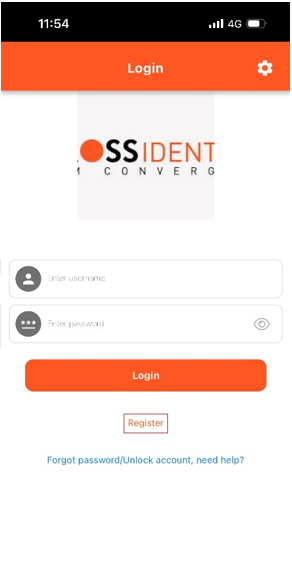
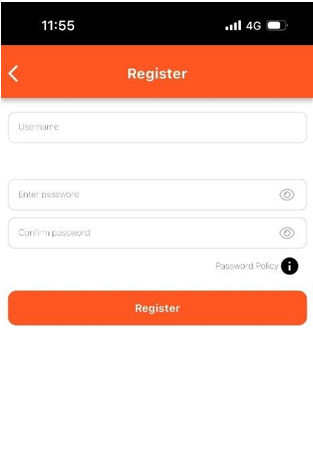
.png)