User Registration
- 09 May 2024
- 1 Minute to read
- Print
- DarkLight
- PDF
User Registration
- Updated on 09 May 2024
- 1 Minute to read
- Print
- DarkLight
- PDF
Article summary
Did you find this summary helpful?
Thank you for your feedback
Select the data fields for user registration while onboarding a user.
Go to Advanced > User Registration.
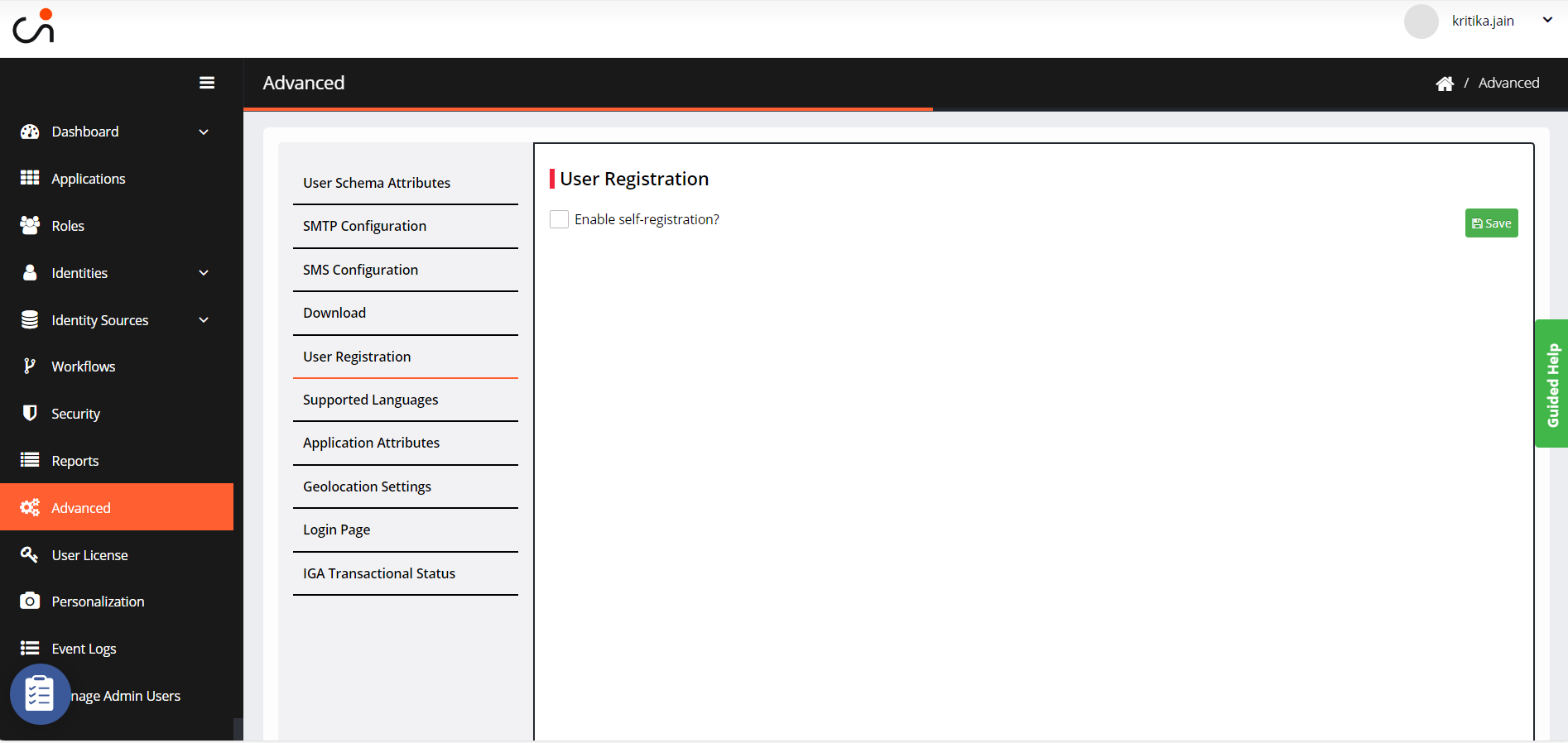
Check Enable Self Registration.
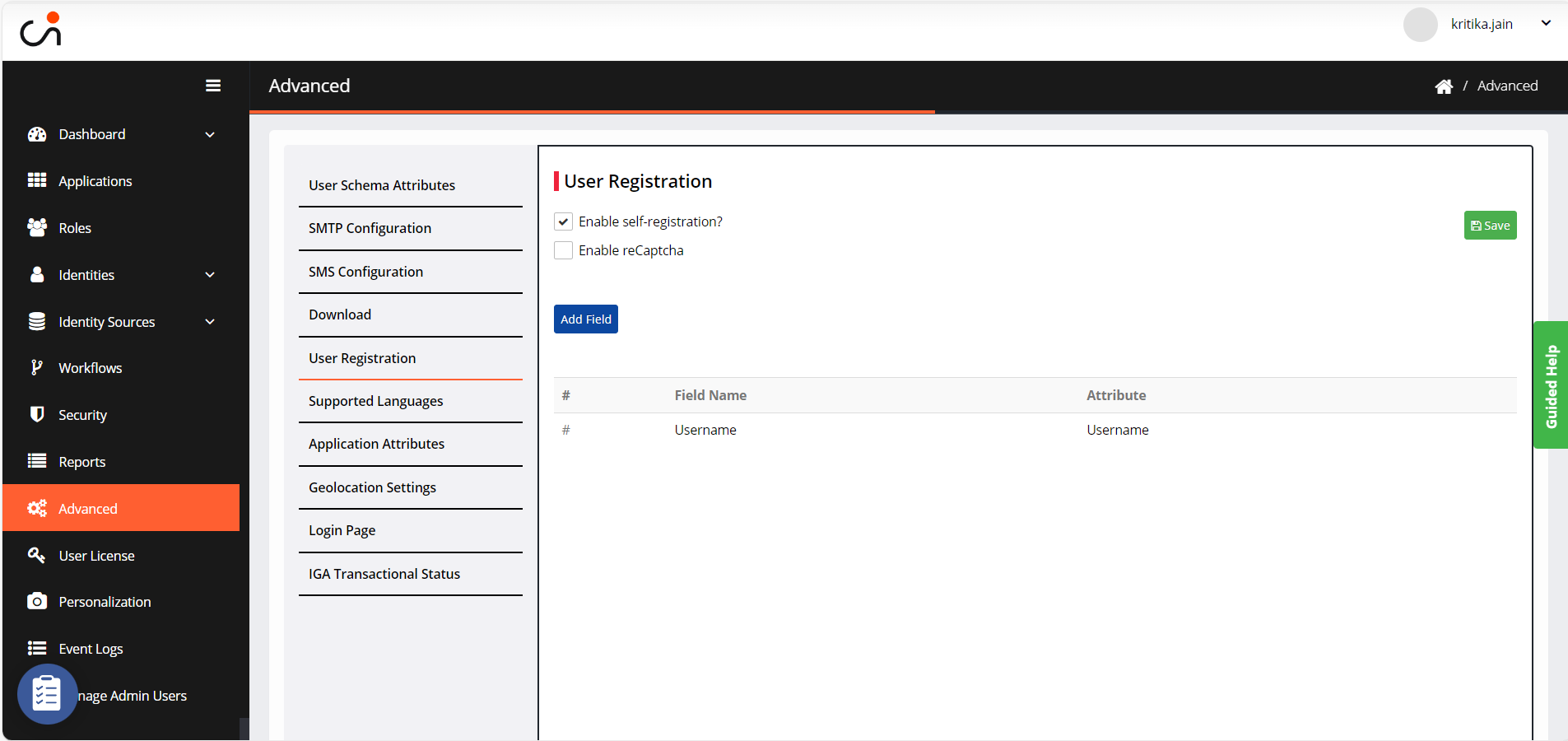
Check Enable reCaptcha.
Click Add Field to add additional data field.
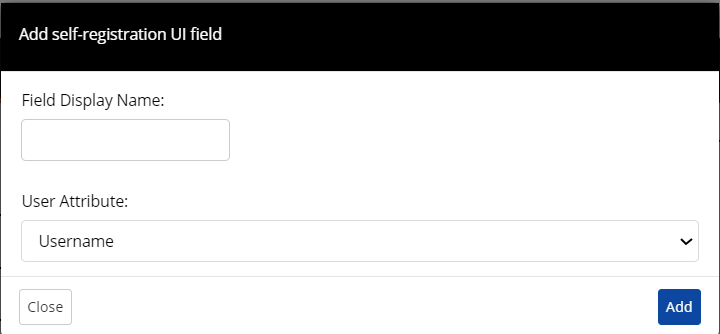
Enter the field display name.
Select a User Attribute from the drop-down.
Click Add and then Save.
Was this article helpful?
.png)

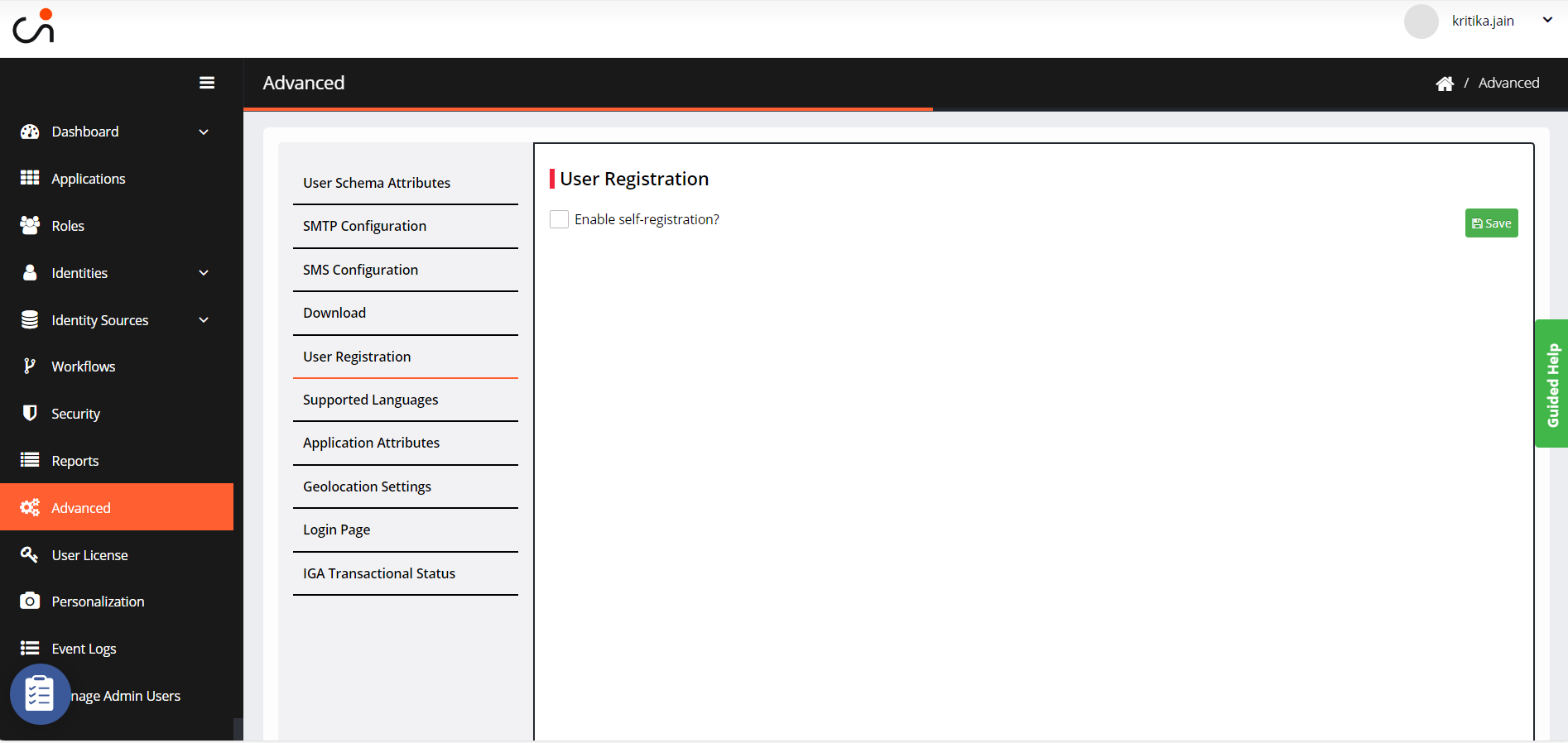
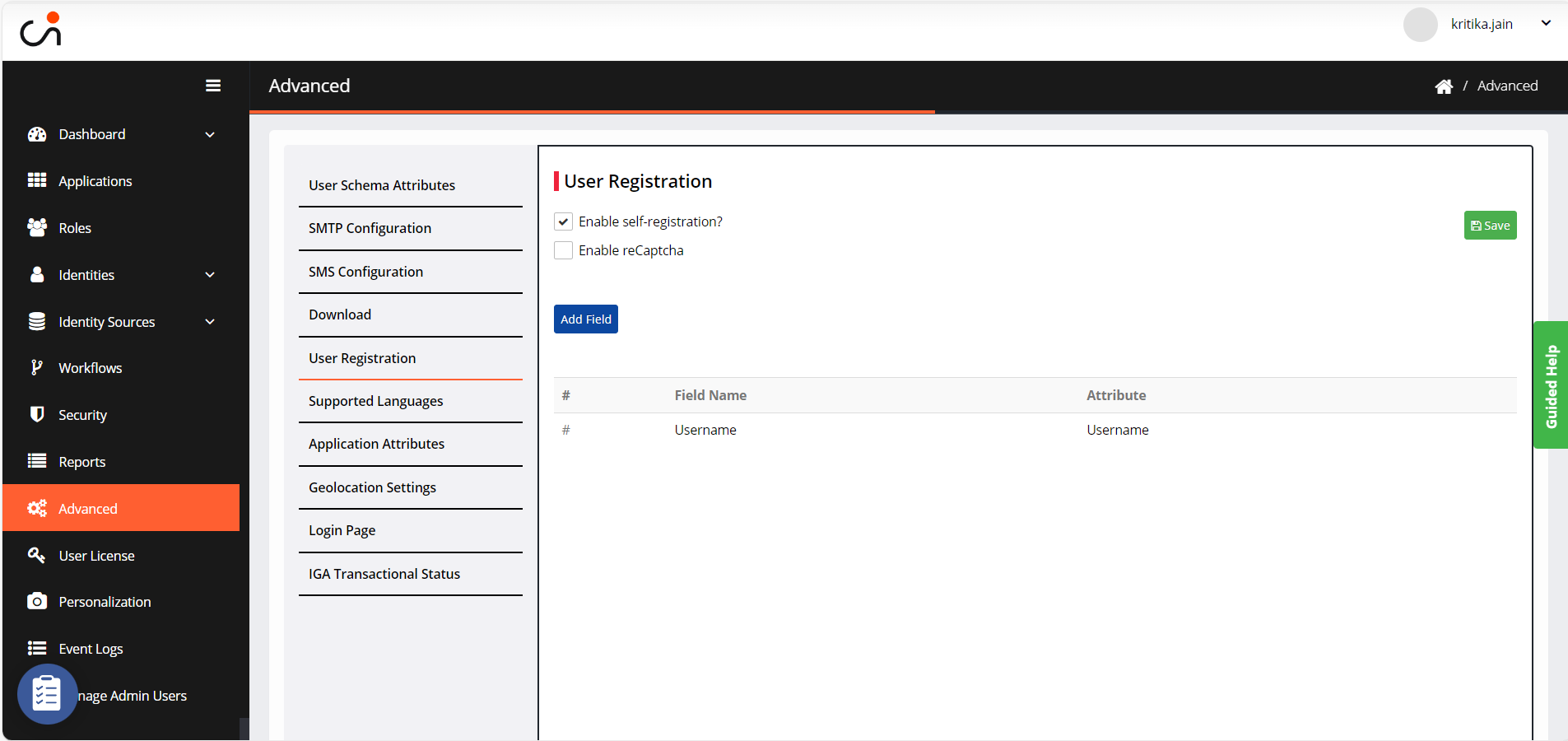
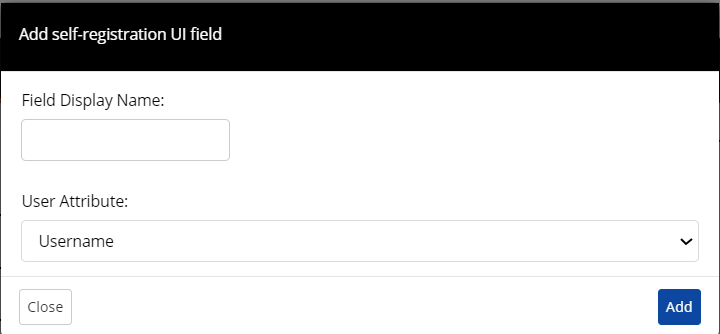
.png)