User License
- 18 Feb 2025
- 1 Minute to read
- Print
- DarkLight
- PDF
User License
- Updated on 18 Feb 2025
- 1 Minute to read
- Print
- DarkLight
- PDF
Article summary
Did you find this summary helpful?
Thank you for your feedback
Under the User Licenses, you can view:
Consumed Licenses: Number of licenses issued to the users.
Pending Licenses: Number of licenses not yet assigned.
License Type- whether it is IGA & AAM or AAM.
Assign/Revoke License
Navigate to User Lienses > Licenses.
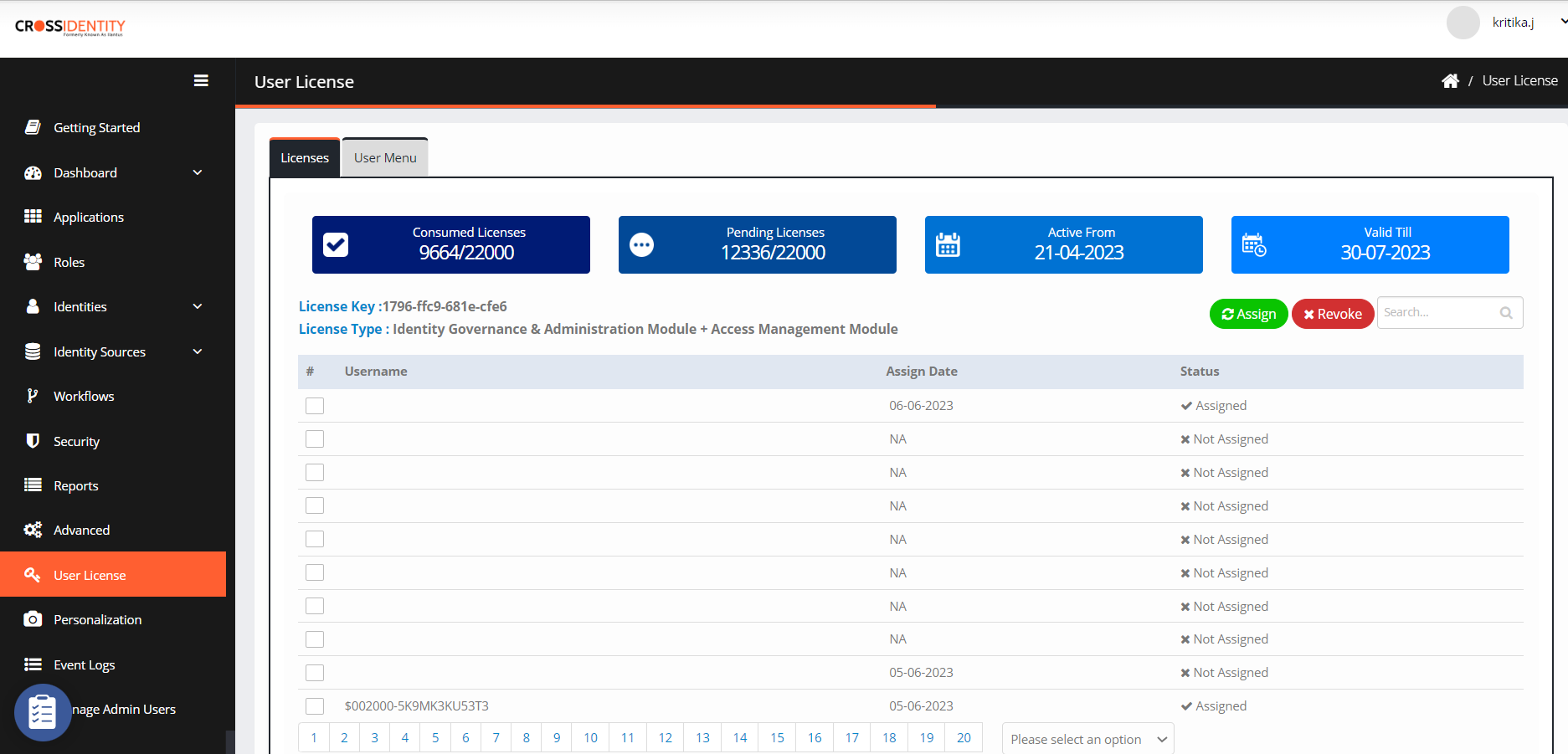
Select a Username and click Assign to assign a license.
Select a Username and click Revoke to revoke the license.
Information:
An admin can Assign/Revoke a license using the Assign or Revoke option.
Was this article helpful?
.png)

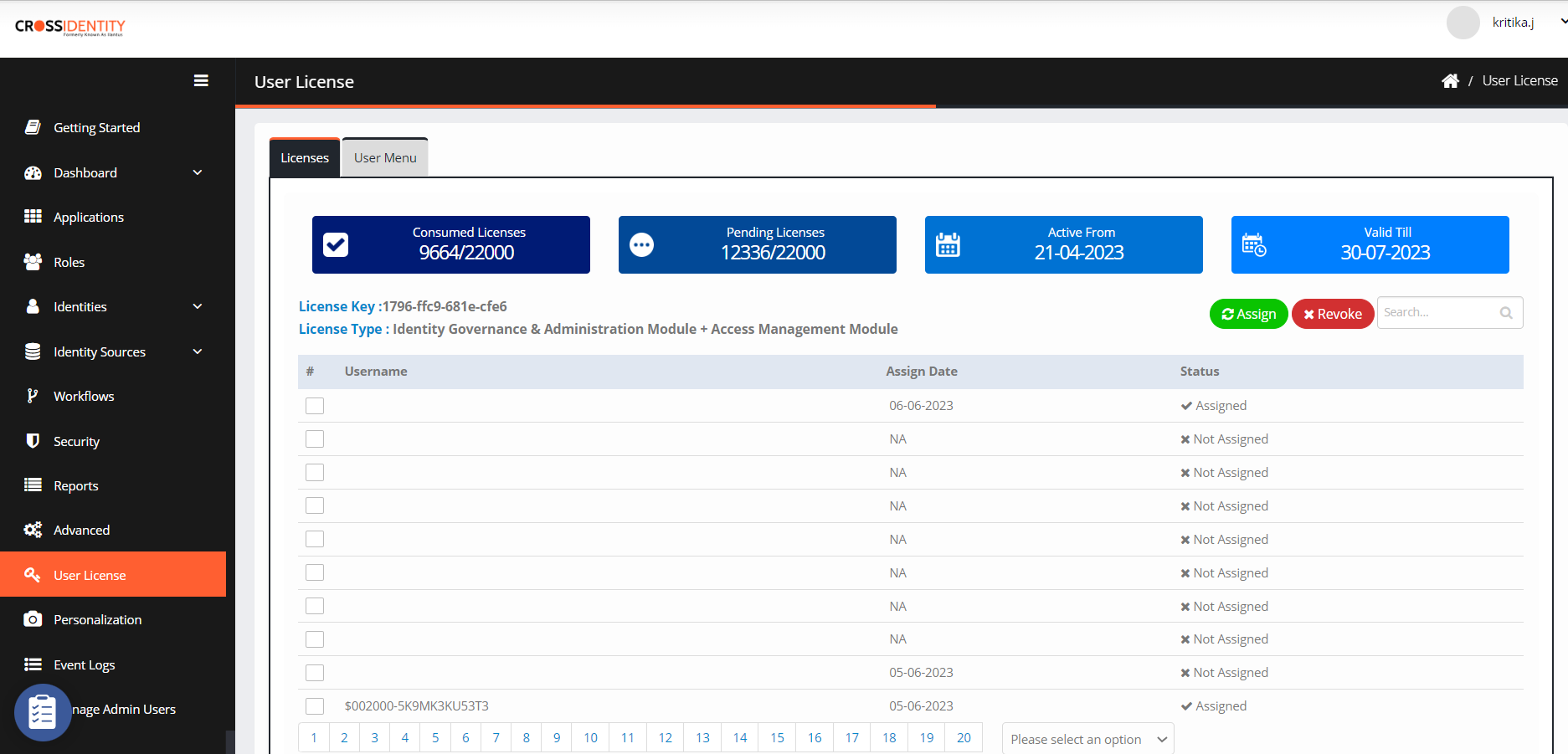
.png)