- 18 Feb 2025
- 1 Minute to read
- Print
- DarkLight
- PDF
Transactional Status Email
- Updated on 18 Feb 2025
- 1 Minute to read
- Print
- DarkLight
- PDF
The purpose of incorporating Transactional Status is to monitor the progress of emails sent to users for various reasons, such as password changes, account lock/unlock notifications, MFA activation reminders, user account creation, and more.
This feature offers real-time insights into an email’s delivery, indicating whether it bounced, failed to deliver due to any technical error, or if successfully delivered, whether the recipient has opened the email or not.
Having real-time tracking enhances transparency and helps identify and address any delivery issues promptly, ensuring efficient communication with users.
Follow the below steps to view the report:
Navigate to Dashboard. It opens a separate window for the MSSP portal.
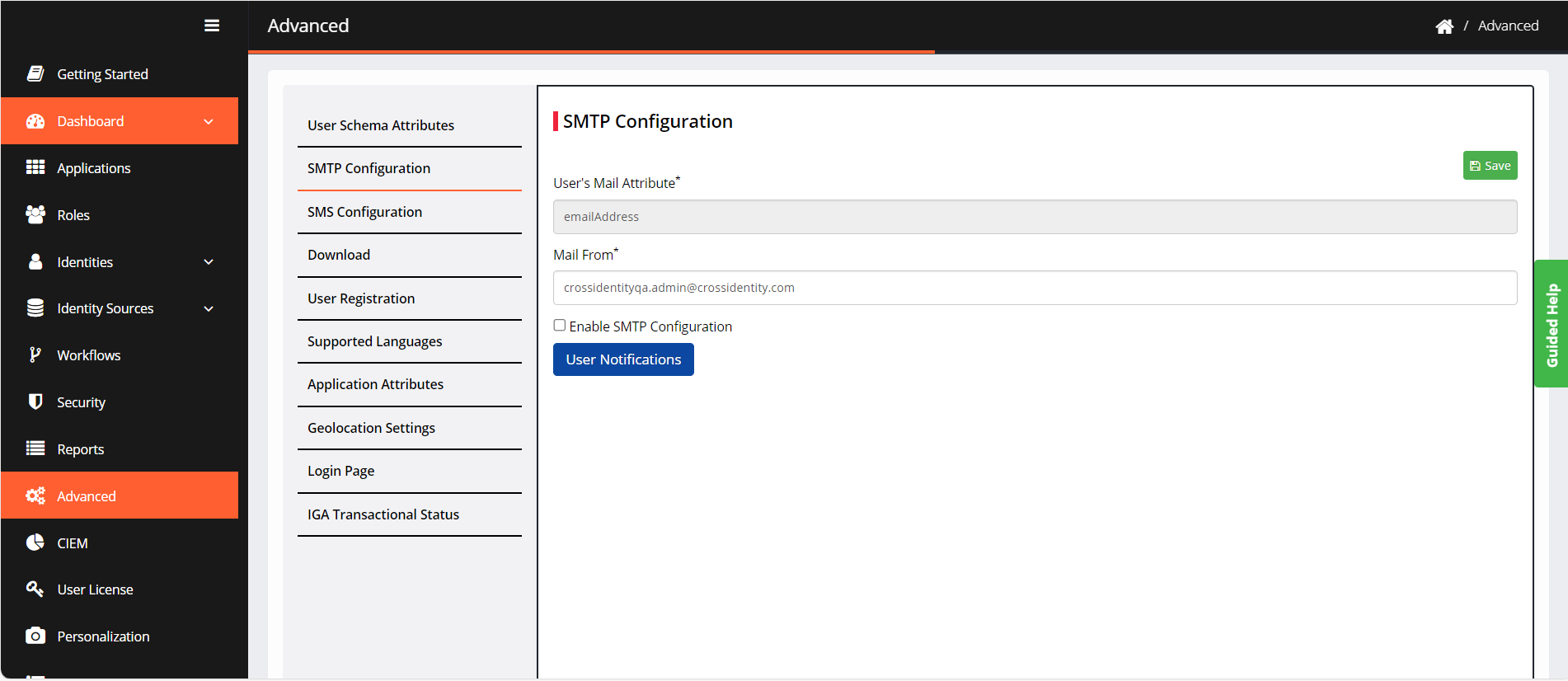
Click Transactional Status.
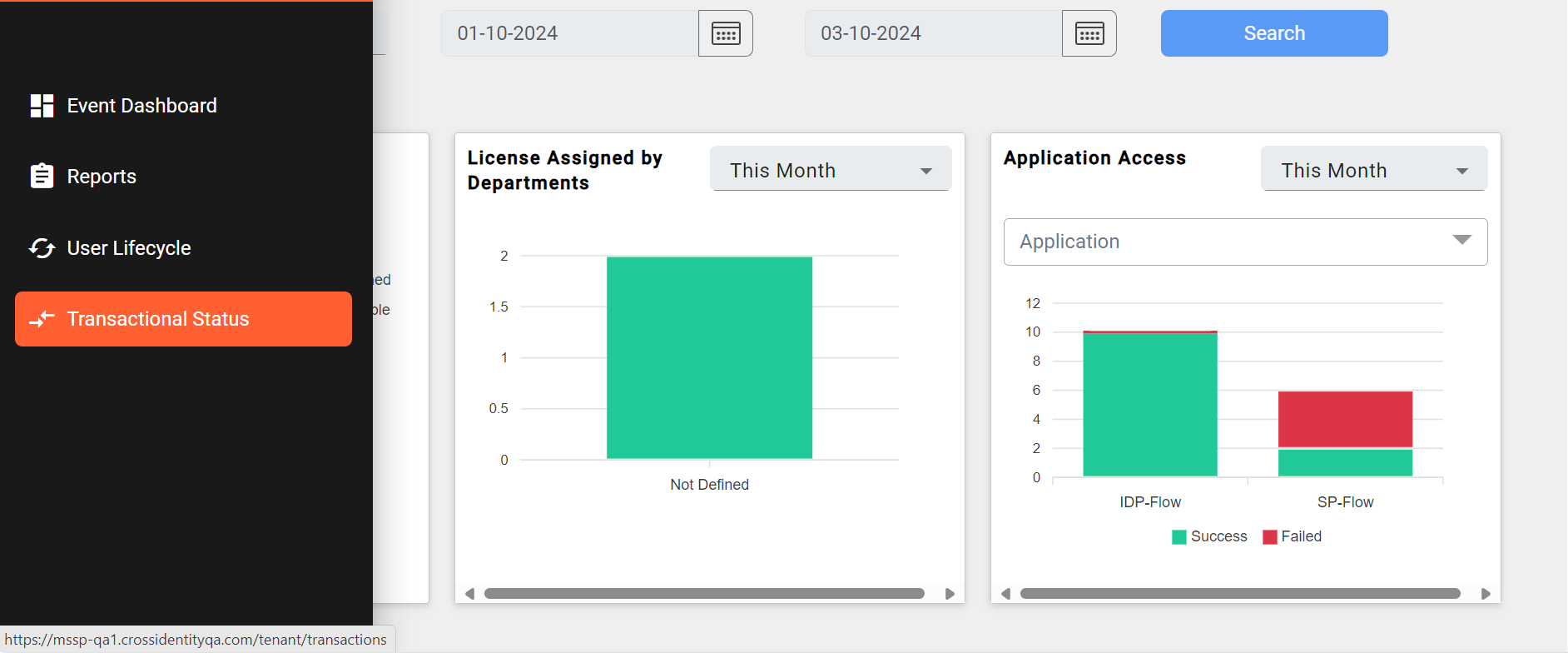
Here, you can select dates and filter by message-id/status. Example: Filtering the report by Requests.
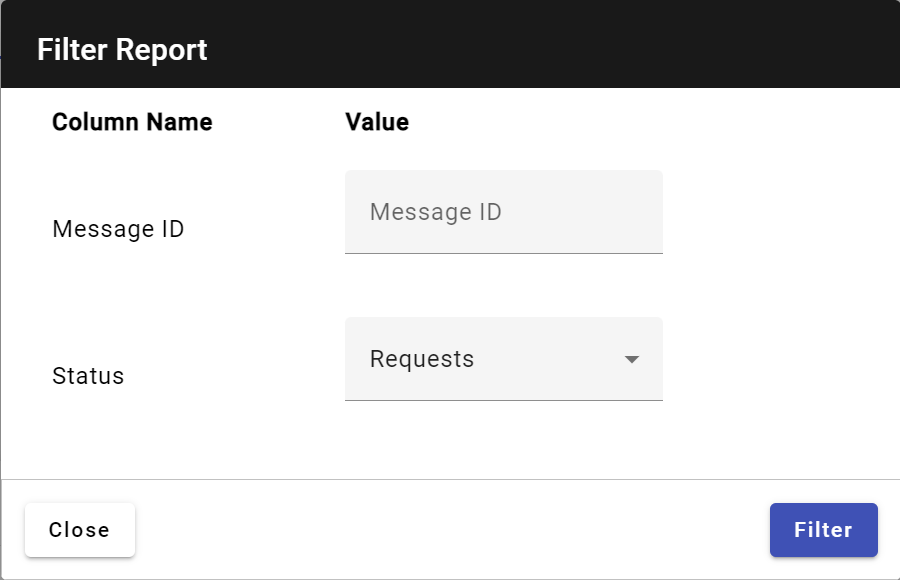
Below is the filtered report as per date and status.
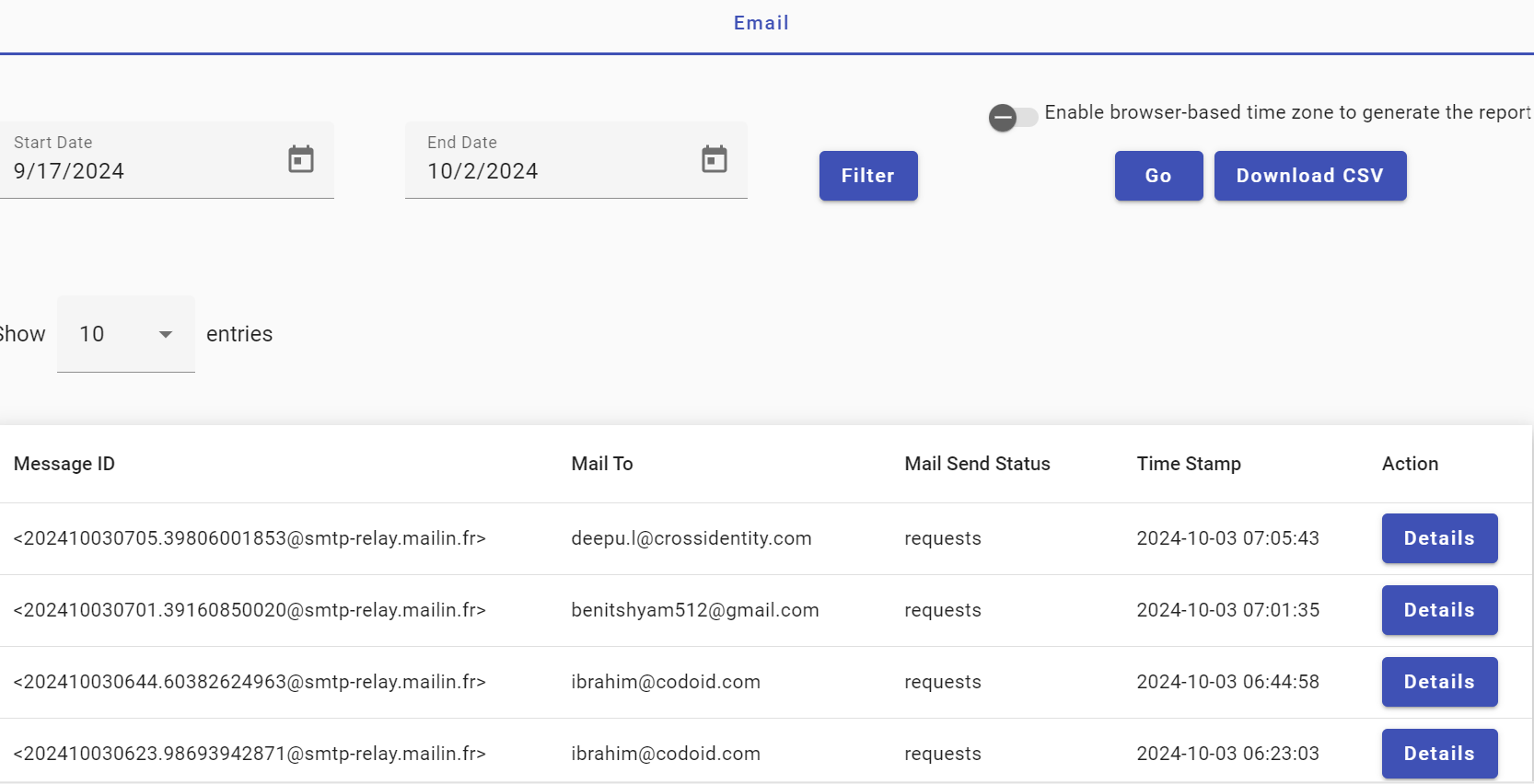
Click Details to view the exact status of an email.
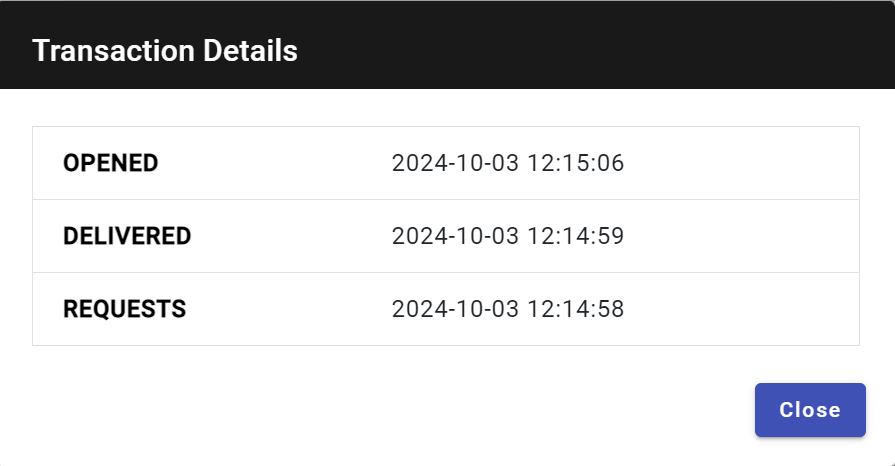
You can Enable browser-based time zones to generate the report.
For instance, if you relocate to the UK and have this setting enabled, your reports will be displayed in the time zone of that region.
Also, you can Download the report as a CSV.
.png)

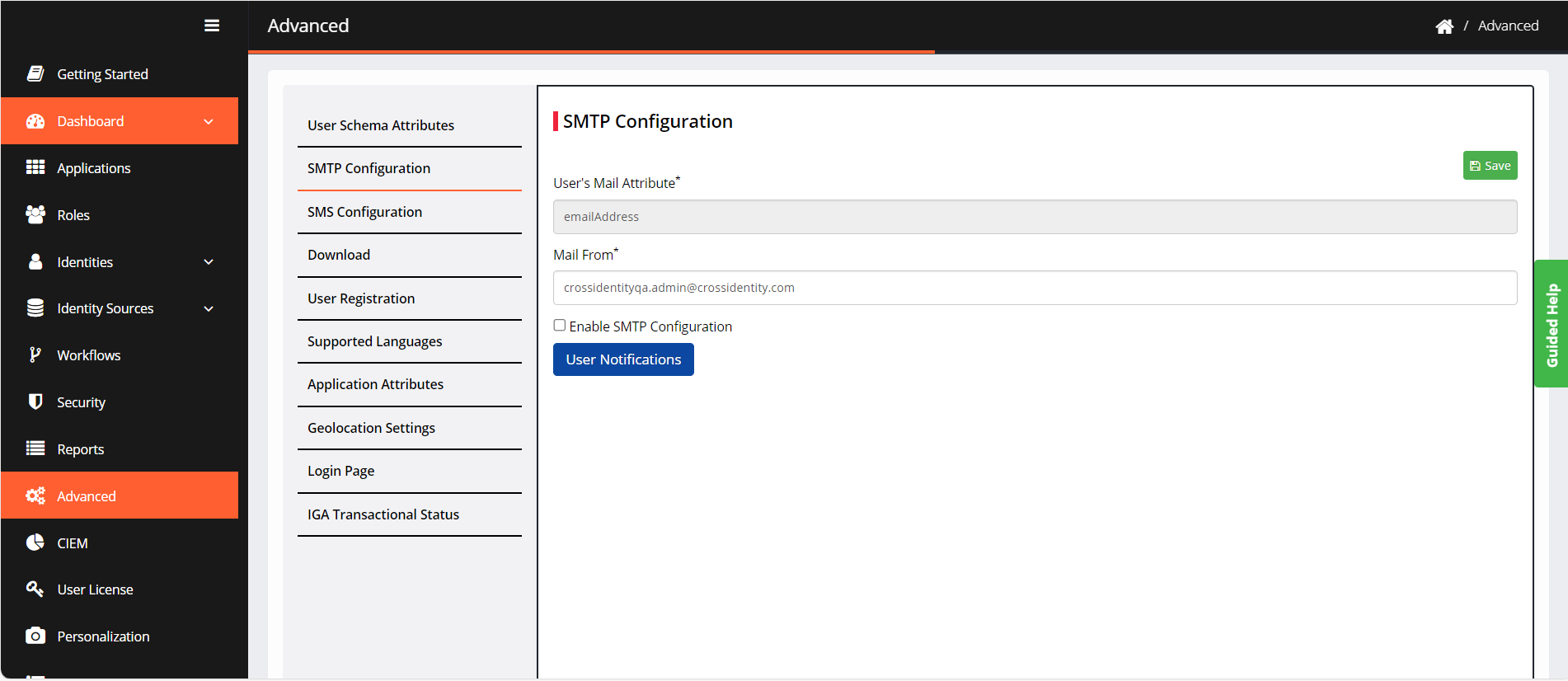
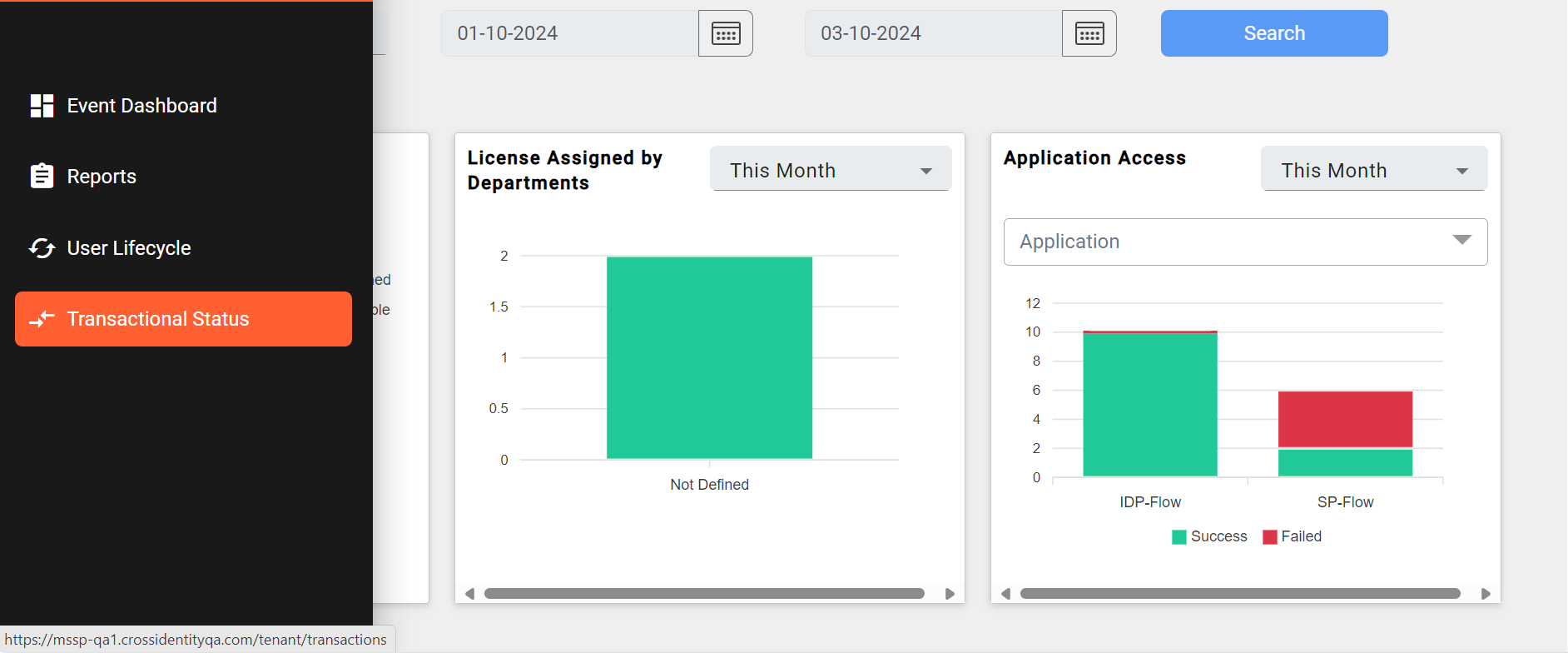
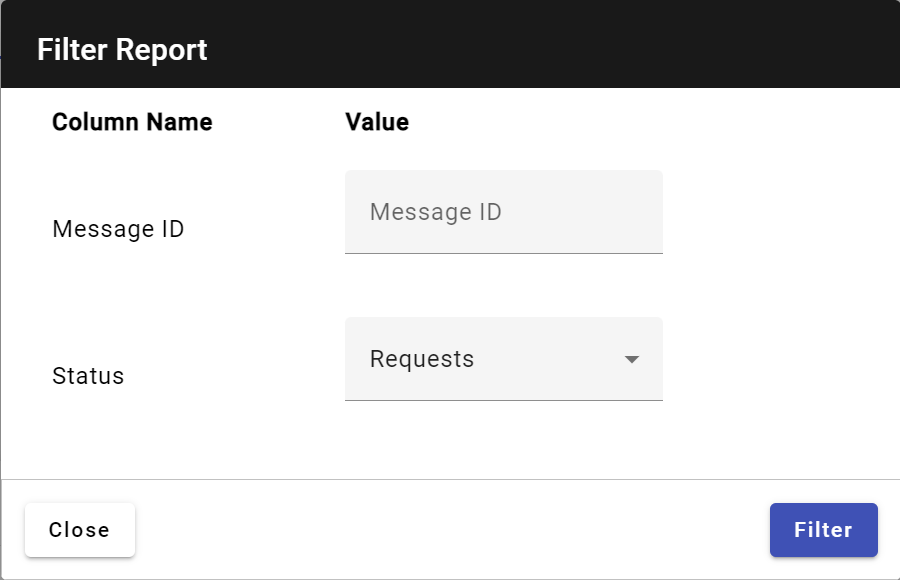
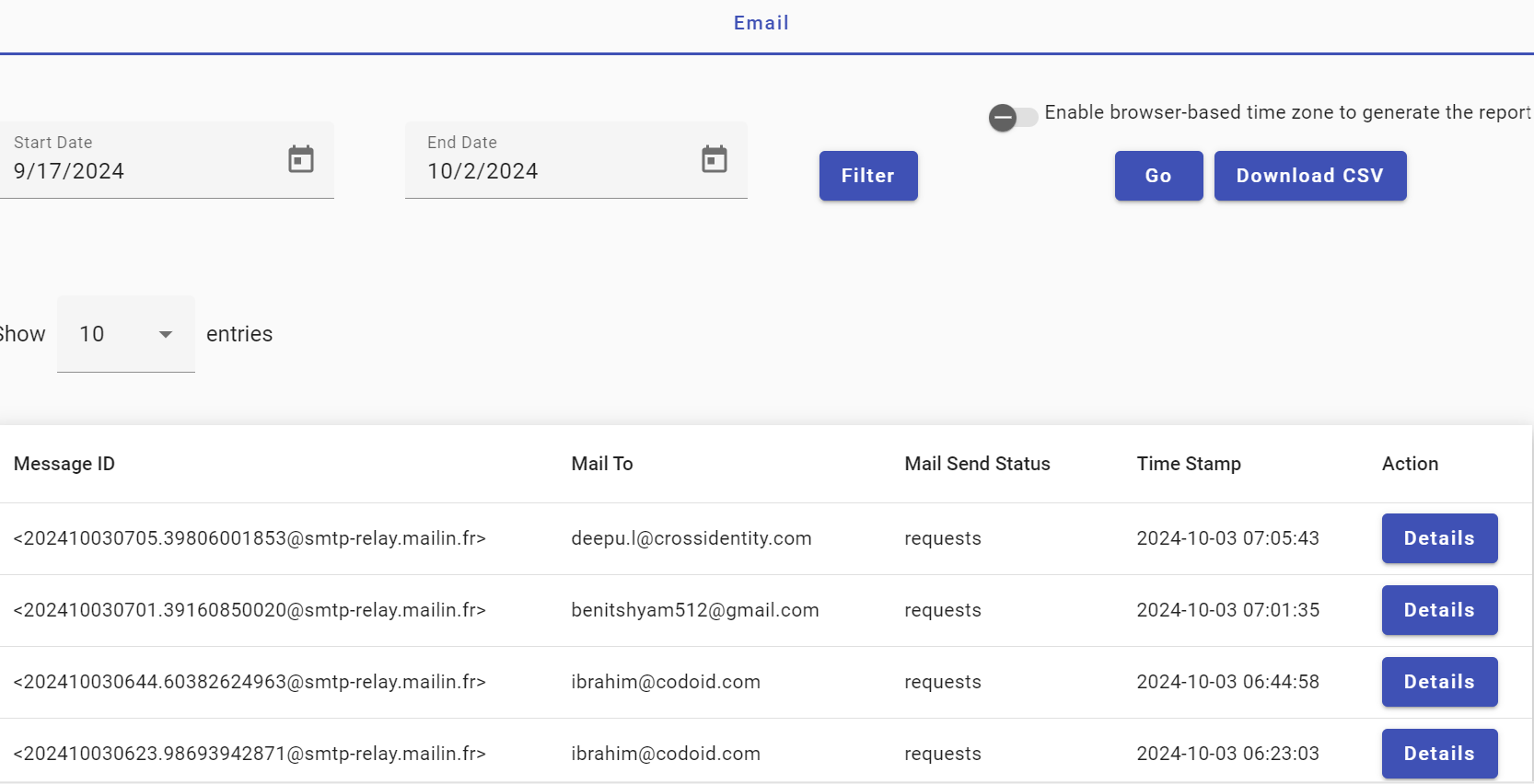
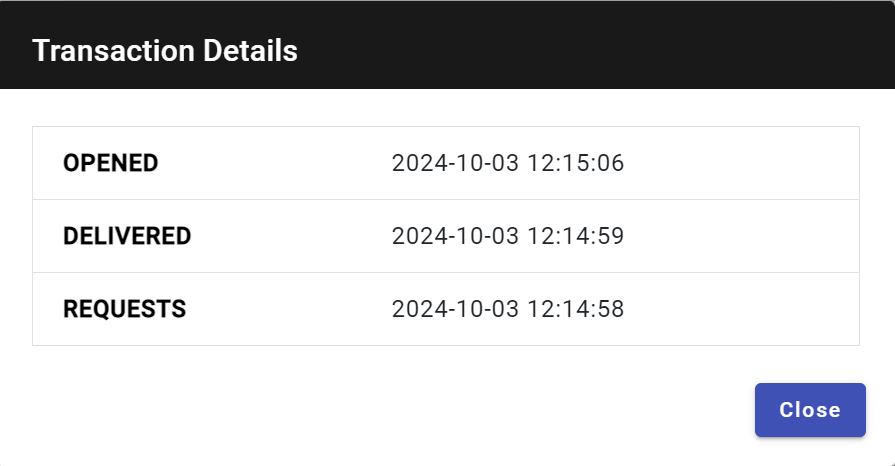
.png)