Transactional Reports
- 18 Feb 2025
- 1 Minute to read
- Print
- DarkLight
- PDF
Transactional Reports
- Updated on 18 Feb 2025
- 1 Minute to read
- Print
- DarkLight
- PDF
Article summary
Did you find this summary helpful?
Thank you for your feedback
Reports based on all the transactions that have taken place in the solution will be captured in this section.
To view the transaction report:
Click Transactional Reports. Below is the data for a particular transaction, including Transaction Name, Process ID, Start Time, and details.
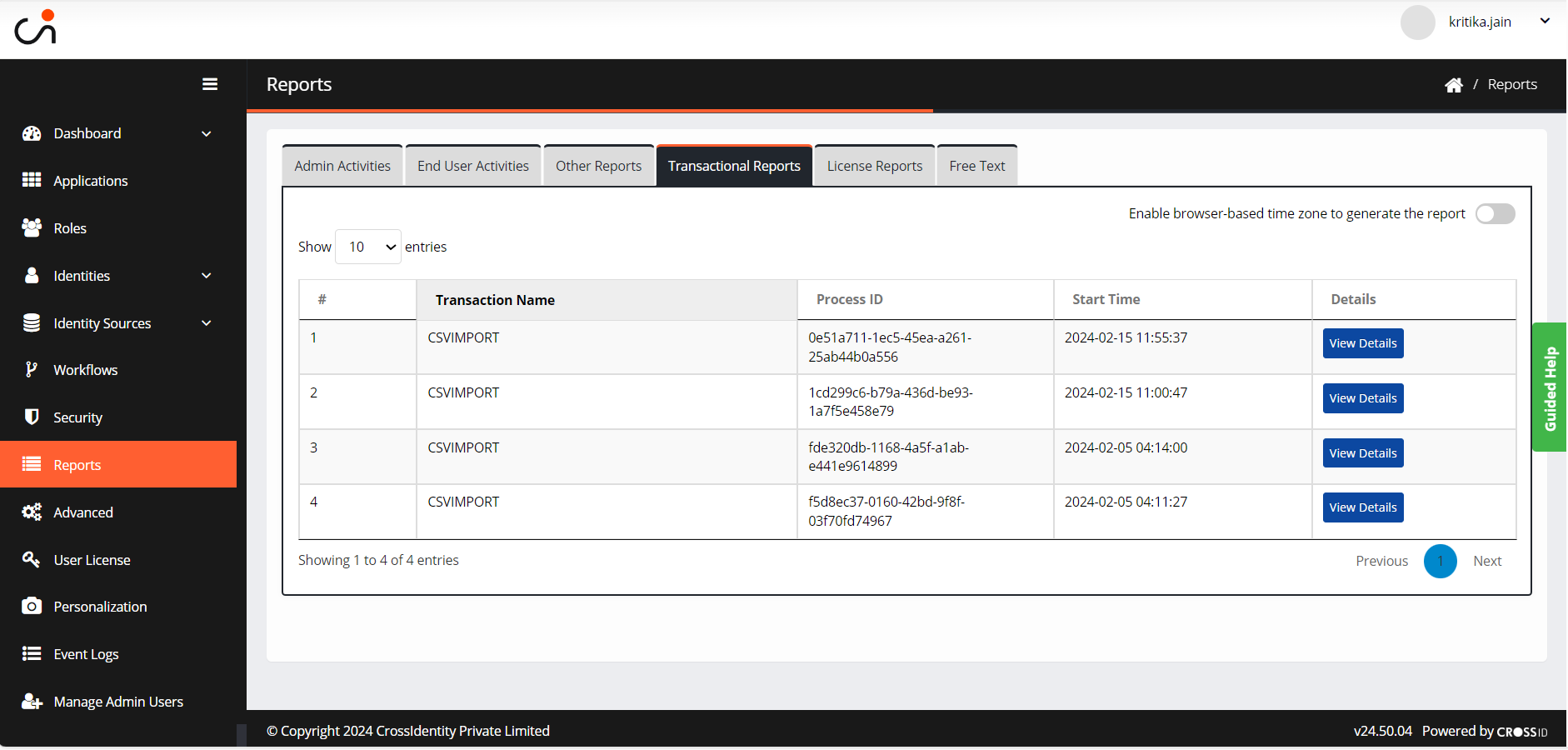
You can Enable browser-based time zones to generate the report.
For instance, if you relocate to the UK and have this setting enabled, your reports will be displayed in the time zone of that region.
Pre-requisite:
Set your browser's time to the specific time zone you need.
For more granular information, click View Details.
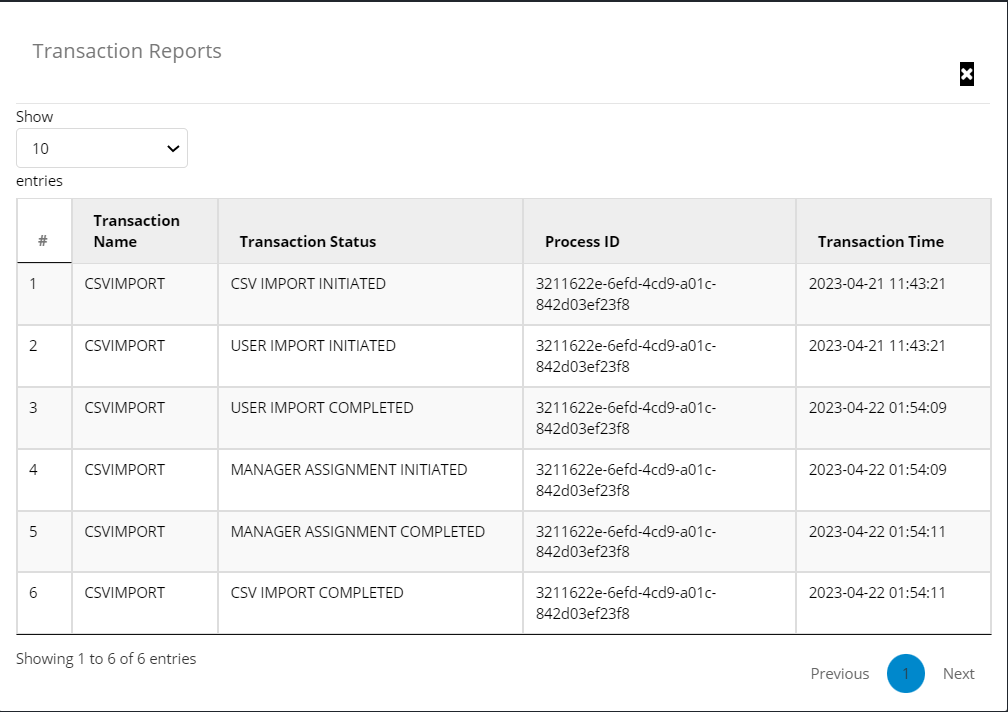
Was this article helpful?
.png)

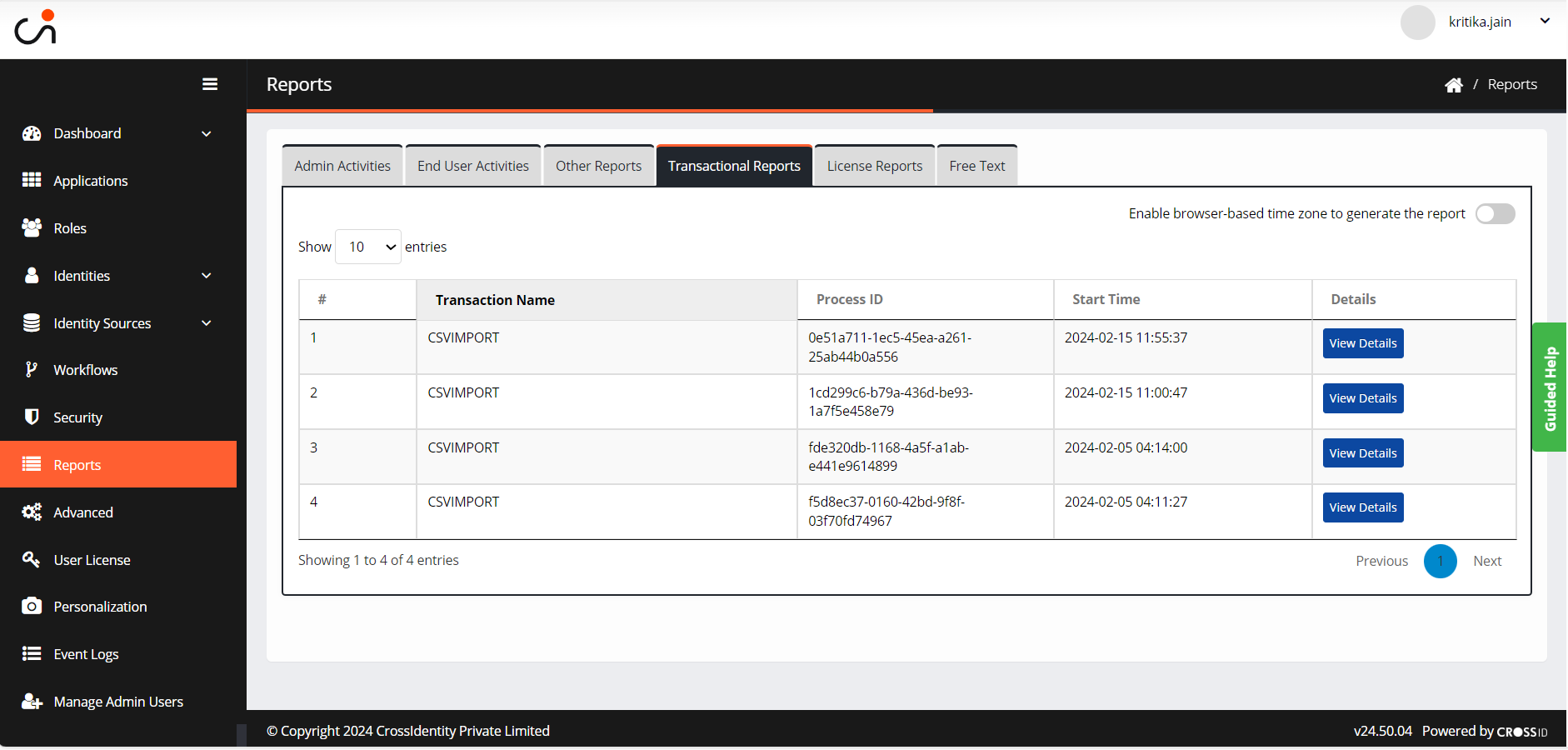
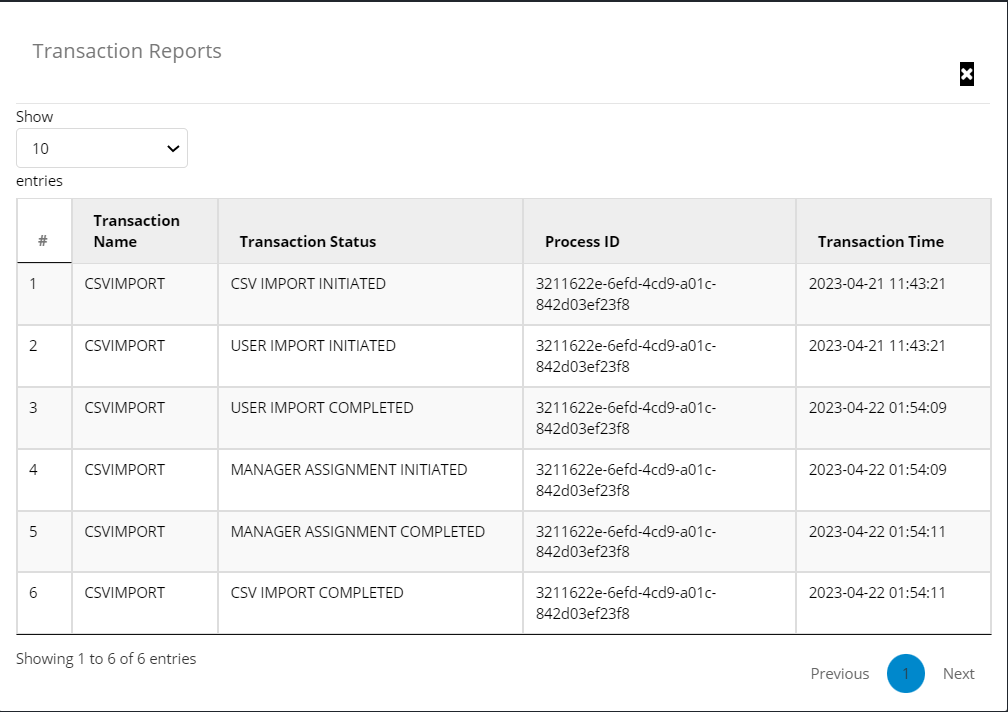
.png)