- 17 Oct 2023
- 1 Minute to read
- Print
- DarkLight
- PDF
Thick Client Agent
- Updated on 17 Oct 2023
- 1 Minute to read
- Print
- DarkLight
- PDF
The agent plays a role in automating the process of launching Thick client applications and handling their SSO functionalities.
The agent contains a .exe file which contains certain elements to launch applications. When a user initiates Single Sign On, the agent invokes the respective .exe file associated with that application to facilitate the SSP process.
A thick client SSO agent needs to be installed on a user's machine to facilitate Single Sign-On (SSO) for certain applications.
The below picture shows the different executables for applications like Puttu, SAP, and Tiamo installed in the system to perform SSO.

In case the Thick client agent for SSO is not installed on the user's machine, the user will be prompted to download and install it directly from the browser.
- After successful installation, at the time of Thick client SSO, the following pop-up window will appear:
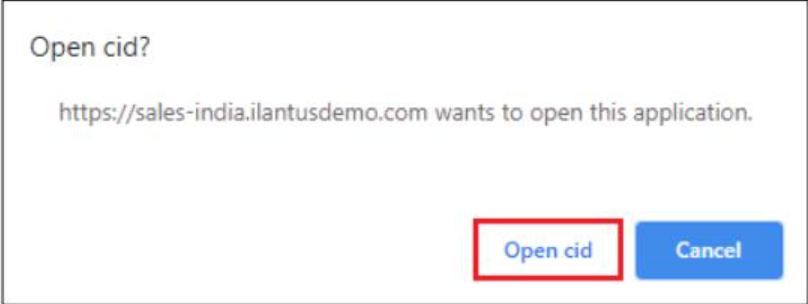
- Click Open cid, and check if there is a check box to enable automatic SSO operations for subsequent attempts.
- If the user checks the automatic operation checkbox, the agent will remember this preference. In the future, when the user initiates SSO for an application, the agent will automatically perform the SSO without showing the pop-up window.
.png)

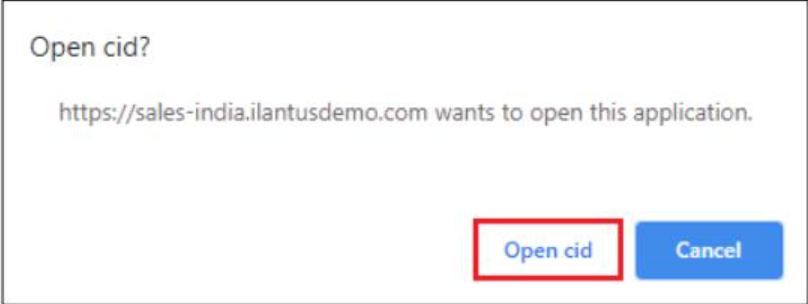
.png)