- 10 Jun 2024
- 1 Minute to read
- Print
- DarkLight
- PDF
SSO to SAML Applications - IdP Flow
- Updated on 10 Jun 2024
- 1 Minute to read
- Print
- DarkLight
- PDF
SSO to SAML Applications - IdP Flow
The Single Sign-On (SSO) feature enables users to seamlessly access SAML applications through the Cross Identity mobile app, using the Identity Provider (IdP) flow.
The following are the key components and acceptance criteria for SSO to SAML applications:
The user opens the Cross Identity mobile app and logs in using the password-based authentication.
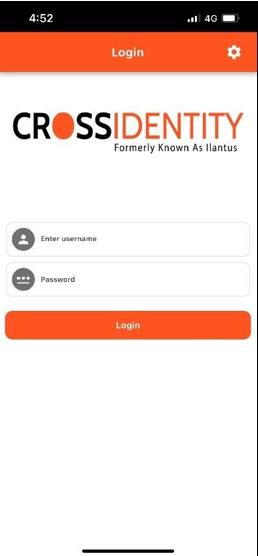
The applications authorized to the user are displayed on the launchpad in a tile view.
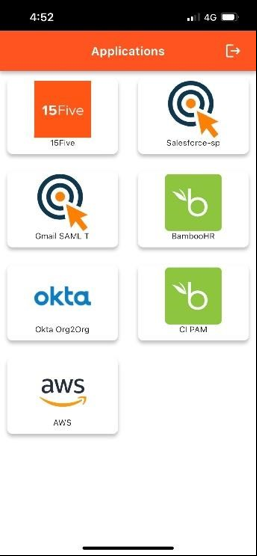
User taps on a specific application from the list. Example: BambooHR.
The app initiates the SSO process and CI securely passes the SAML assertions to the selected SAML application.
The user gains access to the SAML application without needing additional authentication.
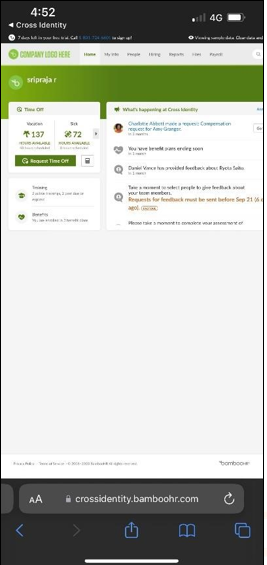
If the user logs out of the Cross Identity app, they are also logged out of all SAML applications accessed through SSO.
.png)

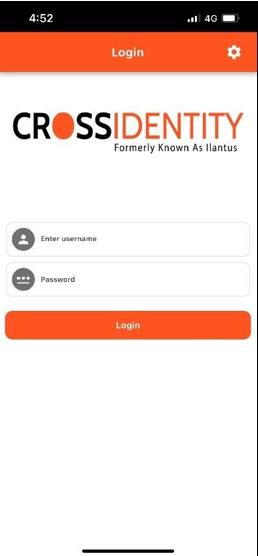
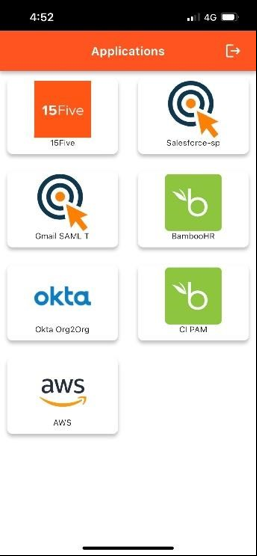
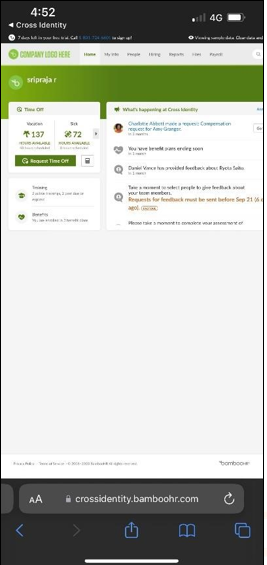
.png)