Setup Native App SSO on Mobile
- 19 Feb 2025
- 1 Minute to read
- Print
- DarkLight
- PDF
Setup Native App SSO on Mobile
- Updated on 19 Feb 2025
- 1 Minute to read
- Print
- DarkLight
- PDF
Article summary
Did you find this summary helpful?
Thank you for your feedback
These are the step for a sample mobile application.
Follow the steps to configure Native App:
- Install Application 1 on your mobile.
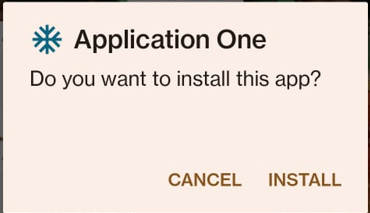
- Once the application is installed, it asks for permission.
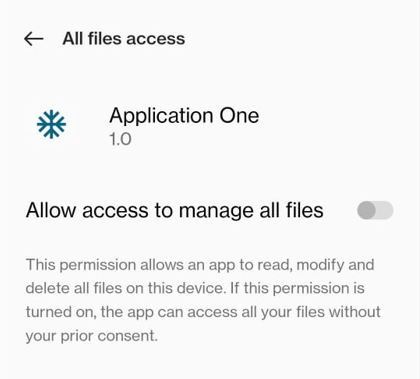
- Slide the button to the right to allow access to manage files.
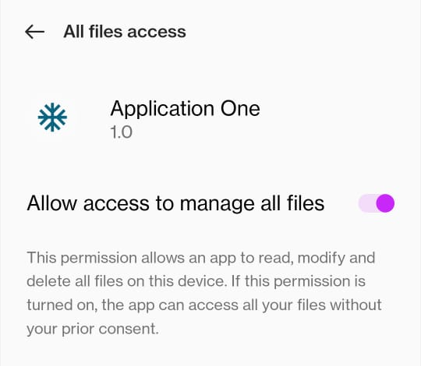
- Now it shows the login screen for Application 1.
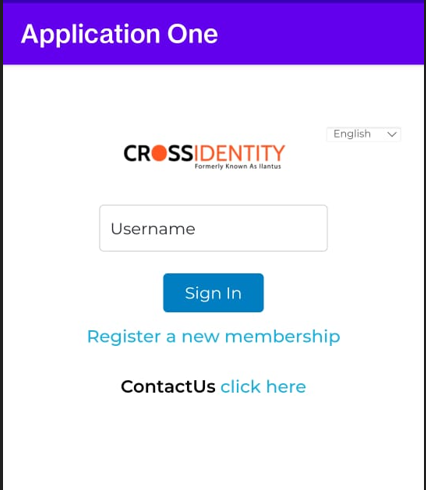
- Install Application 2 on your mobile.
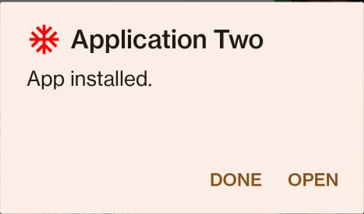
- Once the application is installed, it asks for permission.
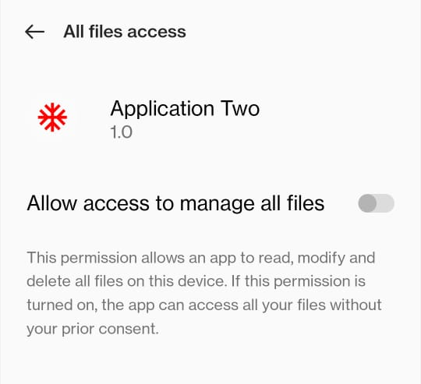
- Slide the button to the right to allow access to manage files.
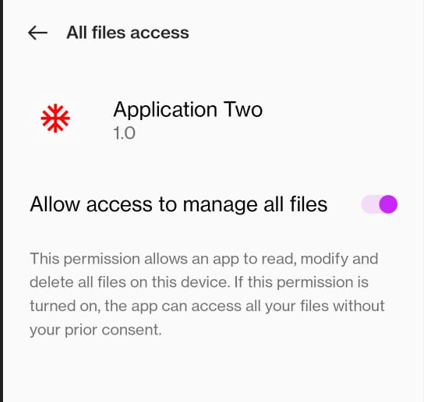
- Enter the login credentials in Application 1.
- Upon logging into Application 1 and accessing Application 2, the system will automatically authenticate your login credentials, eliminating the need for separate login processes.Information:
When you log out from Application 1, you will also be logged out from all Native applications.
Was this article helpful?
.png)

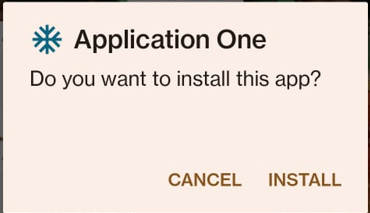
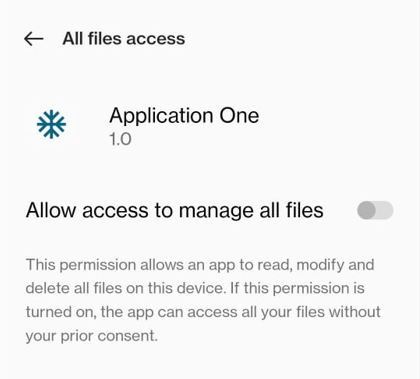
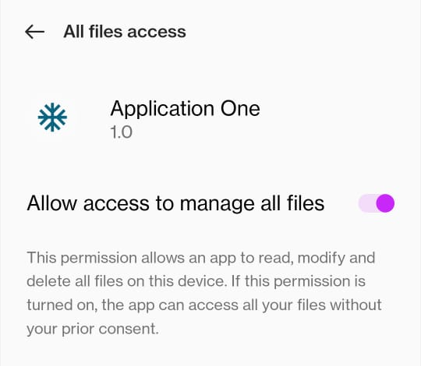
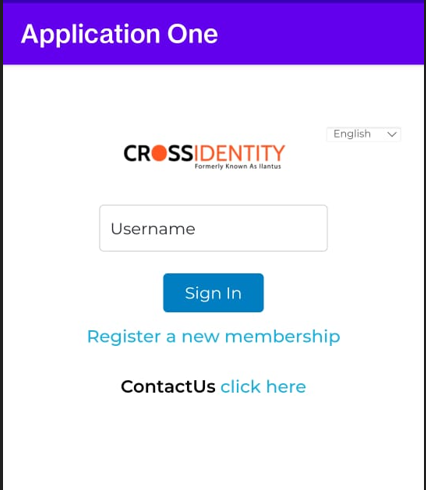
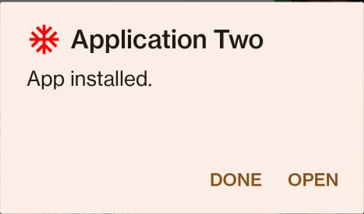
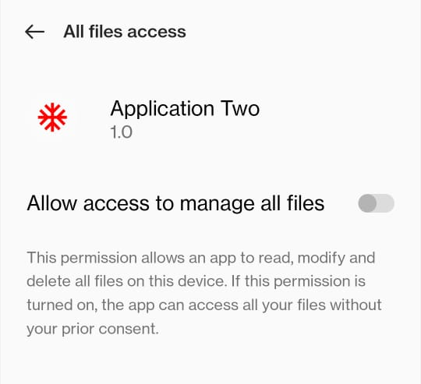
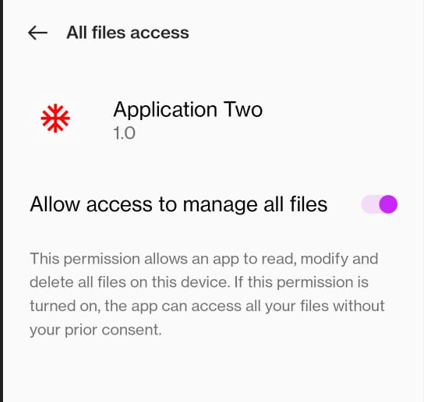
.png)