Session Management
- 18 Feb 2025
- 1 Minute to read
- Print
- DarkLight
- PDF
Session Management
- Updated on 18 Feb 2025
- 1 Minute to read
- Print
- DarkLight
- PDF
Article summary
Did you find this summary helpful?
Thank you for your feedback
CI provides session management capabilities, including controlling session state for user-present interactions with applications.
The admin or end-user session will be timed out and logged out from their respective Cross Identity portal if they are inactive or idle for the specified duration. An appropriate message will be shown to the user while logging out.
Define the duration of a session time-out:
Go to Security > Session Management.
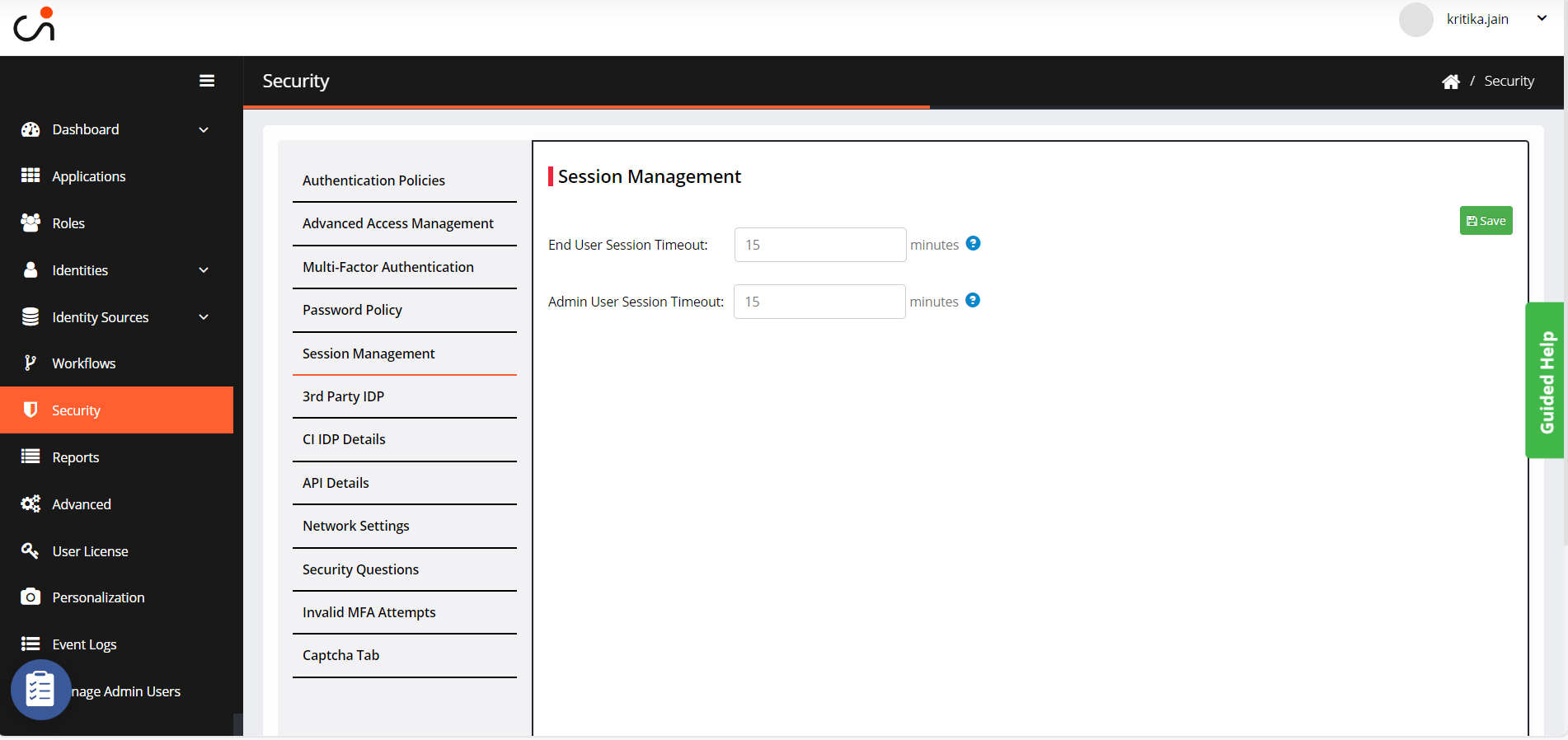
Enter the time duration in minutes for an admin and end user.
Click Save.
Note:
An end user can have only 1 active session of the CI application.
Was this article helpful?
.png)

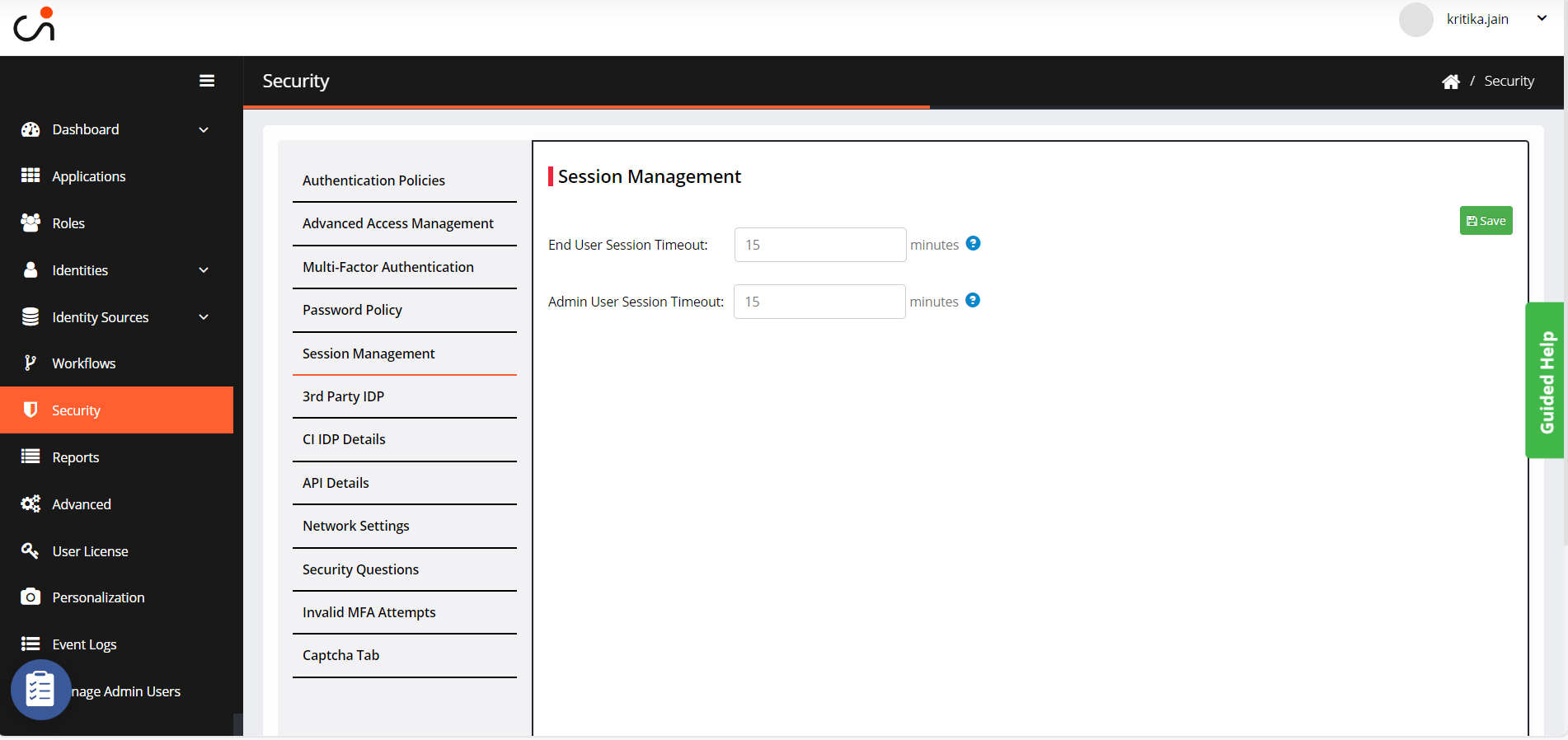
.png)