Pre-requisites
- 06 Oct 2023
- 1 Minute to read
- Print
- DarkLight
- PDF
Pre-requisites
- Updated on 06 Oct 2023
- 1 Minute to read
- Print
- DarkLight
- PDF
Article summary
Did you find this summary helpful?
Thank you for your feedback
This section describes the details of the information needed from the target application team.
- Application Instance's Connectivity Details
- Service Account Details (Client Credentials details)
For ServiceNow, no configuration changes are required, need to get the API. Follow the below process to get the API.
- Log in to the ServiceNow developer's account using the admin credentials. Use https://developer.servicenow.com/dev.do to login.
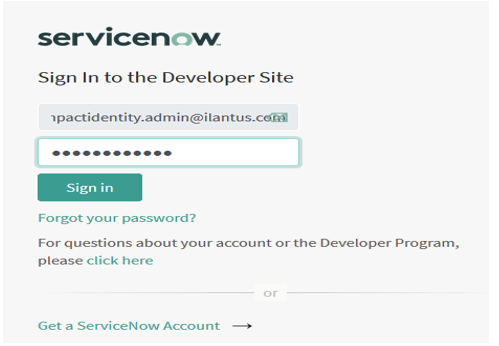
- From your instance section, click on the instance URL.
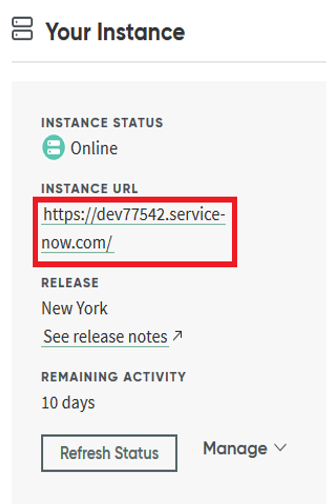
- Log in as an admin user.
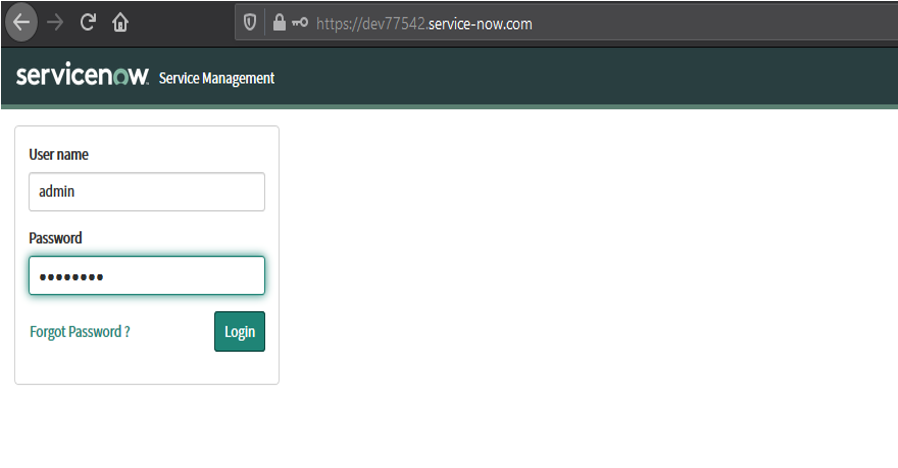
- In the Filter navigator, type API and enter.
- From the menu select REST API Explorer in the REST section.
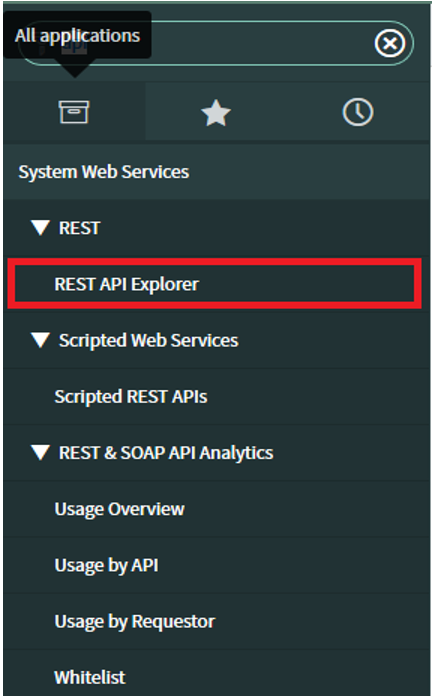
- Copy the API from the TABLE API section. This will be used in the ServiceNow provisioning application configuration as an Instance URL.
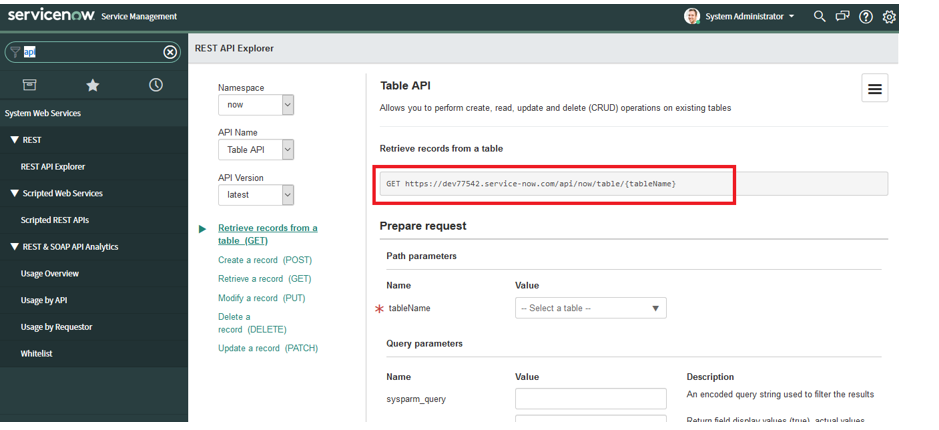
| Sr. No. | Section | Description | Value Example |
| 1. | Instance URL | Provide Instance URL | https://dev62588.service-now.com/api/now/table/ |
| 2. | Domain name | Provide the domain details | dev62588.service-now.com |
| 3. | Username | Provide username | |
| 4. | Password | Provide password |

Note:
Username: This service account should have read and write privileges to successfully perform all the operations. Should have necessary roles for REST API operation.
Was this article helpful?
.png)

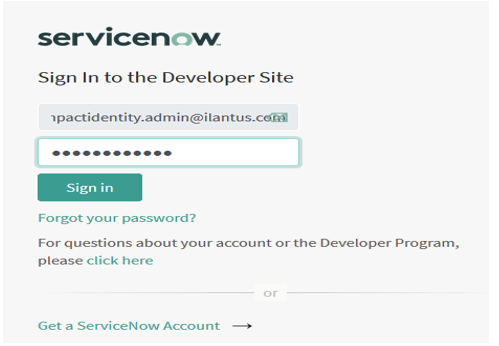
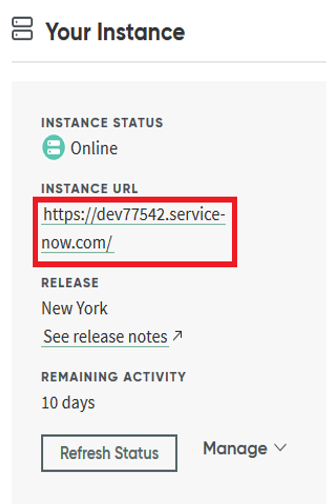
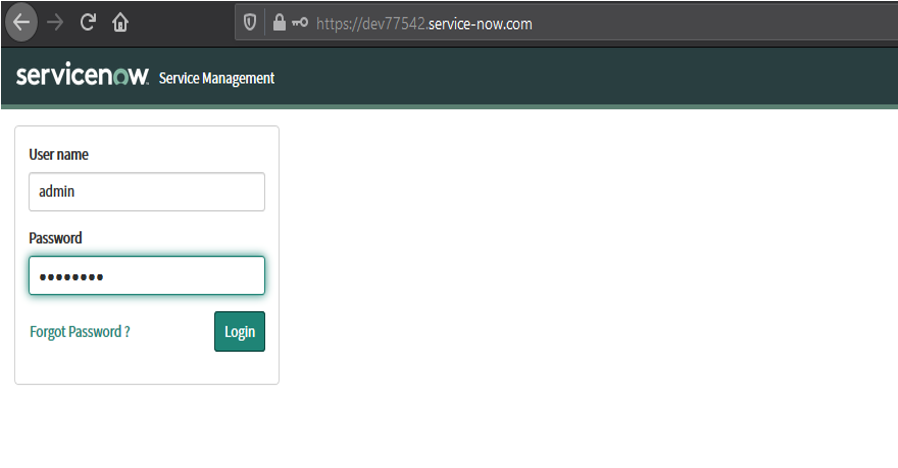
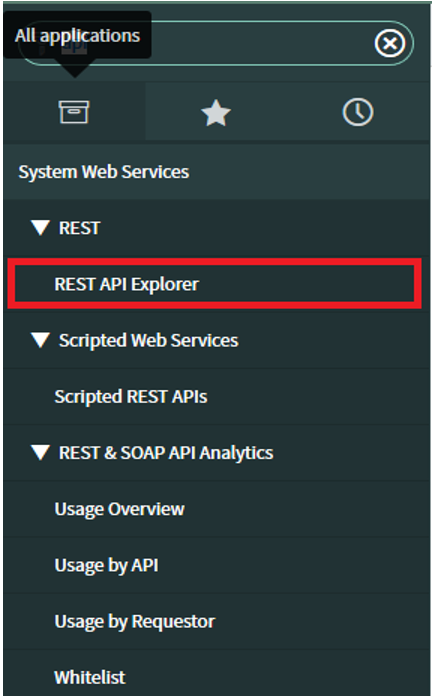
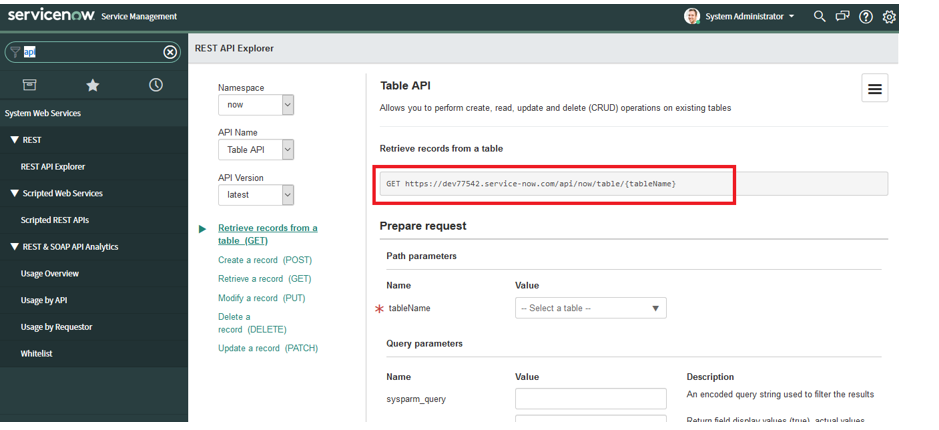
.png)