Pre-requisites
- 27 Feb 2024
- 1 Minute to read
- Print
- DarkLight
- PDF
Pre-requisites
- Updated on 27 Feb 2024
- 1 Minute to read
- Print
- DarkLight
- PDF
Article summary
Did you find this summary helpful?
Thank you for your feedback
This section describes the information needed from the target application team.
- Application Instance's Connectivity Details
- Service Account Details (Client Credentials details)Note:
Admin id: This service account should have read and write privileges to perform all the operations.
Follow the below process to get the Token and Subdomain Name:
- Log in to your Zendesk account using the admin credentials. Use URL: https://developer.zendesk.com/auth to log in.
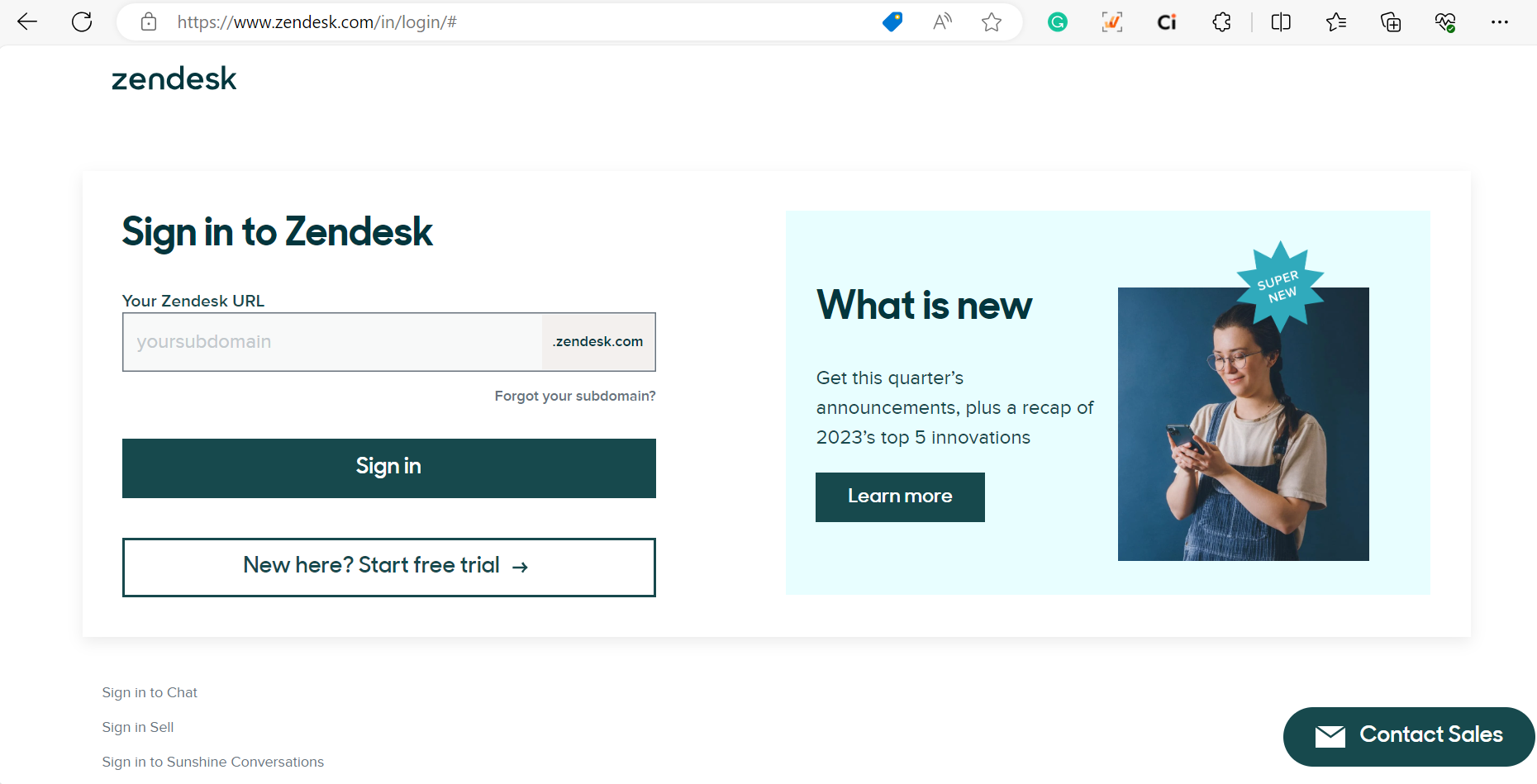
- Enter your email and password and then Sign In.
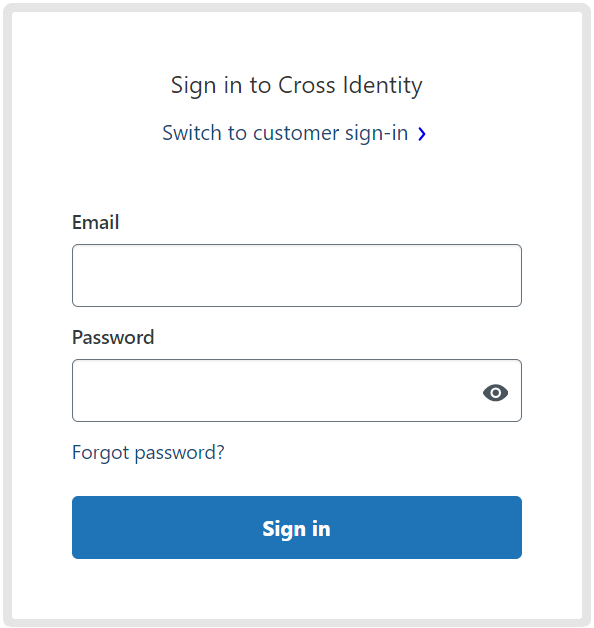
- Click the Admin icon.
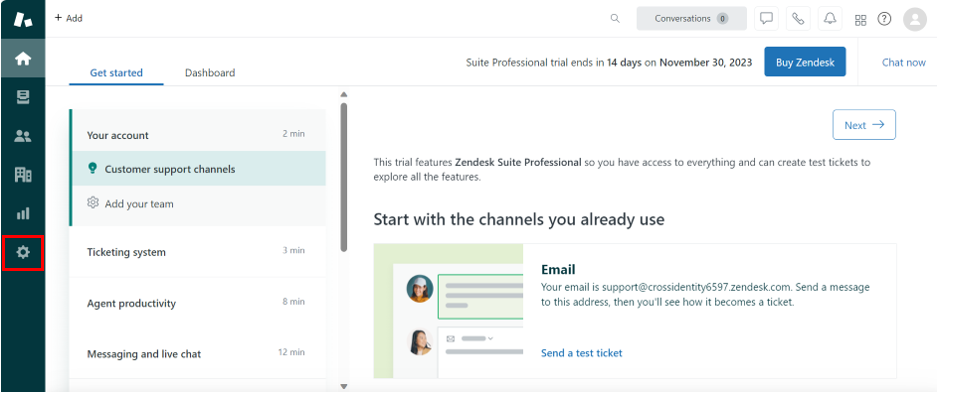
- Select Channels > Apps & Integrations > Zendesk API.
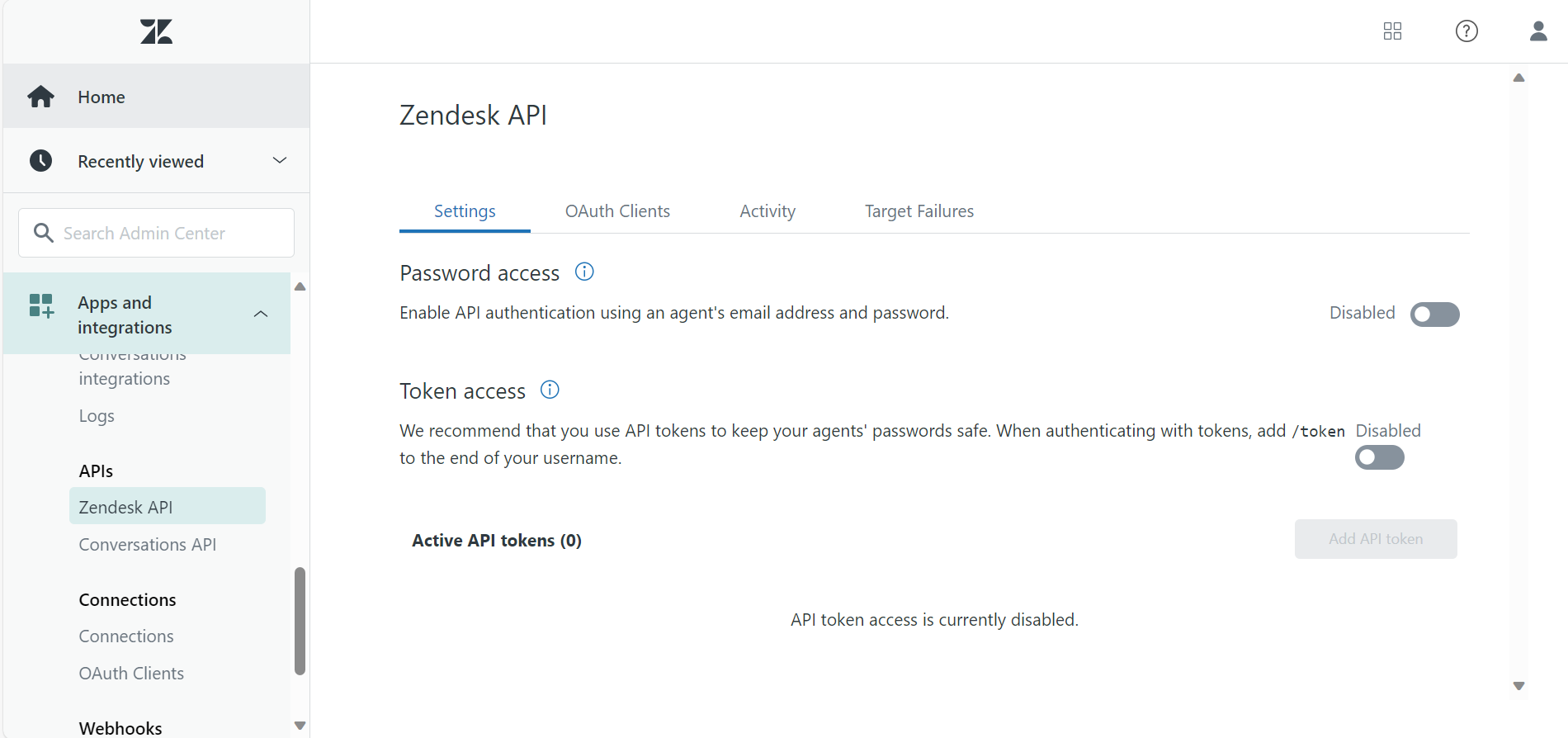
- On the Settings tab, toggle Token Access toggle to enable API token access.
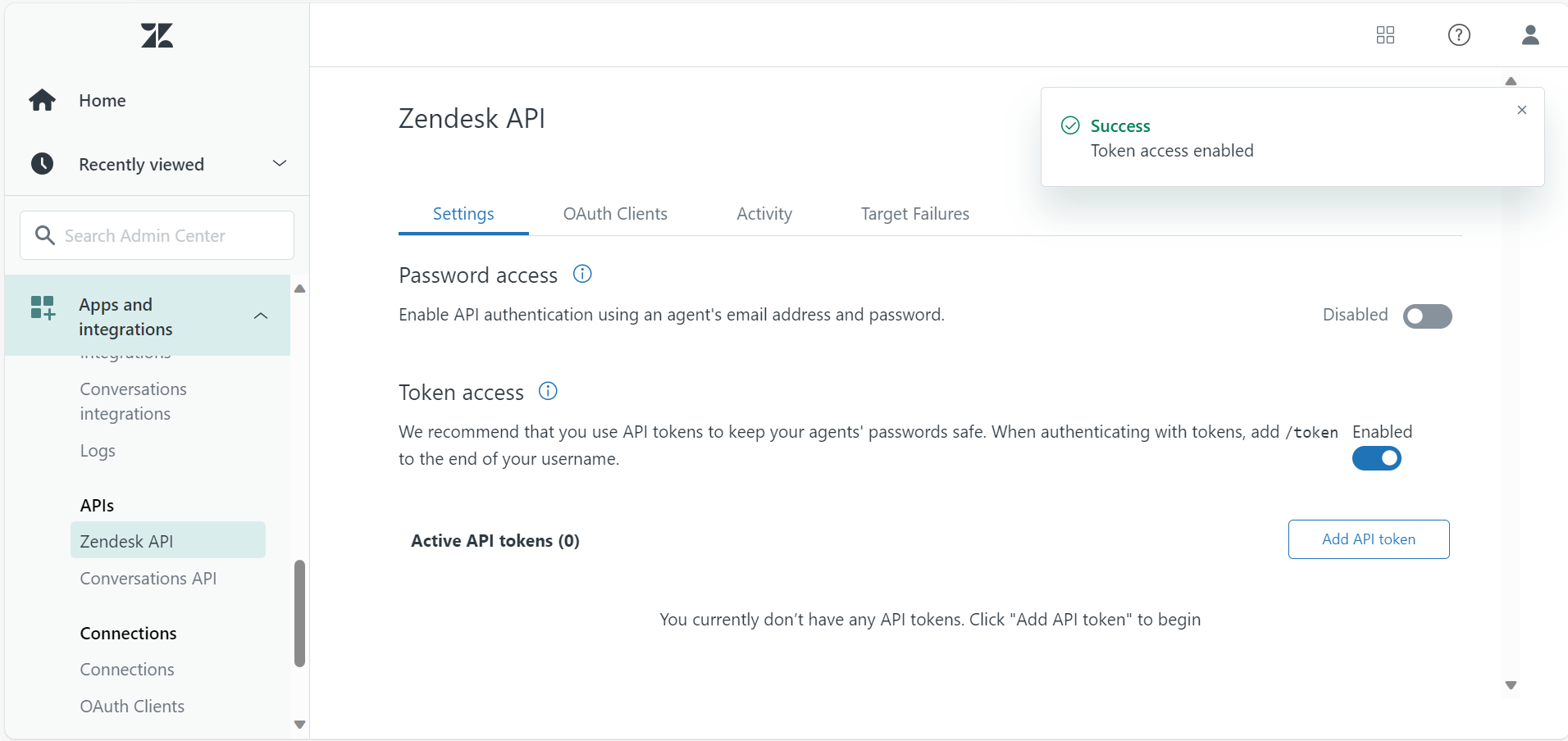
- Click Add API Token.
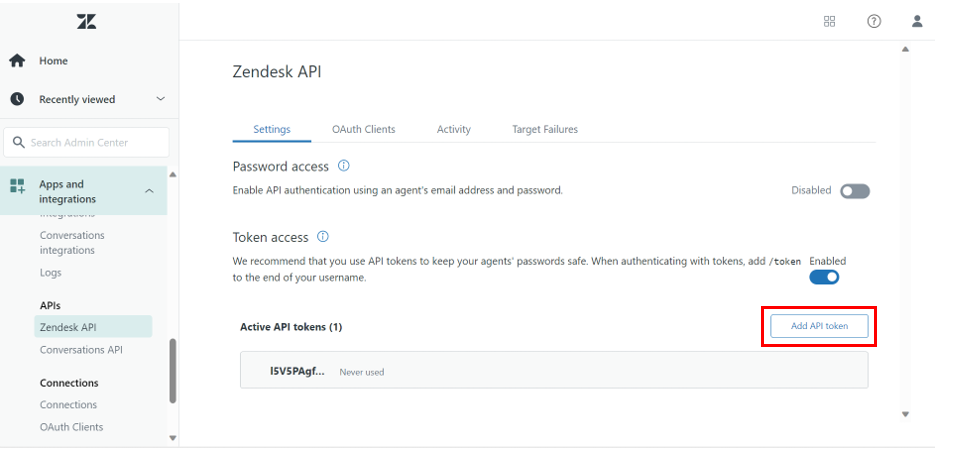
- Enter a name for the token and click Save. A token is generated and displayed in the pop-up window.Important:Copy the token and keep it secure with you. Once you close this window, a full token will never be displayed again.
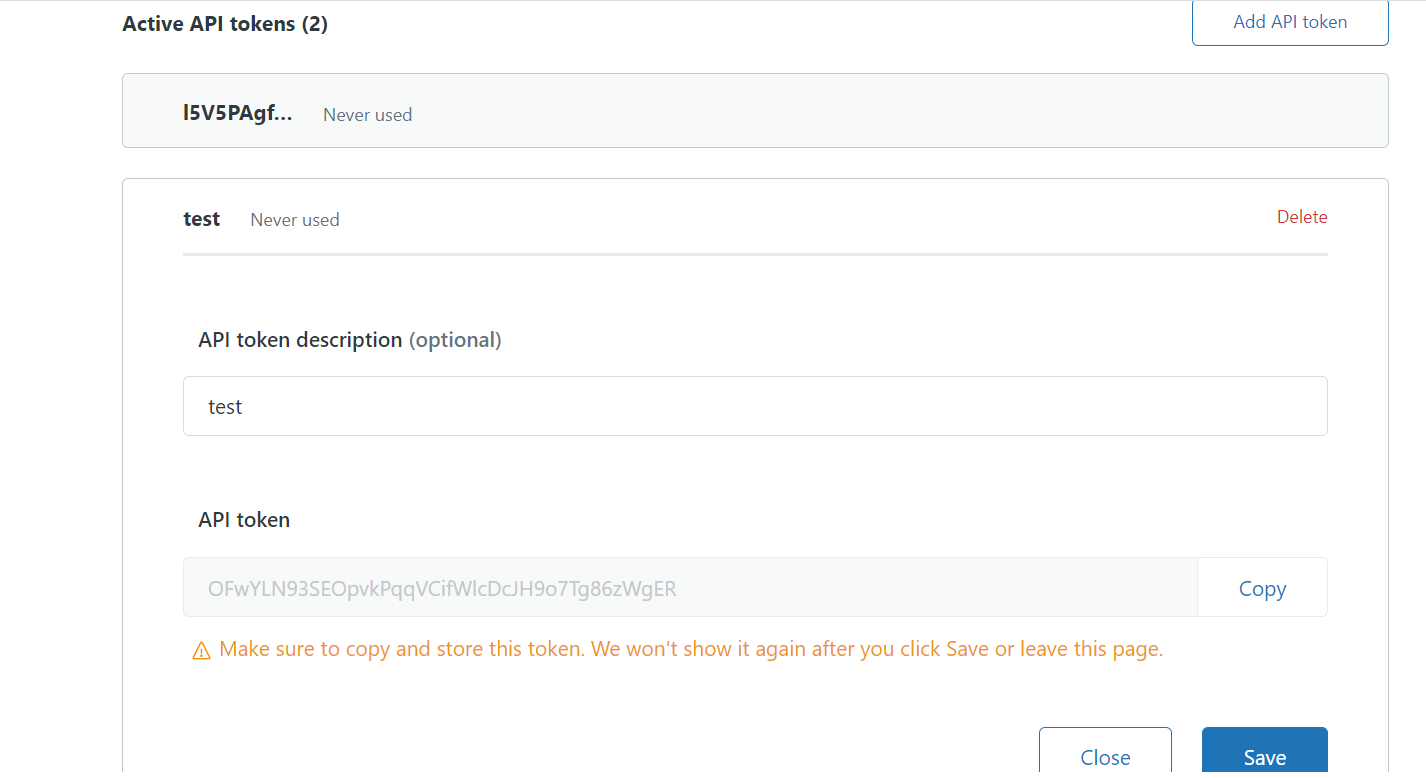
- Navigate to People > Team > Team Members.
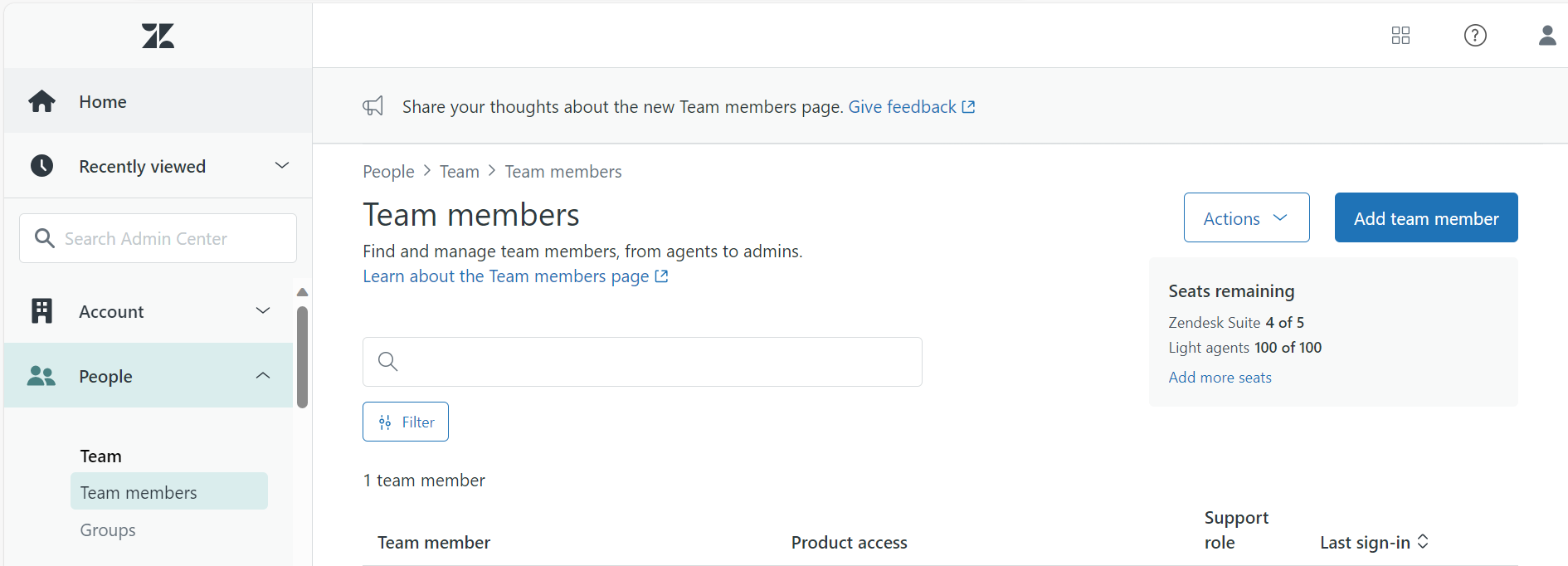
Was this article helpful?
.png)

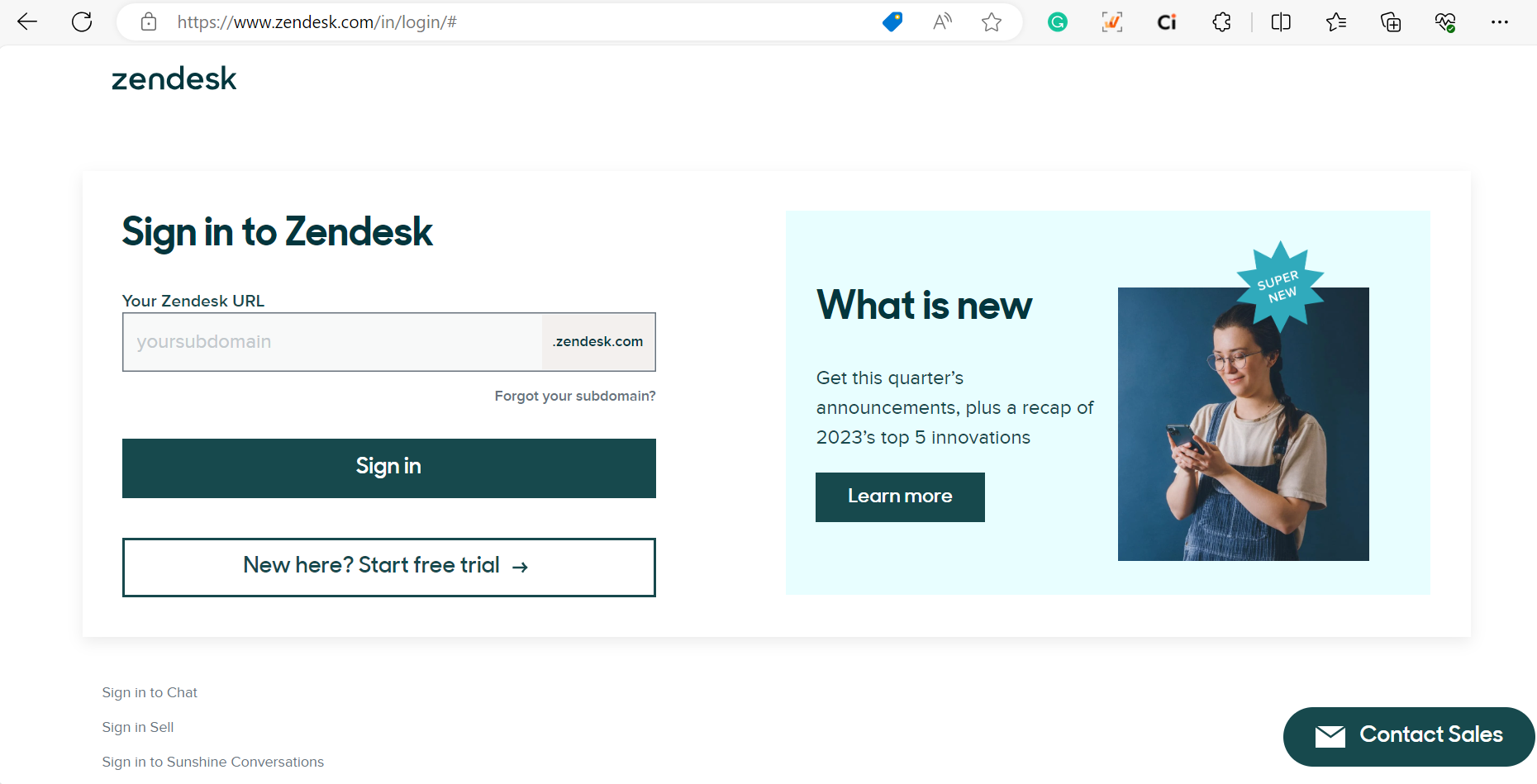
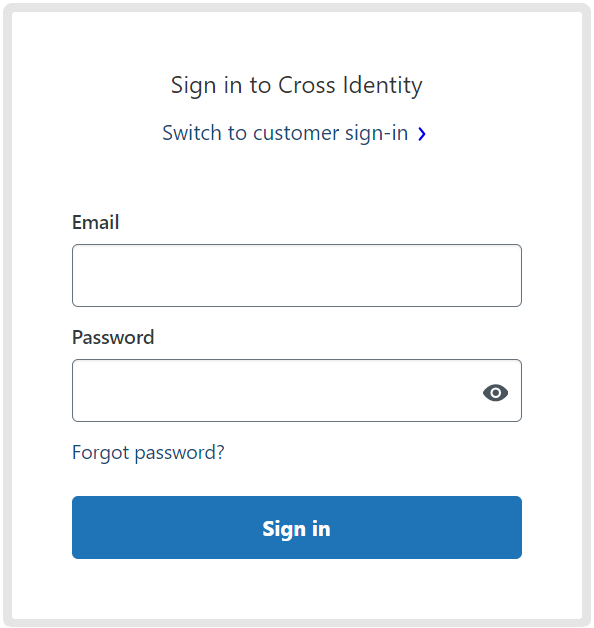
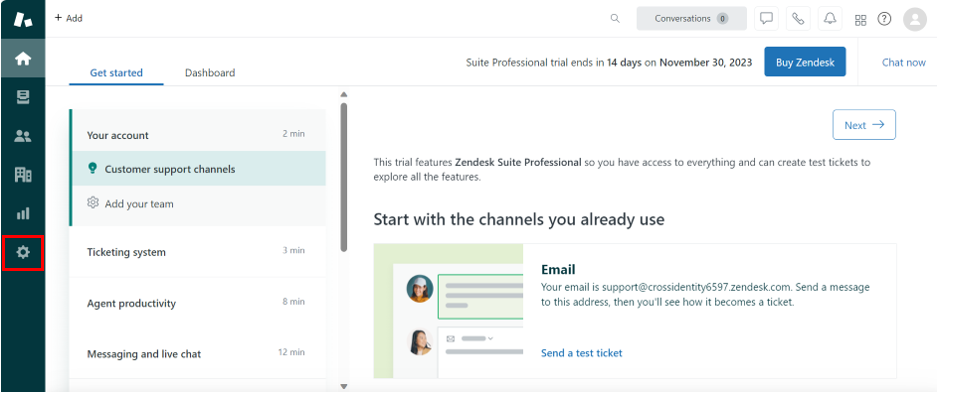
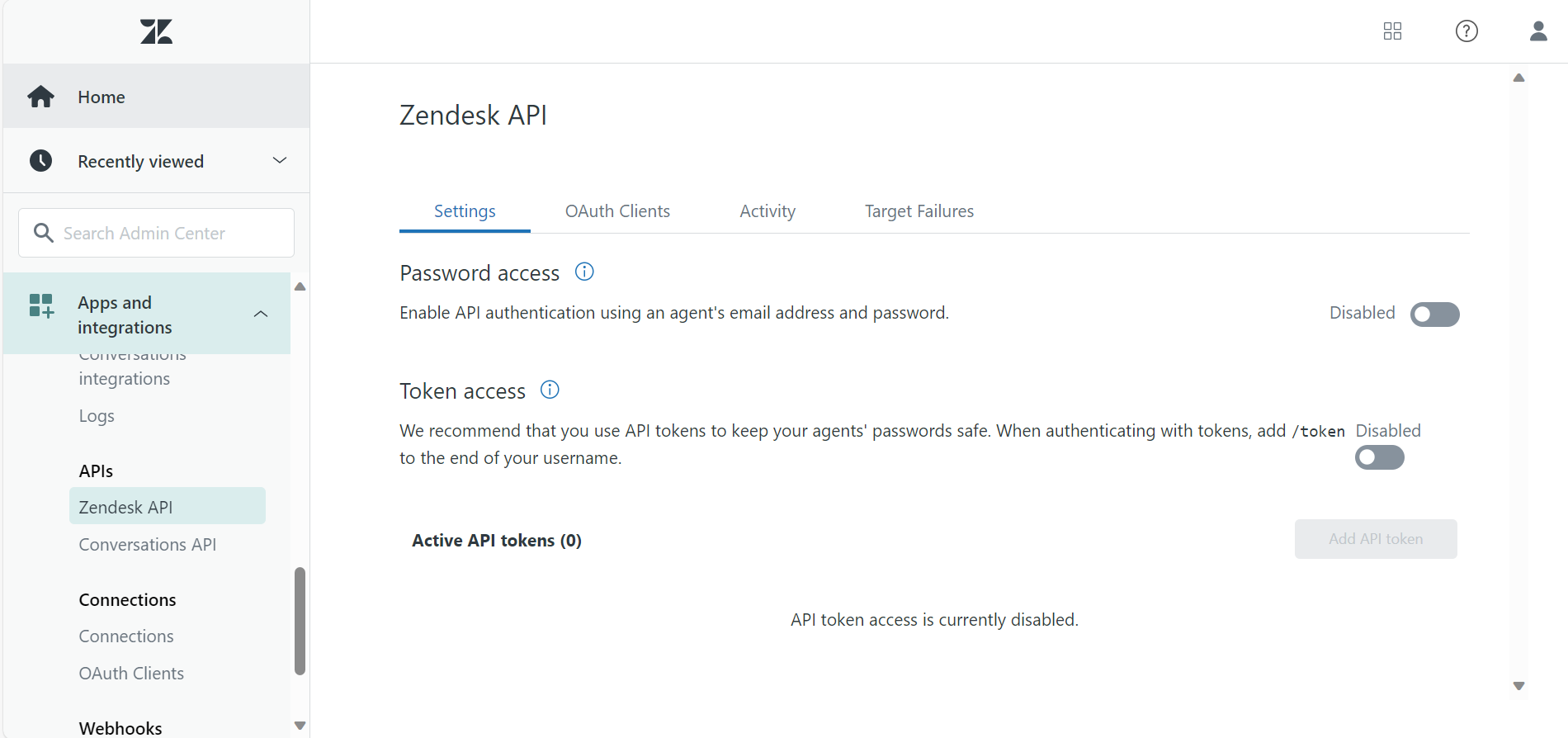
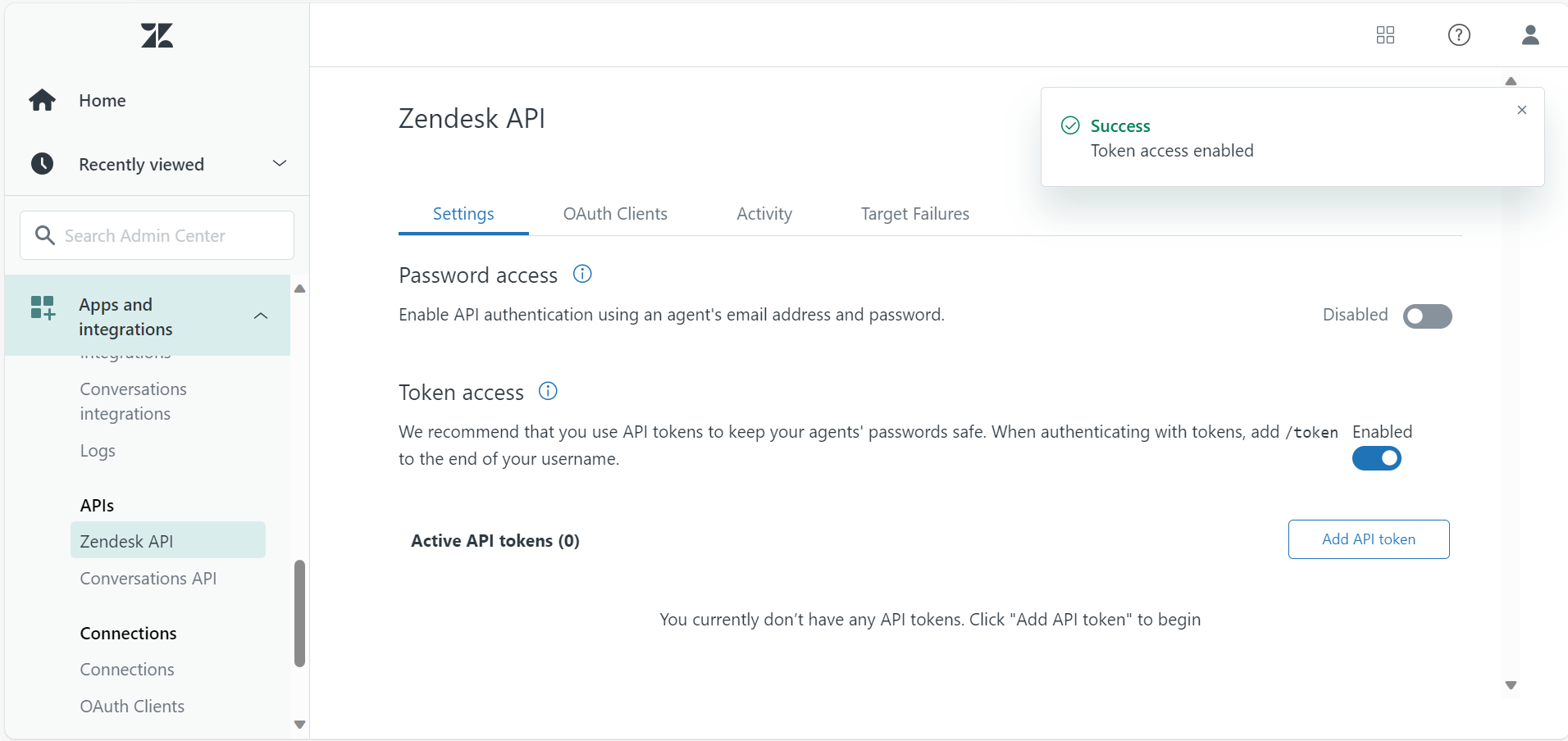
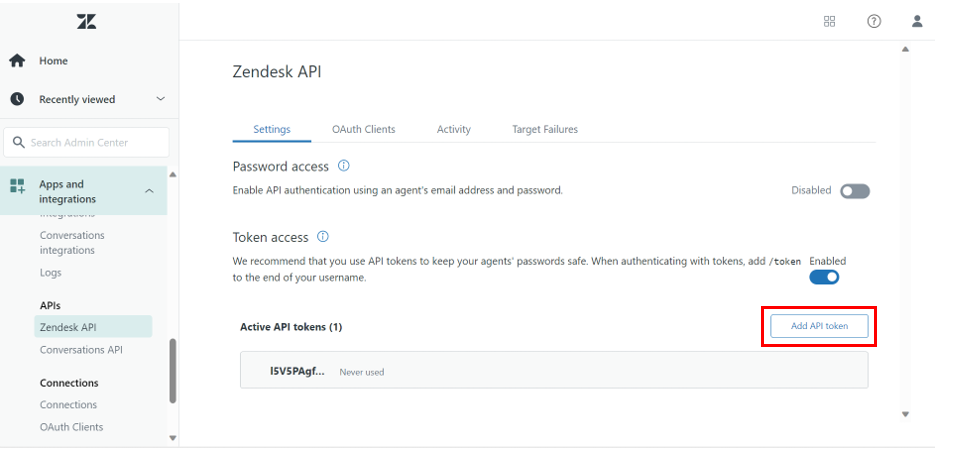
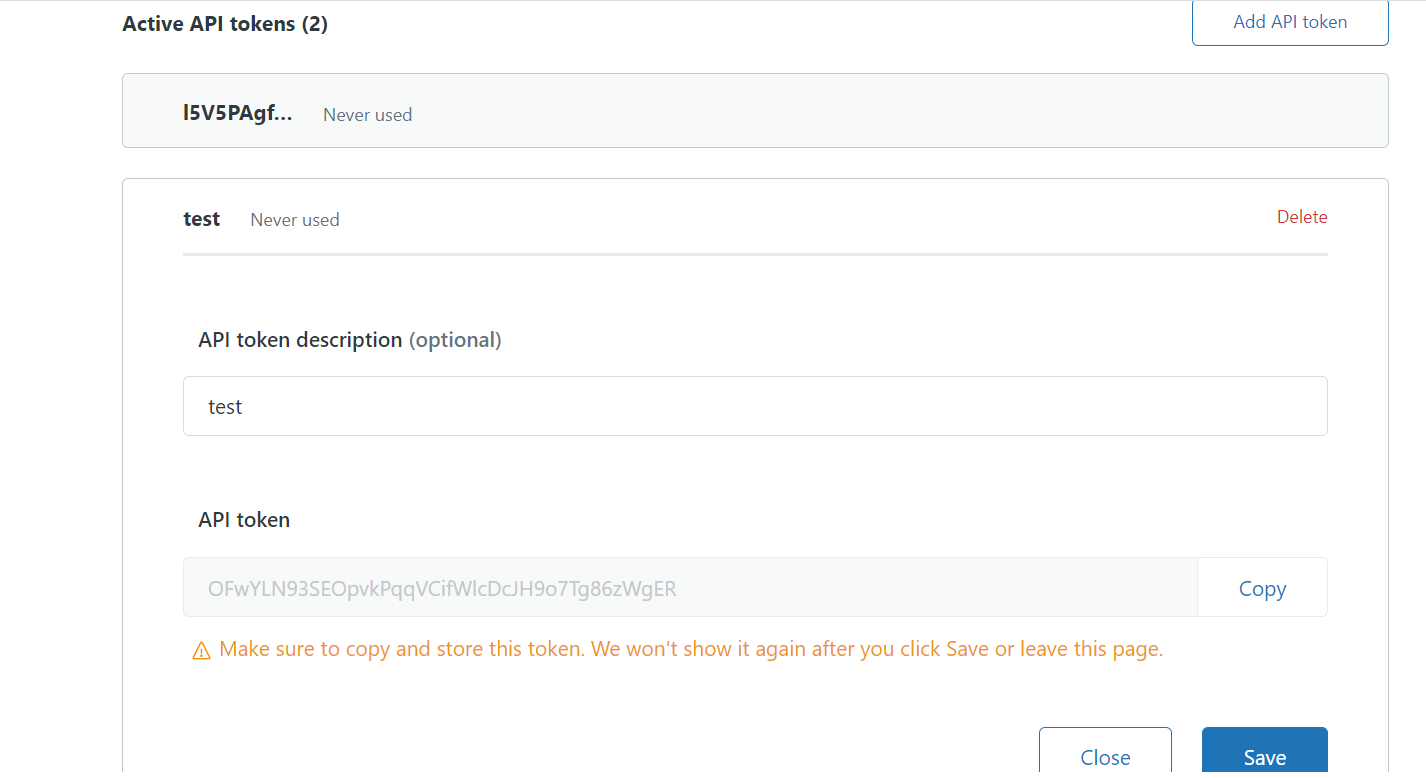
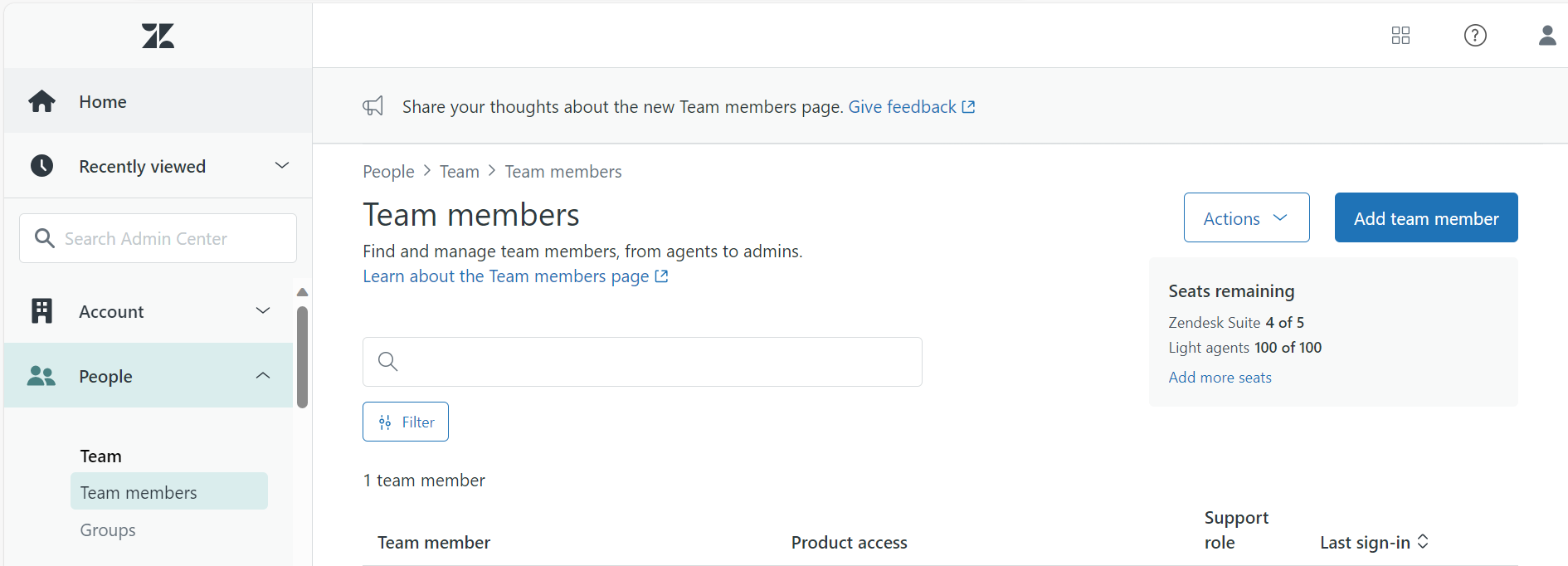
.png)