Passwordless Use Cases
- 11 Sep 2023
- 1 Minute to read
- Print
- DarkLight
- PDF
Passwordless Use Cases
- Updated on 11 Sep 2023
- 1 Minute to read
- Print
- DarkLight
- PDF
Article summary
Did you find this summary helpful?
Thank you for your feedback
Cross Identity’s passwordless authentication can be used in several use cases. This section will examine some of the main strategies for getting password-free:
- Passwordless Authentication: Cross Identity provides passwordless authentication as the initial step for accessing the Cross Identity portal and logging in through Windows. In addition to the usual username and password, users now have the option to log into the CI portal using either the CIVerifID mobile app or WebAuthn. This authentication protocol can be activated by the CI administrator within the admin portal.
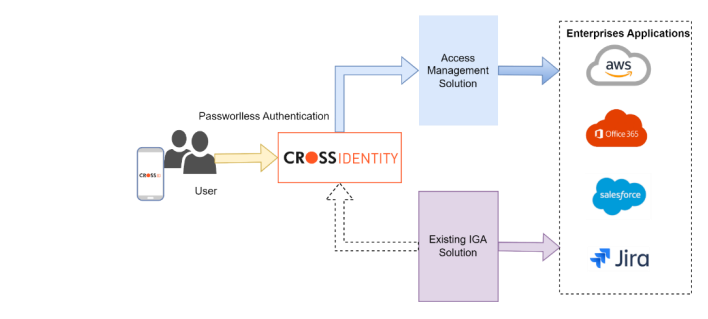
- Passwordless MFA: In addition to the standard methods like SMS OTP, Email OTP, Soft Token, and Security Questions, Cross Identity introduces Passwordless Authentication as an alternative for validating Multifactor Authentication. This serves as the secondary layer of authentication for accessing applications and Global Login.
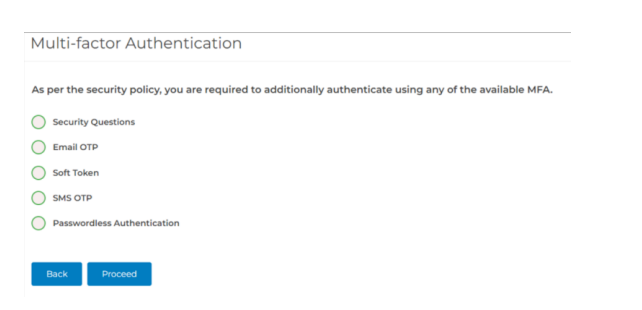
- Cross Identity’s Windows Login: CI Windows Login grants users two methods to access their Windows machines:
- Cross Identity User Credentials: In this method, users enter their CI user credentials directly on the Windows Login screen.
- Cross Identity Passwordless Authentication: With this option, users gain entry to their Windows machine by performing biometric authentication on CIVerifID. A key advantage of CI's Windows login is its ability to authenticate regardless of whether the device is joined to an Active Directory domain or not.
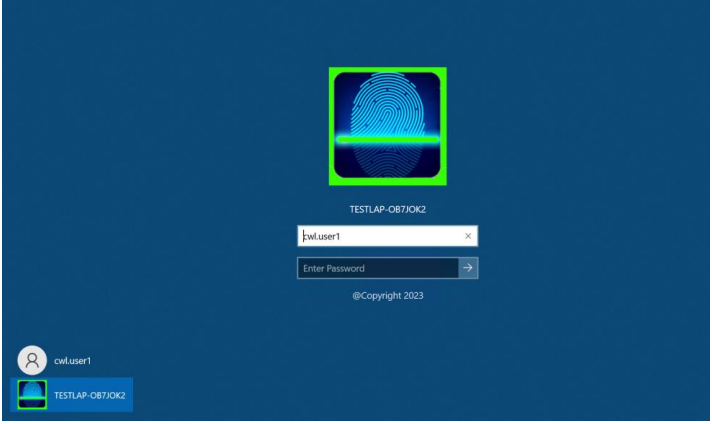
- Passwordless API: We introduced an API that triggers the Passwordless authentication process in Cross Identity by sending a push notification. This functionality allows you to utilize our Passwordless Authentication feature not only with our Cross Identity IAM solution but also integrate it seamlessly with any third-party application. This ensures users can authenticate without the need to manually enter their credentials.
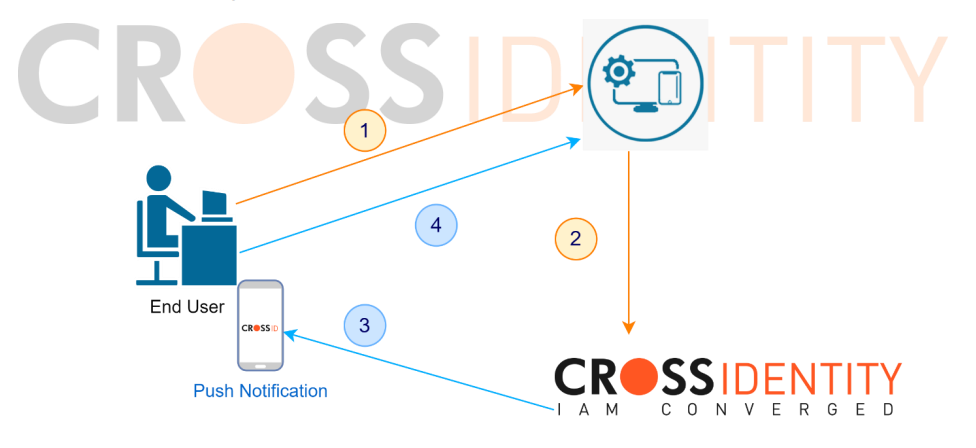
Was this article helpful?
.png)

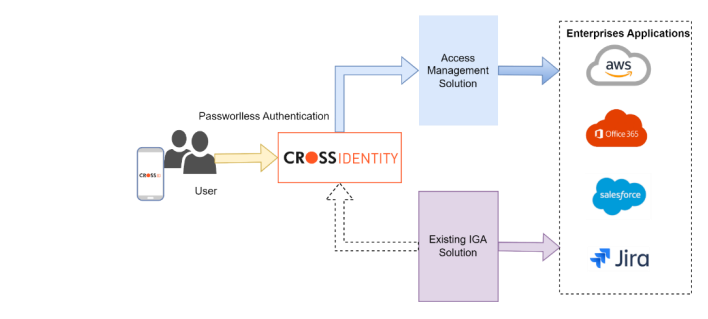
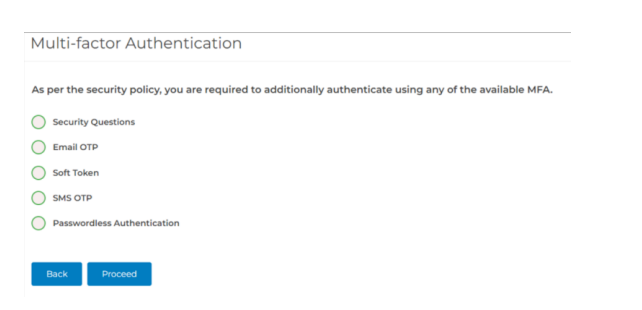
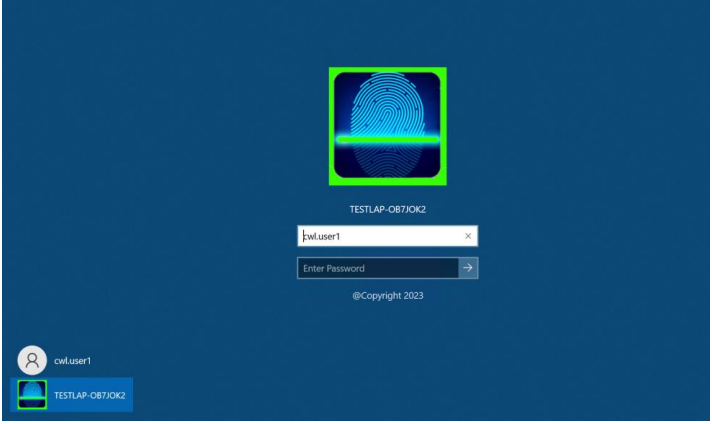
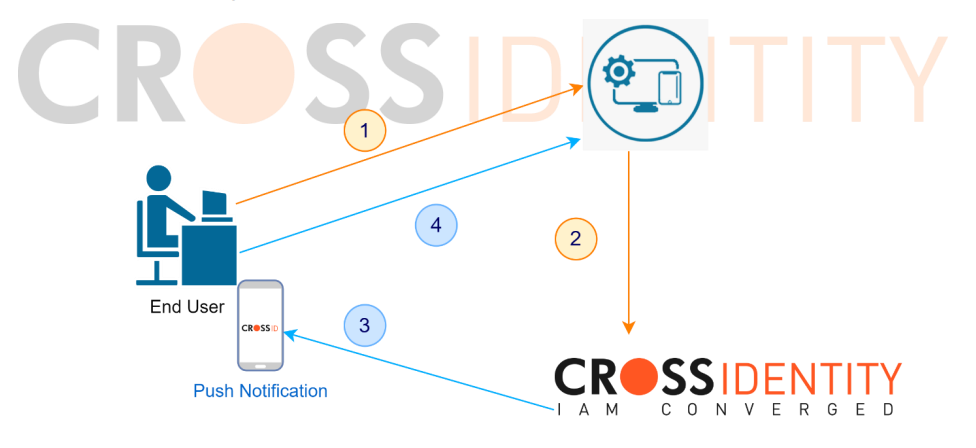
.png)