IGA applications
- 13 Feb 2025
- 1 Minute to read
- Print
- DarkLight
- PDF
IGA applications
- Updated on 13 Feb 2025
- 1 Minute to read
- Print
- DarkLight
- PDF
Article summary
Did you find this summary helpful?
Thank you for your feedback
Navigate to Applications from the menu. Click + Add Application.
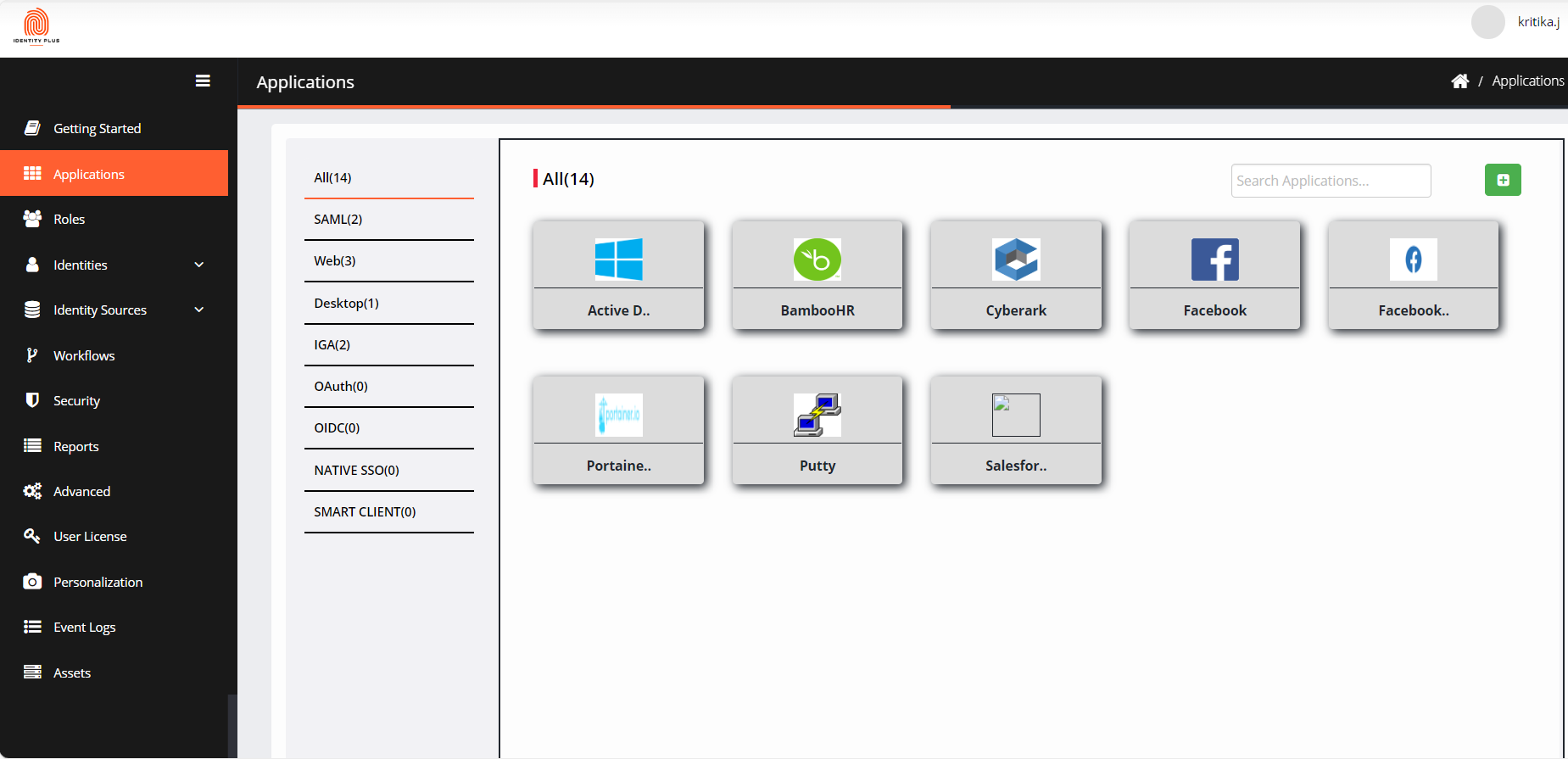
In the AppStore pane, click IGA to view apps. Example- Active Directory.
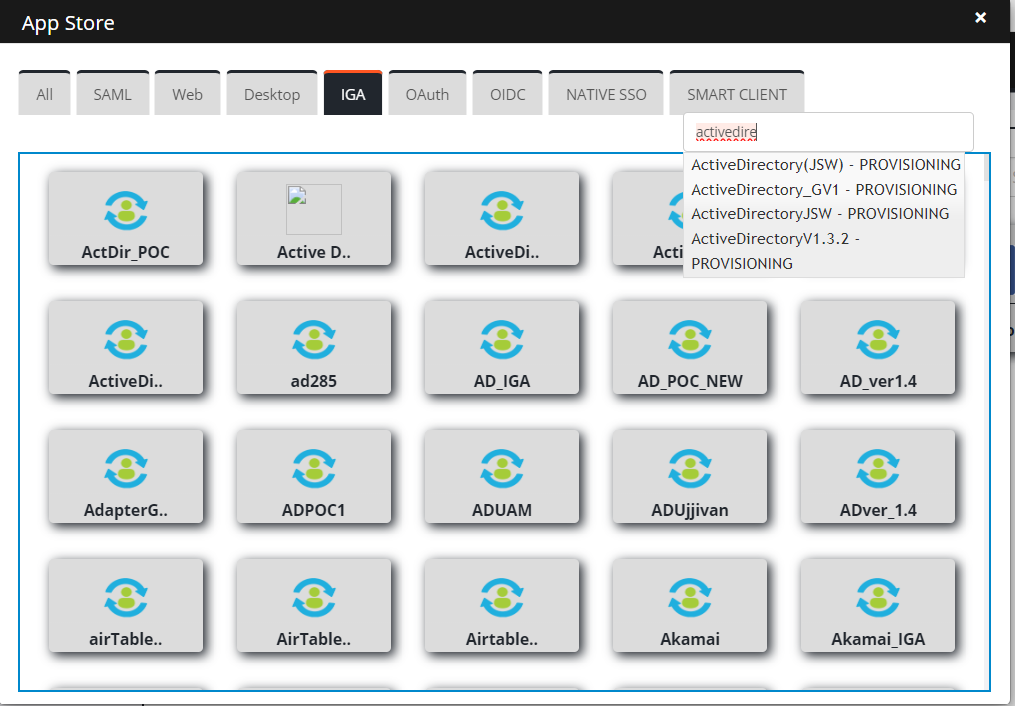
Select the application and it will take you to the Application Configuration page.
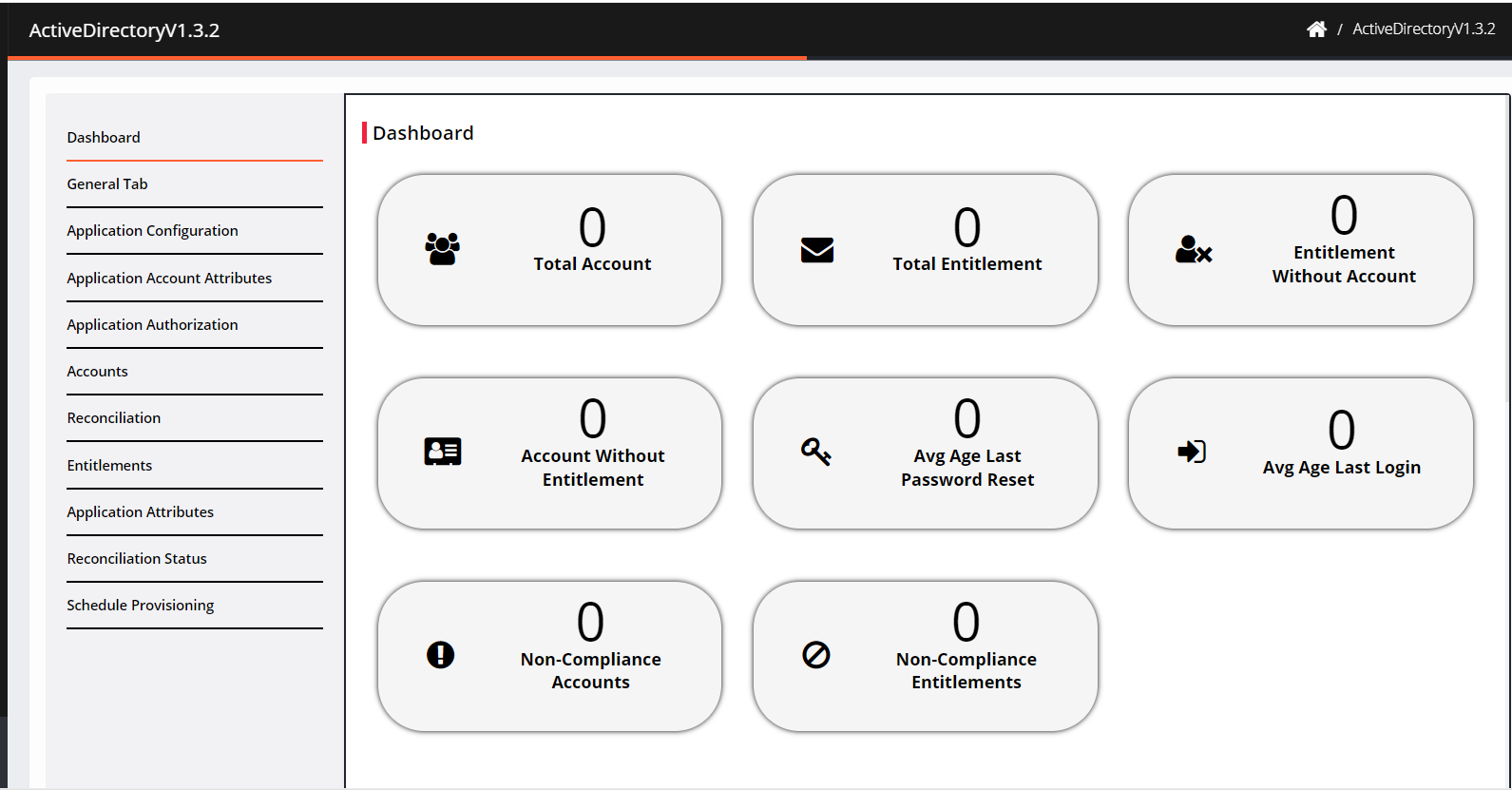
Was this article helpful?
.png)

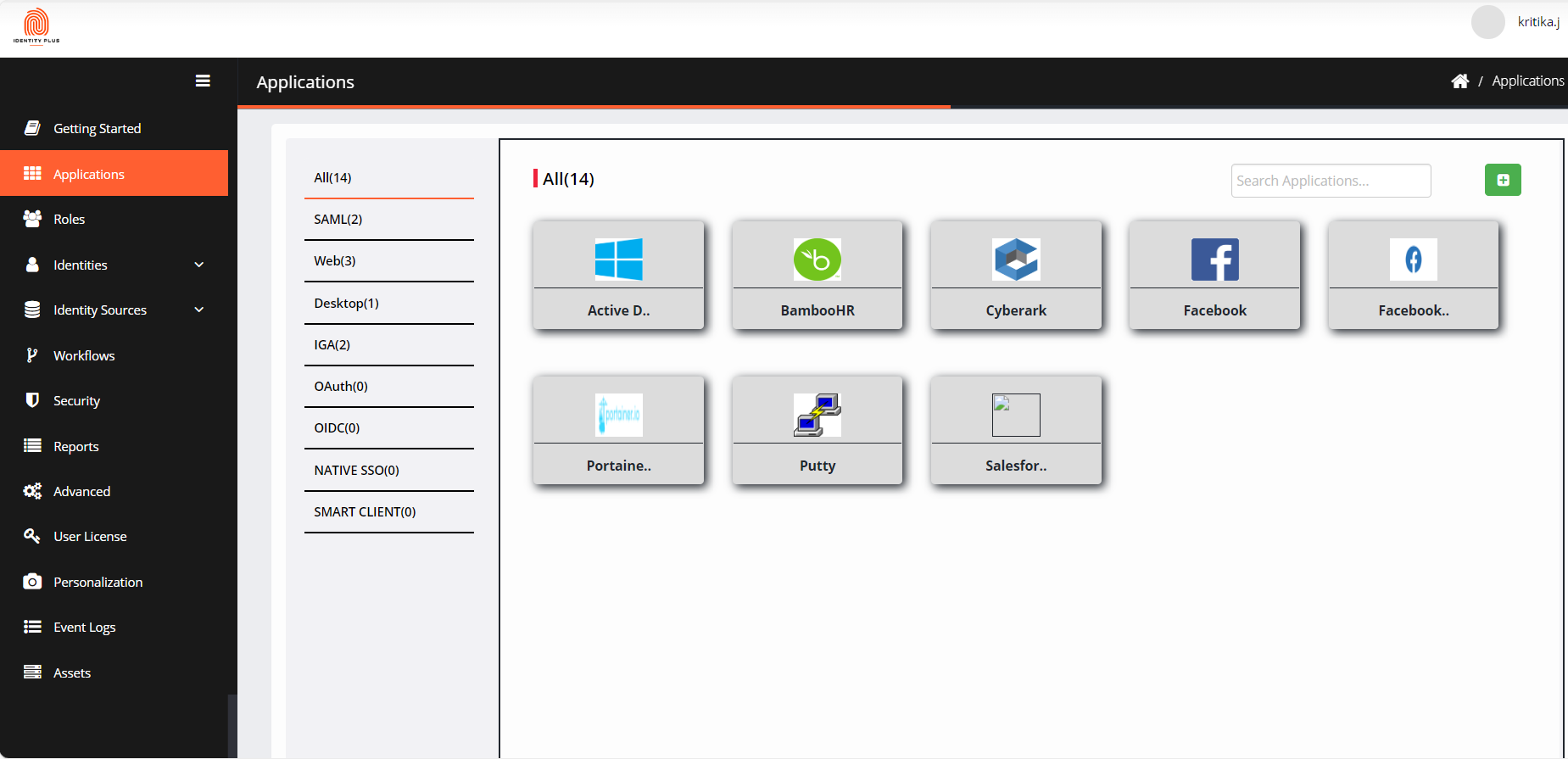
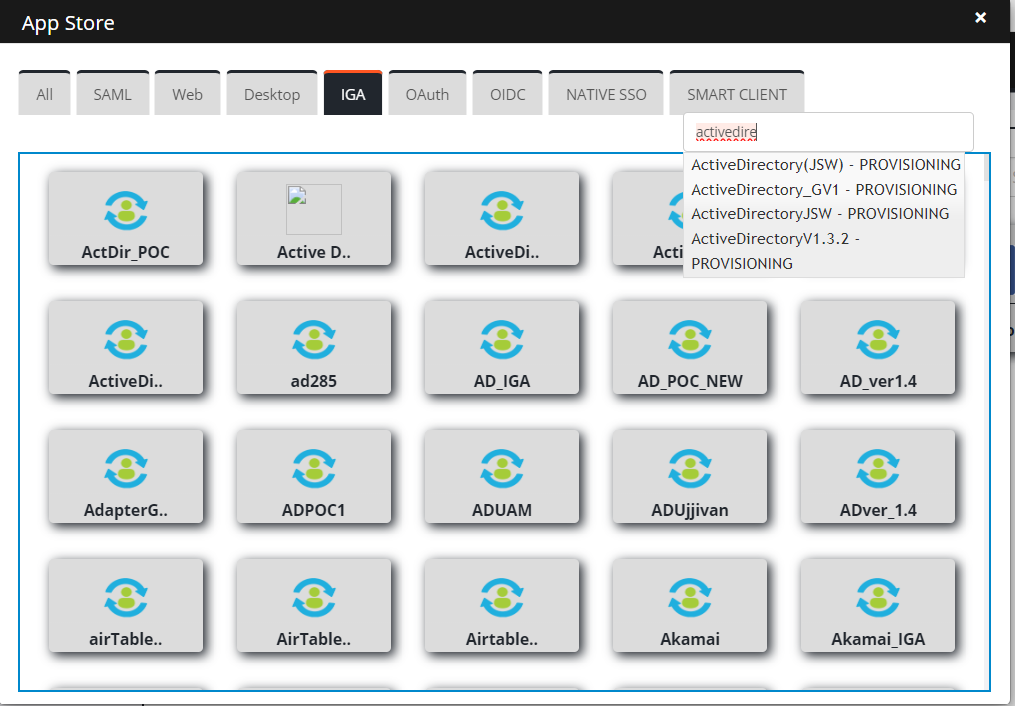
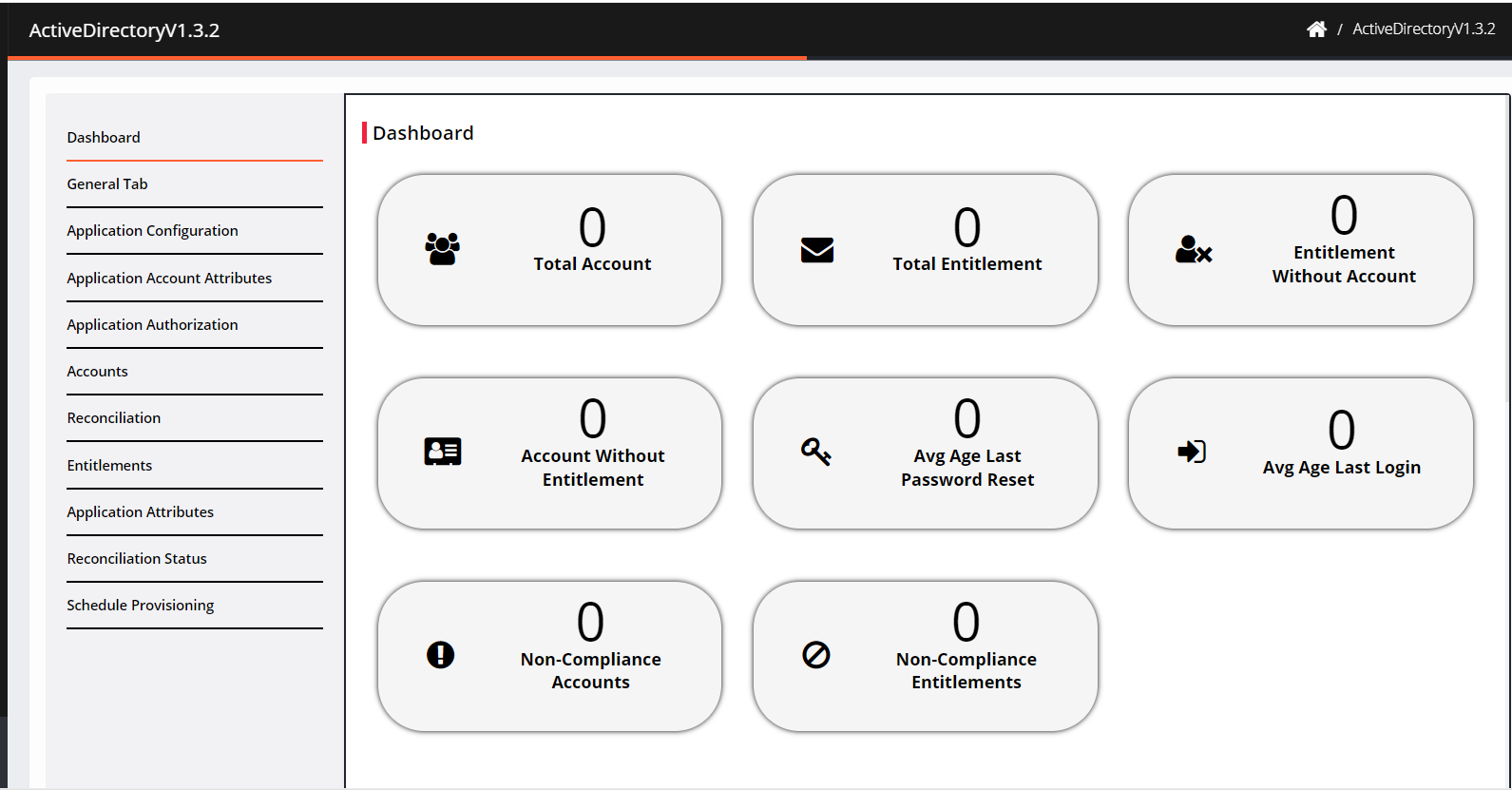
.png)