- 19 Jul 2024
- 1 Minute to read
- Print
- DarkLight
- PDF
License Reports
- Updated on 19 Jul 2024
- 1 Minute to read
- Print
- DarkLight
- PDF
Here, you receive a comprehensive list of users indicating whether licenses have been assigned.
To view the license report:
Click License Reports. You will get a list of users.
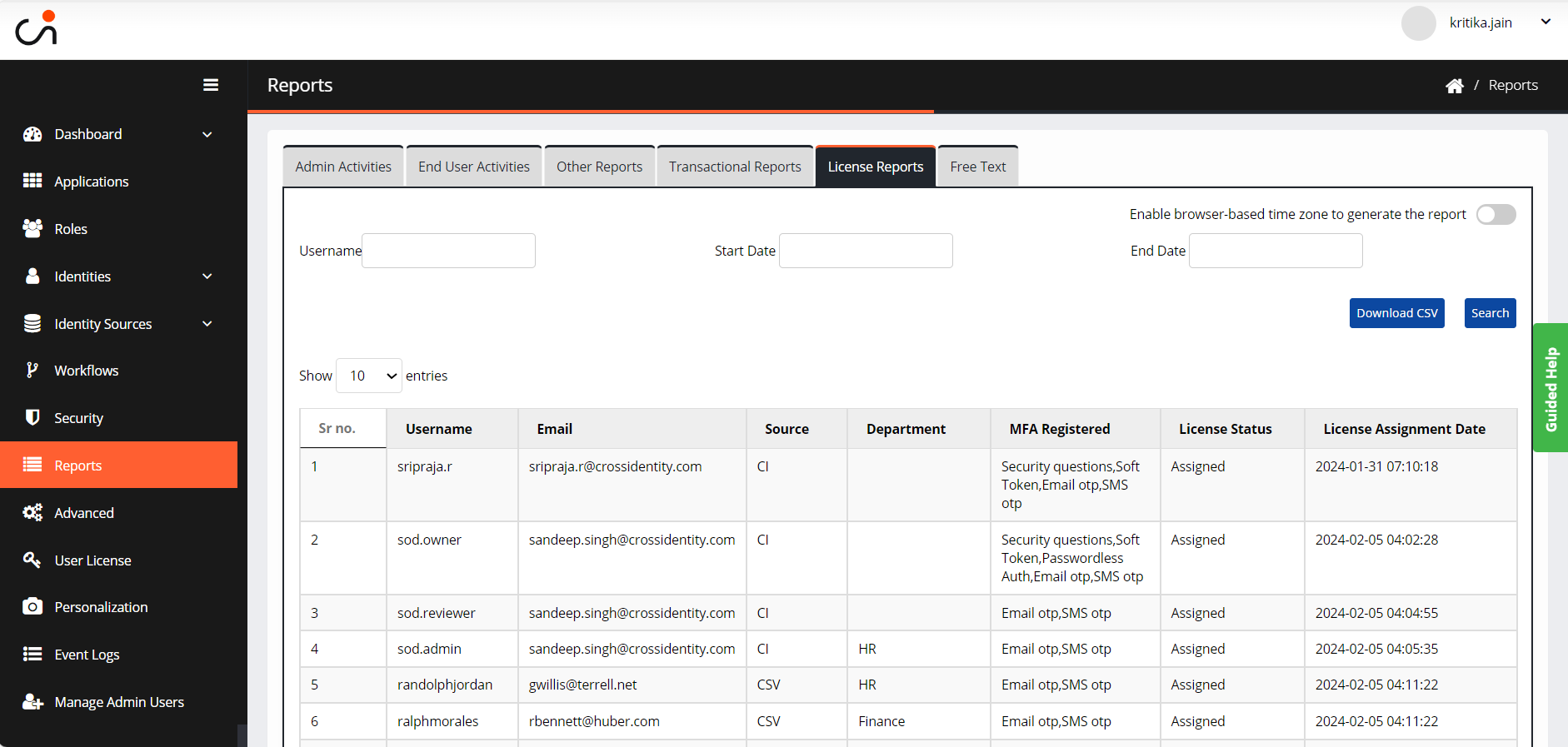
You can Enable browser-based time zones to generate the report.
For instance, if you relocate to the UK and have this setting enabled, your reports will be displayed in the time zone of that region.
Pre-requisite:
Set your browser's time to the specific time zone you need.
The License Assigned column shows whether the license has been assigned and information about the source, department, and MFA registration. The MFA registration section specifies how the user has registered, such as via email, SMS OTP, or security questions.
The report can be downloaded in CSV format. It will be downloaded directly to your laptop in the Download folder.
.png)

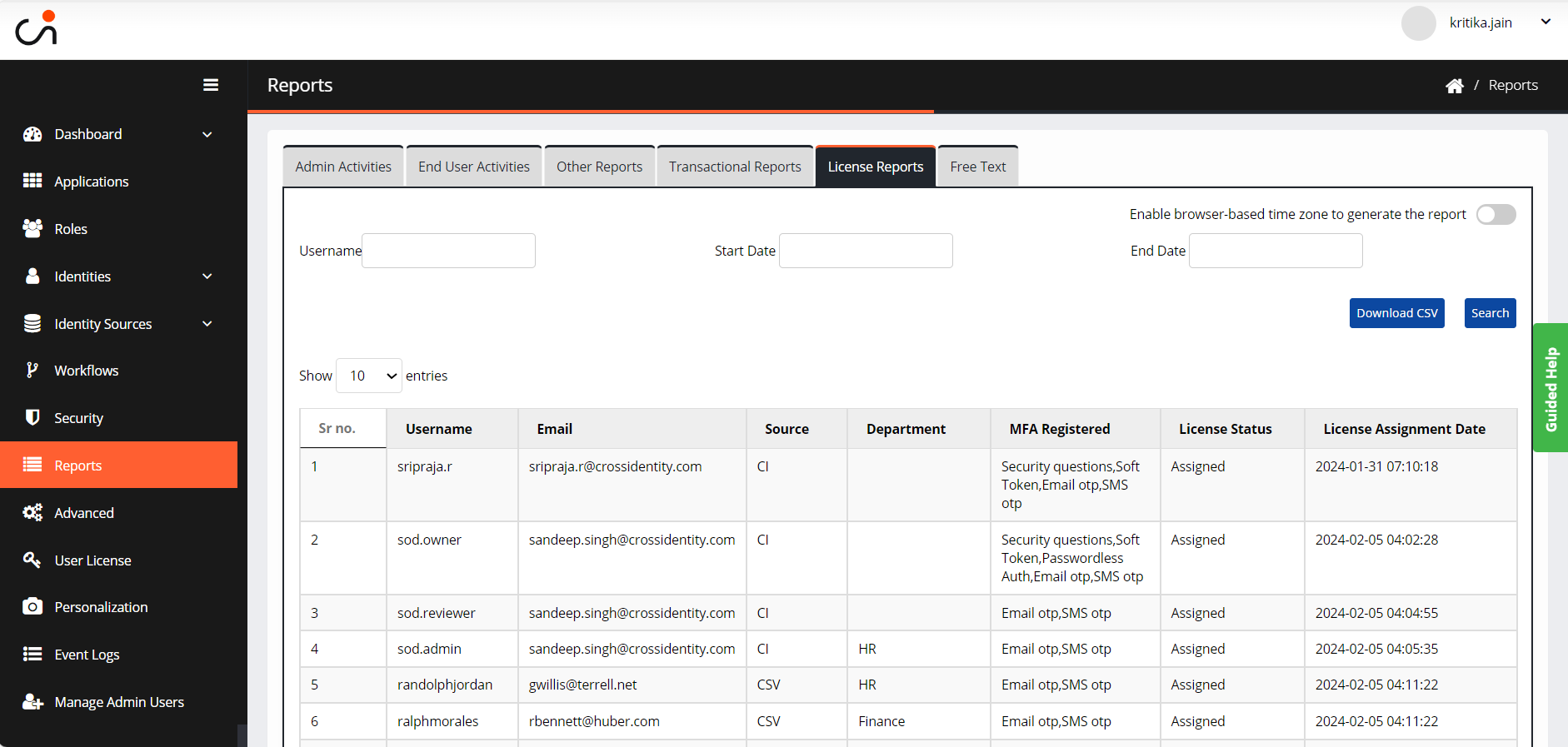
.png)