Installation
- 20 Nov 2024
- 1 Minute to read
- Print
- DarkLight
- PDF
Installation
- Updated on 20 Nov 2024
- 1 Minute to read
- Print
- DarkLight
- PDF
Article summary
Did you find this summary helpful?
Thank you for your feedback
Double-click on Tracker Desktop.dmg installer.
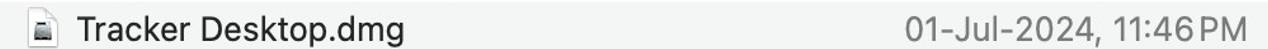
Drag and drop the Tracker Desktop application into the Applications Directory.
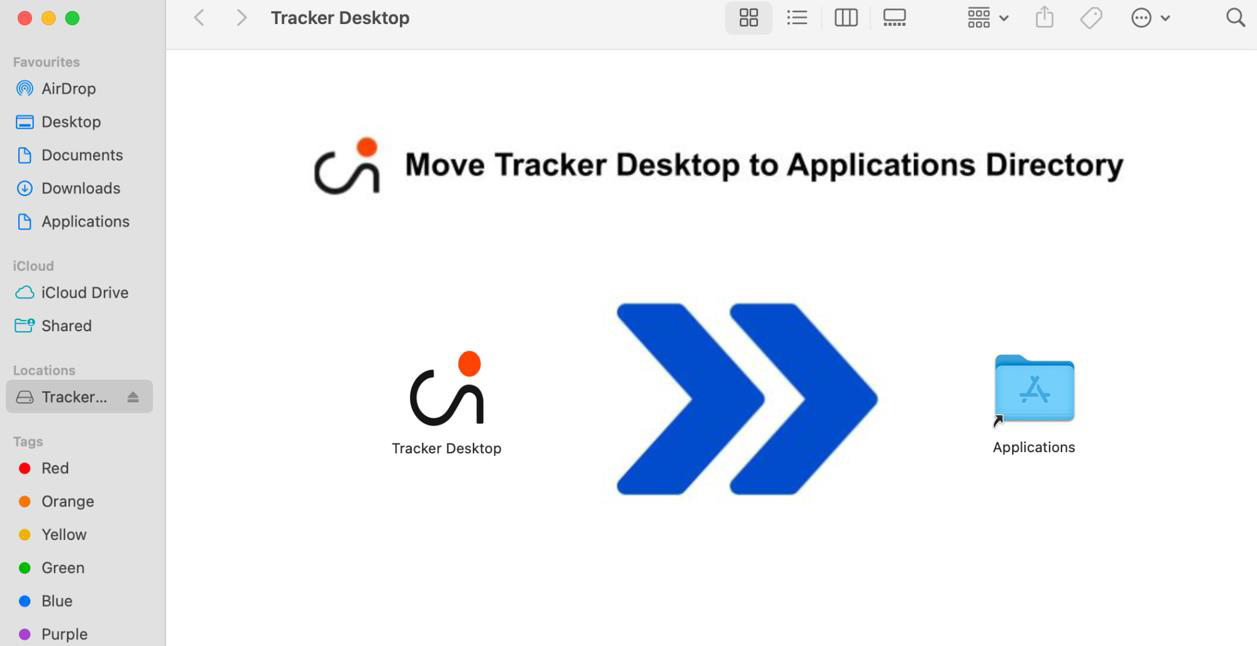
Now you can see the Tracker Desktop visible in the Applications.
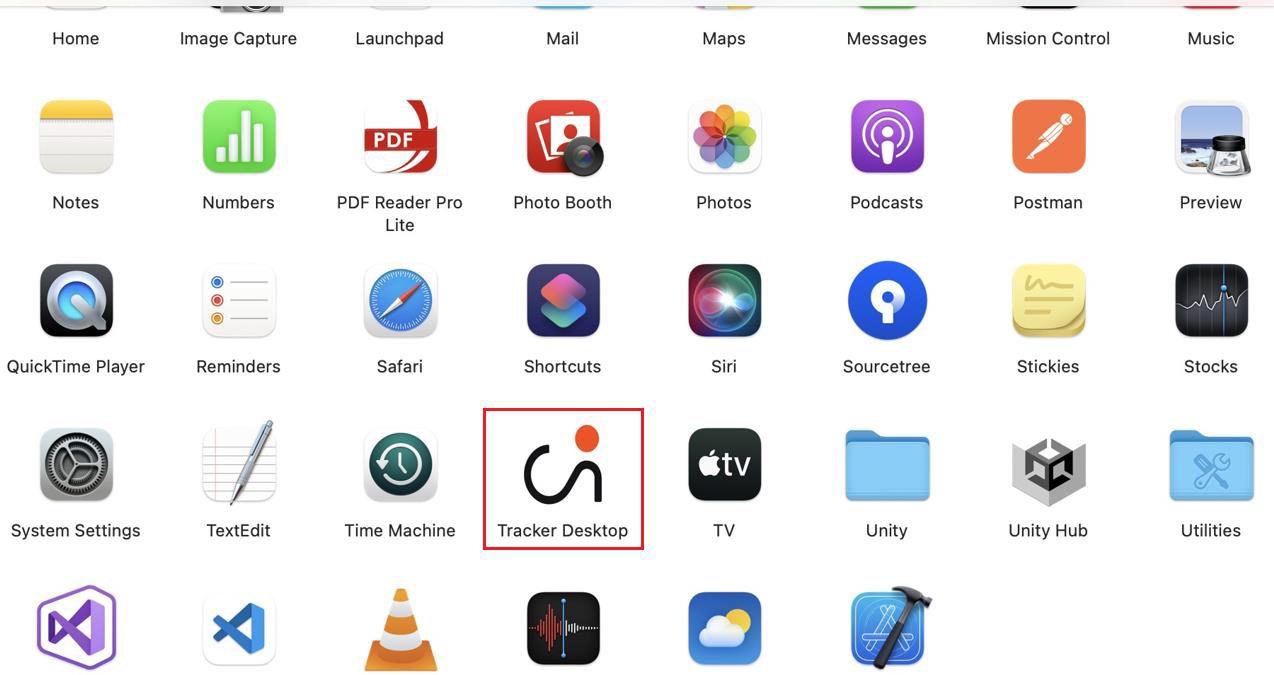
Double-click on Tracker Desktop and open the application.
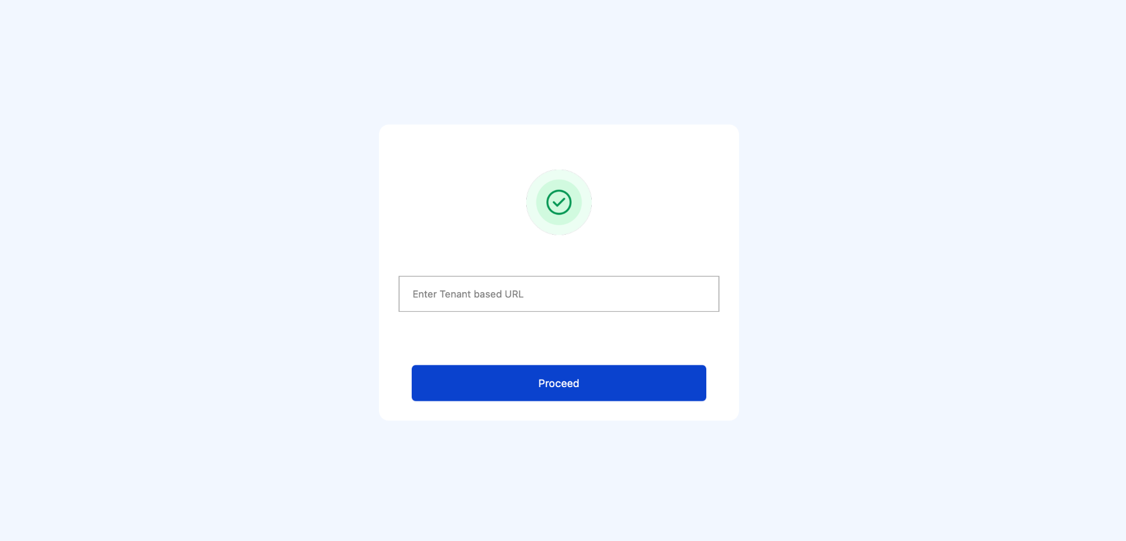
Enter the Cross Identity Tenant URL (eg: https://ci-piam.crossidentityqa.com/)
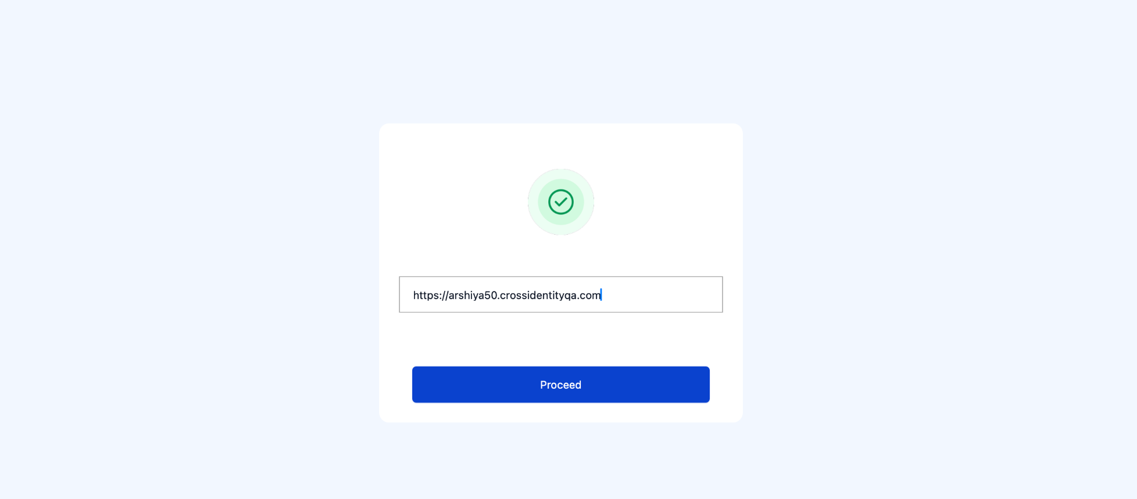
Click Proceed to complete the setup on MacOS.
Was this article helpful?
.png)

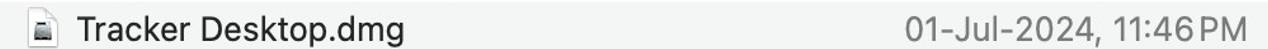
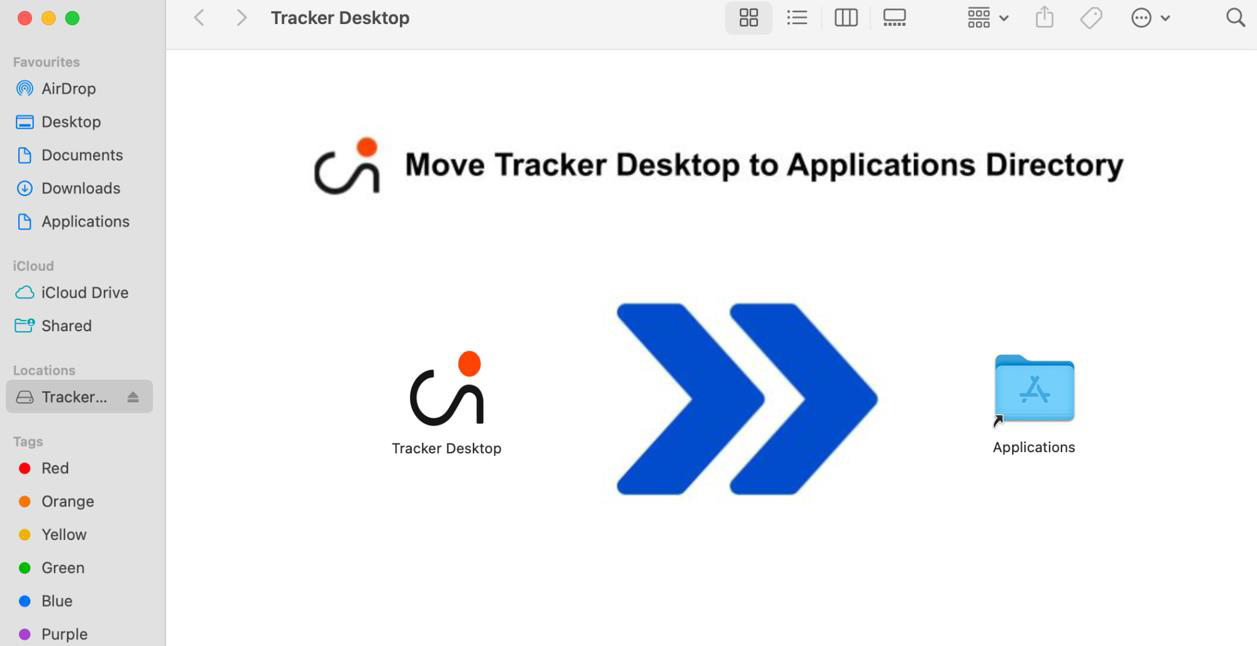
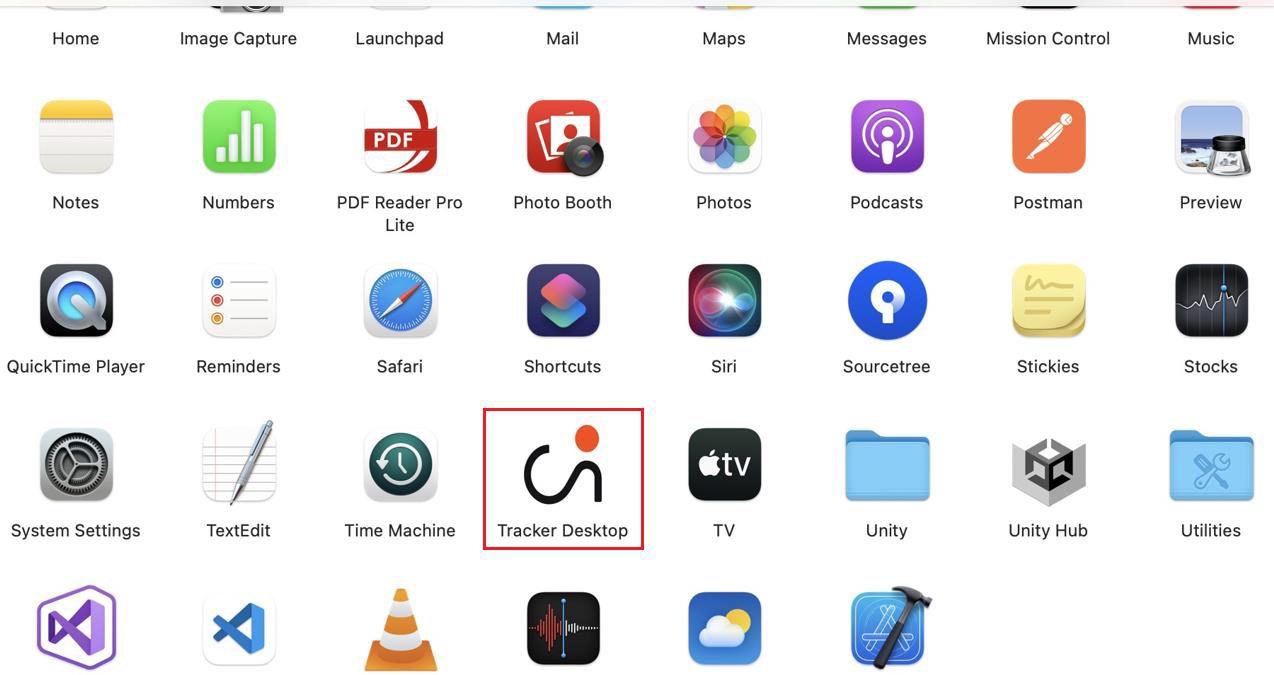
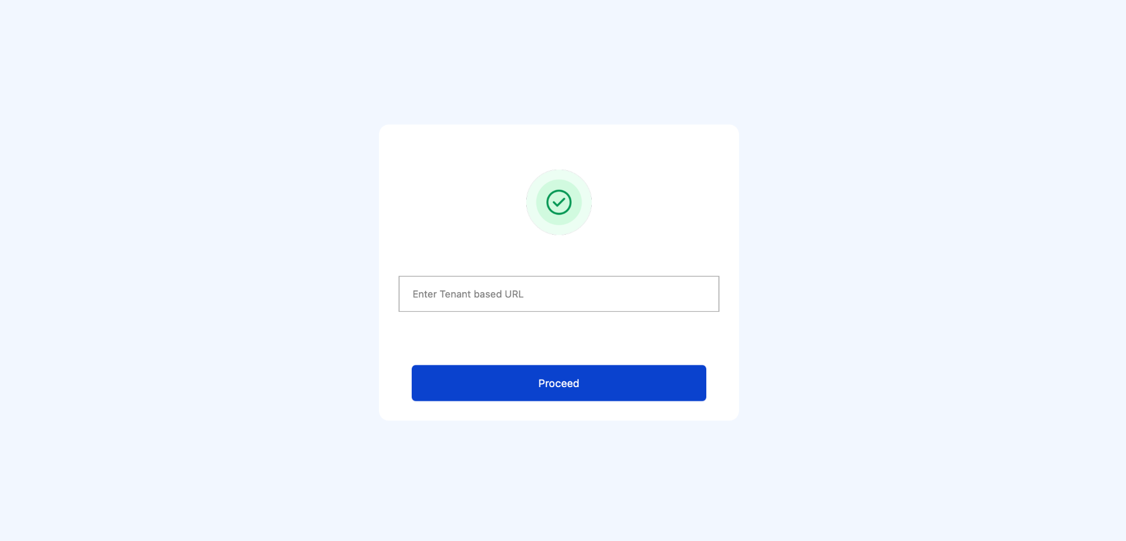
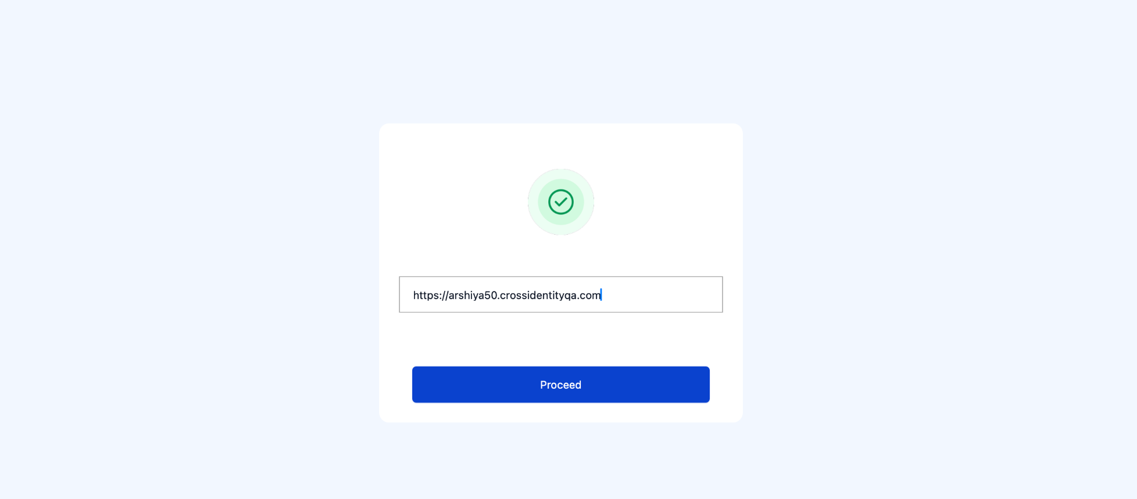
.png)