- 08 May 2024
- 1 Minute to read
- Print
- DarkLight
- PDF
Identity Mapping
- Updated on 08 May 2024
- 1 Minute to read
- Print
- DarkLight
- PDF
To map Identities:
Click Identities > Identities Mapping.
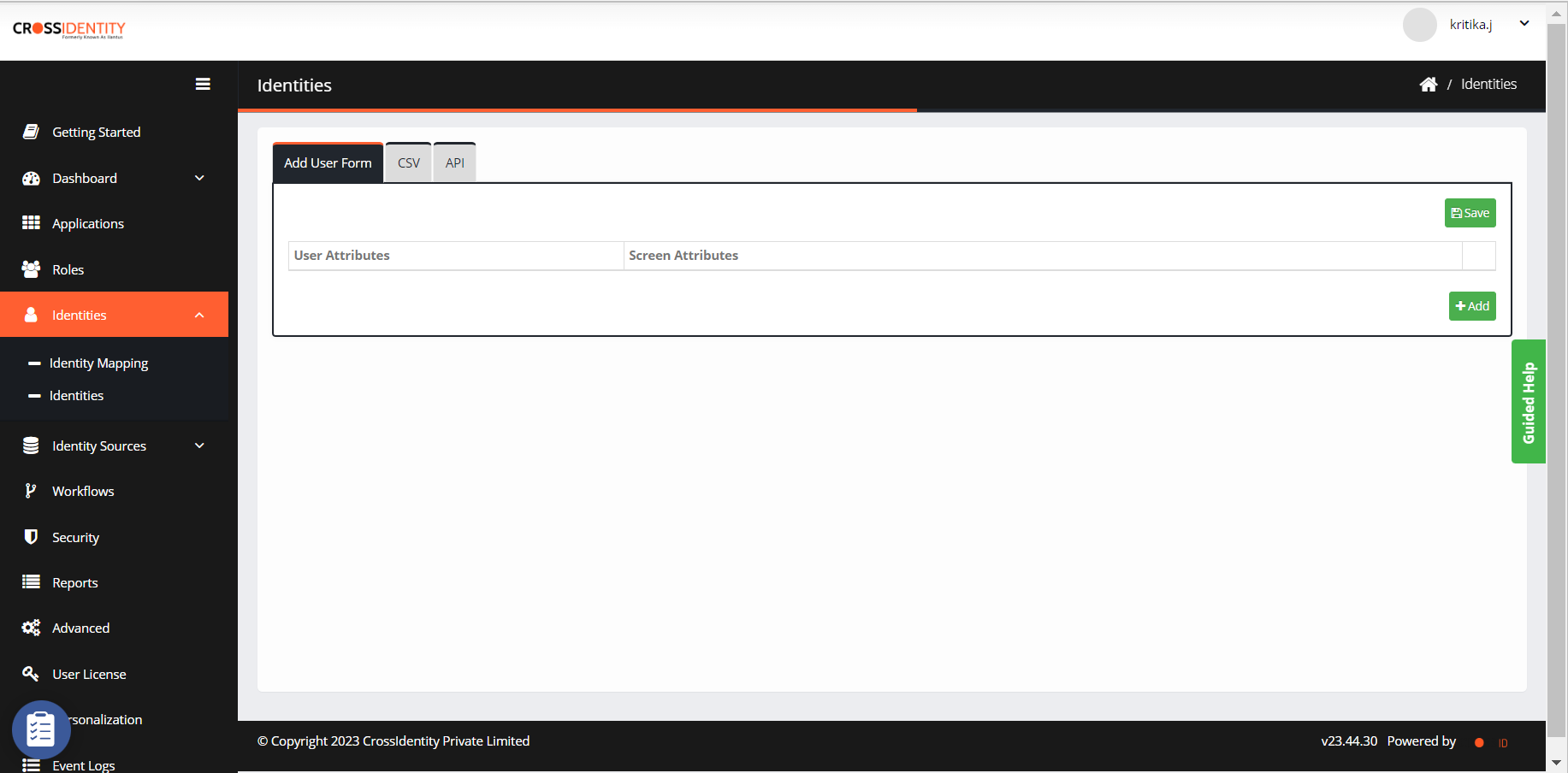
Click Add. Add User Attribute screen appears.
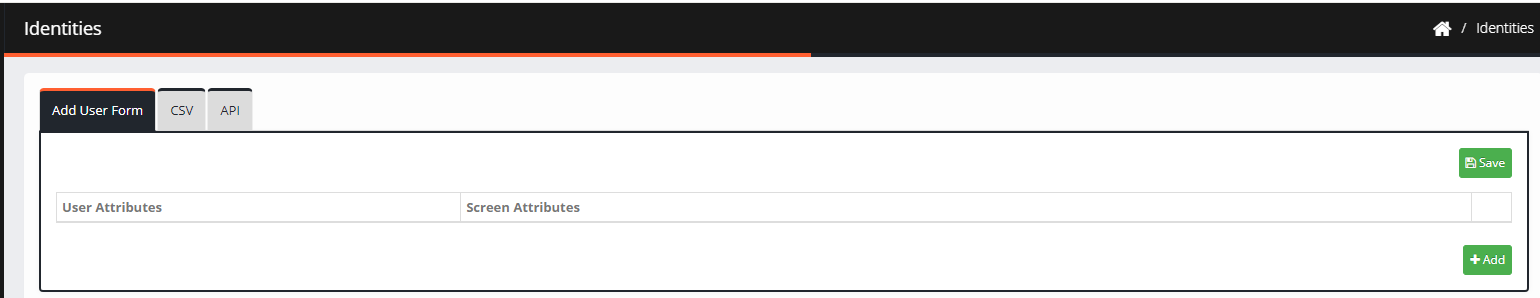
Select user attributes to map and click ADD.
For example, the First name.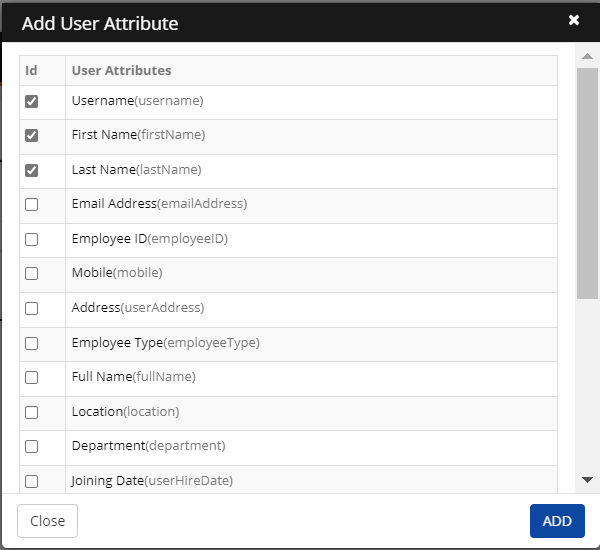
Select User Profile Attributes or Expression from the drop-down list.
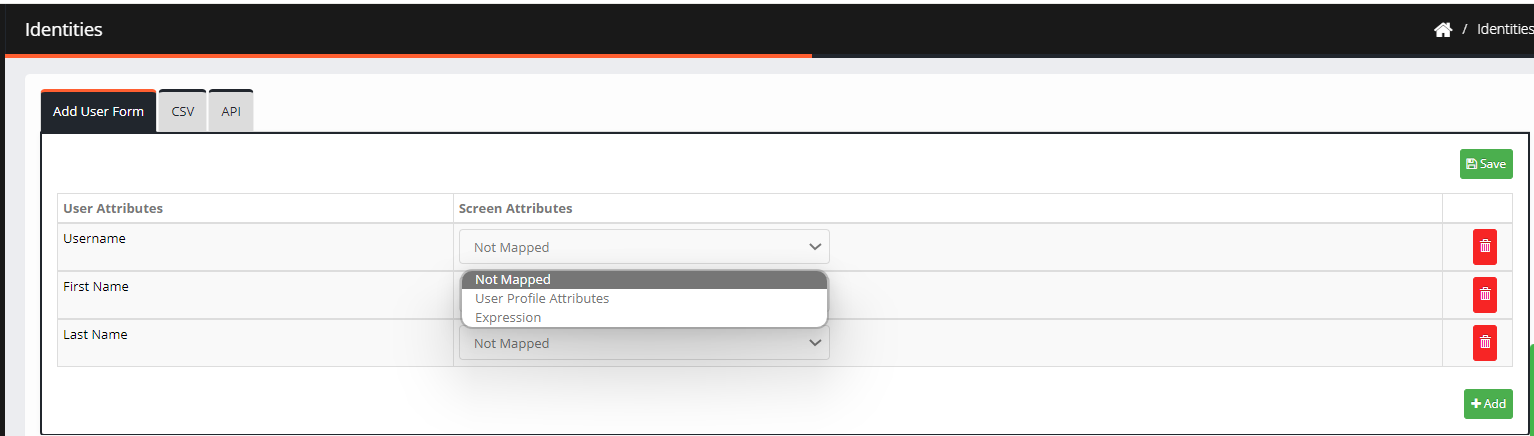
The list of corresponding screen attributes will be displayed for mapping.
For example: Here we are mapping the Username with Username.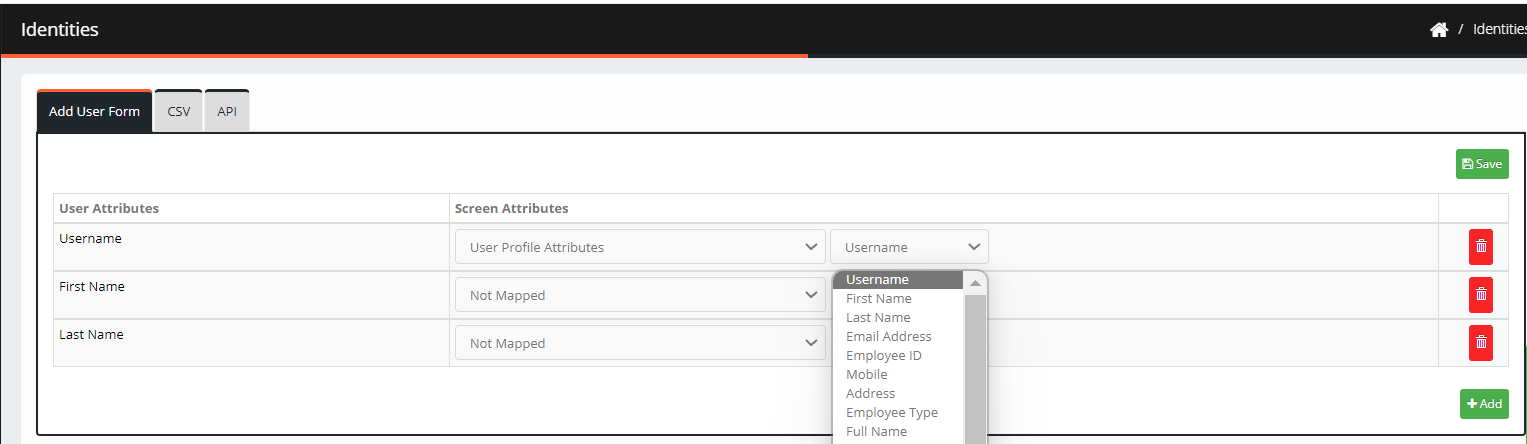
Click Save.
CSV
Identity mapping can be performed through CSV as well.
Click CSV.
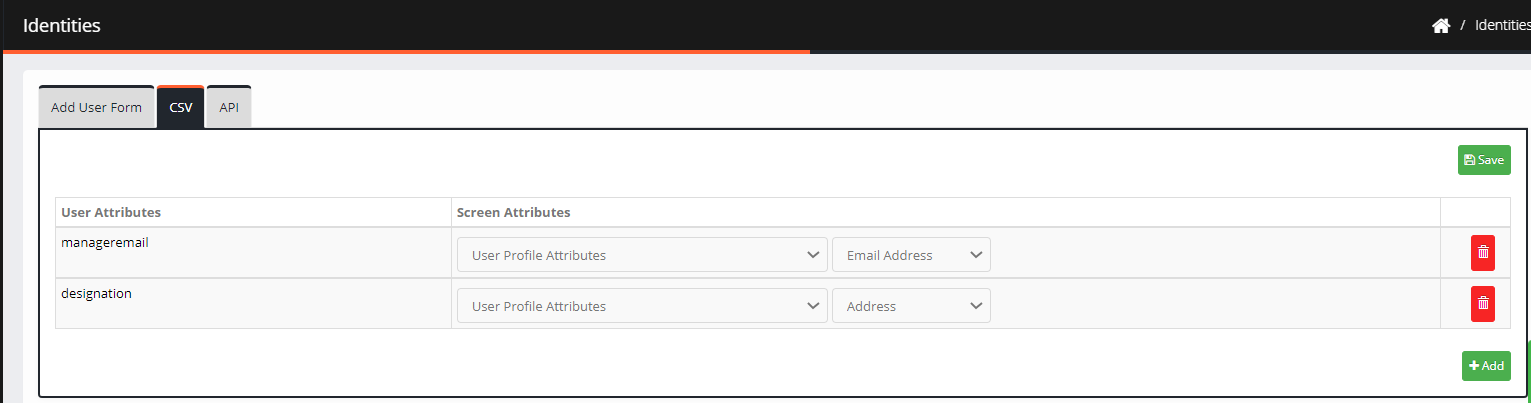
Select User Profile Attributes or Expression from the drop-down list.
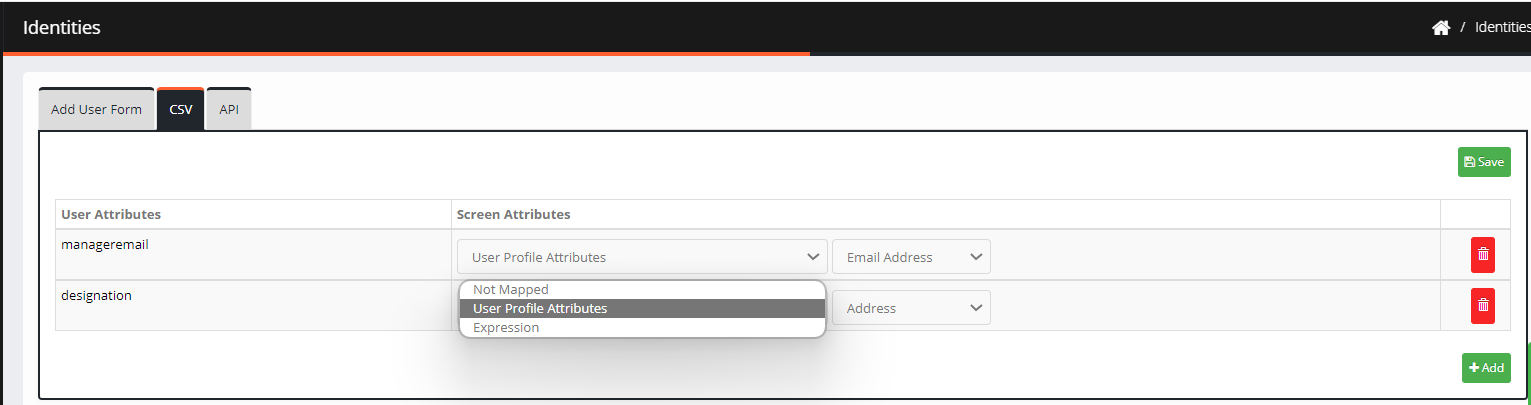
Click Save.
Expression example:
For creating a unique username for Vendor User in CI:
function getVal()
{
var vendorName=USER.vendorName;
if (vendorName.length() > 5)
vndName = vendorName.substring(0, 5);
else
vndName = vendorName;
var searchFilter = “\”VendorName=\” \’” + vendorName + “\’”;
var vendorUsrID = USER.getLatestValue("VendorUserID", searchFilter)
if(vendorUsrID == null)
vendorUsrID = 1;
else
vendorUsrID = PasrseInt(vendorUsrID) +1;
var newUserID="VD"+vndName+vendorUsrID;
return newUserID;
}
.png)

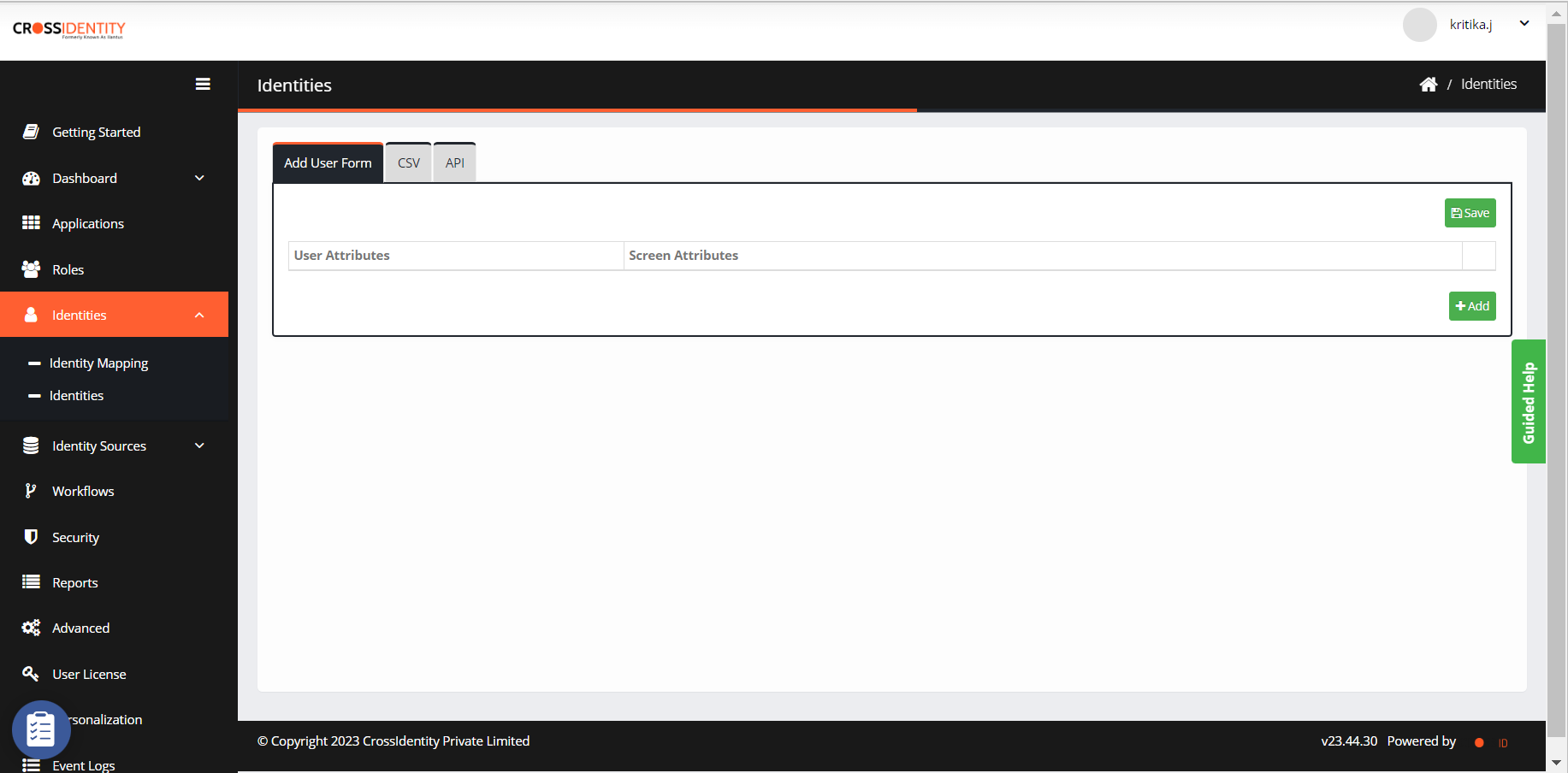
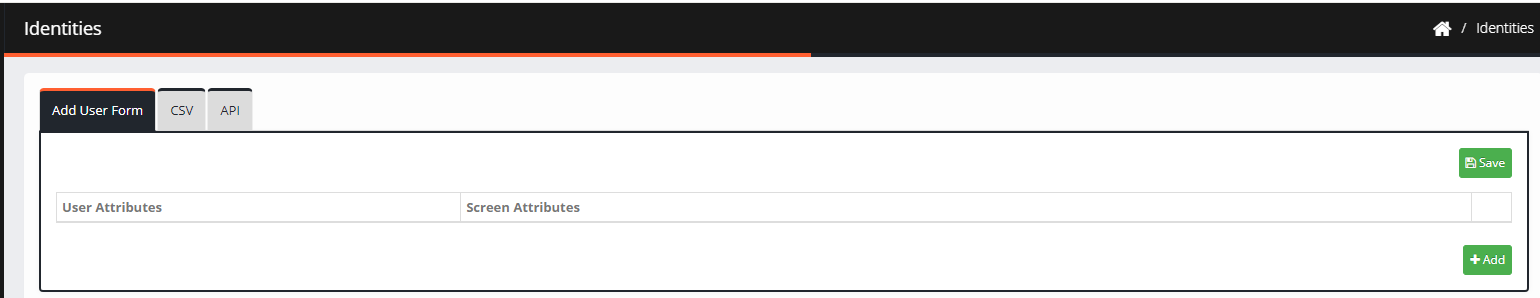
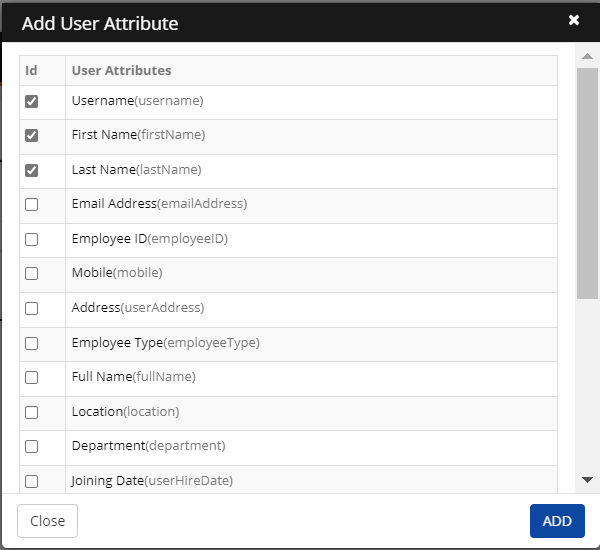
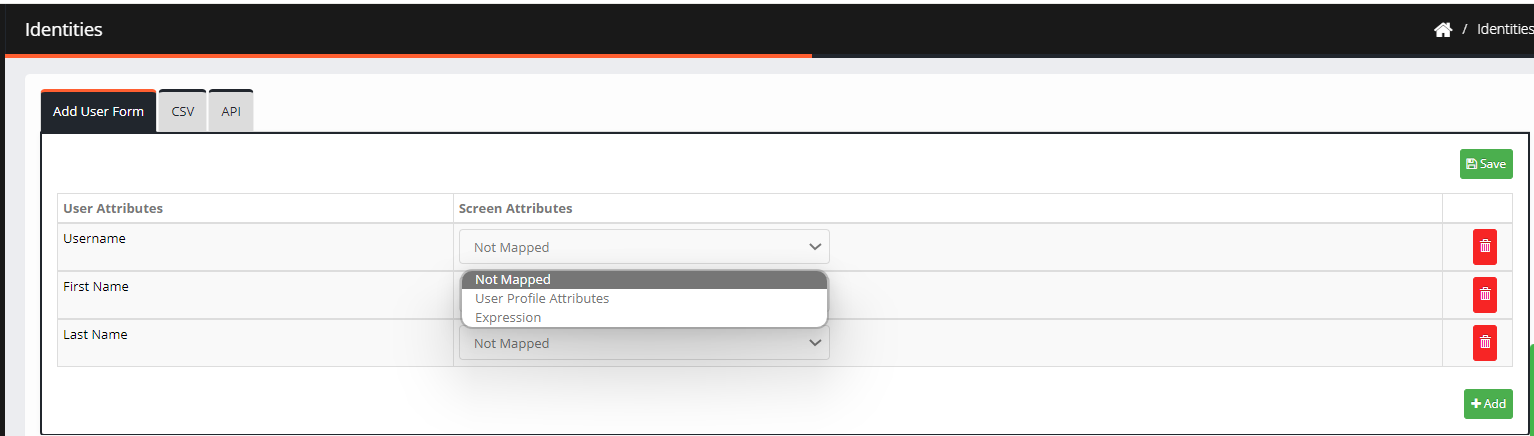
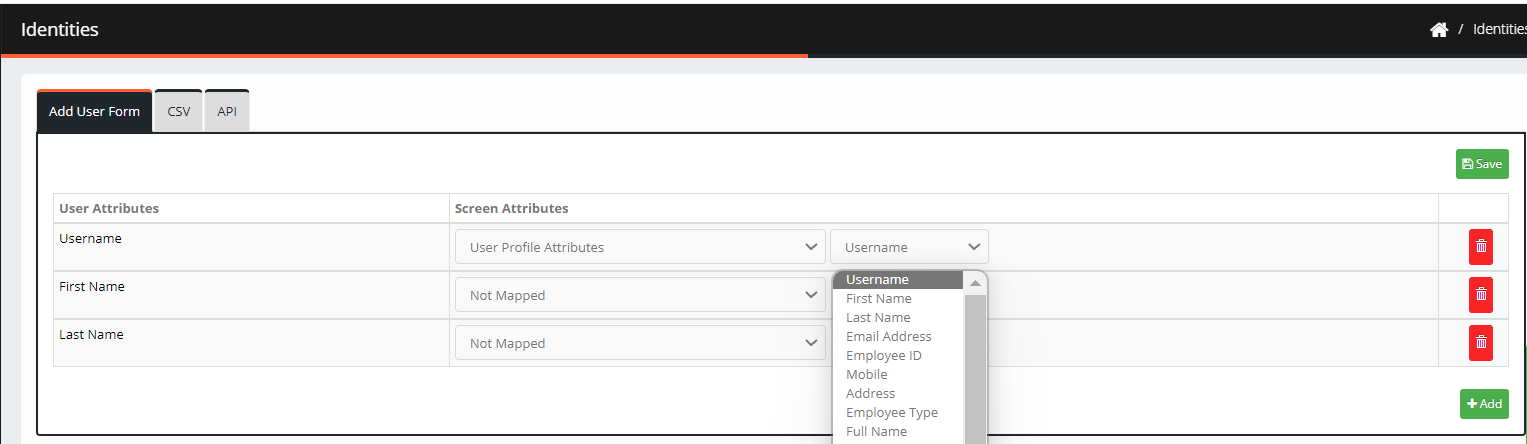
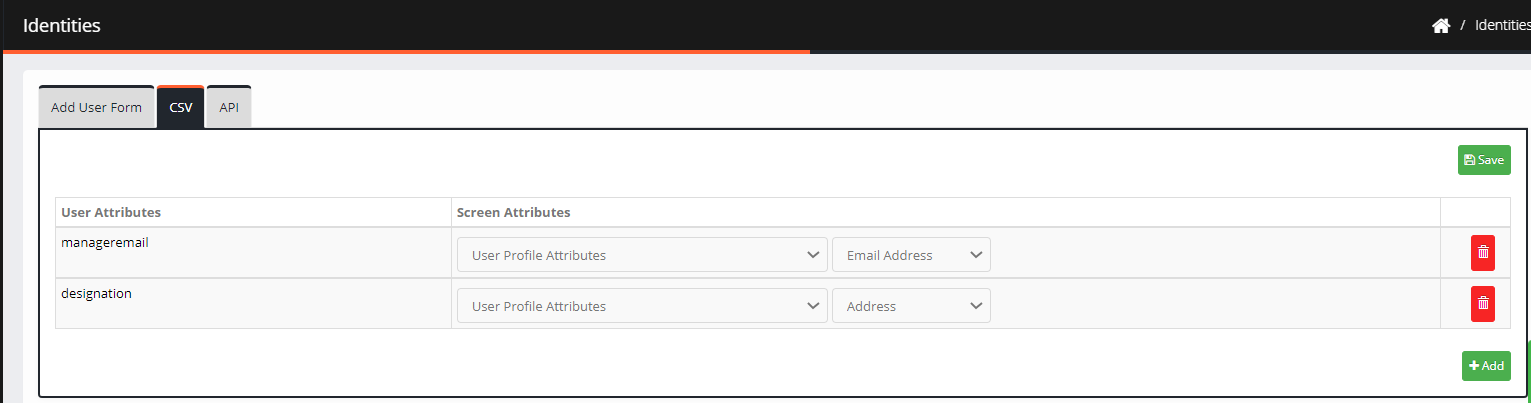
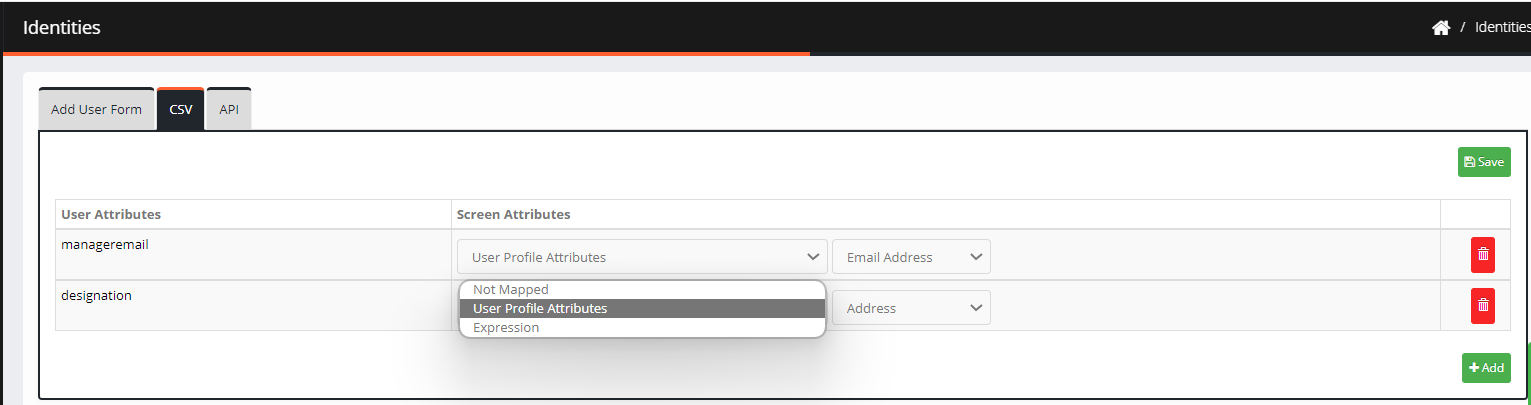
.png)