- 18 Feb 2025
- 1 Minute to read
- Print
- DarkLight
- PDF
End User Activities
- Updated on 18 Feb 2025
- 1 Minute to read
- Print
- DarkLight
- PDF
To view end-user reports:
Click the End Identity Activity tab.
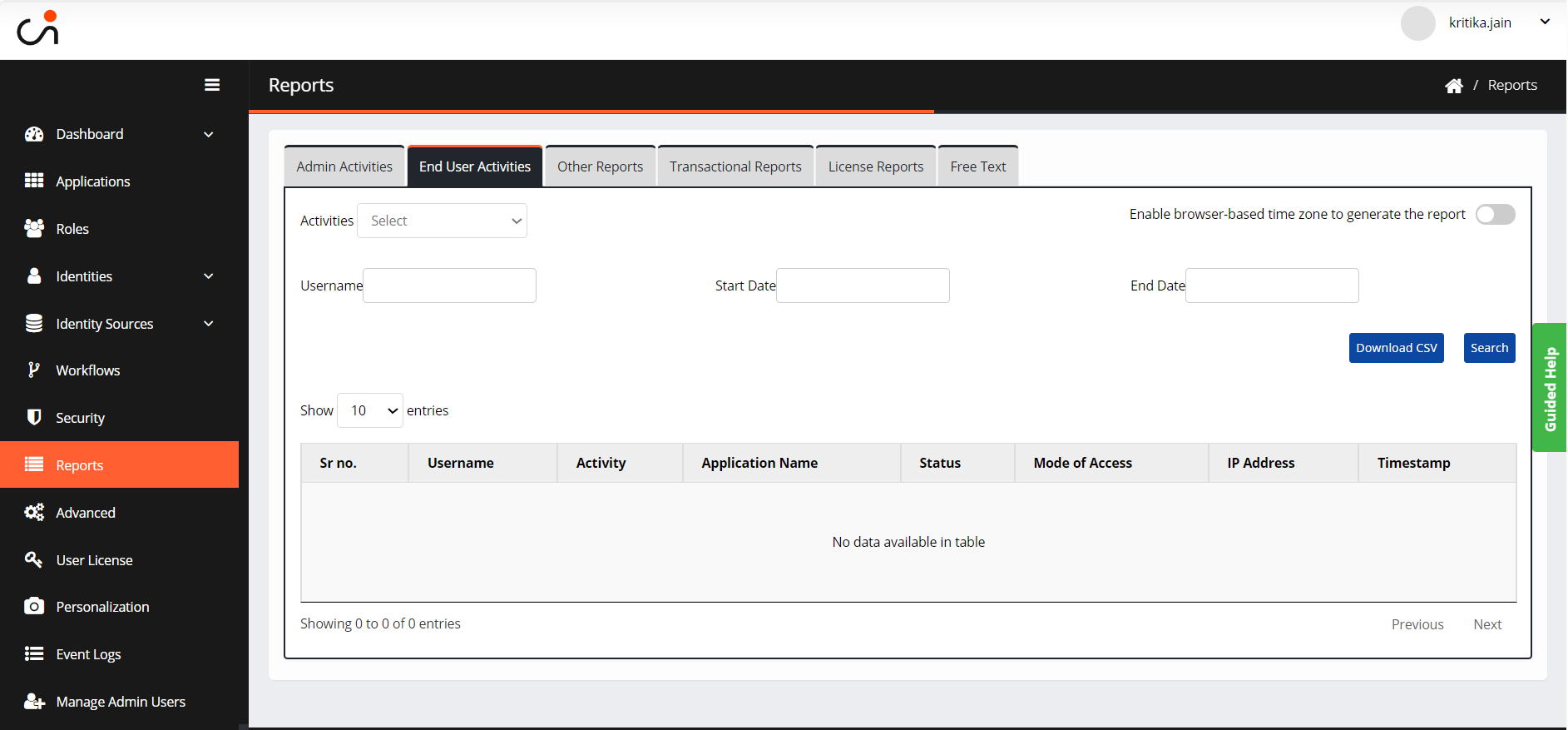
You can Enable browser-based time zones to generate the report.
For instance, if you relocate to the UK and have this setting enabled, your reports will be displayed in the time zone of that region.
Pre-requisite:
Set your browser's time to the specific time zone you need.
Choose an activity from the provided drop-down list and provide the relevant information to filter down the report results.
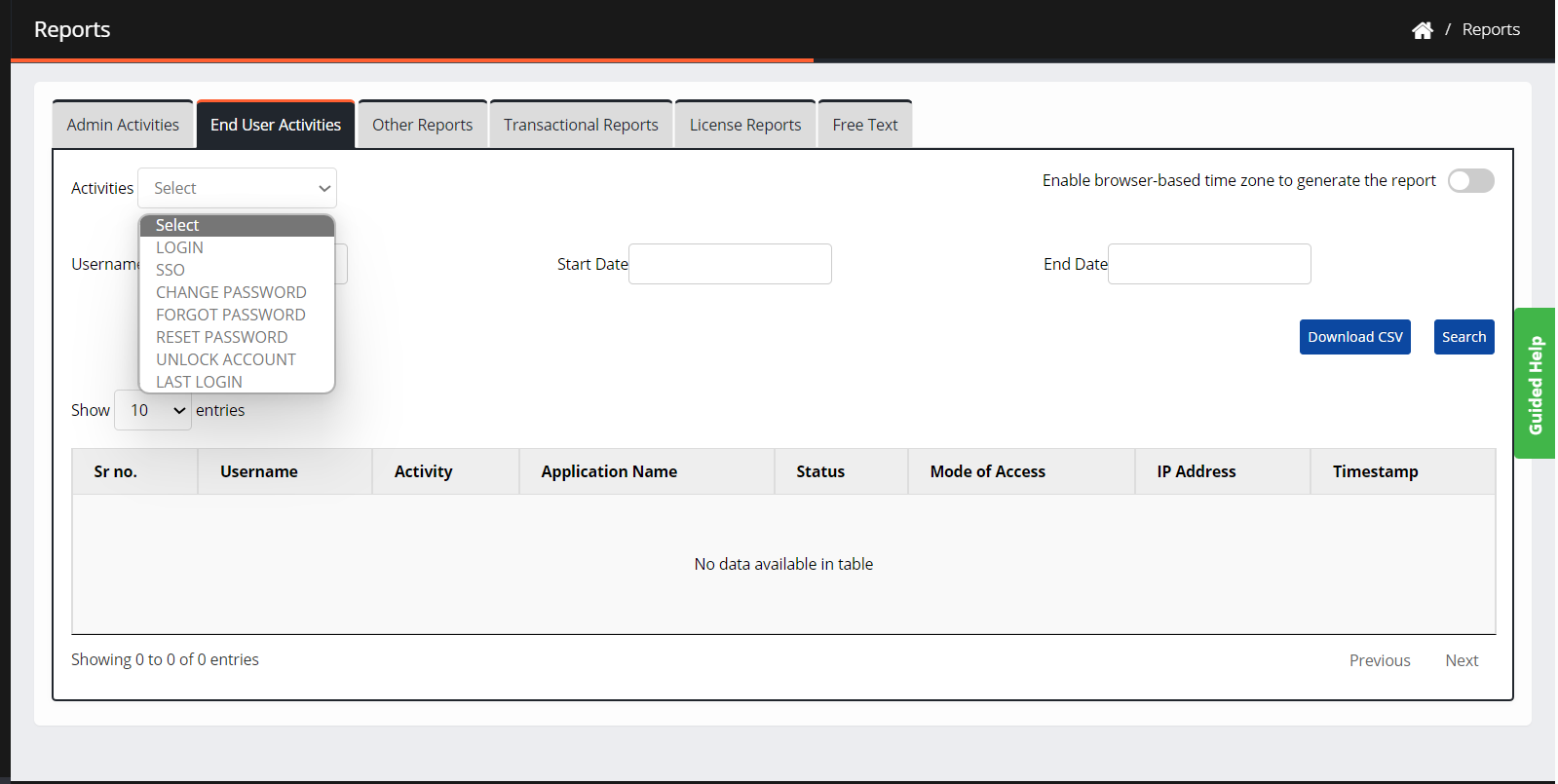
Note:
The user login report now shows authentication done via API. You can see it under Mode of Access column.
Here, we are extracting the report for LOGIN, which also encompasses the user's username, complete name, and email address.
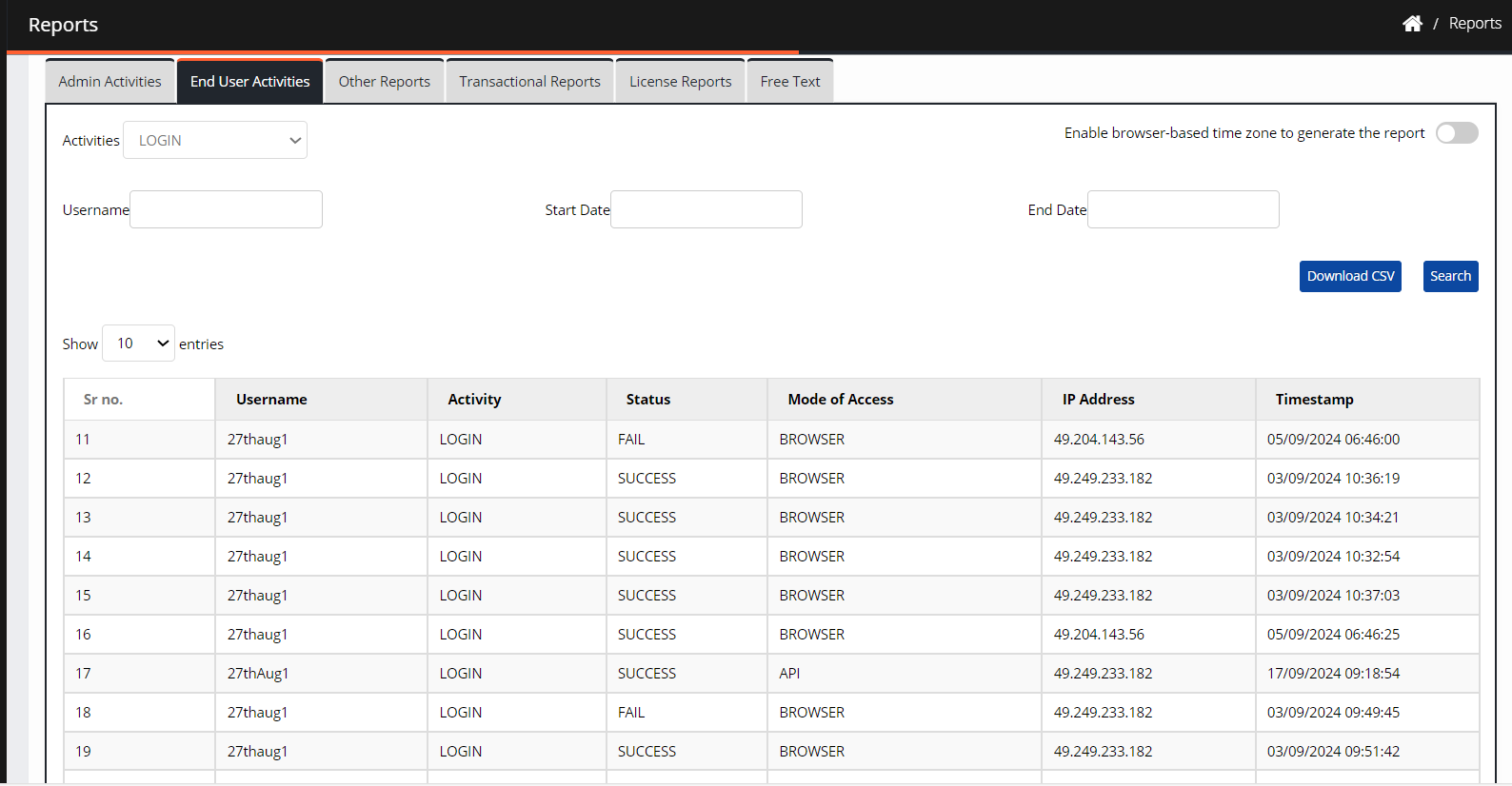
Click Download CSV to download the report directly on your laptop.
Types of End User Reports:
The following End User Reports are available out of the box in Cross Identity:
Report Name | Description |
Login | Lists all the login details of an end user. |
SSO | Lists the details of SSO logins. |
Change Password | Lists the details of users who have changed their passwords. |
Forgot Password | Lists the details of users who forgot their passwords. |
Reset Password | Lists the details of users who had reset their passwords. |
Unlock Account | Lists the details of users who have unlocked their accounts. |
Last Login | Lists the details of users last login. |
.png)

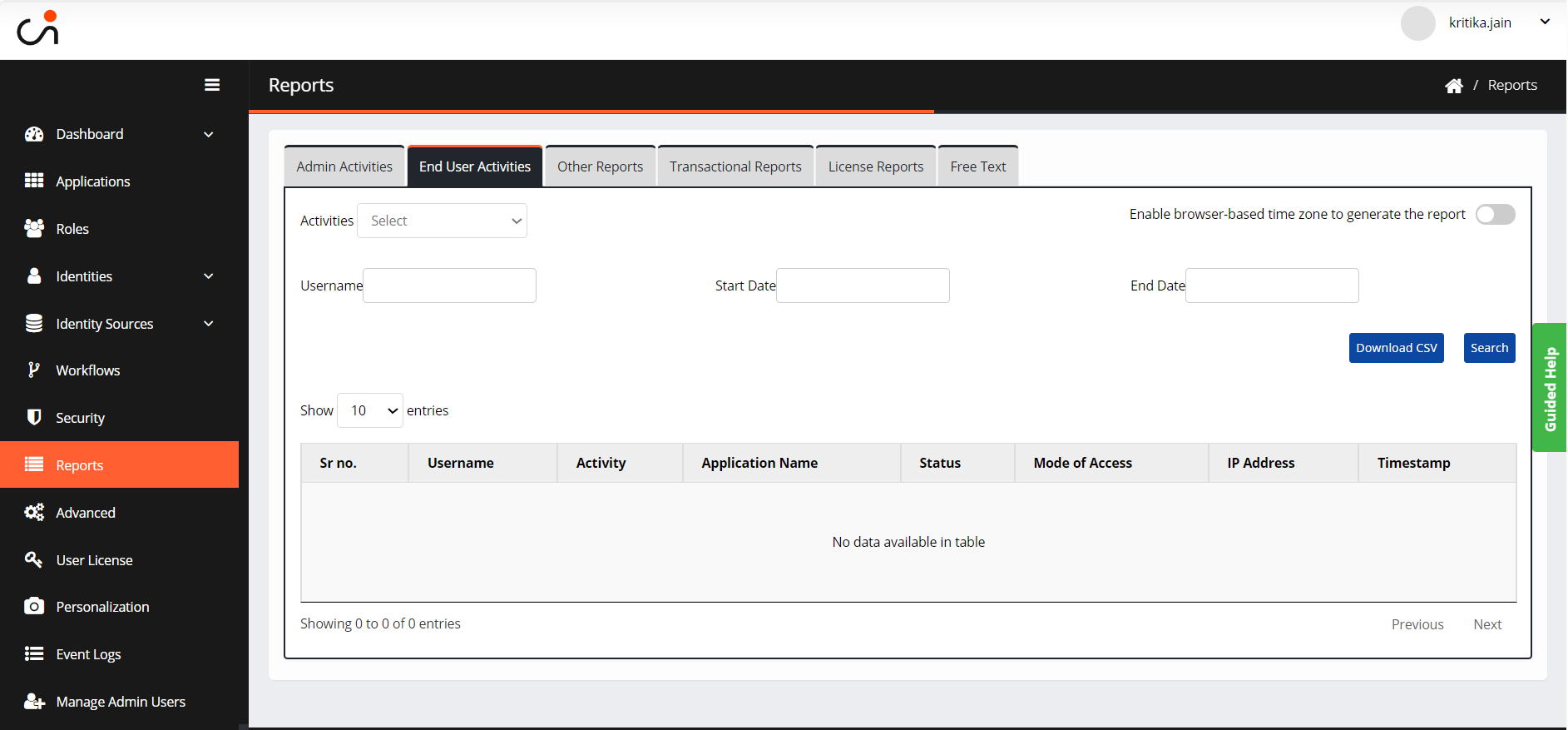
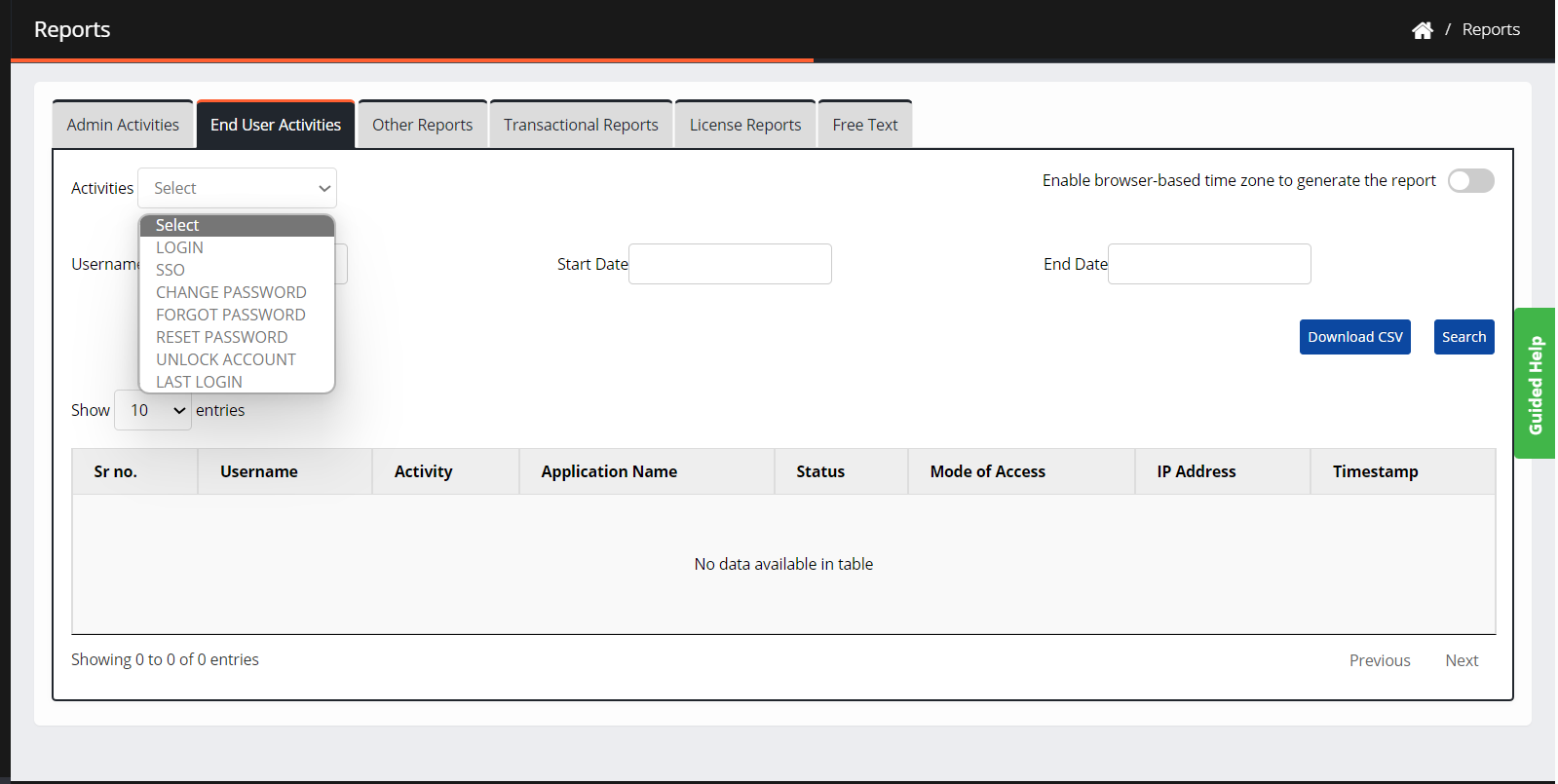
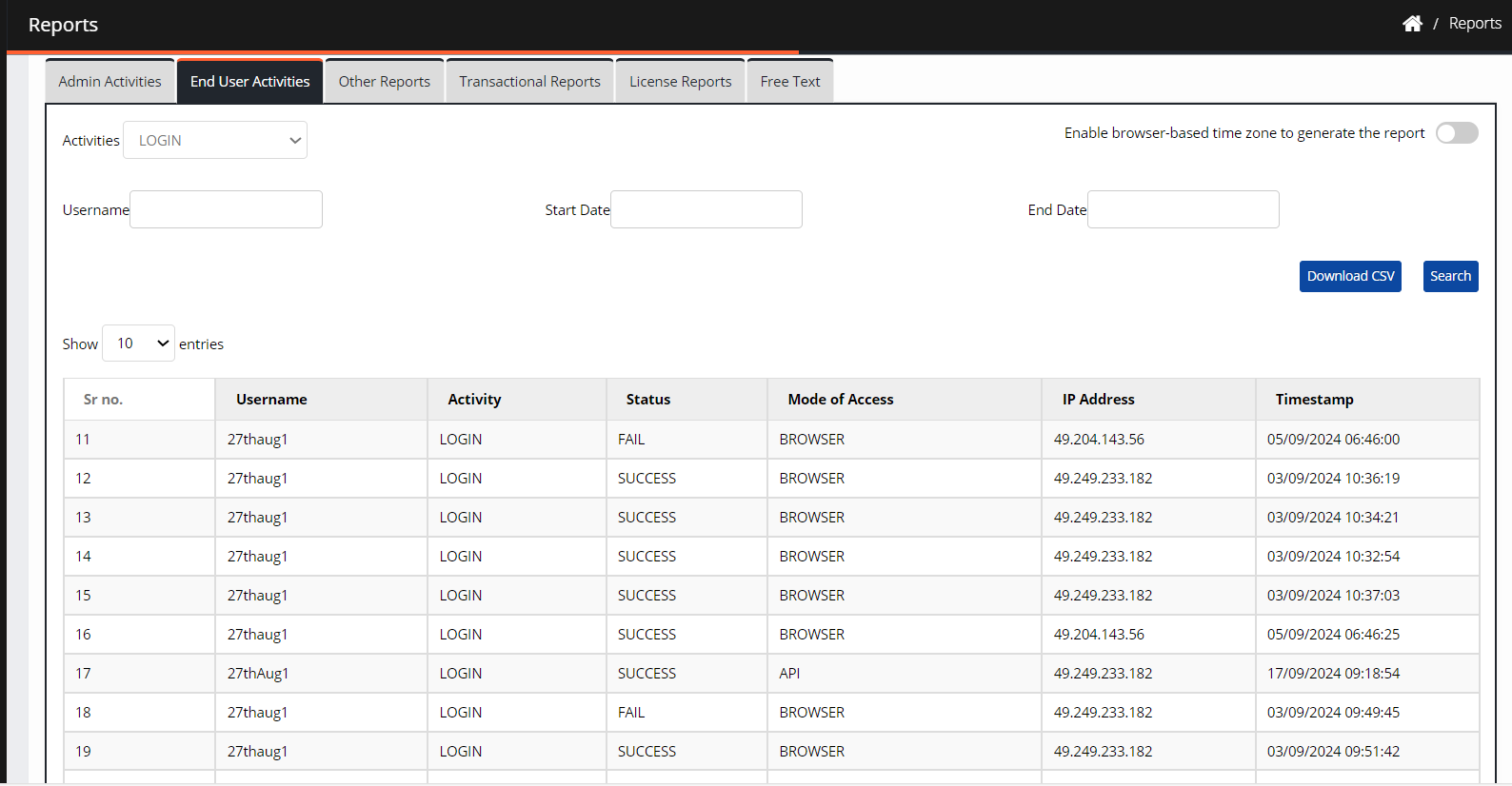
.png)