- 09 May 2024
- 1 Minute to read
- Print
- DarkLight
- PDF
Download
- Updated on 09 May 2024
- 1 Minute to read
- Print
- DarkLight
- PDF
The CID Agent acts as a bridge between the cloud instance and the on-premises server. The cloud calls different connectors whenever required.
The download, configuration, and installation steps are mentioned below.
Register a New Tenant
Navigate to User License > Licenses and copy the License Key.
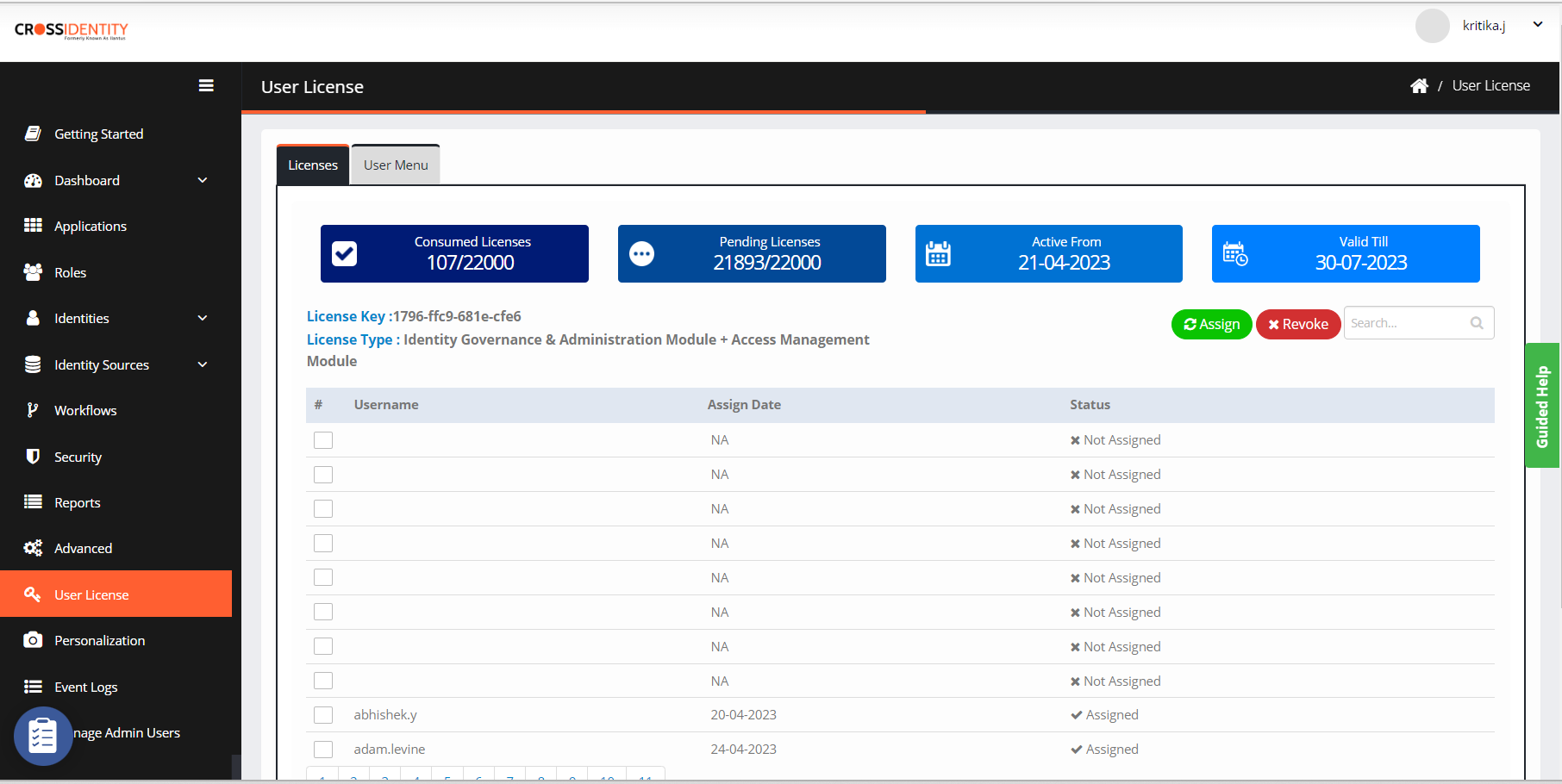
Provide the tenant URL received via email.
Open a browser in the same server where the agent is installed and type the URL (http://).
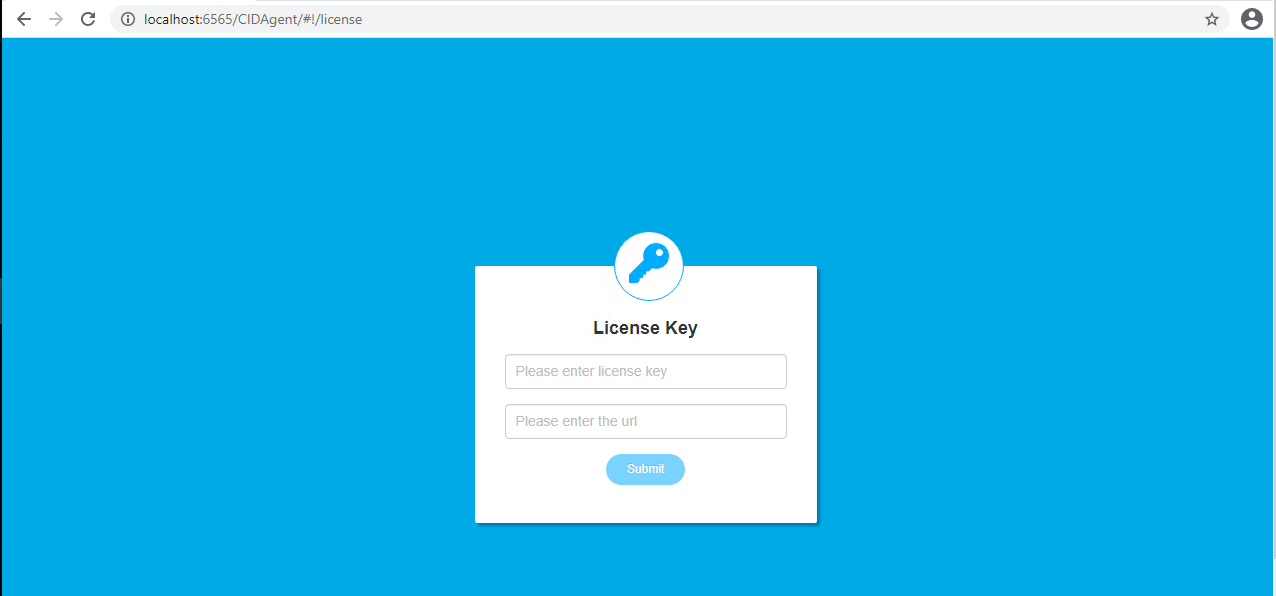
Enter the License key and Tenant URL without HTTPS:// (Predecessor).
Click Submit. An admin can view the registration page along with agent and License details.
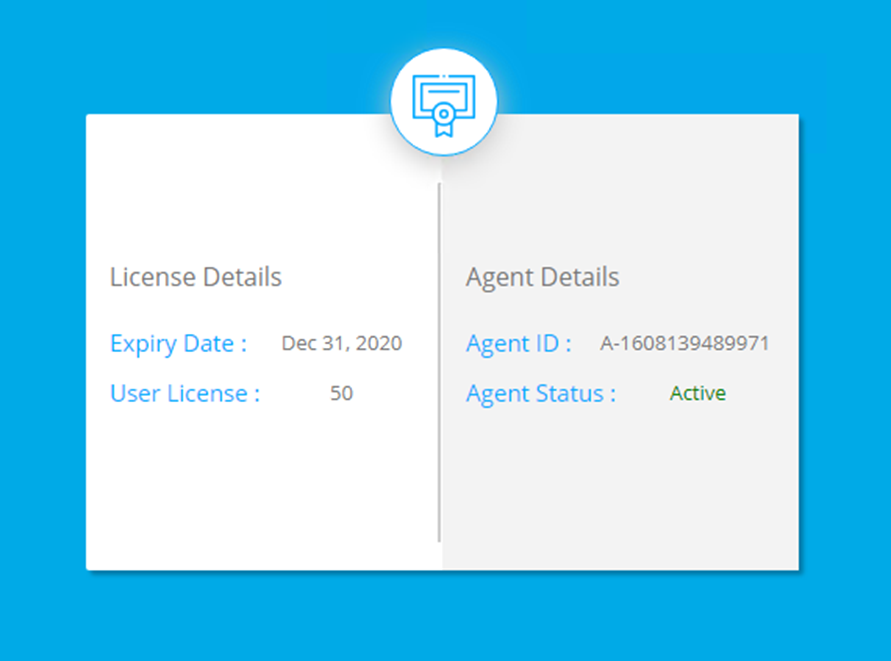
After registration, ensure to update the License Key and Agent ID in the Parameters.properties file.
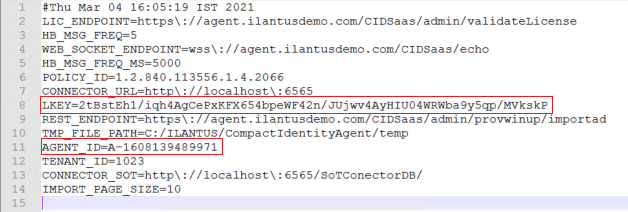
Then, an admin can view the agent's status as Running on Advanced > Download screen.
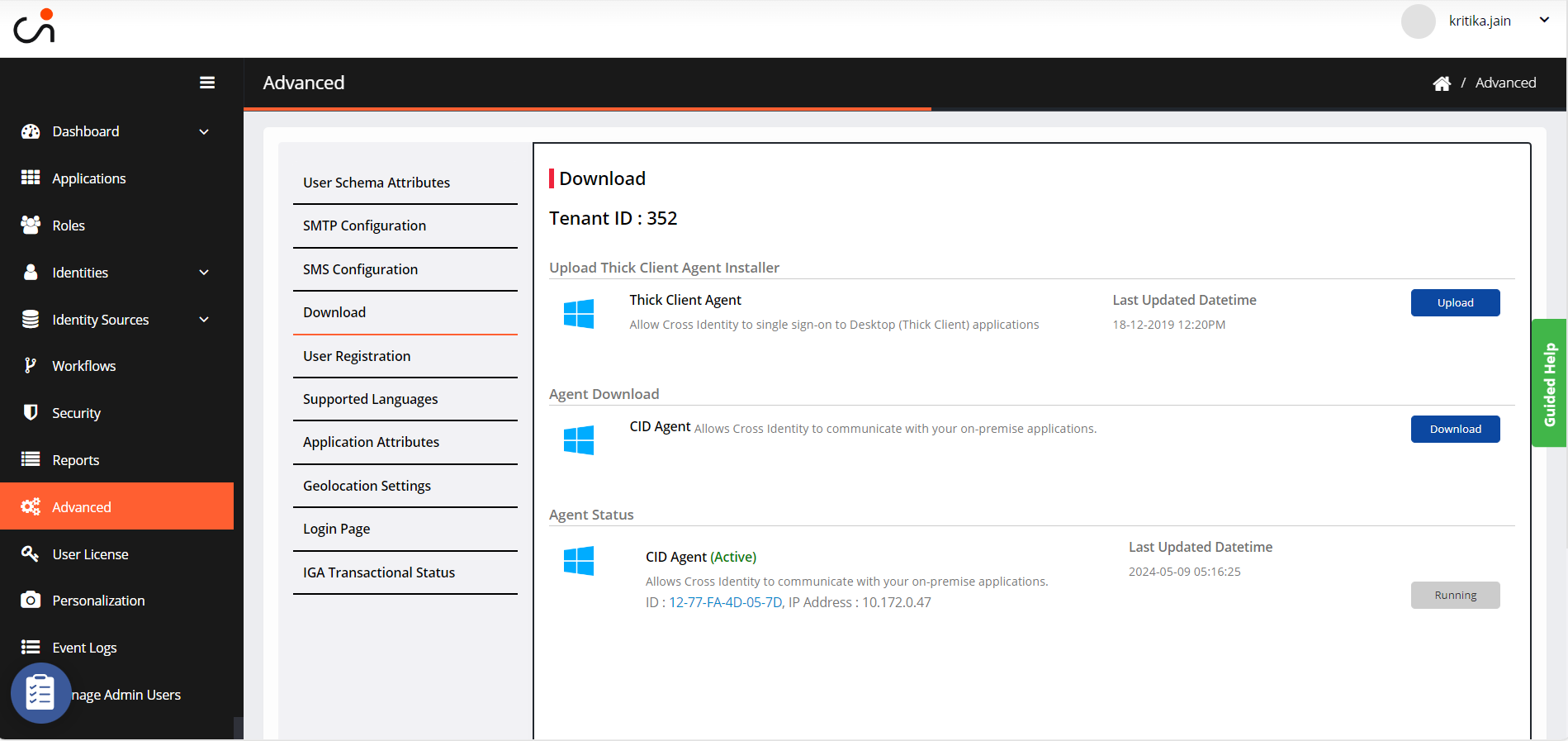
.png)

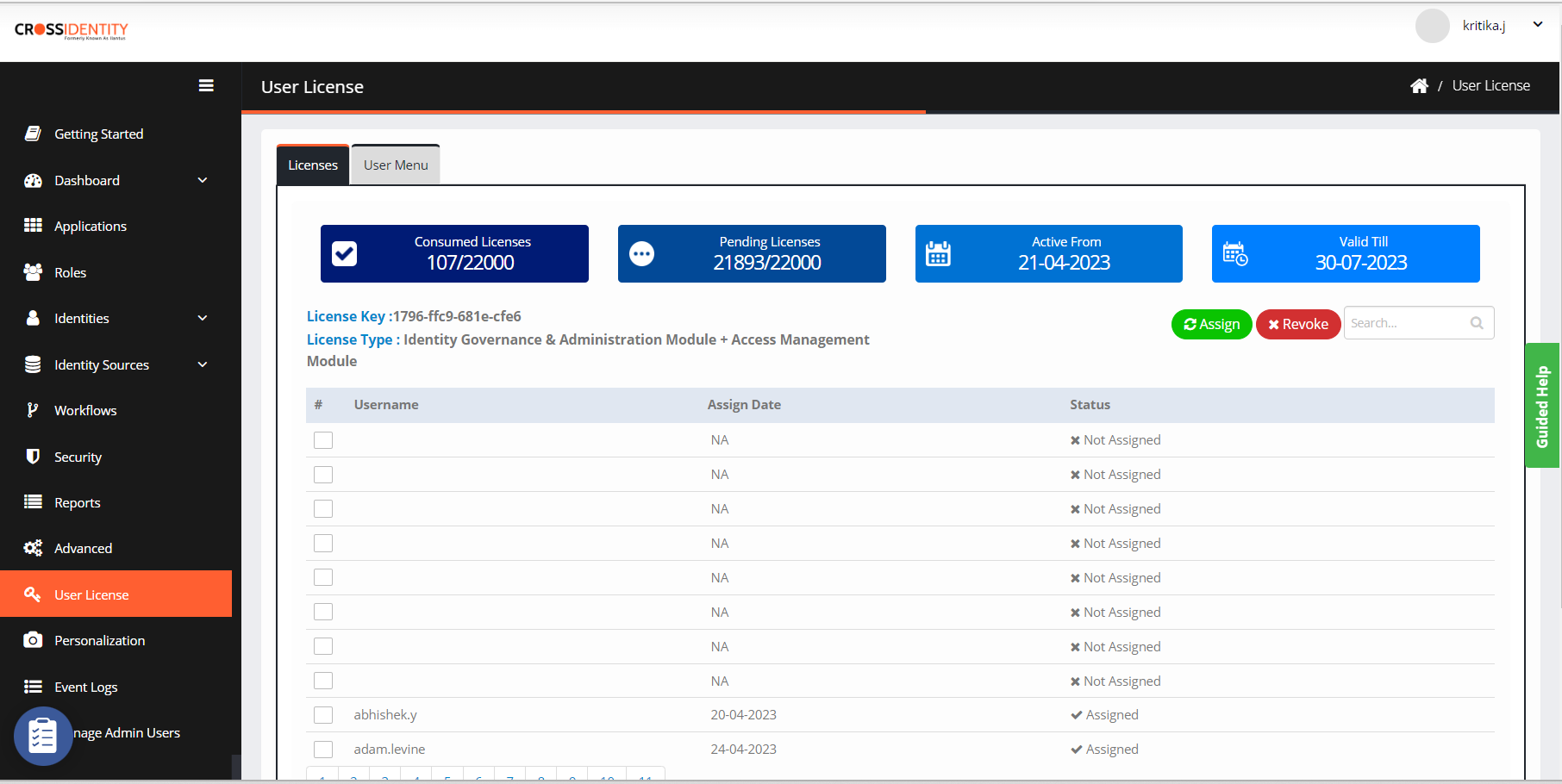
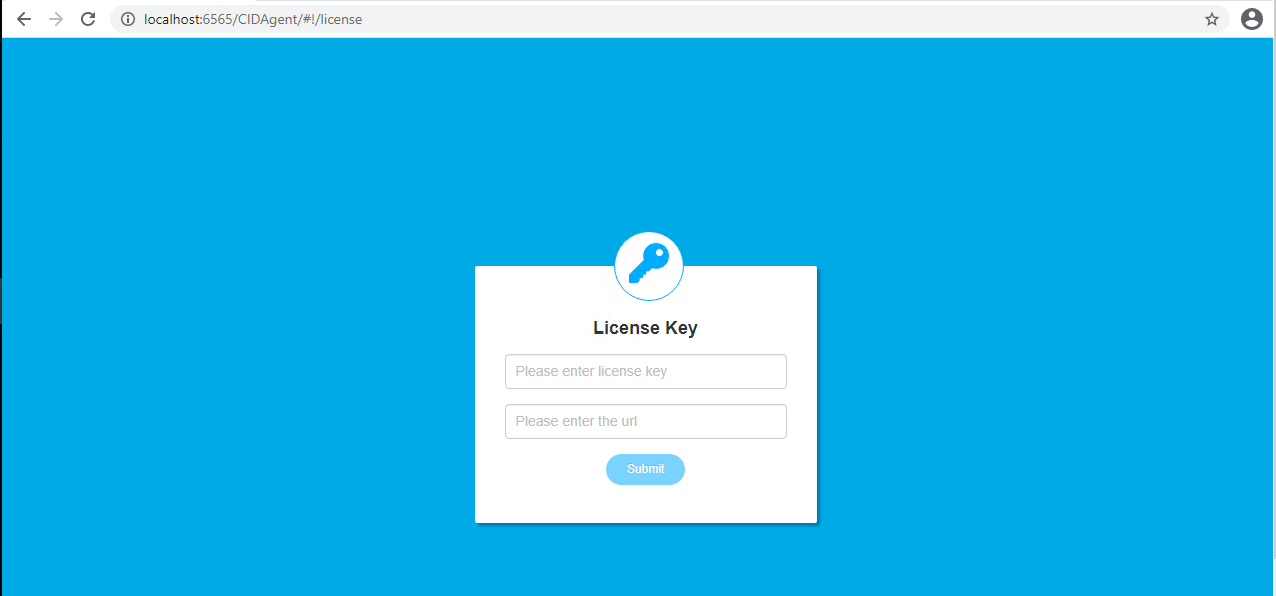
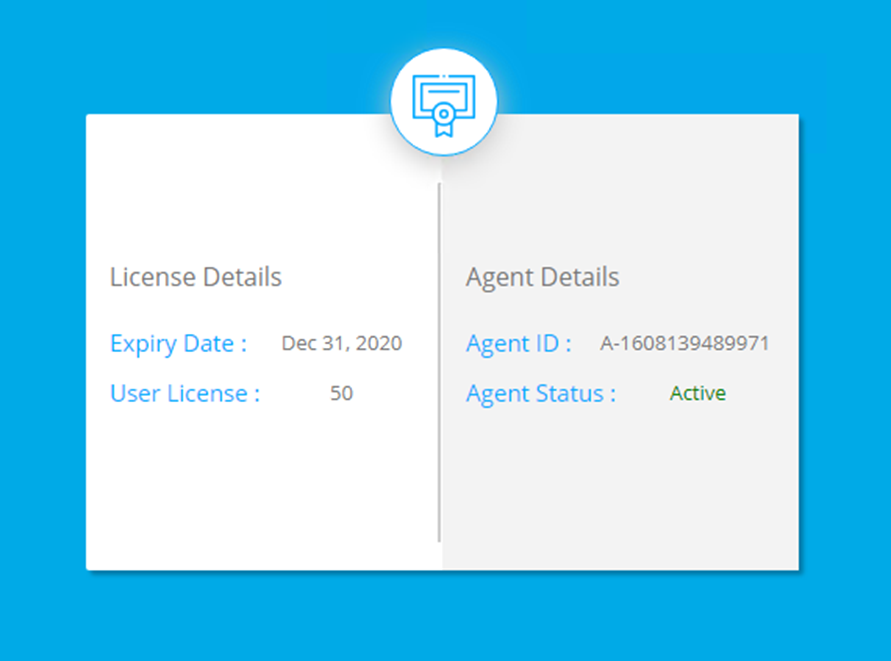
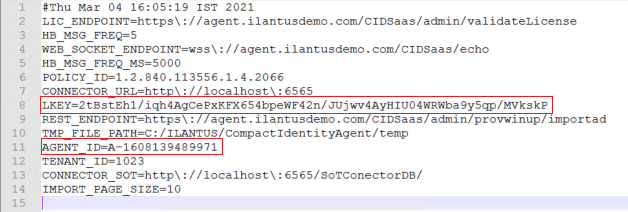
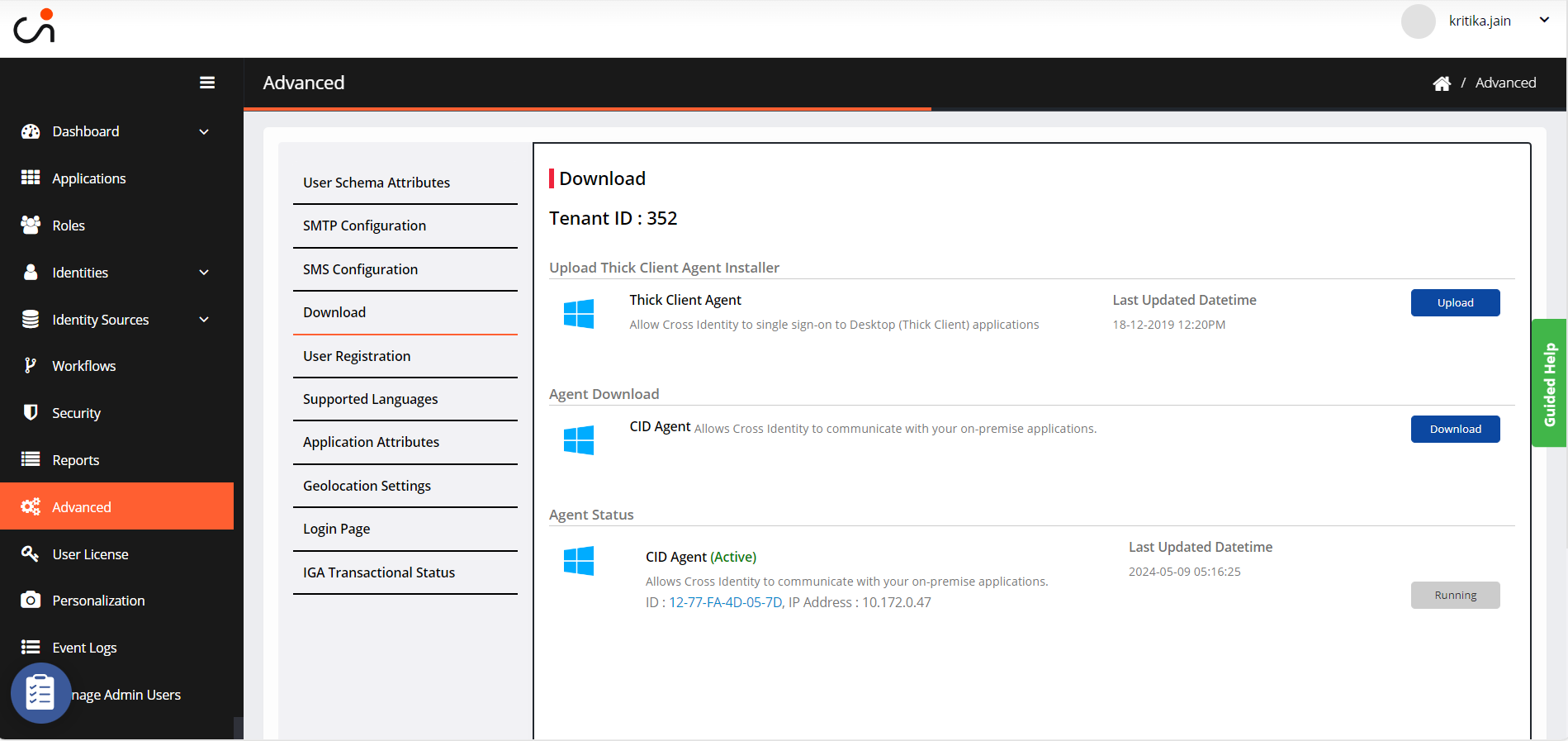
.png)