Configure Native Apps
- 19 Feb 2025
- 1 Minute to read
- Print
- DarkLight
- PDF
Configure Native Apps
- Updated on 19 Feb 2025
- 1 Minute to read
- Print
- DarkLight
- PDF
Article summary
Did you find this summary helpful?
Thank you for your feedback
Follow the steps to configure Native Apps:
- Navigate to Applications from the menu and add the OIDC application from the Appstore. Click the link to onboard the OIDC application.
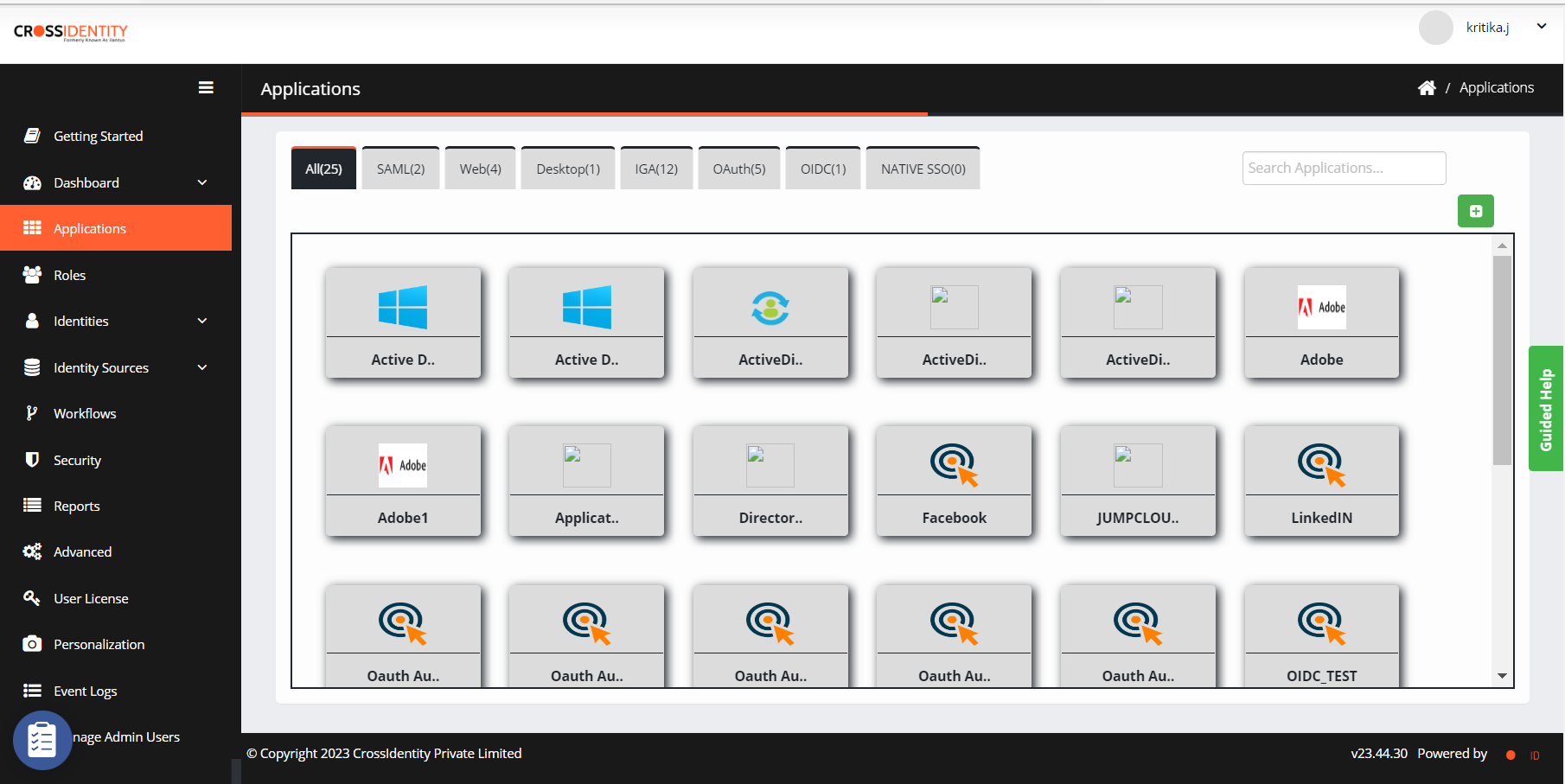
- Onboarding the application will take you to the configuration page.
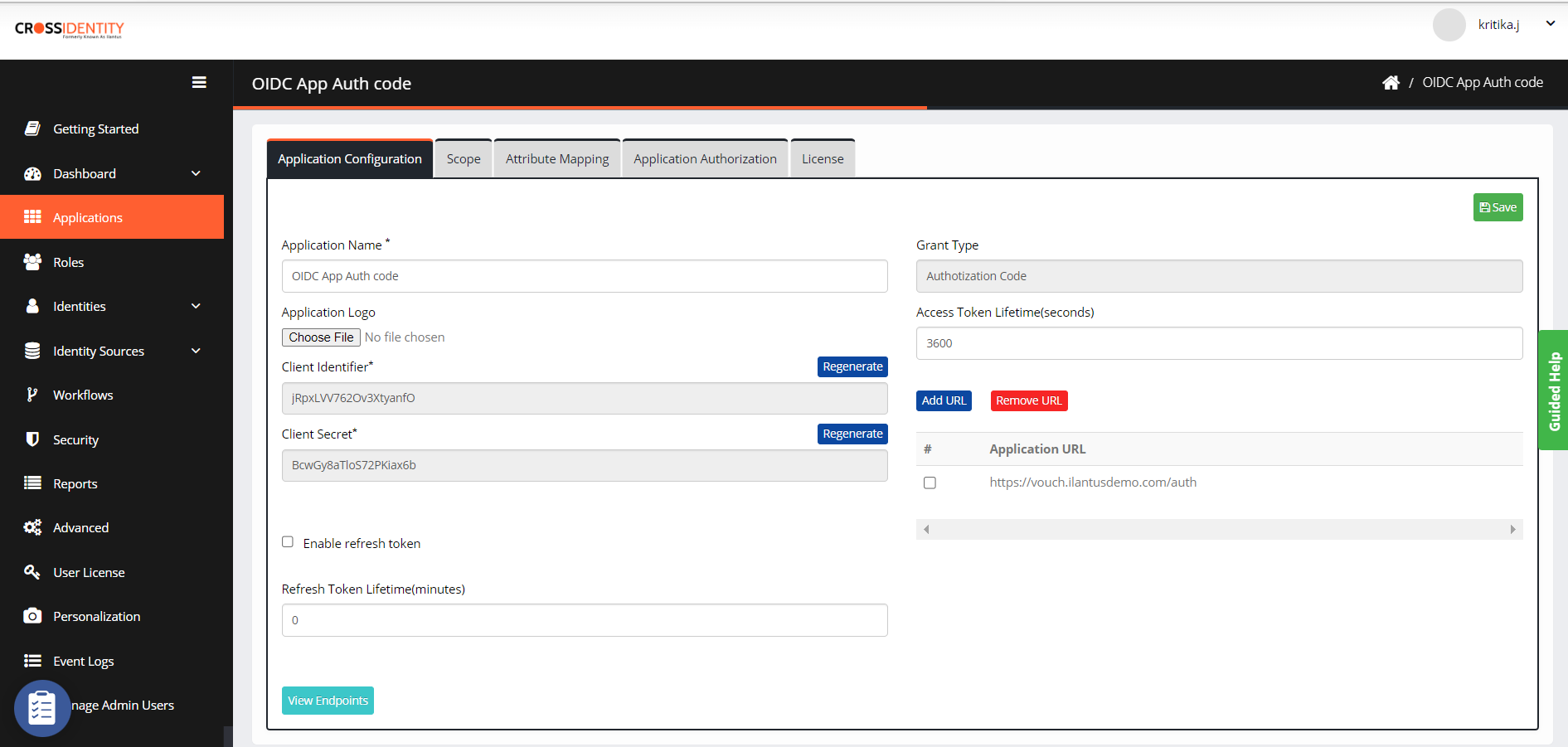
- Select Native SSO Application.
- Provide the required information on the Application Configuration page.
- Click Add URL and enter “identity://callback”.Note:identity://callback should be replaced with the application callback URL.
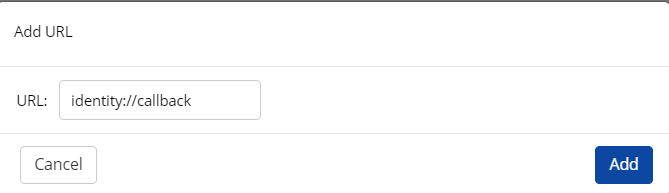
- It will reflect under the Application URL.
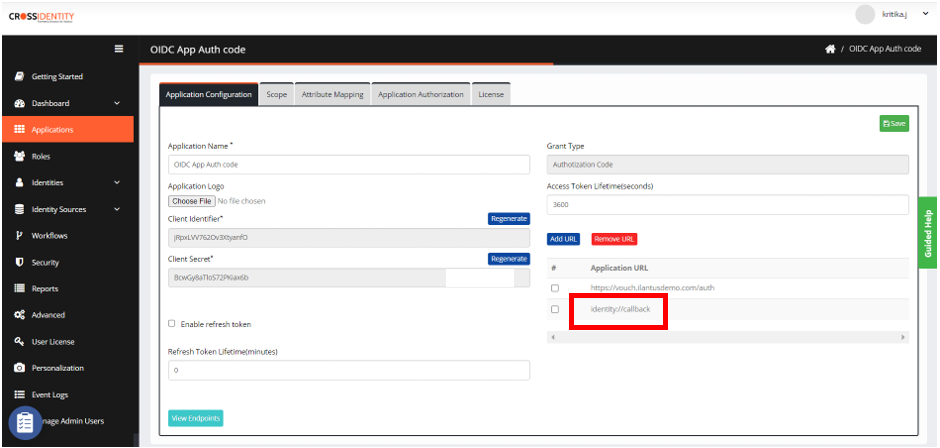
- Go to Scope and click Add Scope.
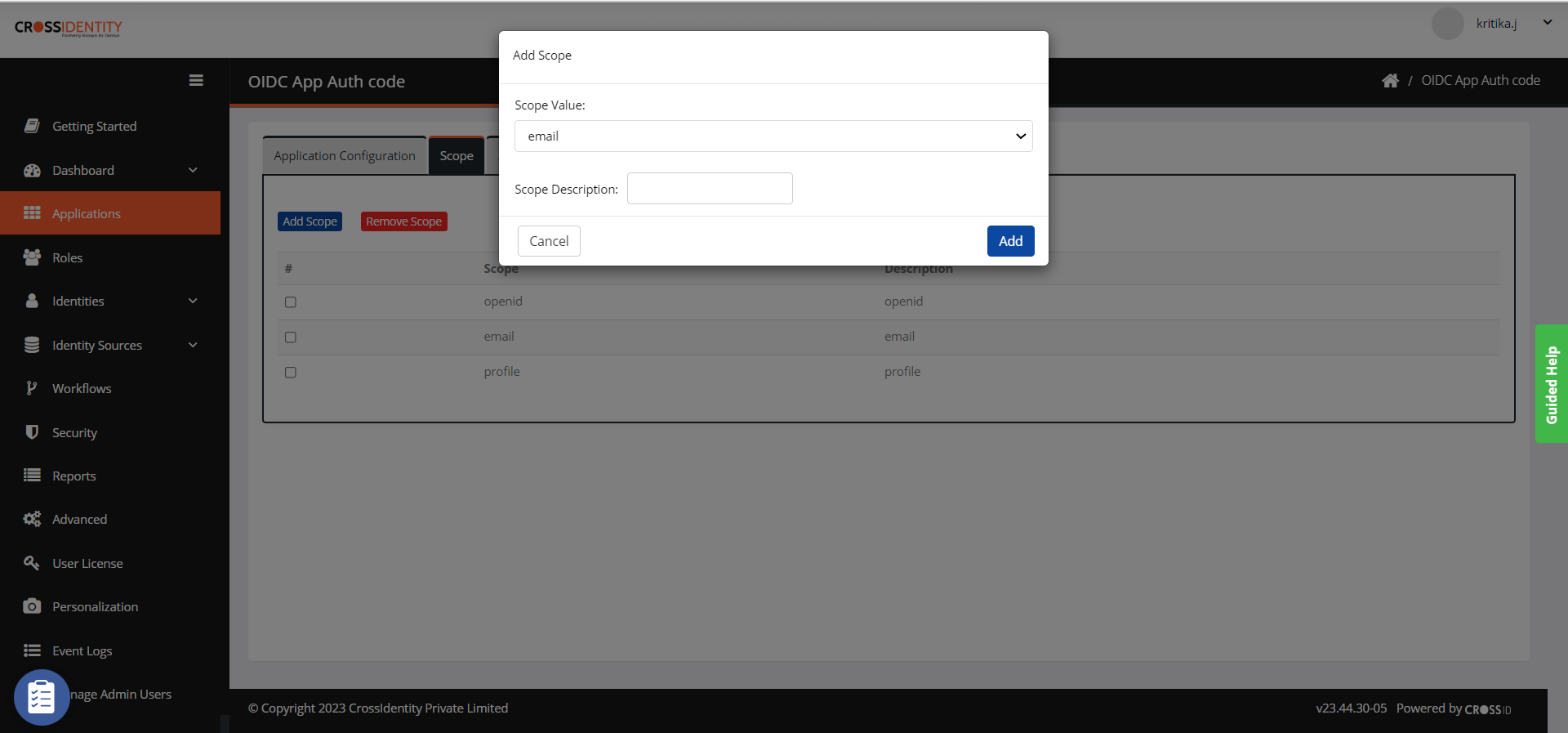
- Add scopes as shown in the image below.
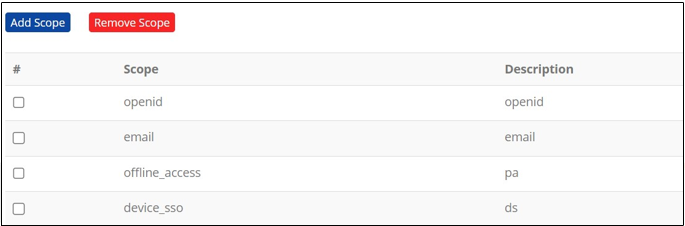
- Navigate to the Attribute mapping tab and map the “name” profile attribute with the “Username” as below.
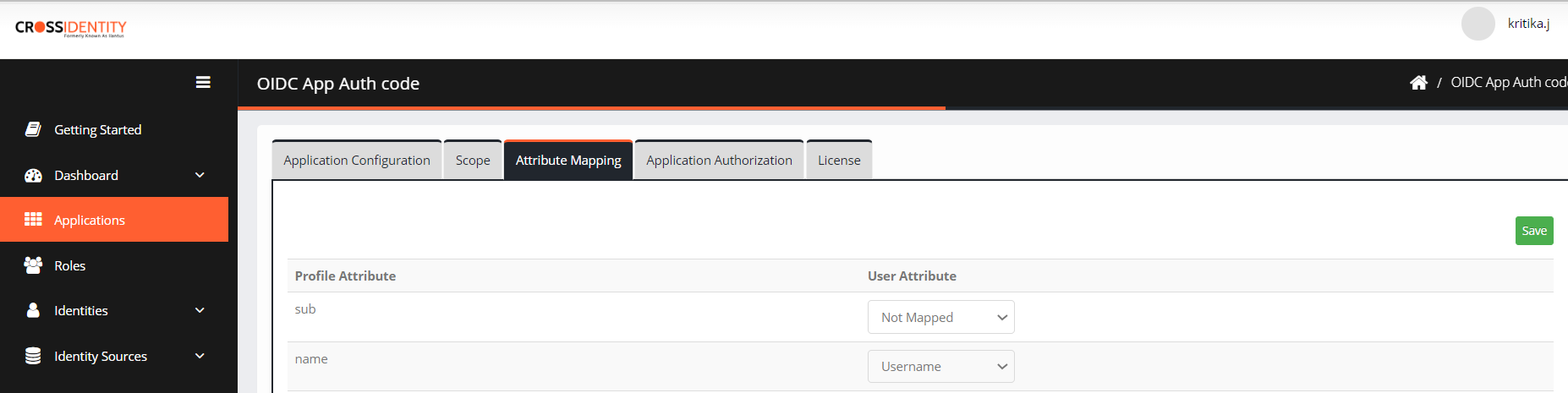
- Navigate to Application Authorization and add the role/users for authorizing this application to the users.
For Example All User/John.Smith
Was this article helpful?
.png)

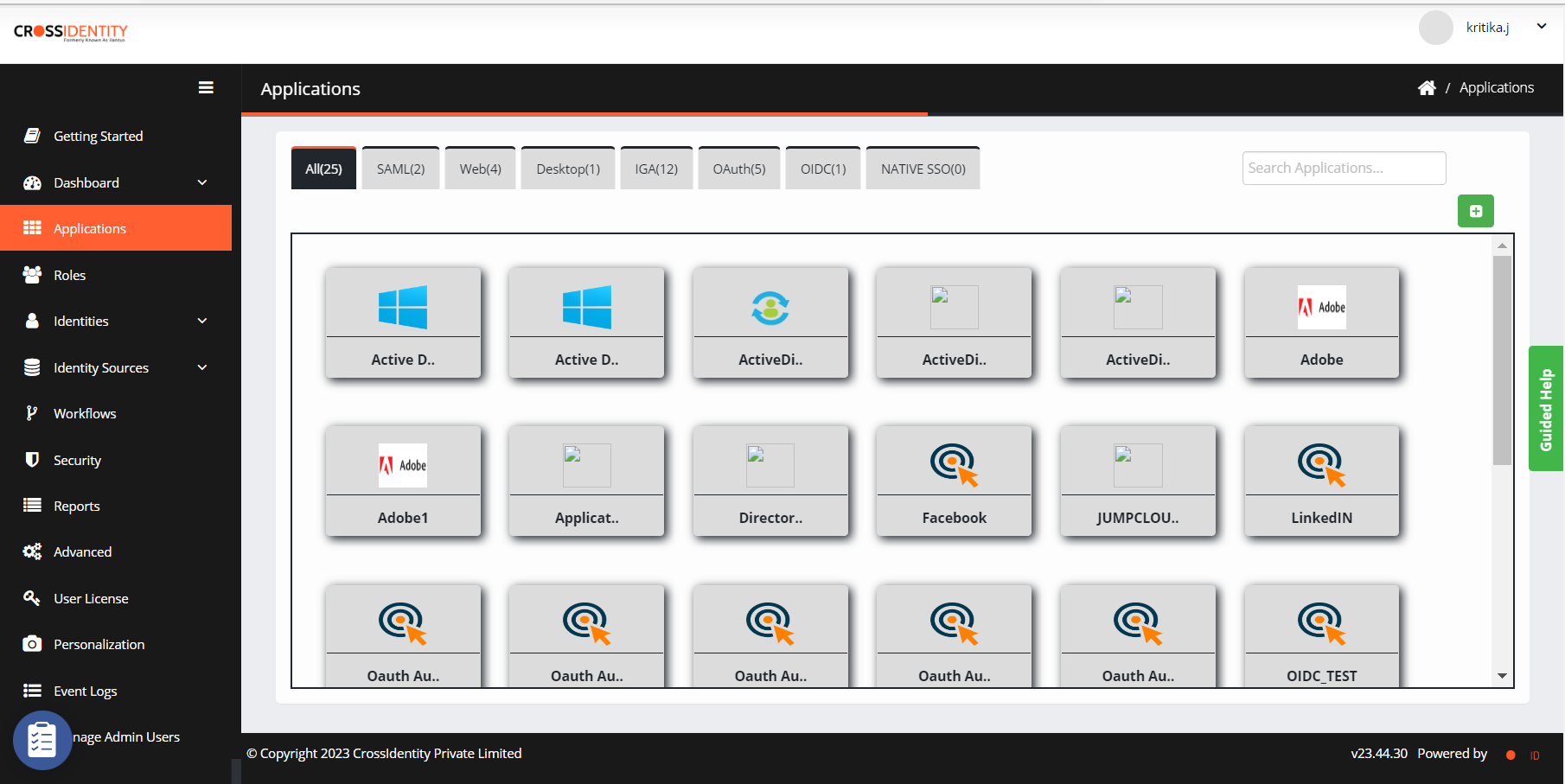
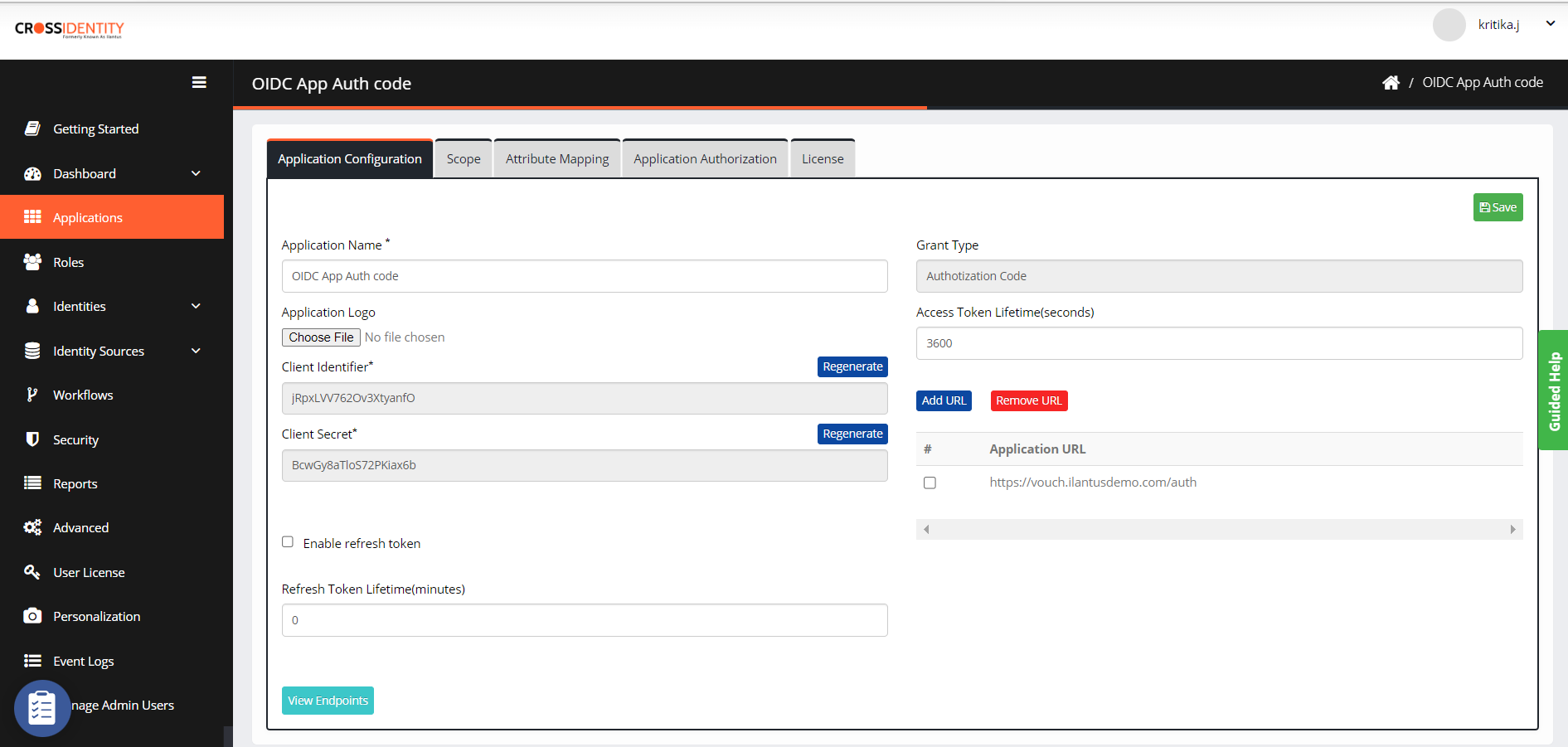
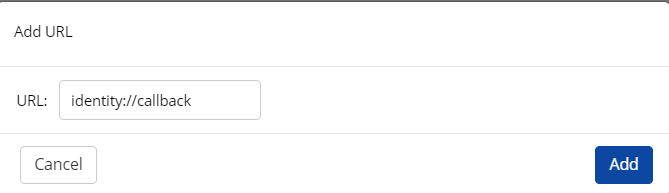
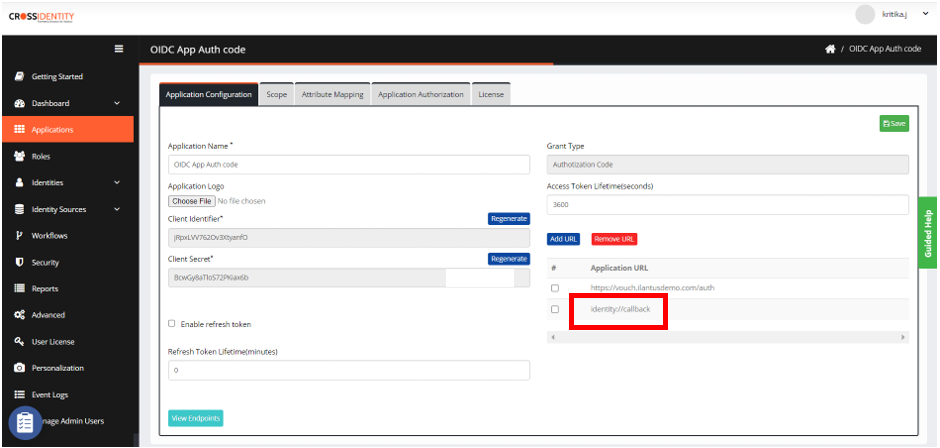
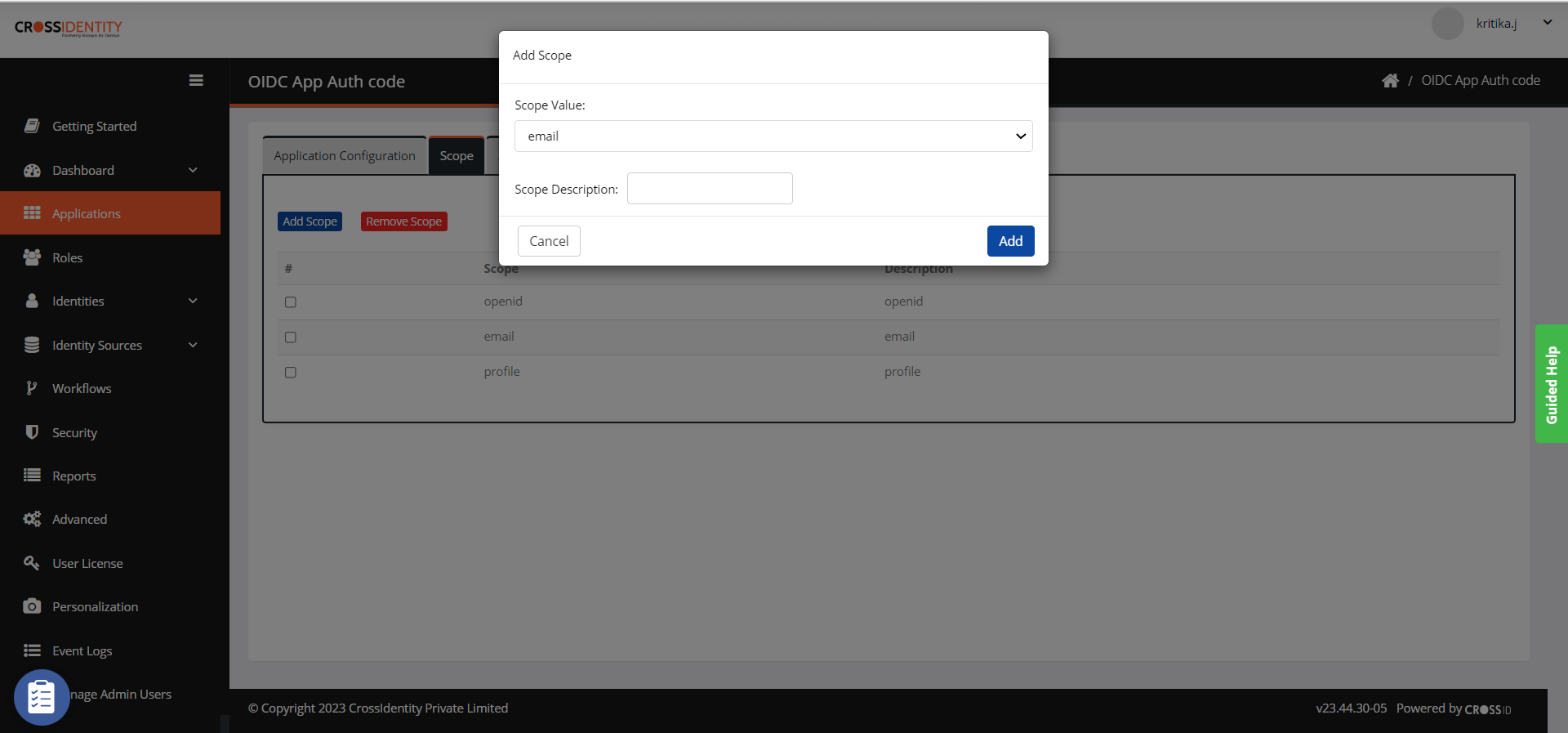
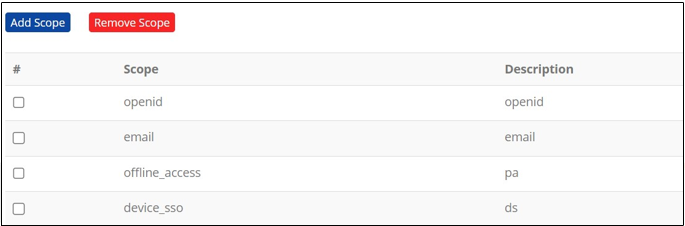
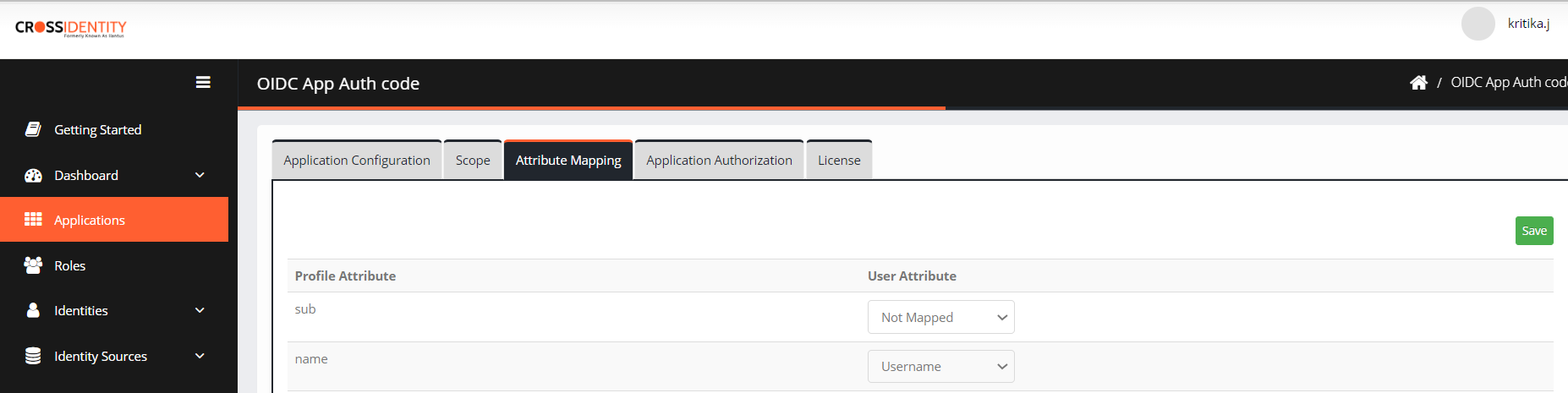
.png)