- 18 Feb 2025
- 1 Minute to read
- Print
- DarkLight
- PDF
Admin Activities
- Updated on 18 Feb 2025
- 1 Minute to read
- Print
- DarkLight
- PDF
The admin Activity tab helps view the activity performed by the logged-in user.
View admin reports
Click Reports from the admin menu. By default, Cross Identity displays the Admin Activities tab.
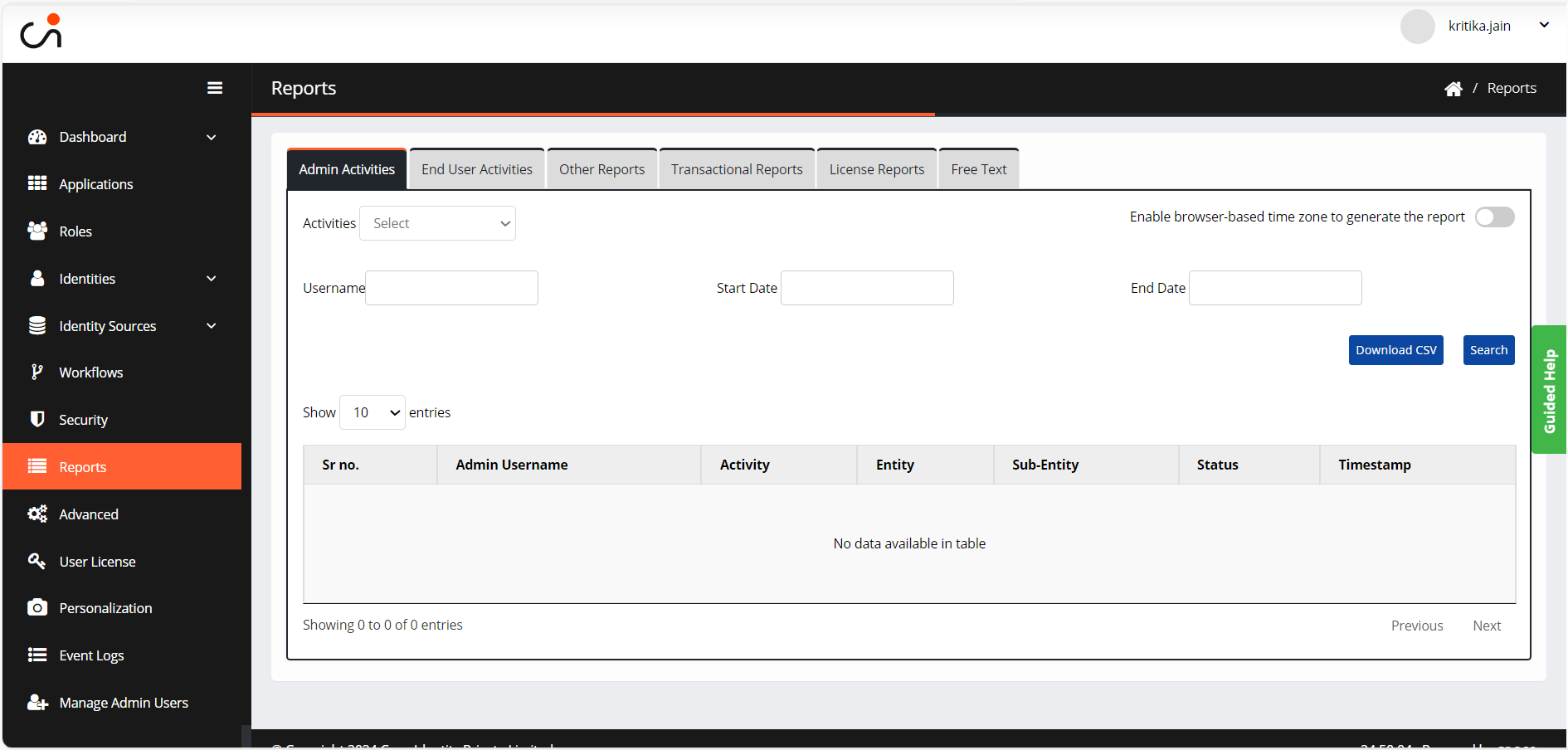
You can Enable browser-based time zones to generate the report.
For instance, if you relocate to the UK and have this setting enabled, your reports will be displayed in the time zone of that region.
Pre-requisite:
Set your browser's time to the specific time zone you need.
Select an Activity to view the detailed reports from the drop-down list. Check the table below for the report’s description.
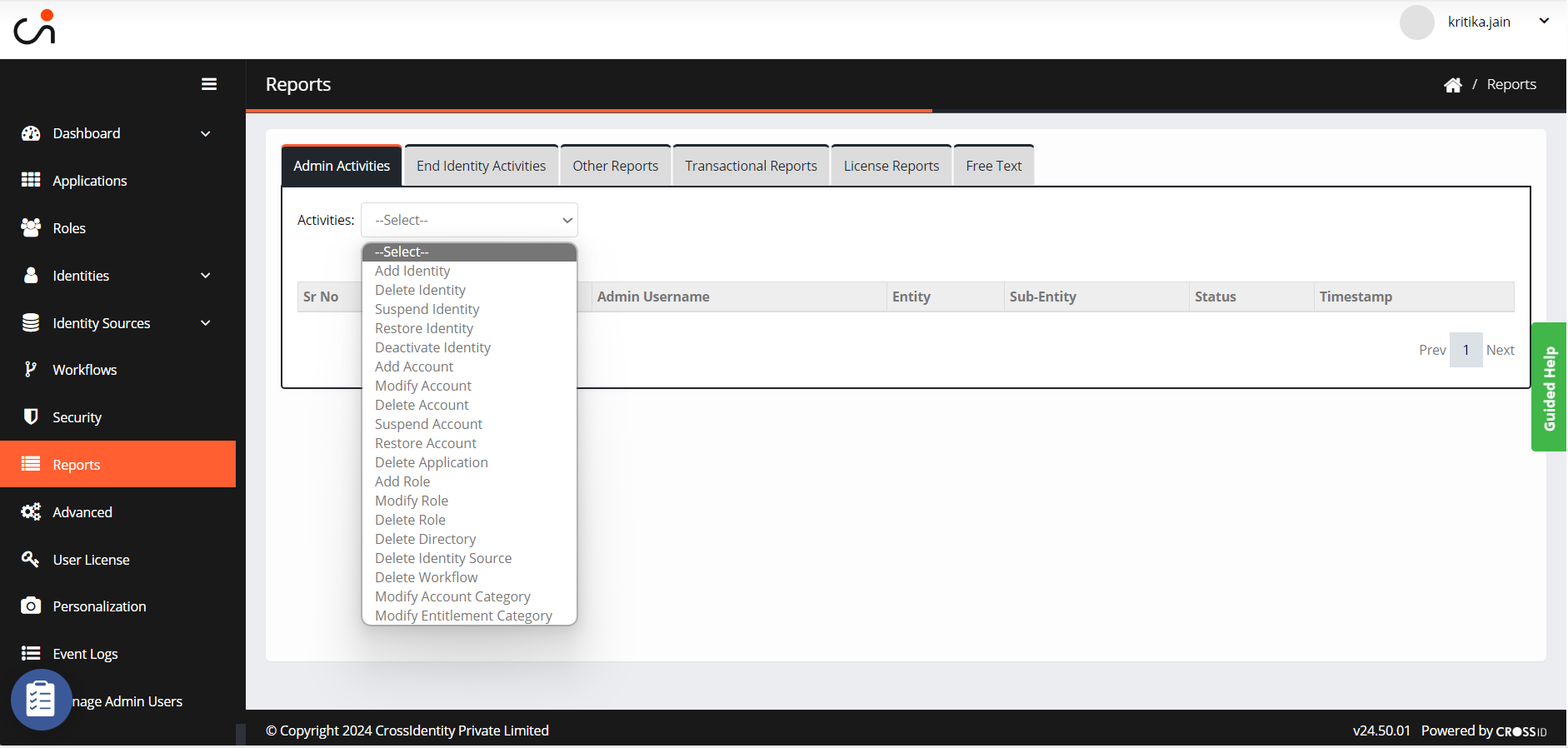
Enter the admin Name/username, select from and to date, and click Go. You can view the report output on the screen.
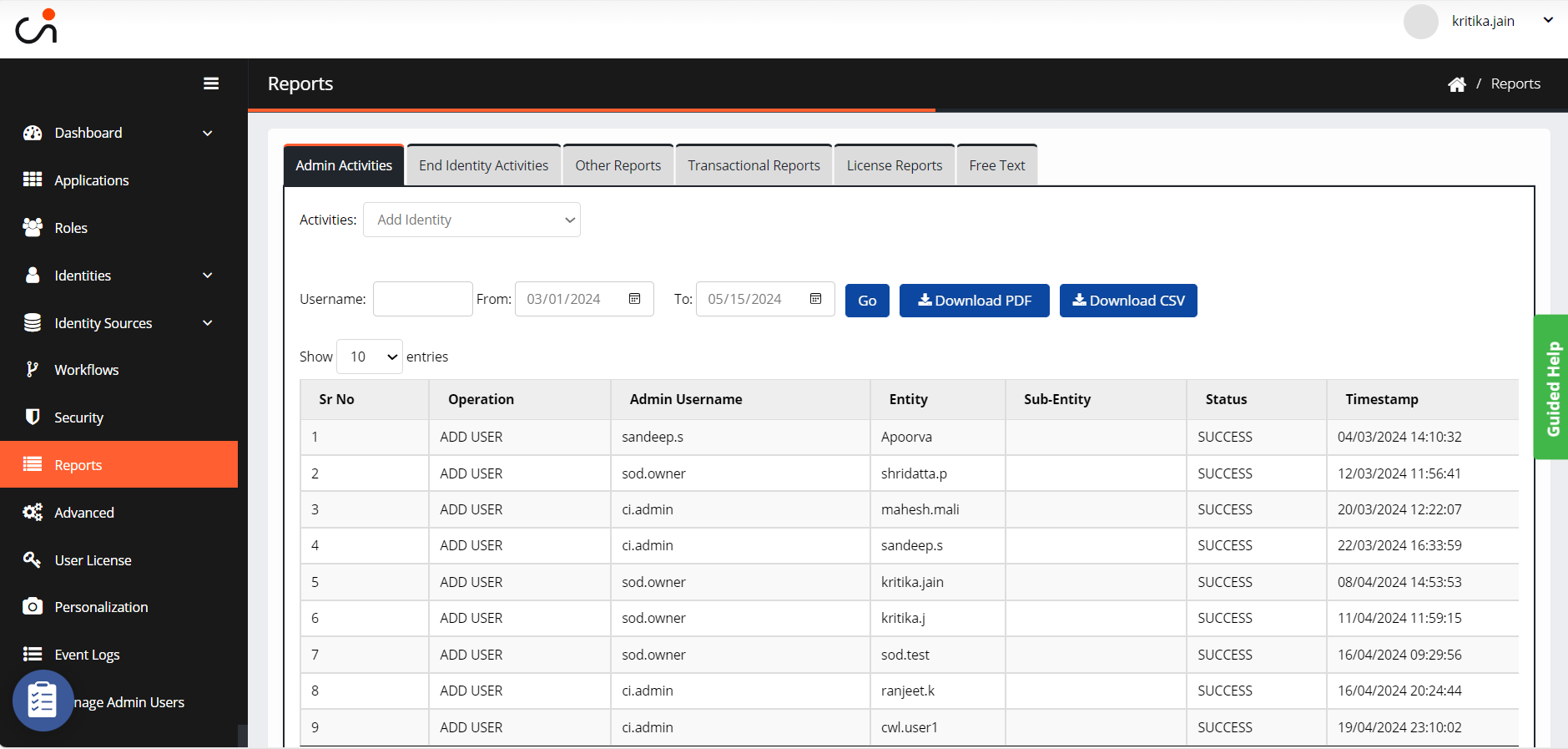
In addition, you can choose to download the report in PDF or CSV format.
Types of Admin Activity Reports: The following table gives an overview of available reports in Cross Identity.
Report Name | Description |
Add Identity | Lists the details of all identities added using Add the user form in CI and import through SoT, AD or CSV into CI. |
Delete Identity | Lists the details of all identities deleted in CI. |
Suspend Identity | Lists the details of all identities suspended in CI. |
Restore Identity | Lists the details of all suspended identities restored in CI. |
Add Account | Lists the details of accounts created in the target application through birthright or access request. |
Delete Account | Lists the details of all accounts deleted in the target application. |
Suspend Account | Lists the details of all accounts suspended in the target application. |
Restore Account | Lists the details of all suspended accounts restored in the target application. |
Add Application | Lists the details of all applications added from the App Store in CI. |
Modify Application | Lists the details of modifications carried out to these applications. |
Delete Application | Lists the details of all deleted applications. |
Add Role | Lists the details of all users that have been added to a role. |
Modify Role | Lists the details of all users whose roles have been modified. |
Delete Role | Lists the details of all users who have been deleted from a role. |
Add Directory | Lists the name of the directory that is added from an Identity source. |
Modify Directory | Lists the modifications carried out on a directory. |
Delete Directory | Lists the name of the directory that is deleted. |
Add SoT | Lists details of the added SoT. |
Modify SoT | Lists the modifications carried out to the Identity Source. |
Delete SoT | Lists the Identity Sources that have been deleted. |
Add Workflow | Lists details of a workflow that is added. |
Modify Workflow | Lists the modifications carried out to a workflow. |
Delete Workflow | Lists the deleted workflow. |
.png)

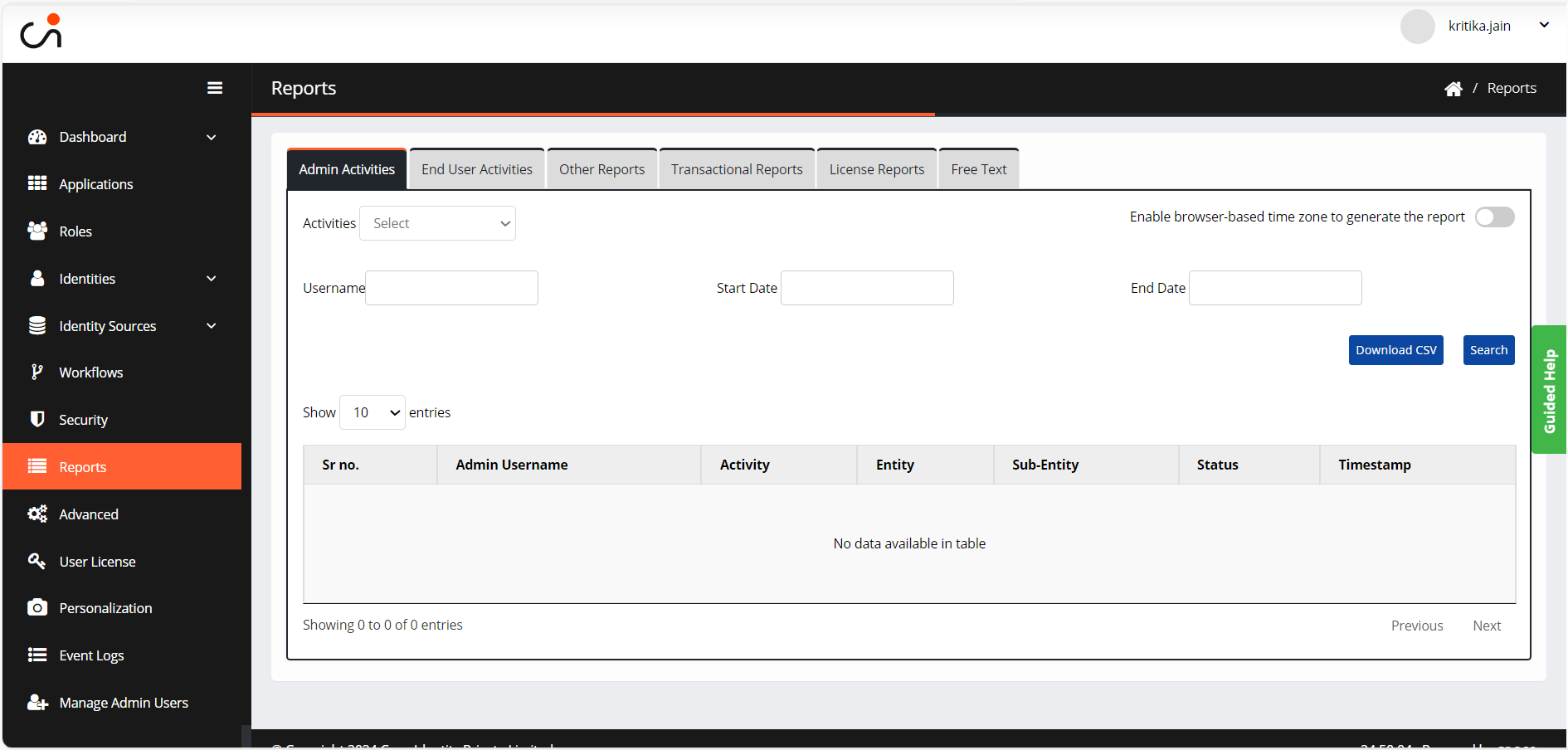
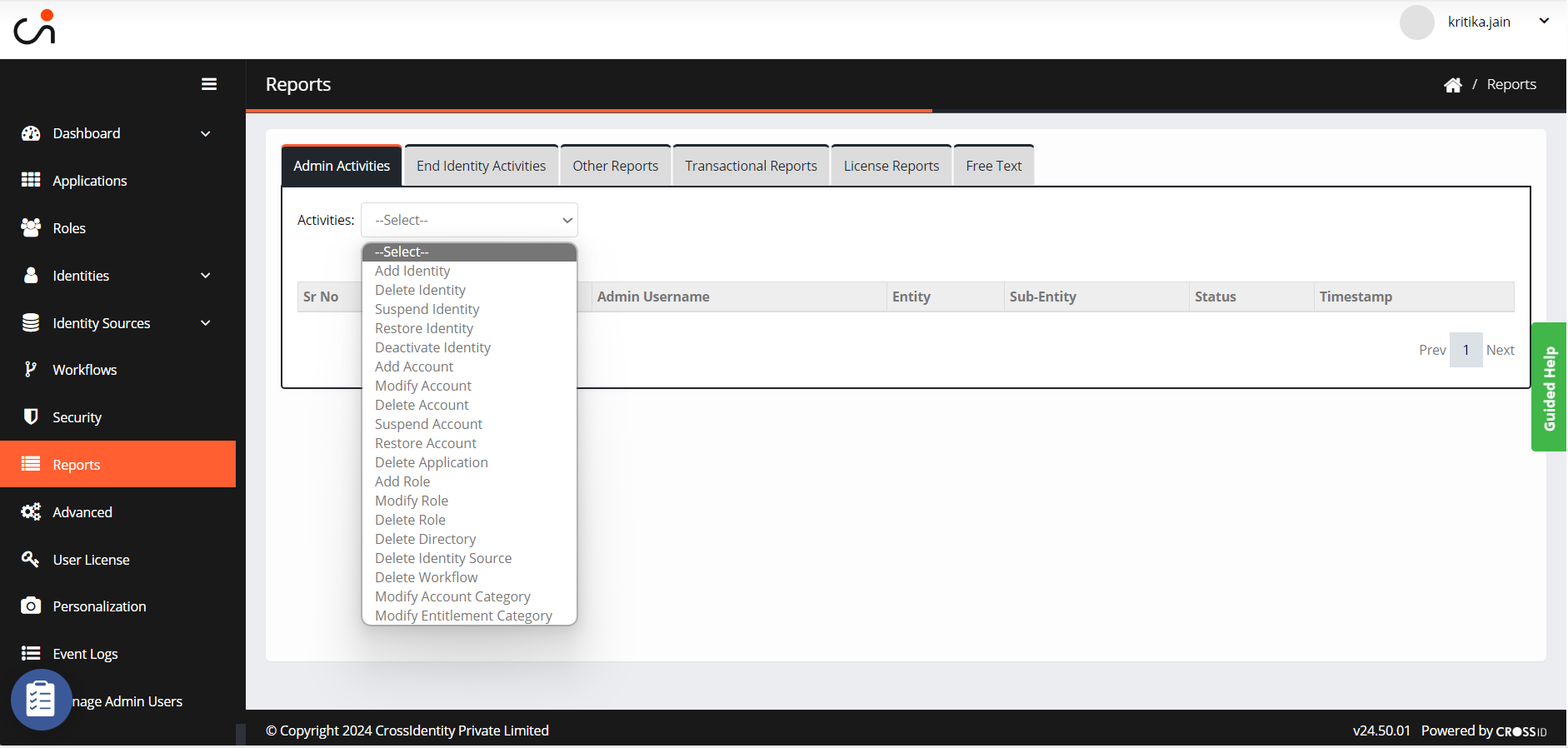
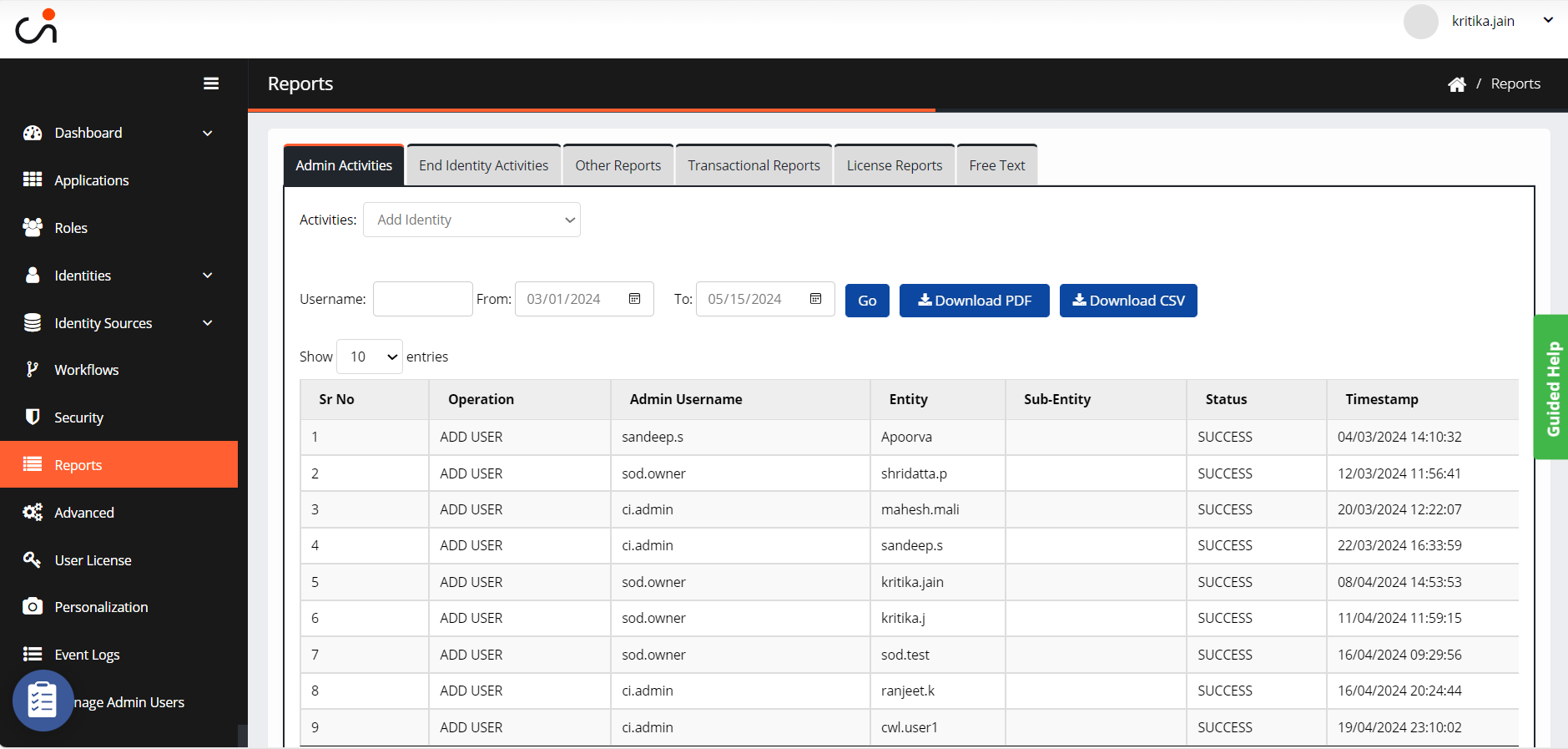
.png)