Request for New Identity
- 22 Sep 2024
- 1 Minute to read
- Print
- DarkLight
- PDF
Request for New Identity
- Updated on 22 Sep 2024
- 1 Minute to read
- Print
- DarkLight
- PDF
Article summary
Did you find this summary helpful?
Thank you for your feedback
As a manager, you can request to create a new Identity.
Navigate to Request Access > Identity.
The screen appears with a list of applications, entitlements, roles and identities available for request.
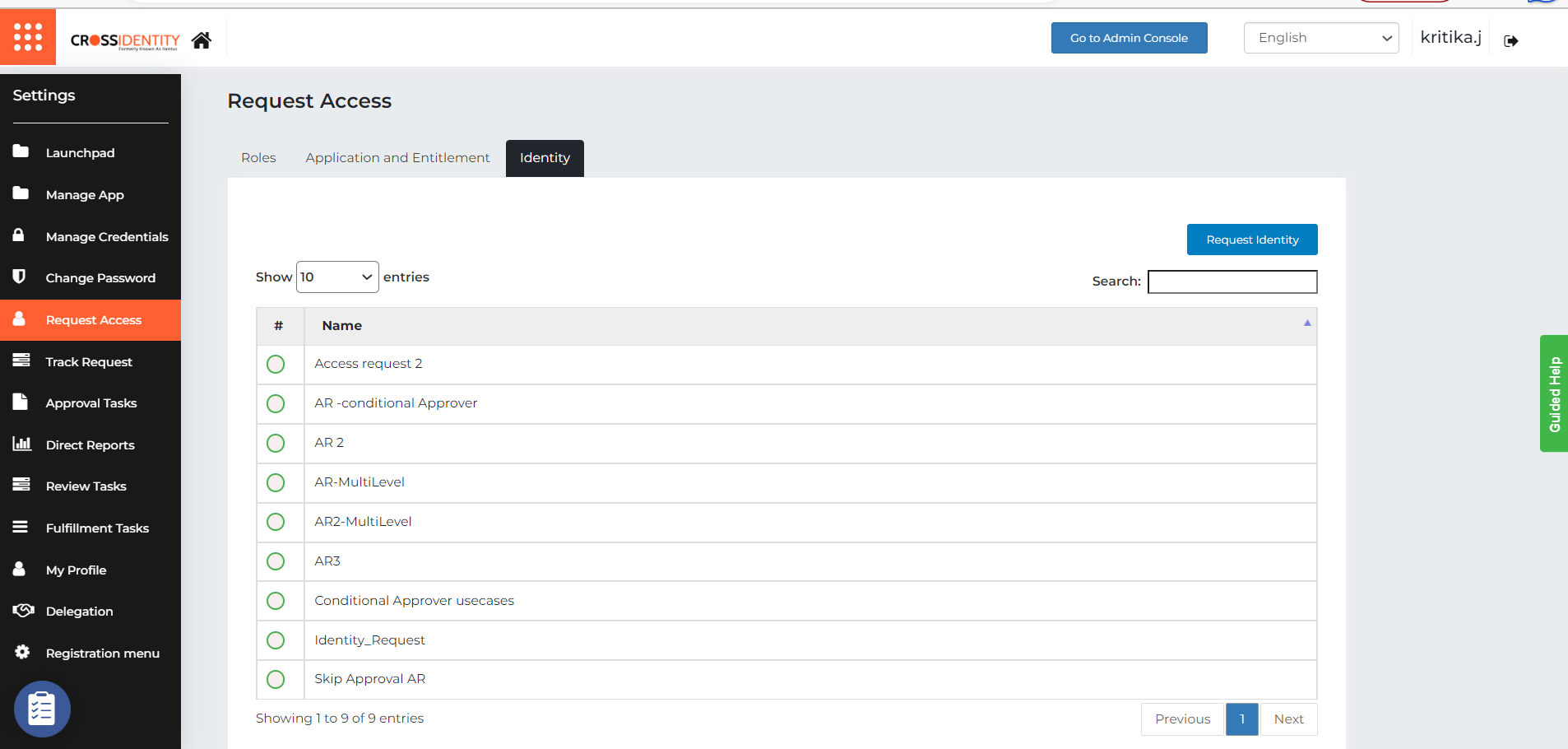
Select an application/role and click Request Identity.
The Add Identity form appears. Fill in all the mandatory (*) fields.
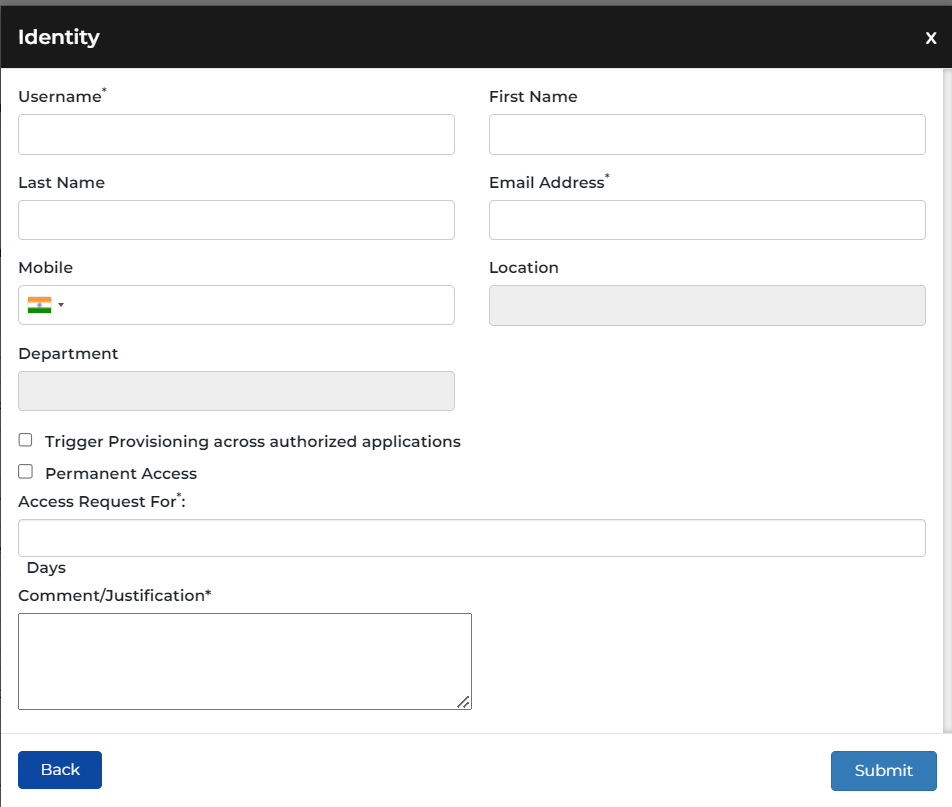
Check the box Trigger Provisioning across authorized applications to provide access to applications associated with this role.
If you want to request permanent access, please tick the box for Permanent Access.
Enter the number of days in Access Request For and justify access needed.
Click Submit.
Was this article helpful?
.png)

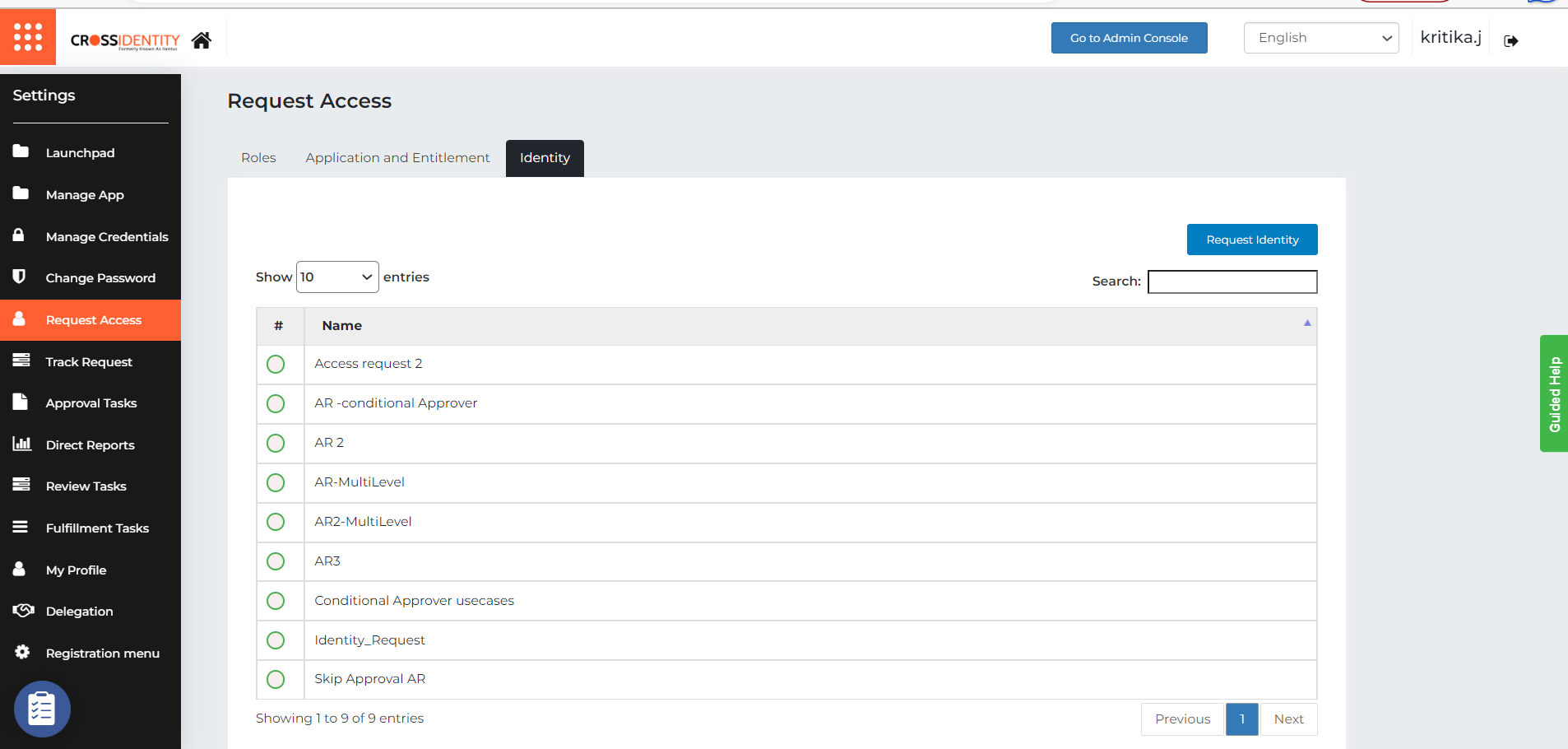
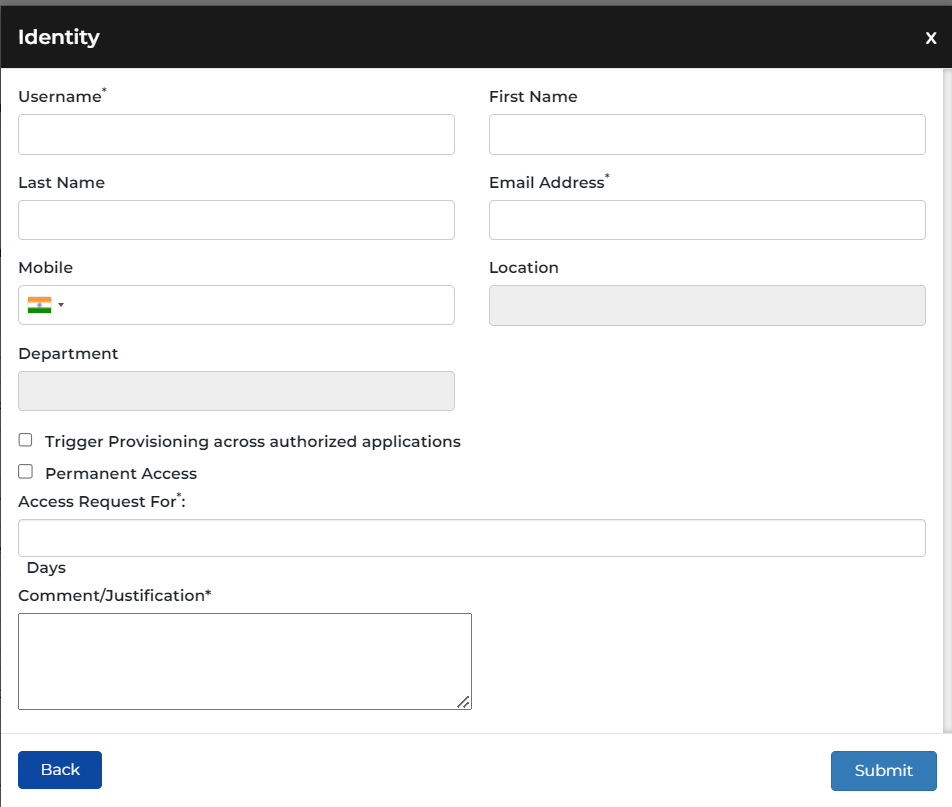
.png)