- 17 May 2023
- 1 Minute to read
- Print
- DarkLight
- PDF
Change Password
- Updated on 17 May 2023
- 1 Minute to read
- Print
- DarkLight
- PDF
Cross Identity provides an easy password management system. Password management is a set of guidelines and best practices to be followed by users while storing and changing passwords in an efficient manner to prevent unauthorized access.
Users must change their passwords when they forget passwords, for security reasons, after configured intervals, and so on.
To change your Cross Identity password:
- Click Change Password from the main menu. The Change Password screen appears.
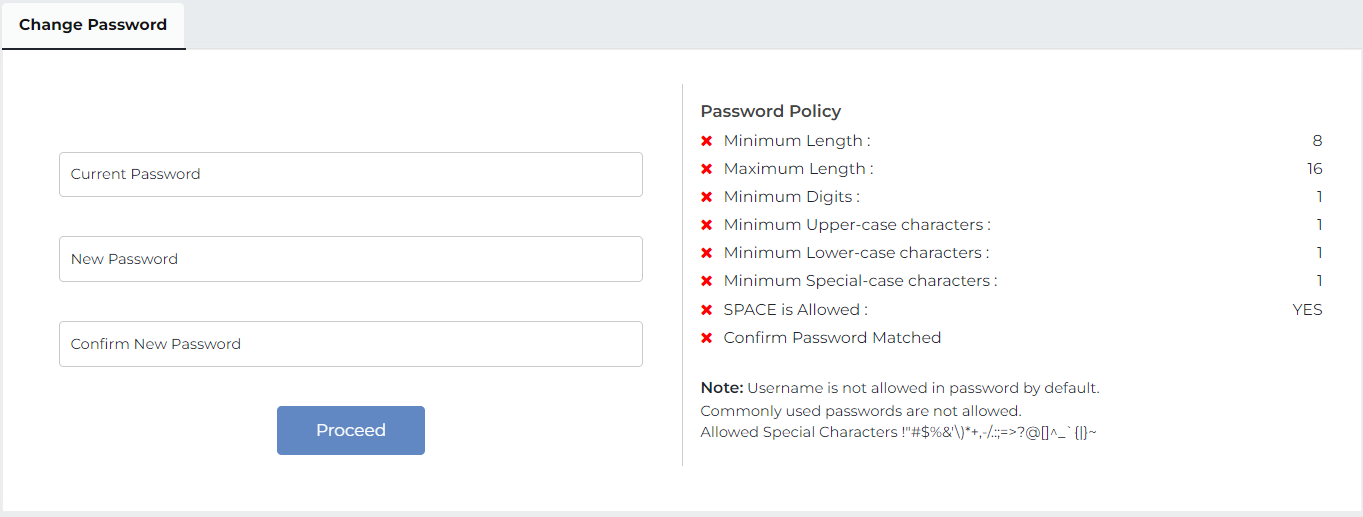
- Enter the current password in the Current password field.
- Enter a new password in the New Password field.
- Enter the new password again in the Confirm Password field.
- Click Proceed.
When authentication is set to AD, the password history check happens directly in AD and not in the Cross Identity. A "password change" successful response is received from AD, and in addition the password history in the Cross Identity will be updated.
Whenever the user changes passwords in Cross Identity, the new password syncs with all the users owned in the IGA accounts.
.png)

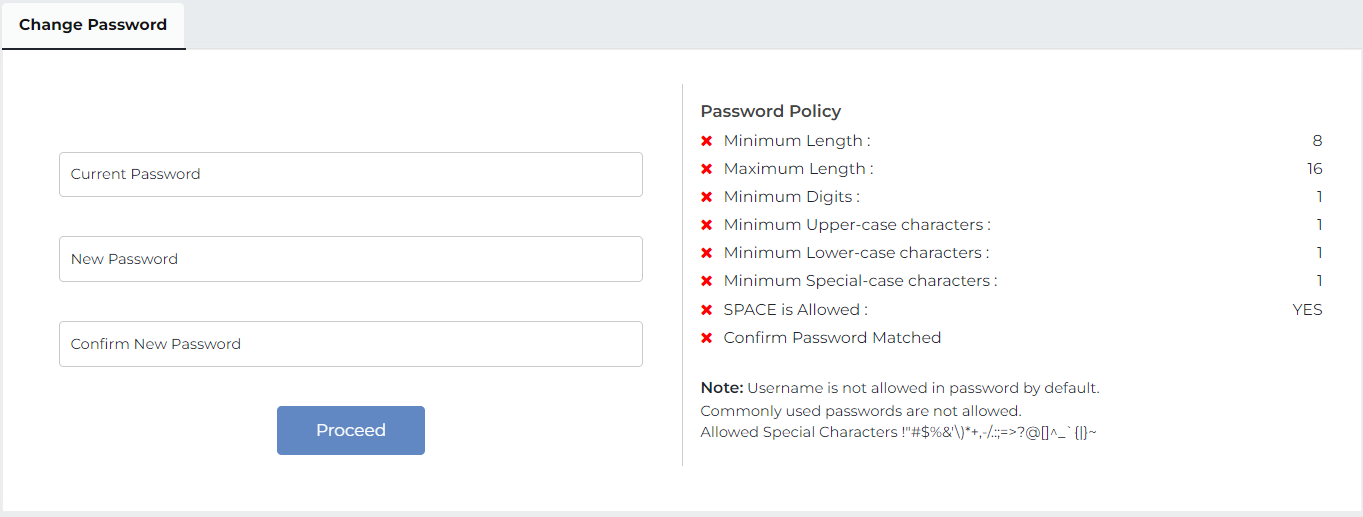
.png)