Download Identities Report
- 17 Feb 2025
- 1 Minute to read
- Print
- DarkLight
- PDF
Download Identities Report
- Updated on 17 Feb 2025
- 1 Minute to read
- Print
- DarkLight
- PDF
Article summary
Did you find this summary helpful?
Thank you for your feedback
How to use the filter
To use the filter, click the Expand button as highlighted.
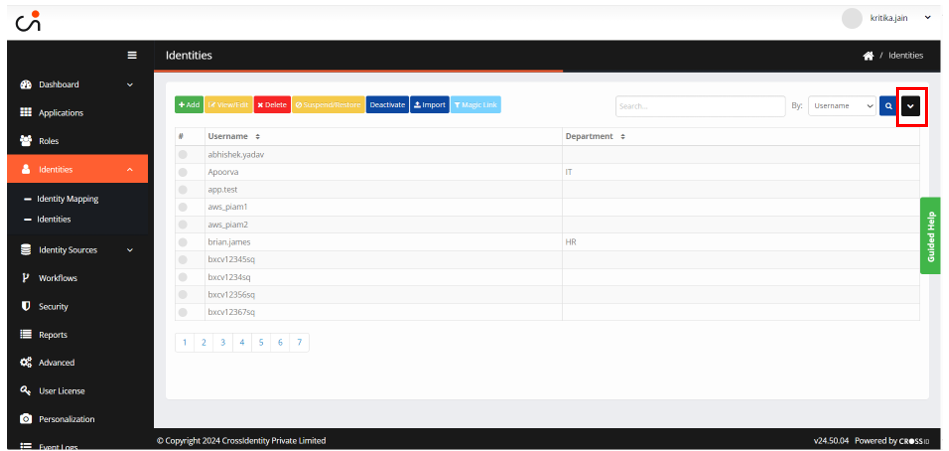
Click the Settings icon.
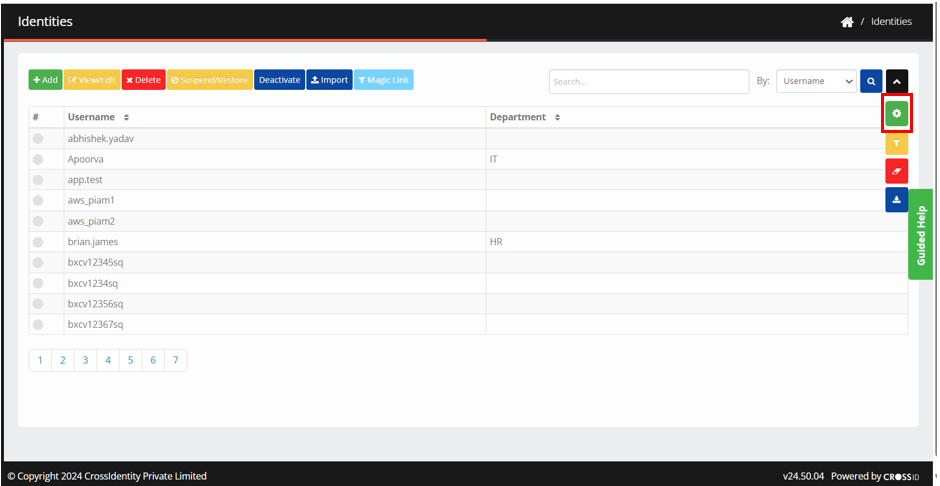
Select the desired attributes and click Save. Once saved, these attributes will become available for use as filters.
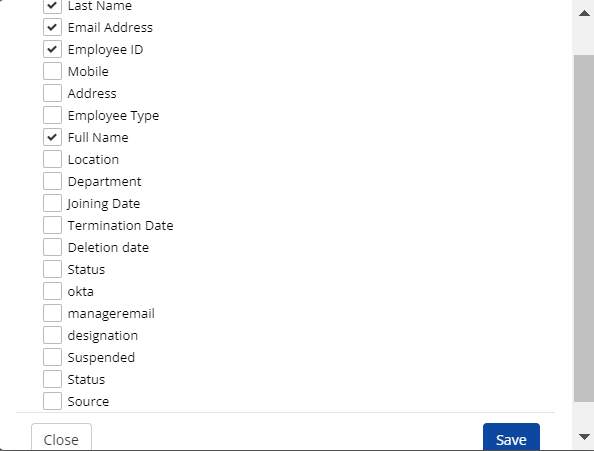
Click the Filter tab.
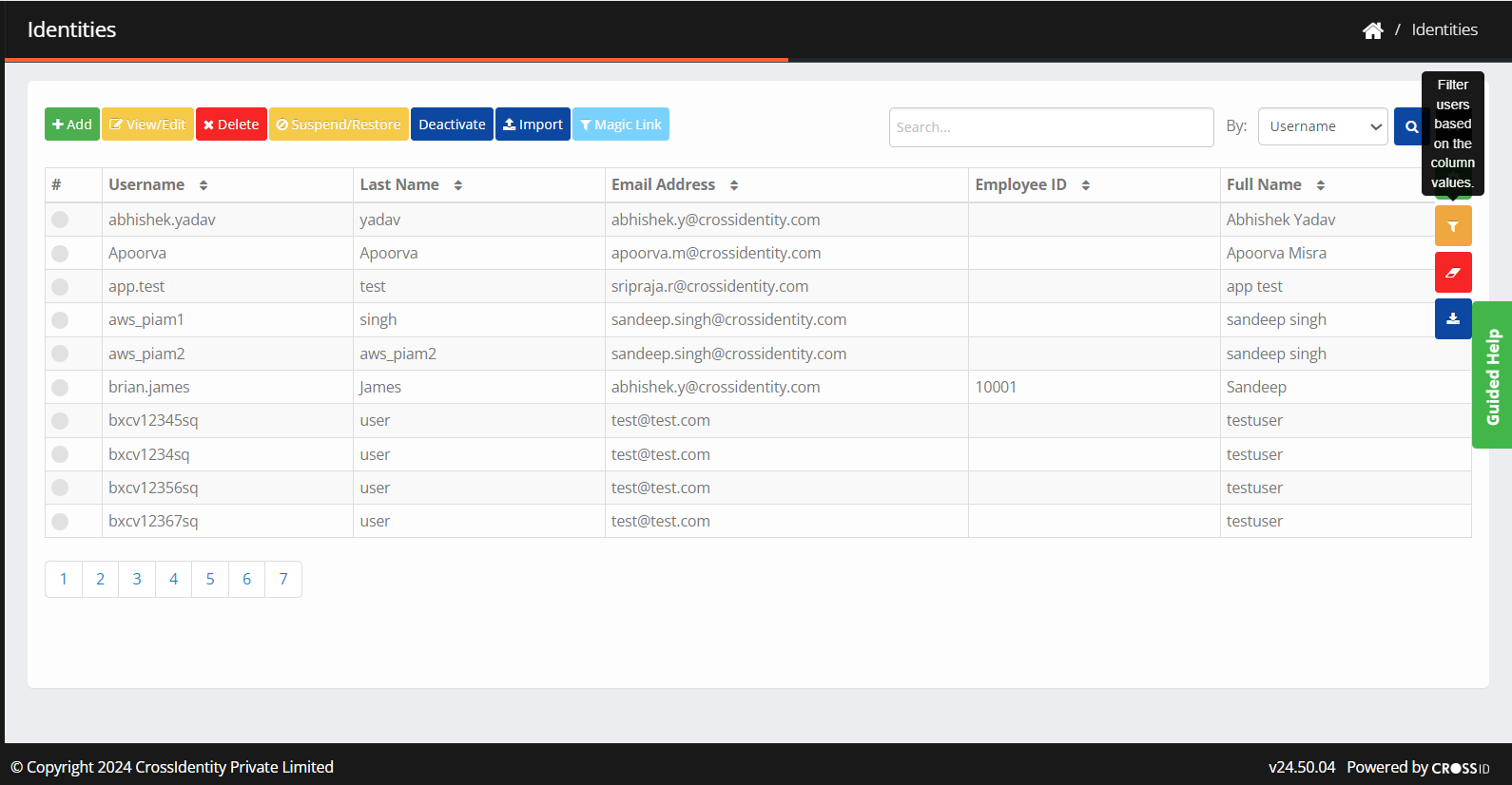
The Filter Users screen appears.
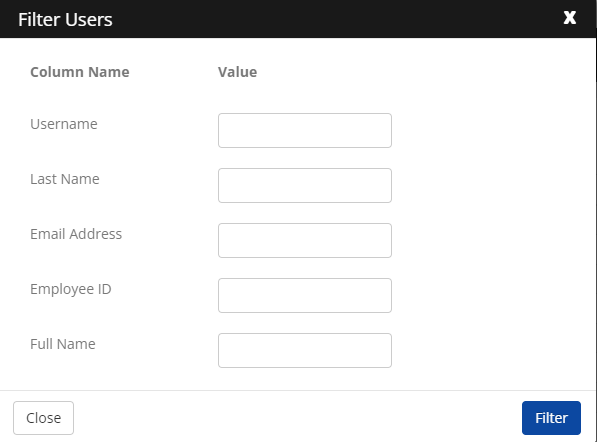
Enter a value in any field and click Filter. The result will be available on the screen.
Download a SoT Report
Click the Expand button as highlighted.
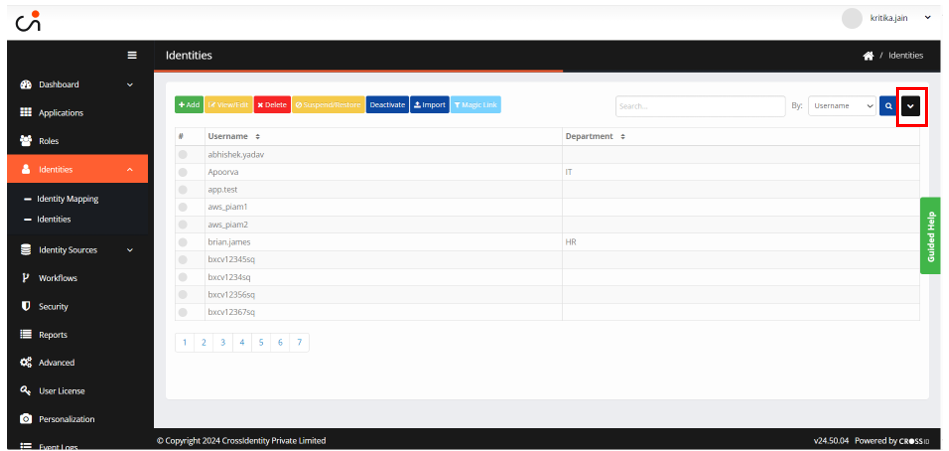
Click the Settings icon.
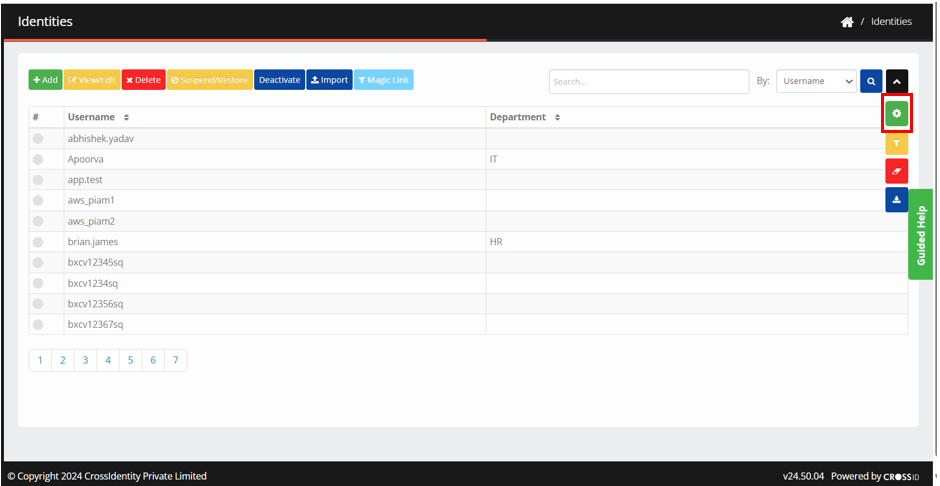
Select the desired attributes and click Save. Once saved, these attributes will become available for use as filters.
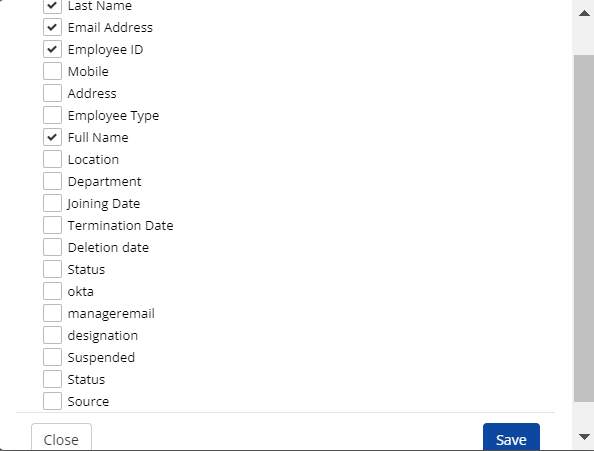
Click the Download button to download the report.
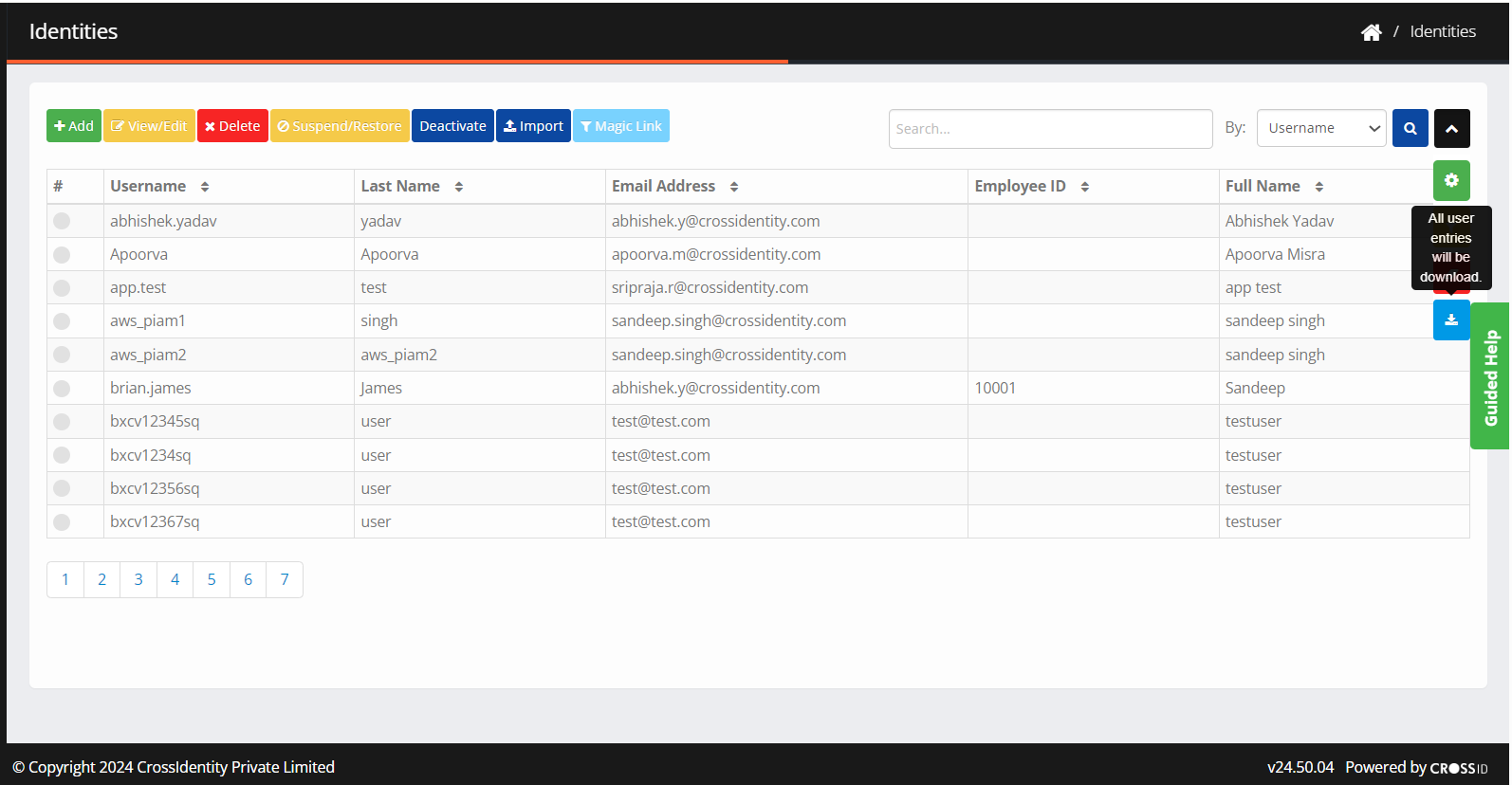
Was this article helpful?
.png)

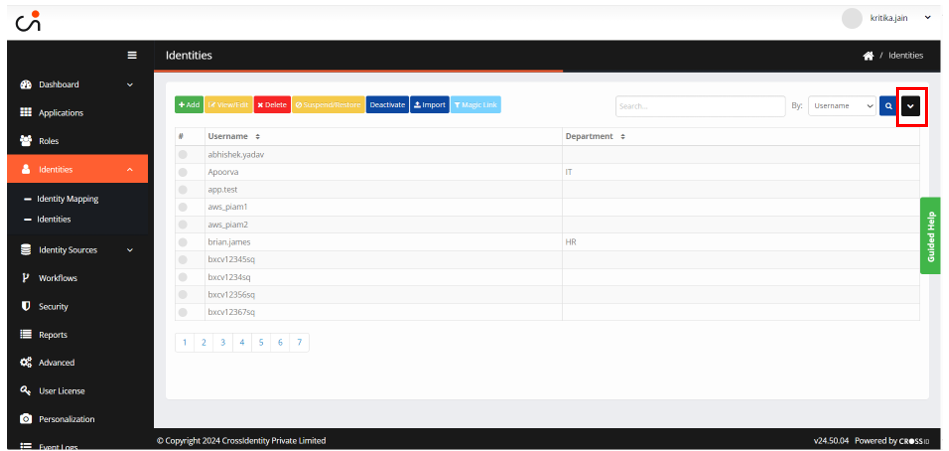
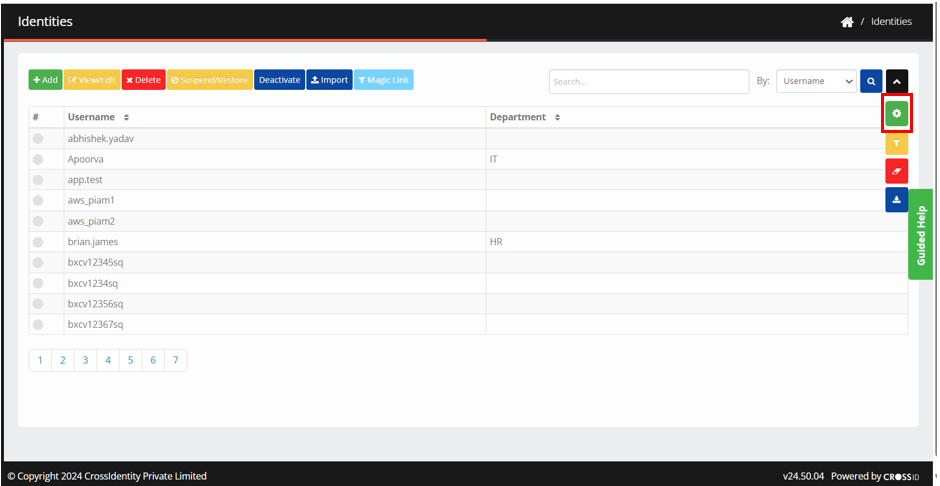
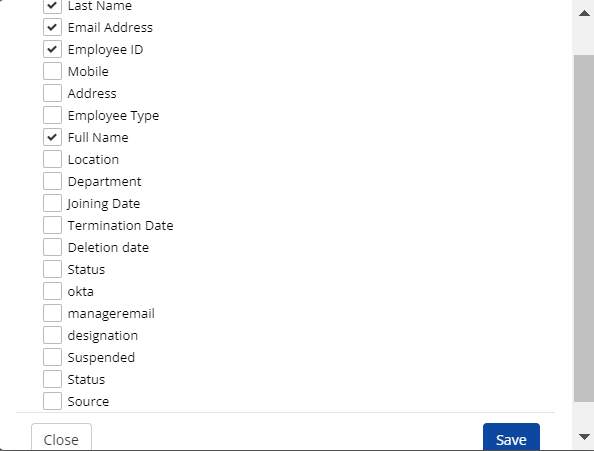
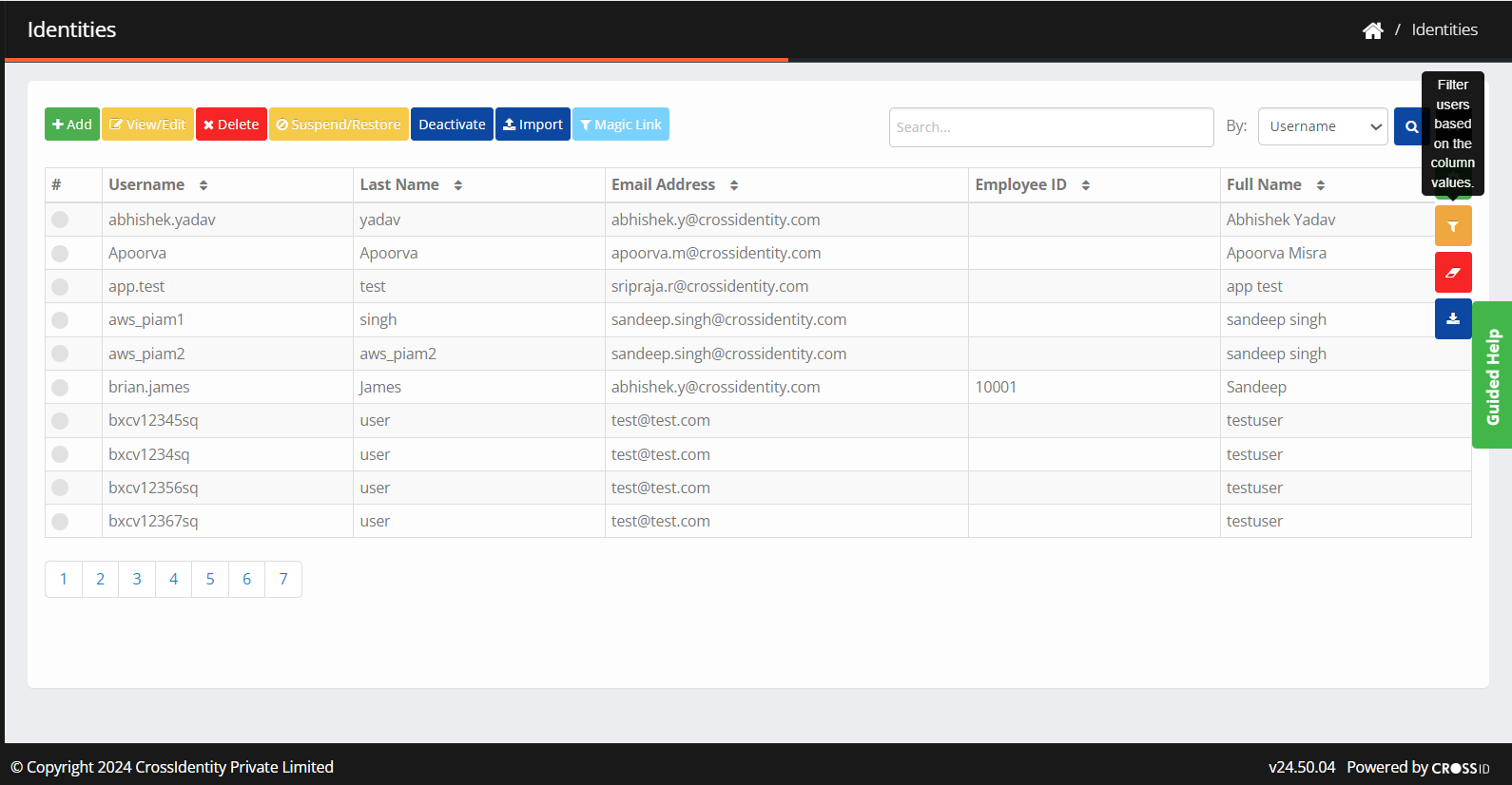
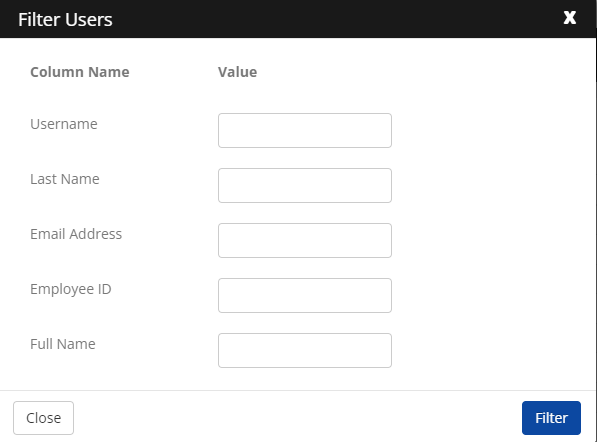
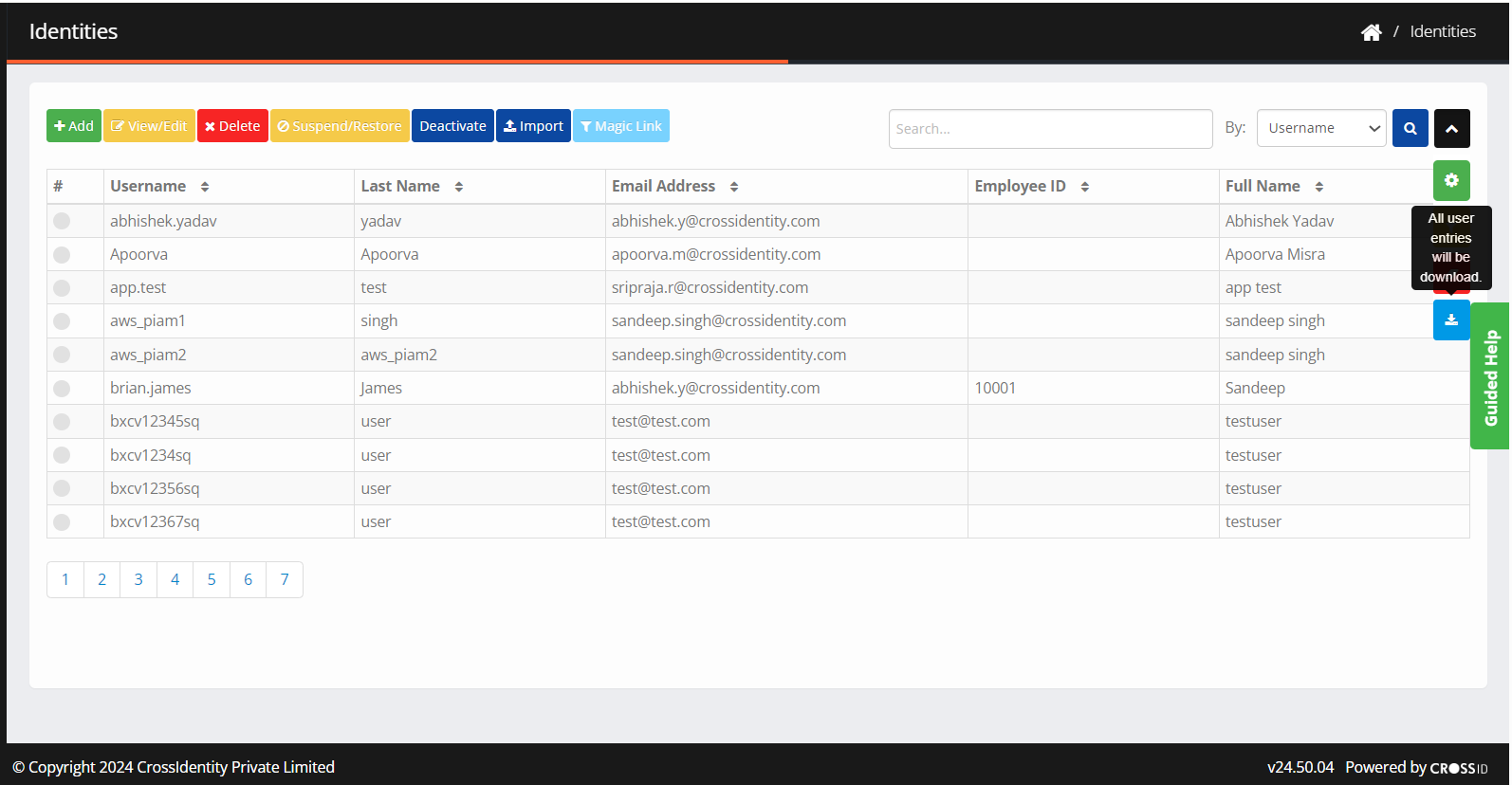
.png)