- 19 Feb 2025
- 1 Minute to read
- Print
- DarkLight
- PDF
Thick Client Applications
- Updated on 19 Feb 2025
- 1 Minute to read
- Print
- DarkLight
- PDF
You can view the icons of all the authorized SSO applications including Non-Federated Applications on your Cross Identity Launchpad.
To perform SSO on any thick client application:
In the Cross Identity launch pad, click any Thick client application: Putty.
Note:
Here we have taken Putty as an example.

If you are launching the application for the first time, you must provide your credentials for Putty and click Save.
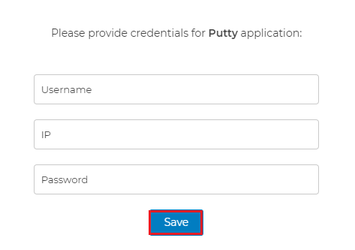
Your credentials are saved in Cross Identity's password vault. A "Credentials saved successfully confirmation" message is displayed.
Click Open cid. The following pop-up dialog box appears.
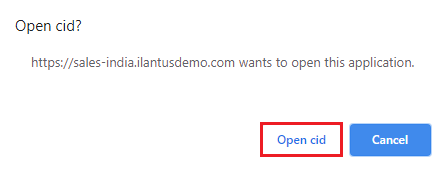
Click Open cid. The desktop application (Putty) is launched successfully.
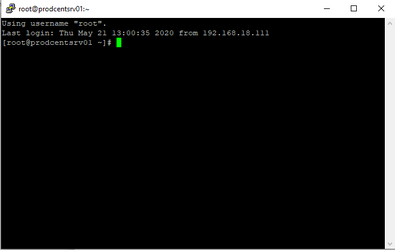
Cross identity supports SSO to thick client applications with the help of a thick client agent. It must be installed on the user’s machine to perform credential injection action into the login fields.
.png)

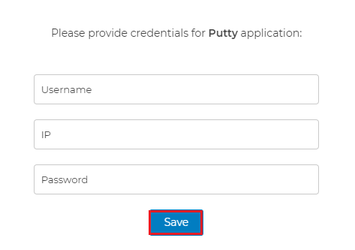
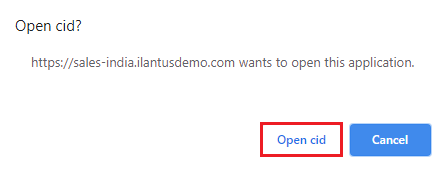
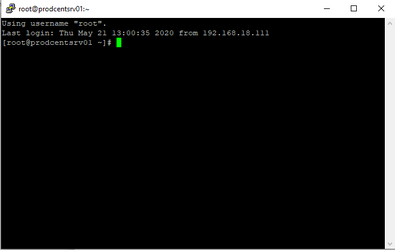
.png)