Single Logout
- 29 Jan 2024
- 1 Minute to read
- Print
- DarkLight
- PDF
Single Logout
- Updated on 29 Jan 2024
- 1 Minute to read
- Print
- DarkLight
- PDF
Article summary
Did you find this summary helpful?
Thank you for your feedback
The Single Logout (SLO) feature has been introduced in Cross Identity for WAM. It helps in providing a high-level security to end-users’ active session by logging them out of all the active application sessions that is protected by WAM and managed by Cross Identity.
To manage end-users’ active sessions of WAM protected applications:
- Launch the required application managed by WAM, which re-directs to the CI Login page.
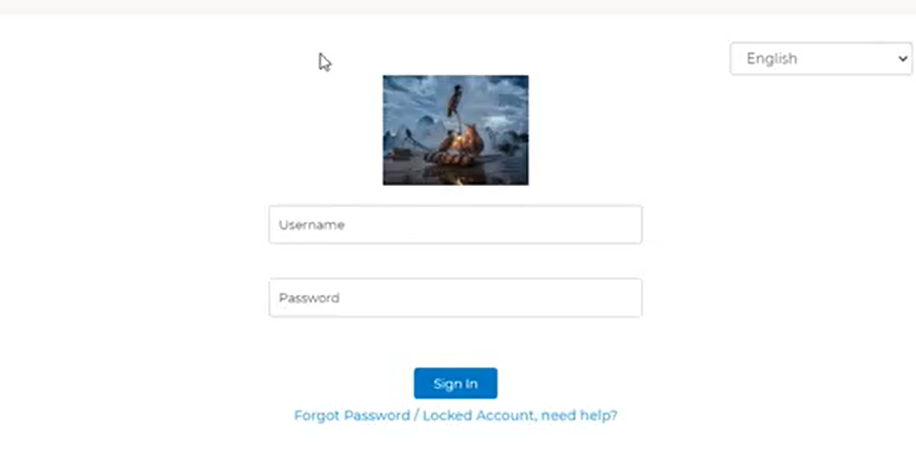
- Specify the user credentials (Username and Password) and click Sign In. The My Apps page is displayed.
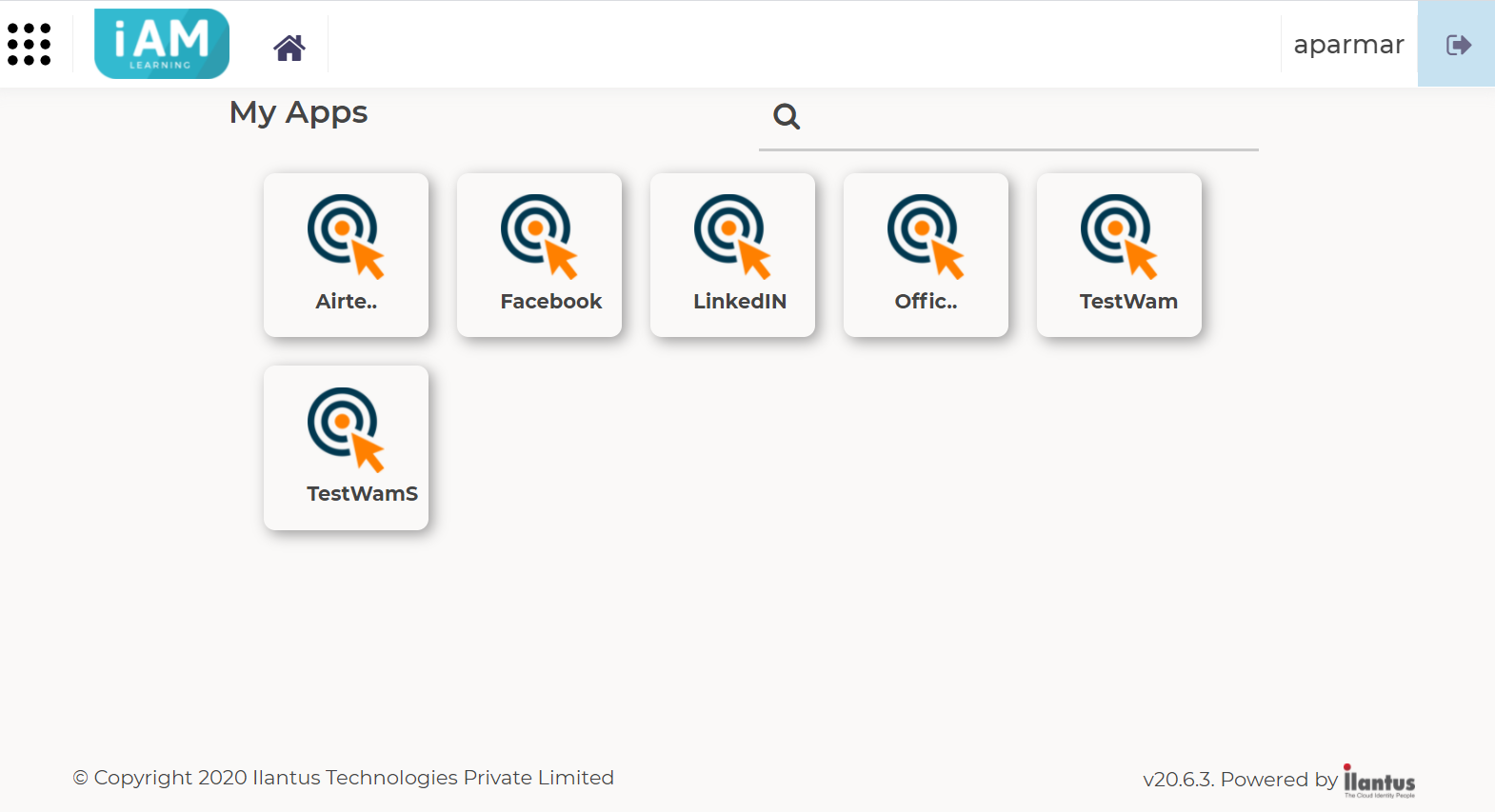
- Launch the web applications that are protected by WAM and managed by CI.
If multiple applications are launched, then multiple applications are displayed in multiple tabs. - In the CI end-user portal, click the Logout icon to close all the active sessions of WAM protected applications.
Was this article helpful?
.png)

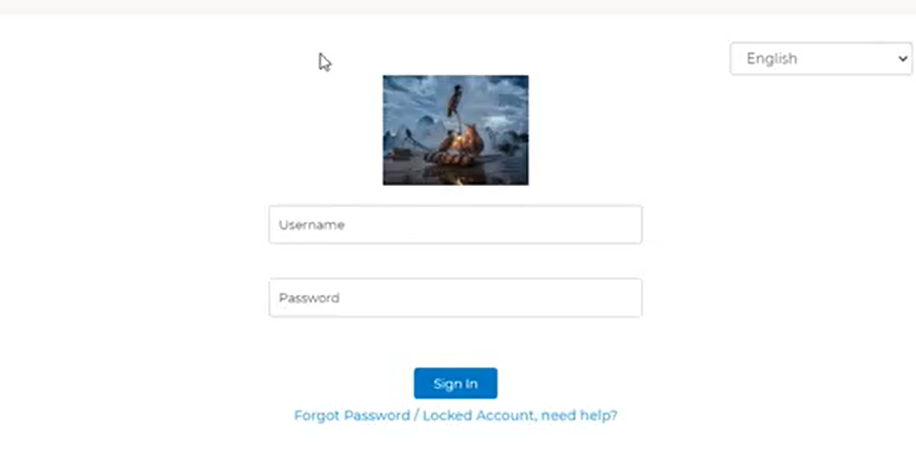
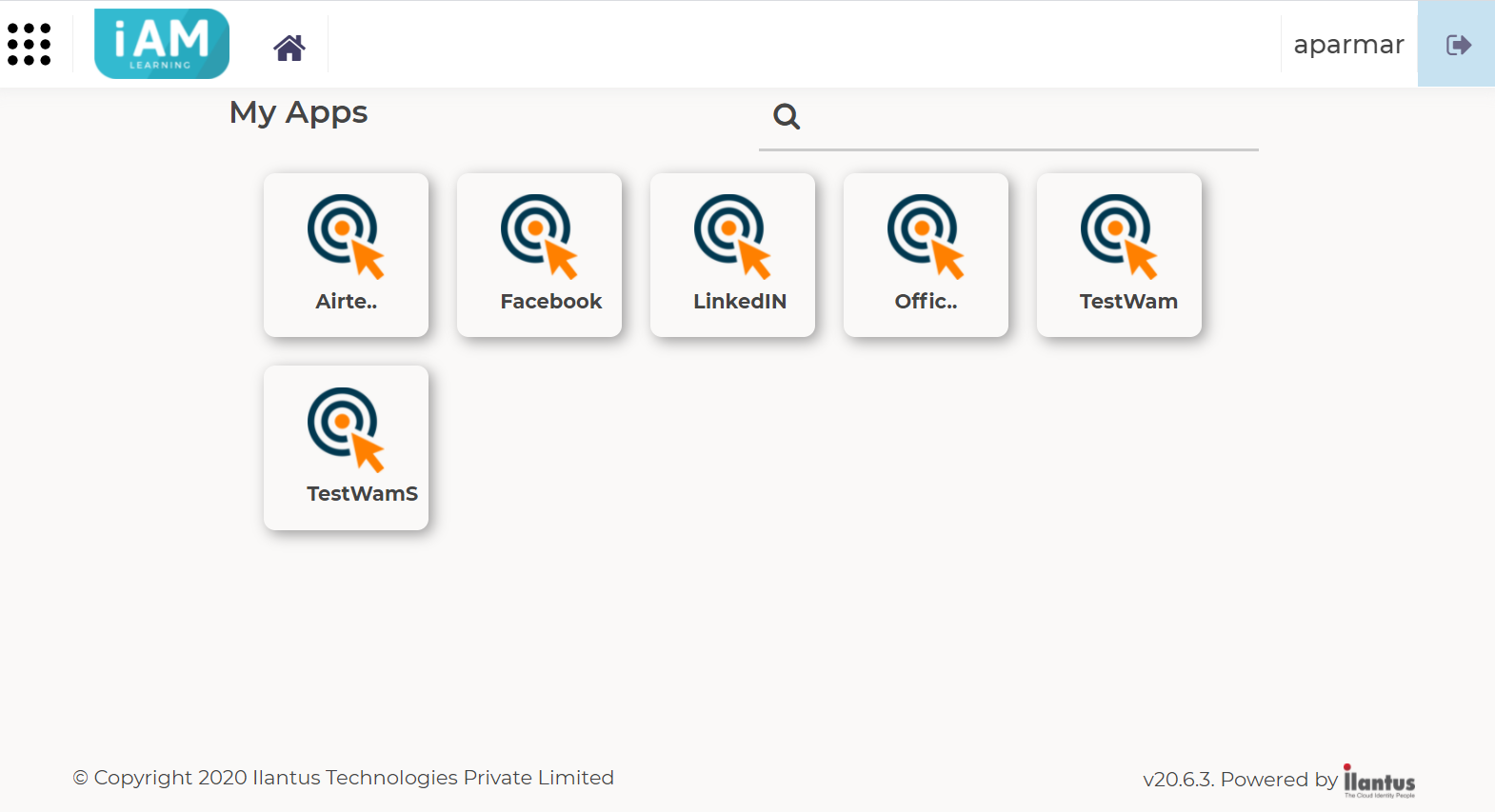
.png)