Configuration of Authentication Policy
- 23 Jan 2024
- 1 Minute to read
- Print
- DarkLight
- PDF
Configuration of Authentication Policy
- Updated on 23 Jan 2024
- 1 Minute to read
- Print
- DarkLight
- PDF
Article summary
Did you find this summary helpful?
Thank you for your feedback
To configure authentication policy:
- Navigate to Security> Authentication Policy. Click on Add Authentication Policy.
- In Configuration Tab, enter the details in their respective fields.
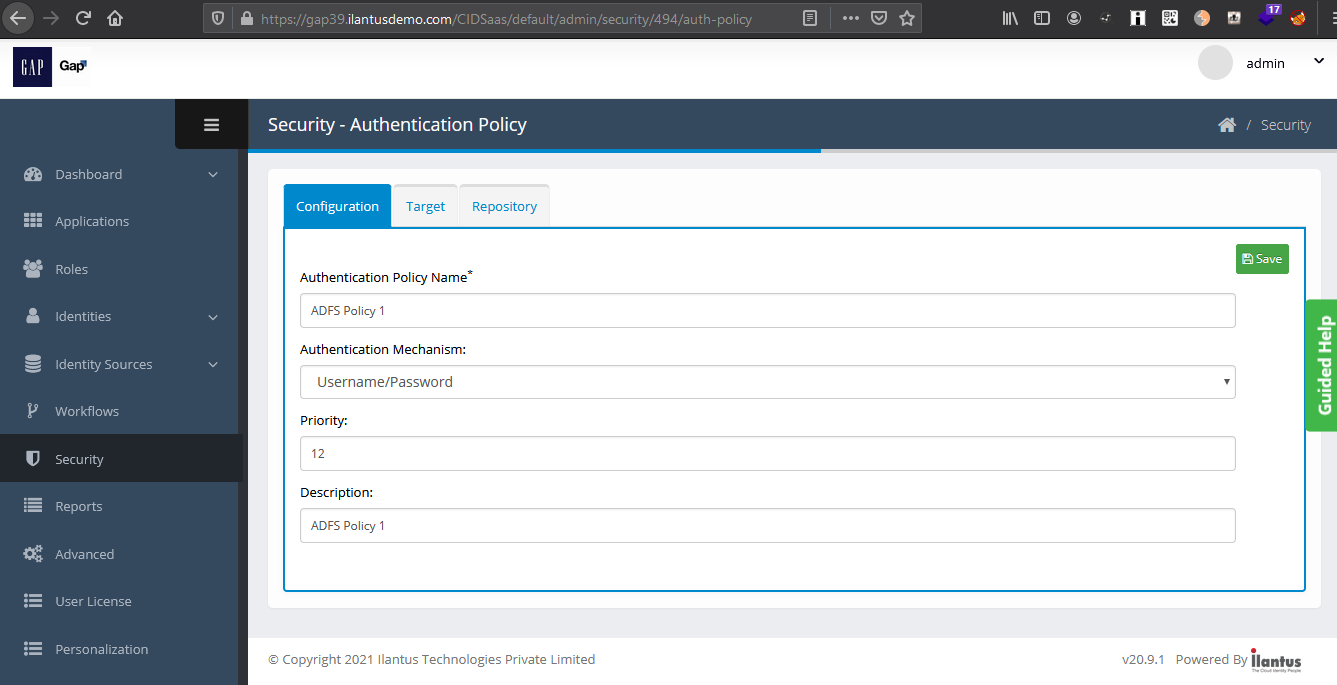
- Click the Target tab and select the required option to authenticate the user.
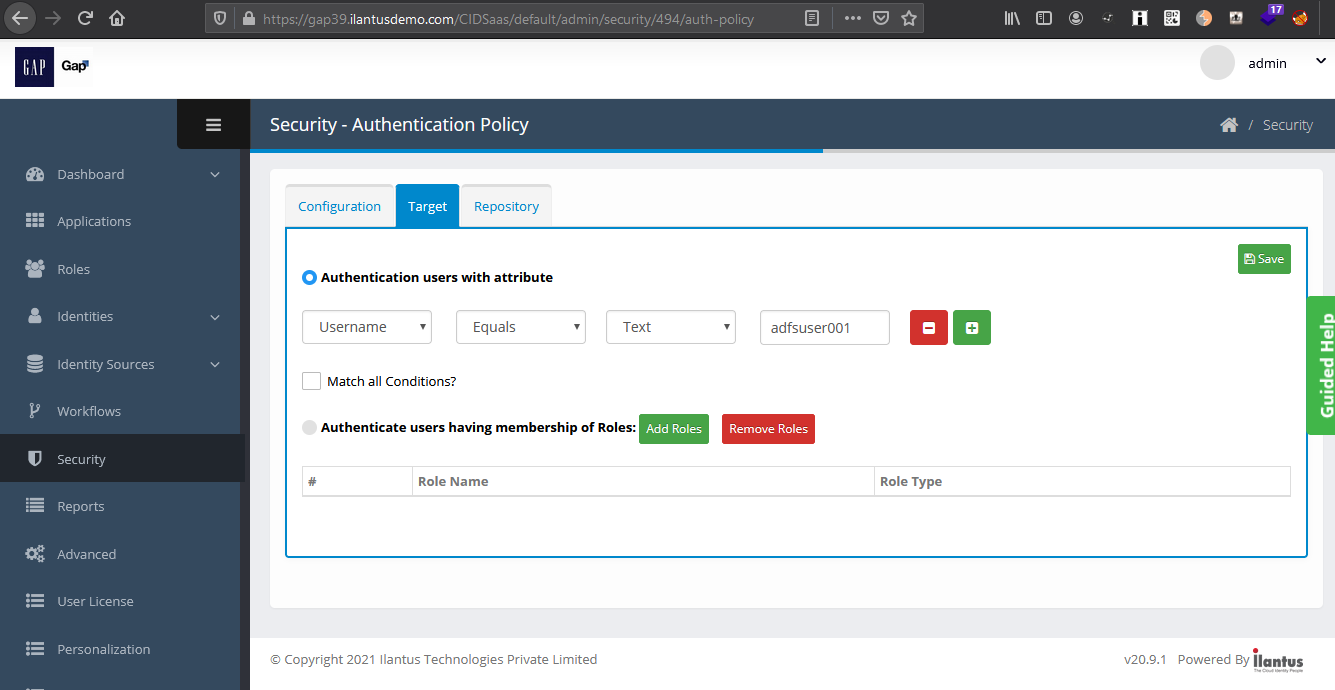
- Click the Repository tab, select Identity Provider, click on Add Identity Provider, and select Configured Identity Provider details.
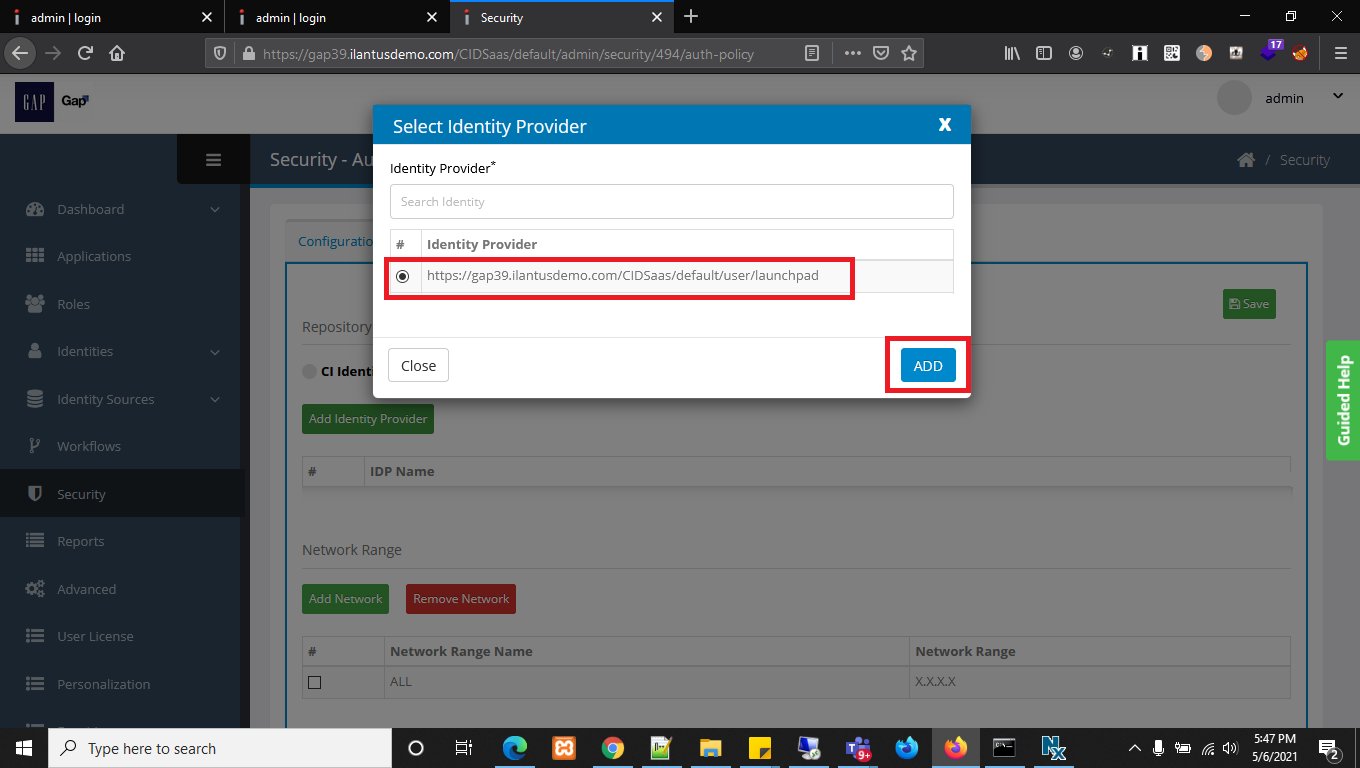
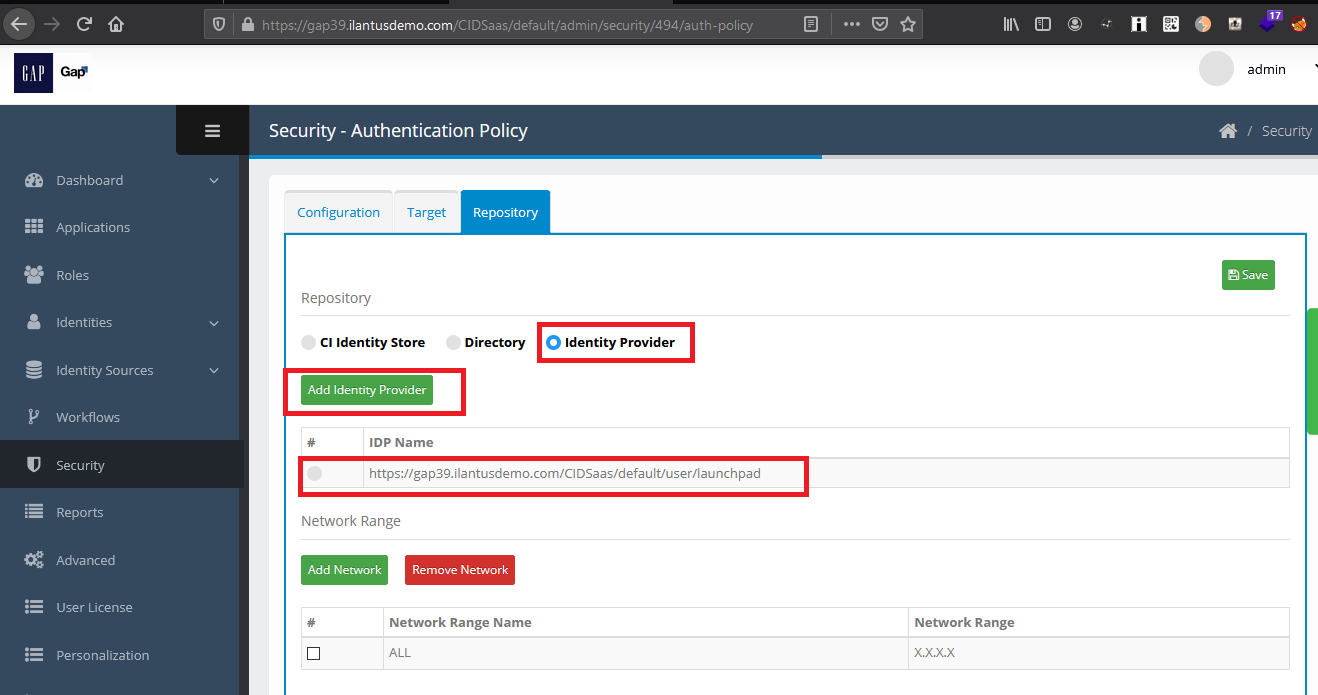
- Click Save. The configured authentication policy is displayed.
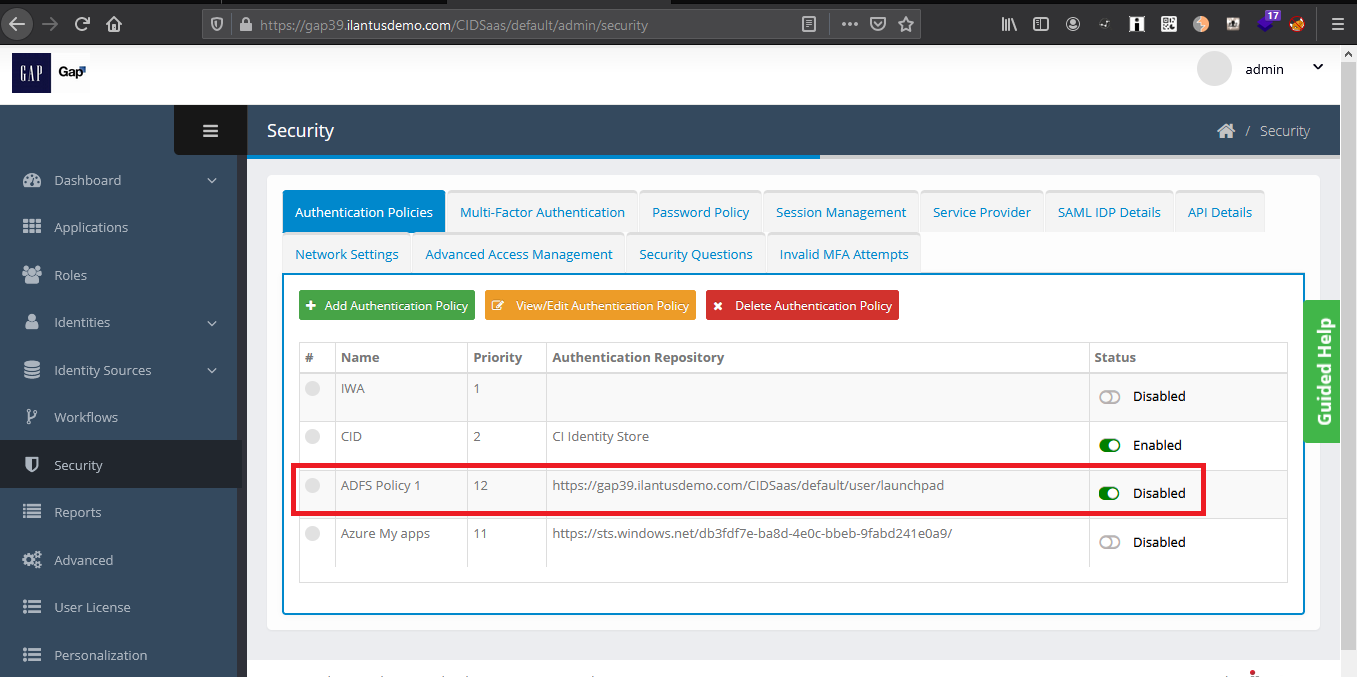
Was this article helpful?
.png)

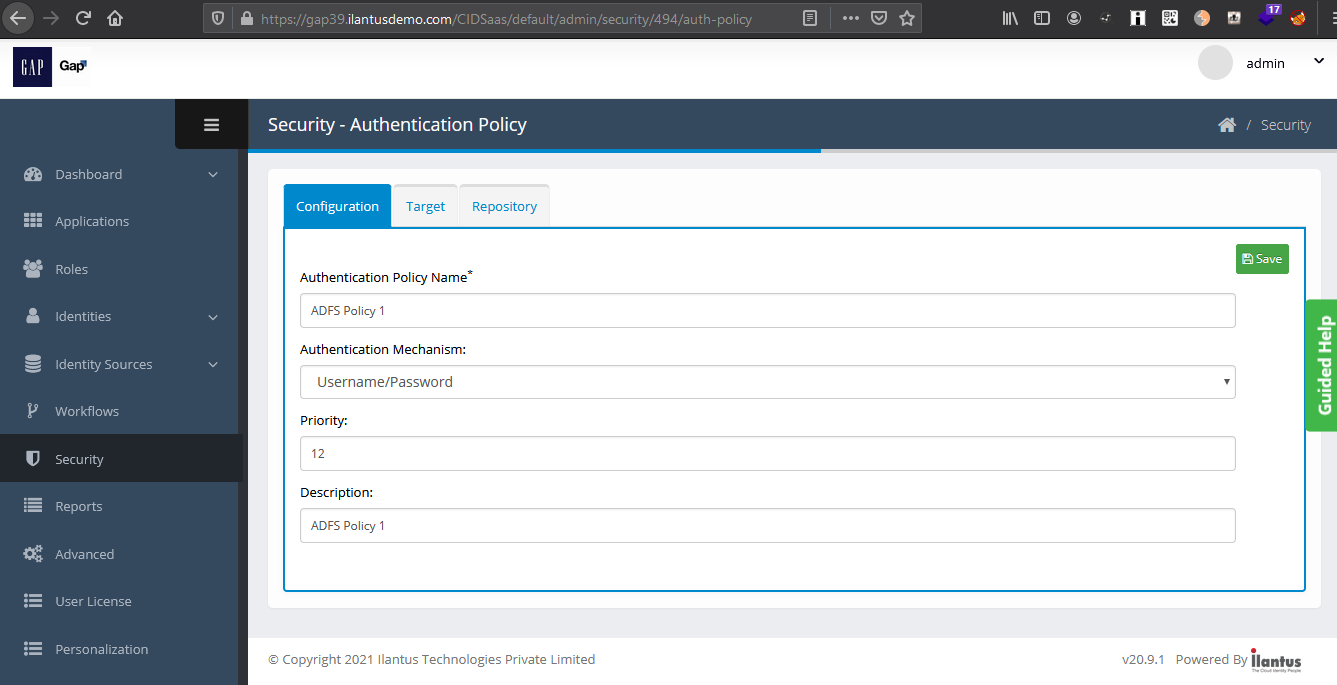
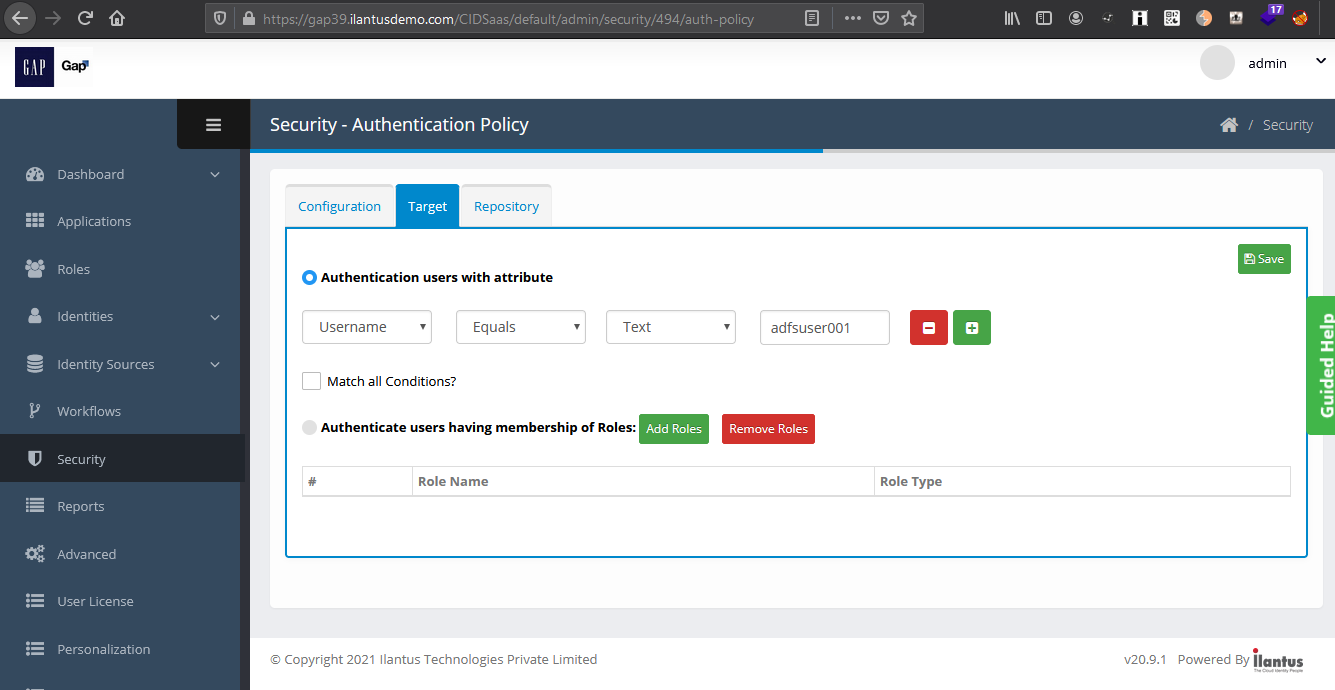
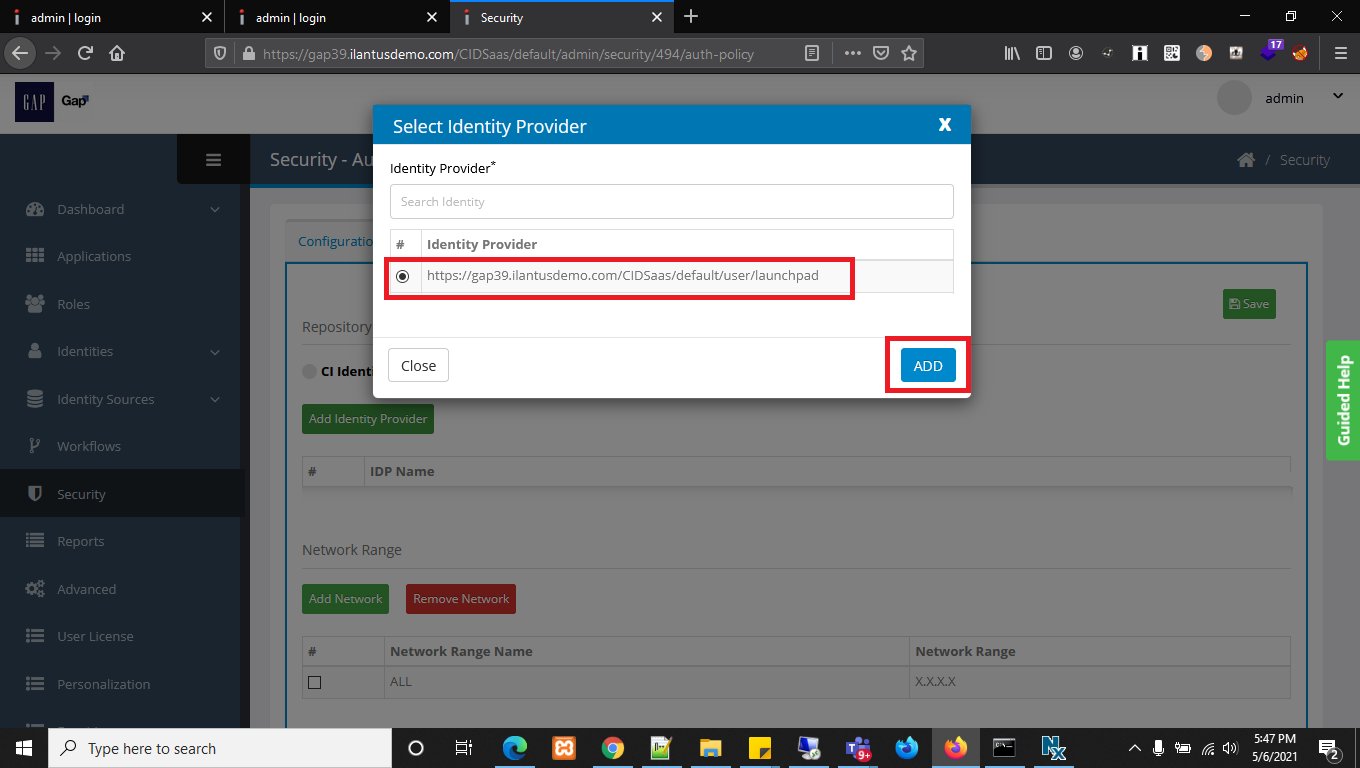
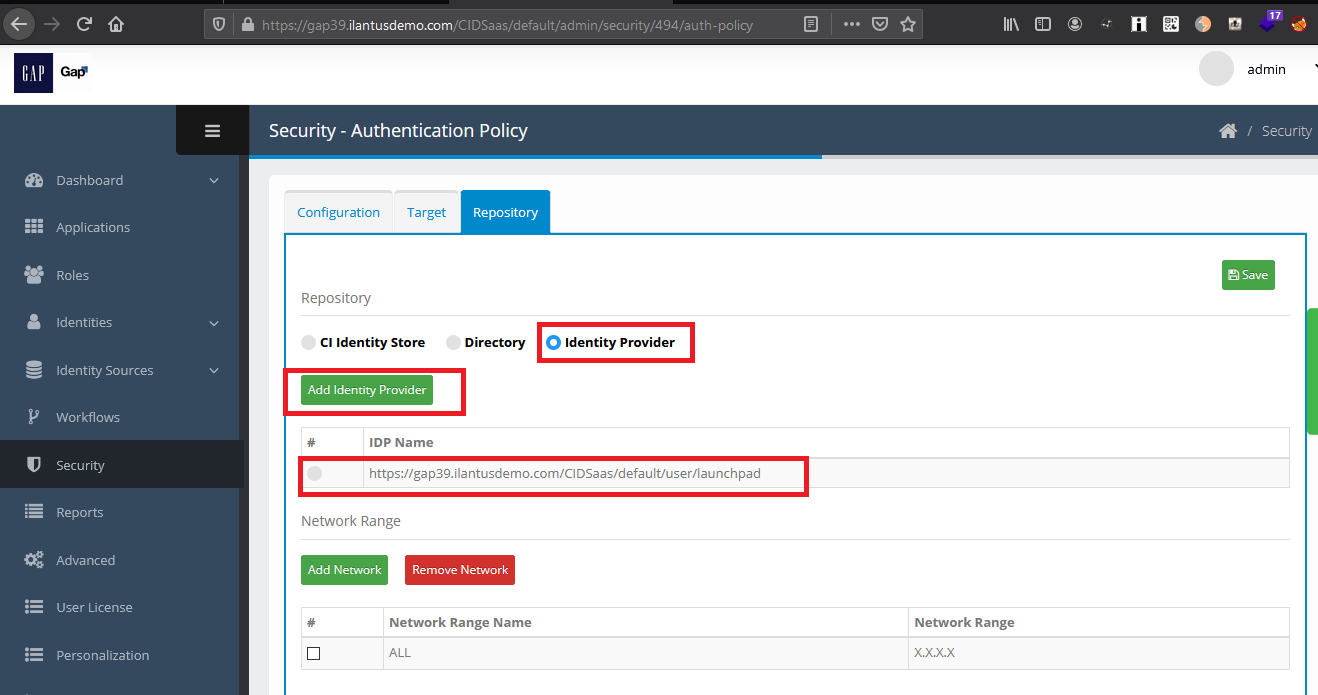
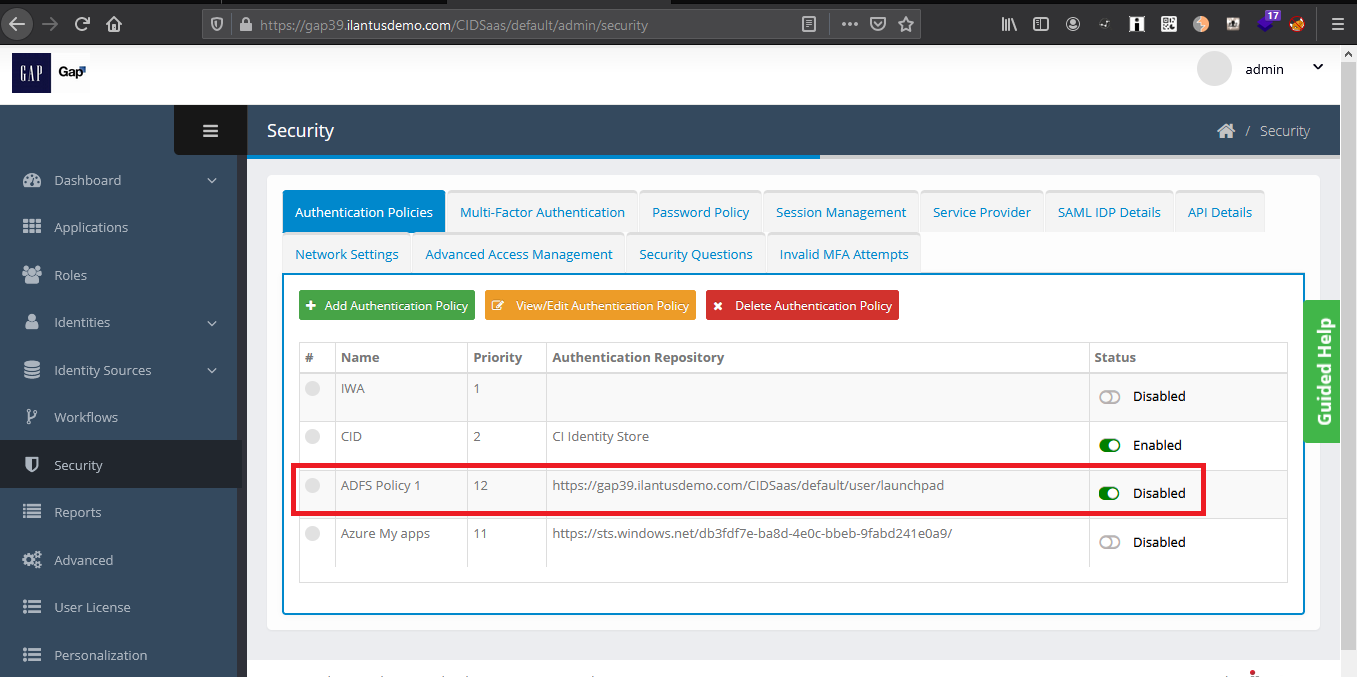
.png)