Appstore Application and Script for Each Browser Type
- 18 Jan 2024
- 1 Minute to read
- Print
- DarkLight
- PDF
Appstore Application and Script for Each Browser Type
- Updated on 18 Jan 2024
- 1 Minute to read
- Print
- DarkLight
- PDF
Article summary
Did you find this summary helpful?
Thank you for your feedback
To view the browser script:
- Launch AppStore Admin – Login URL.
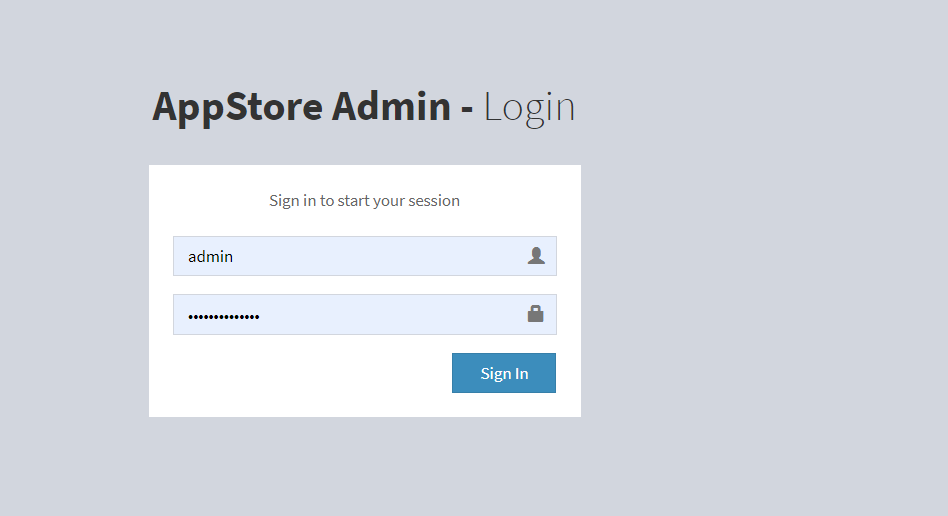
- Enter the username and password. The Cross Identity Window is displayed.
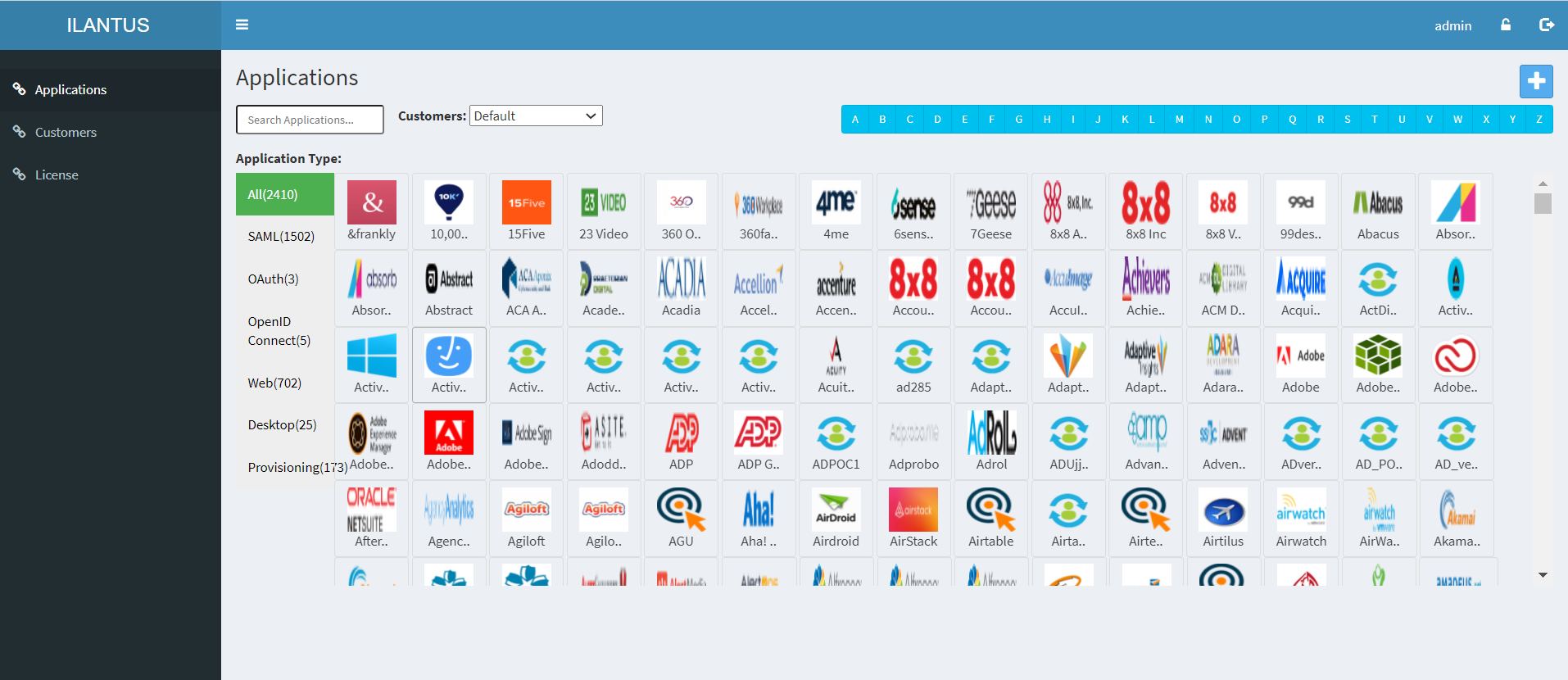
- Search for an application in the search field (For Example, Office 356).
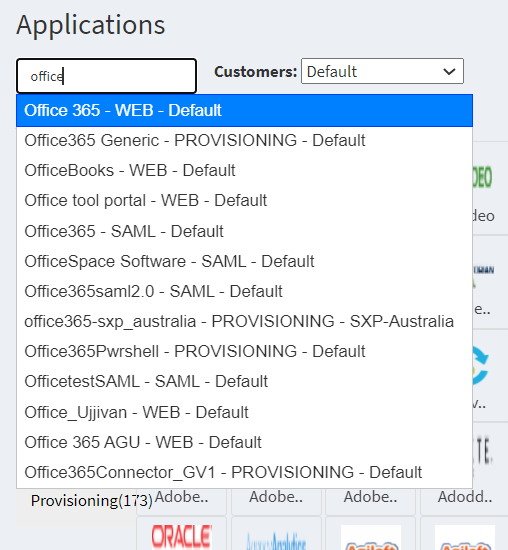
- The Configuration for application: Office 365 page is displayed.
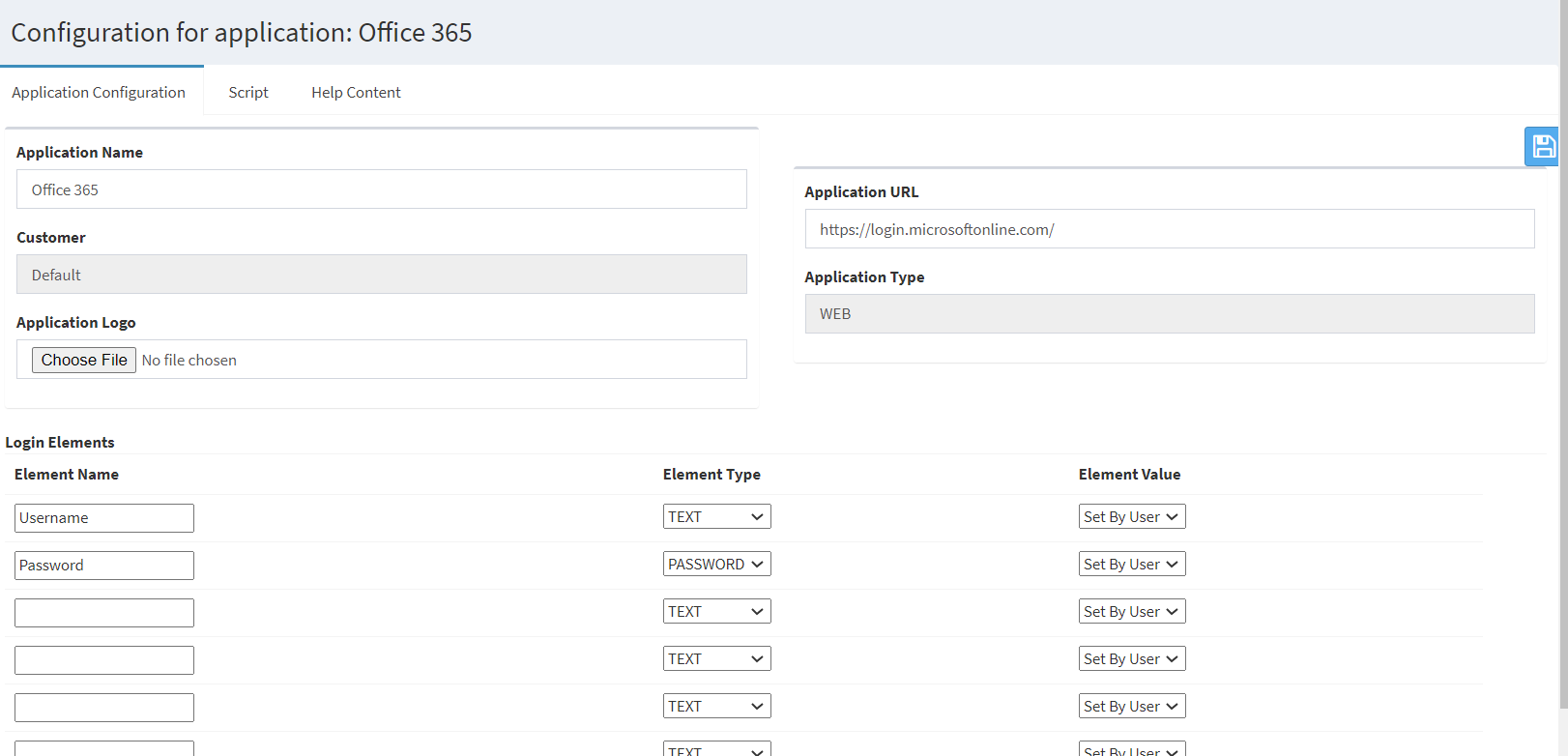
- Click on Script to view different scripts written for respective browser extensions.
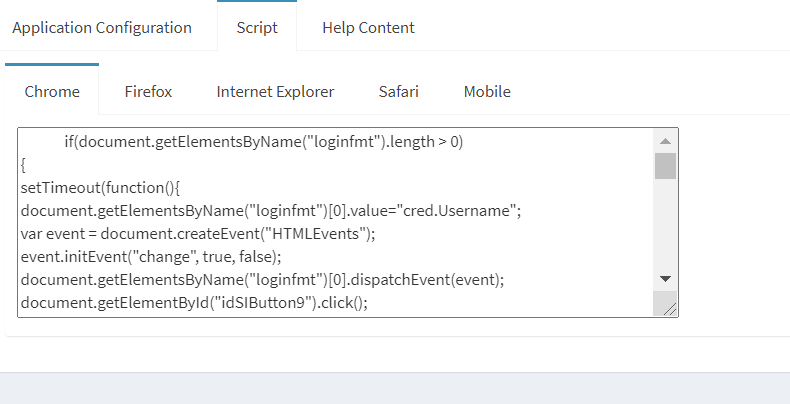
Was this article helpful?
.png)

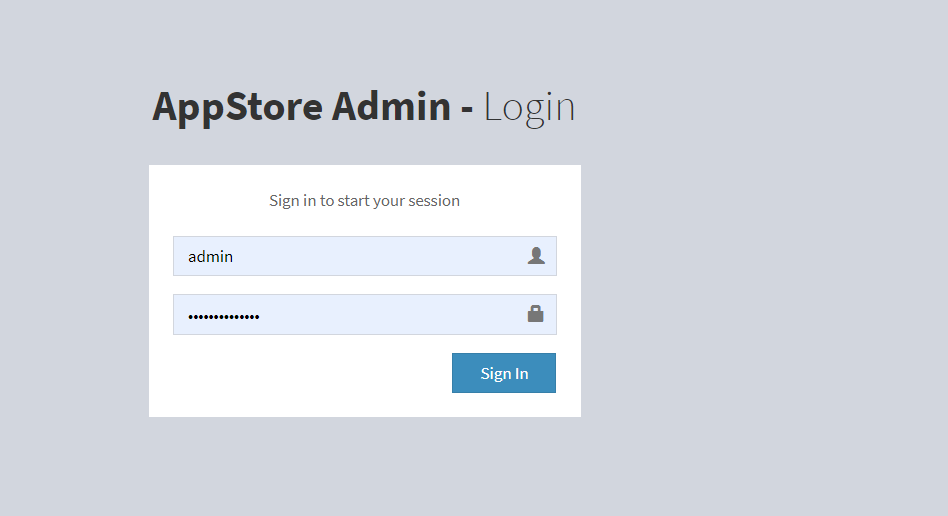
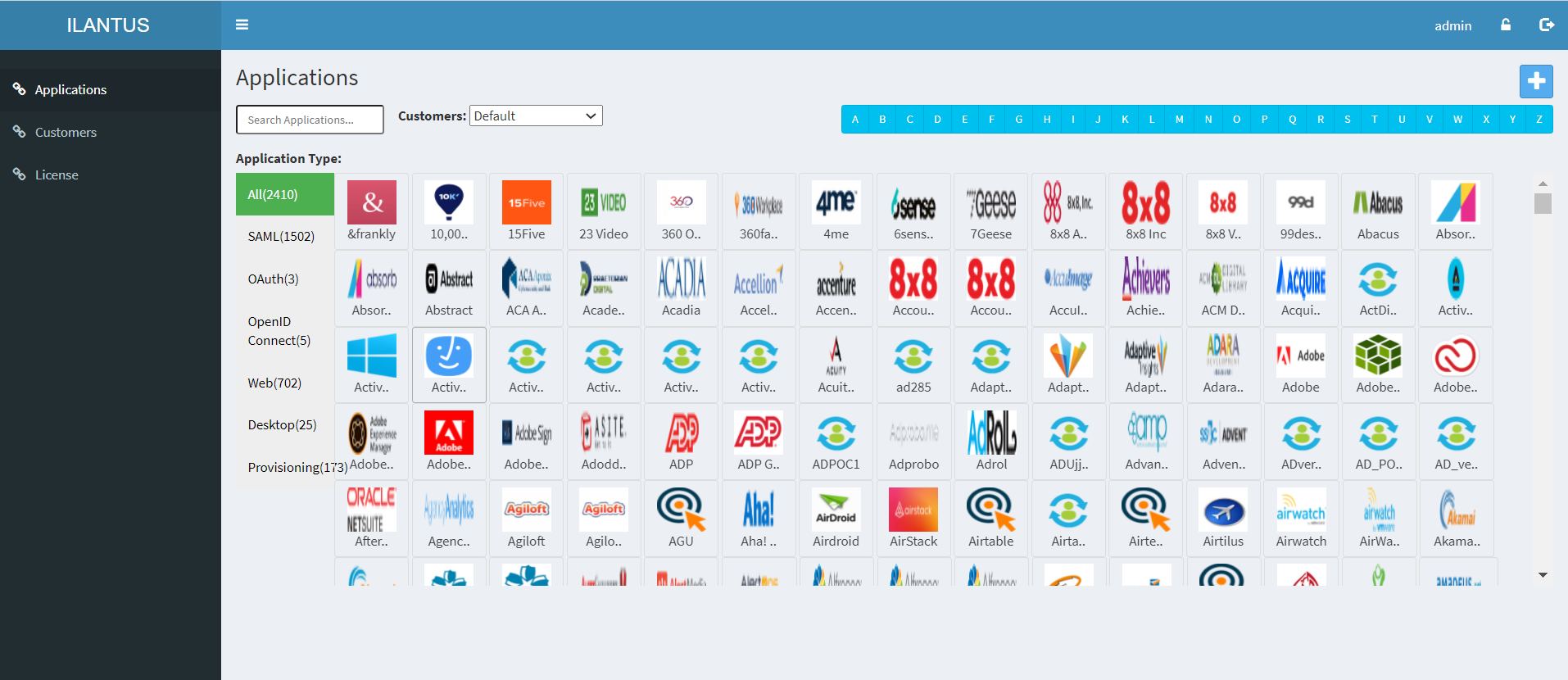
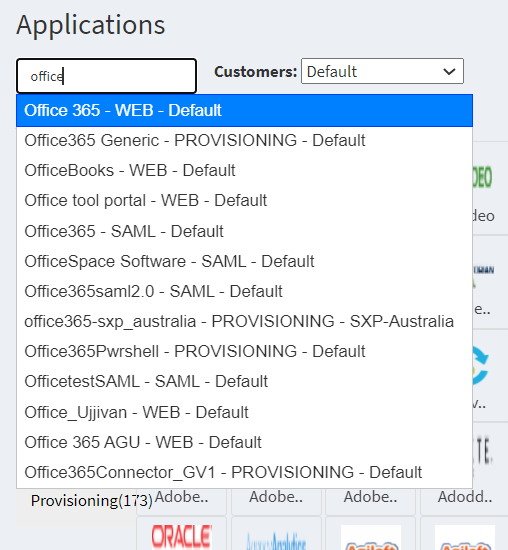
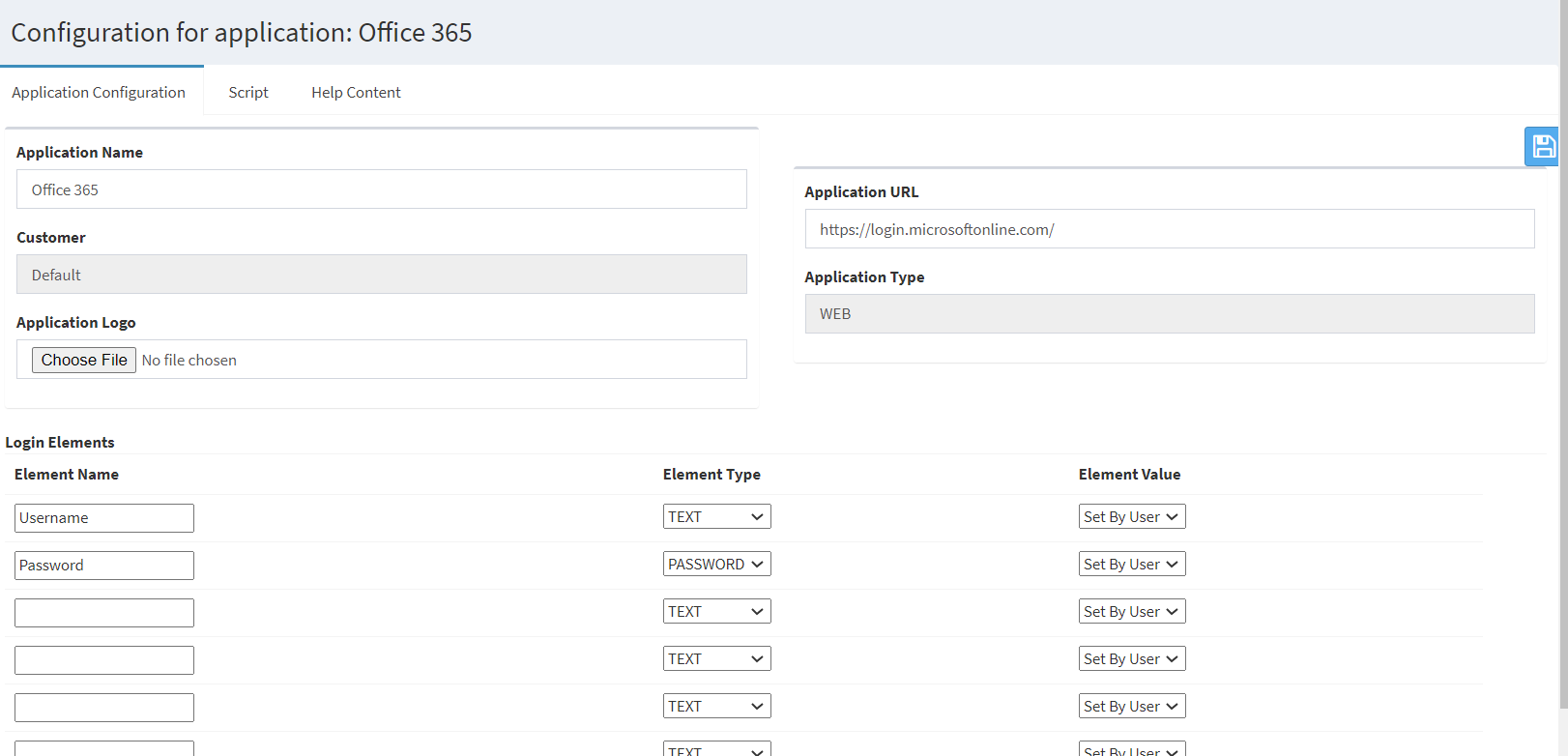
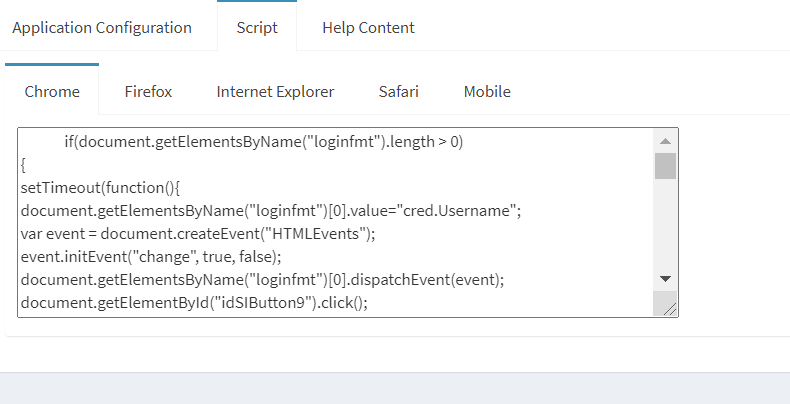
.png)