- 18 Feb 2025
- 1 Minute to read
- Print
- DarkLight
- PDF
3rd Party IDP
- Updated on 18 Feb 2025
- 1 Minute to read
- Print
- DarkLight
- PDF
Cross Identity may be set to function as a Service Provider in another application by enabling the Third Party Provider Authentication in the Security module of the admin portal.
Follow the below steps to configure:
Click 3rd Party IDP. The following screen is displayed.
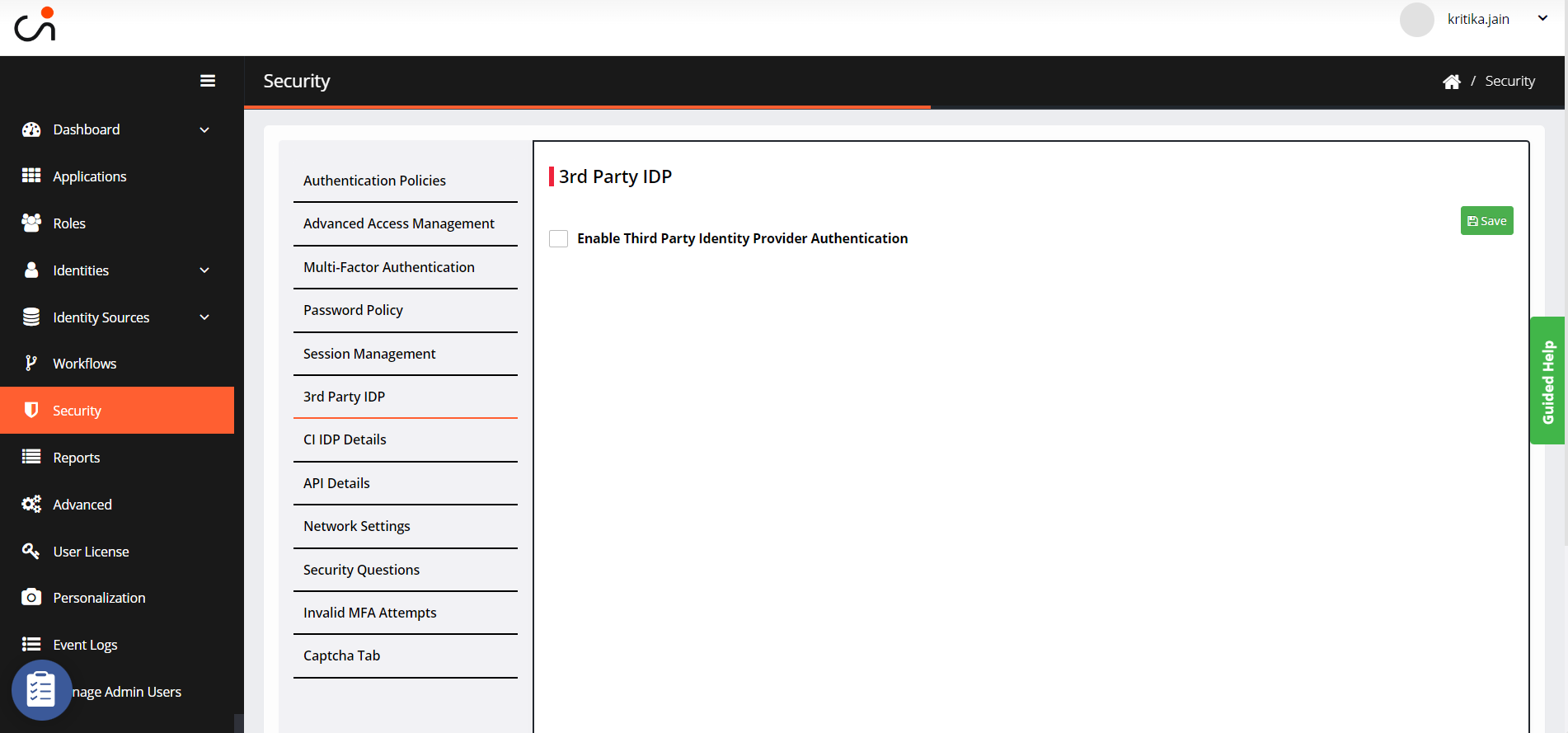
Select the Enable Service Provider Authentication checkbox.
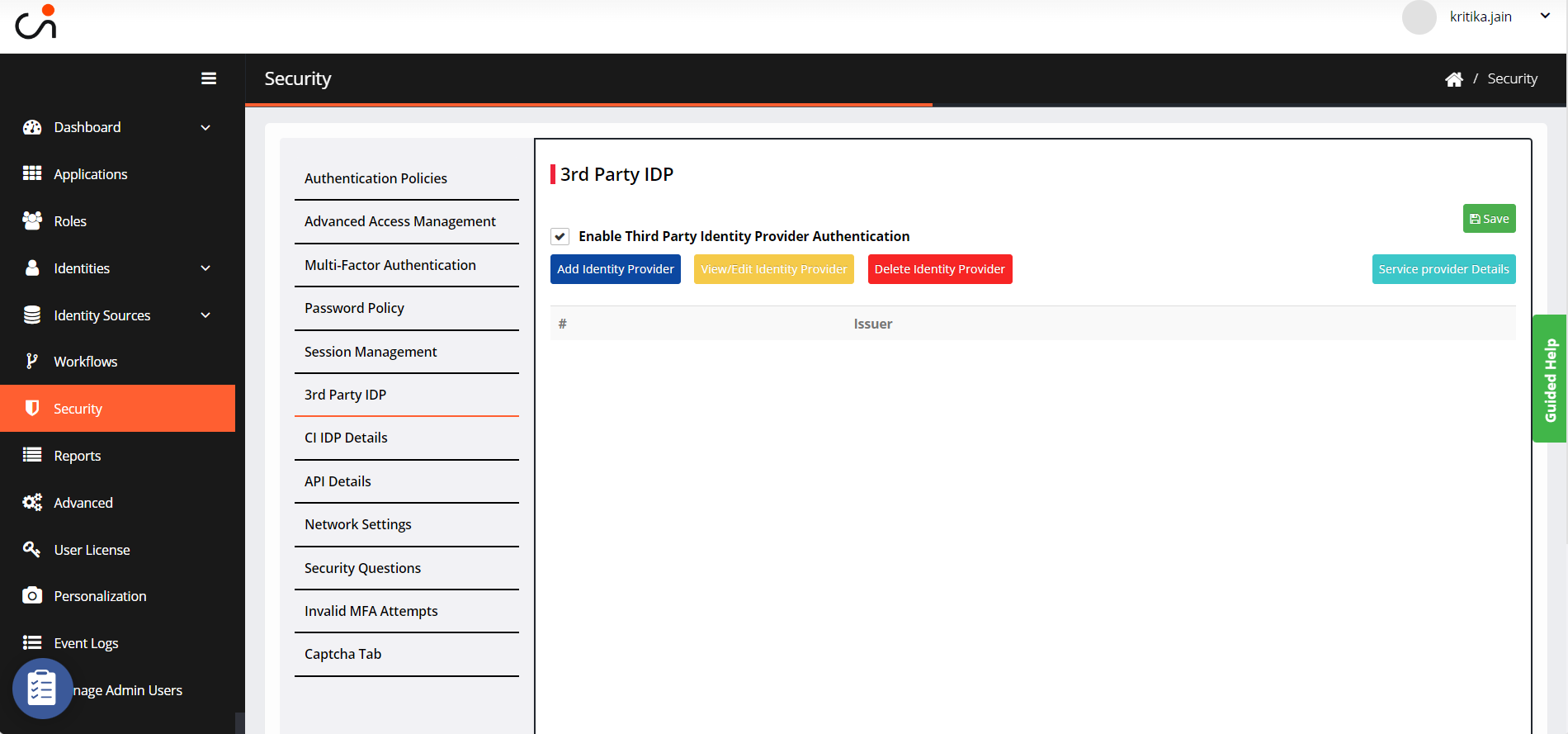
Click Service Provider Details.
The following URLs will be displayed.
ACS URL will be in the following format: [https://
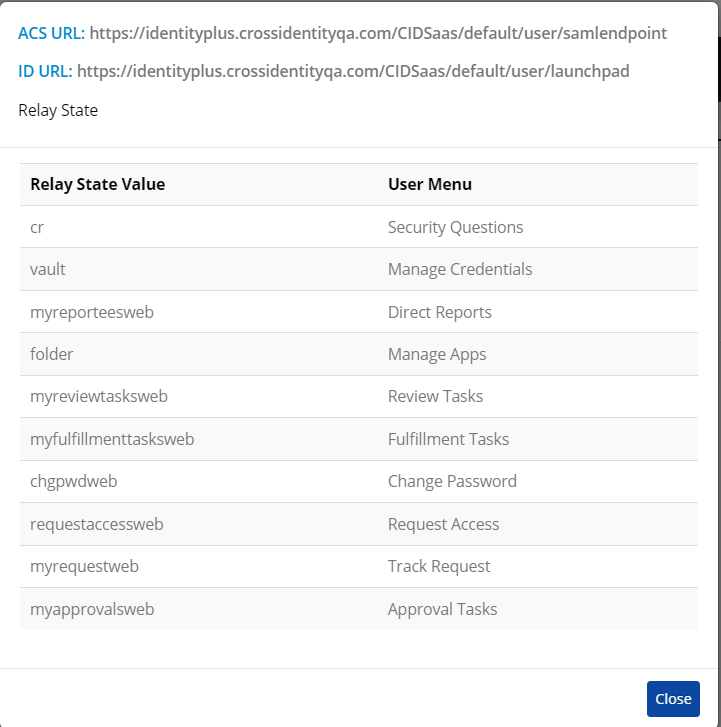
ID URL when CI is the SP will be displayed in this tab: [https://
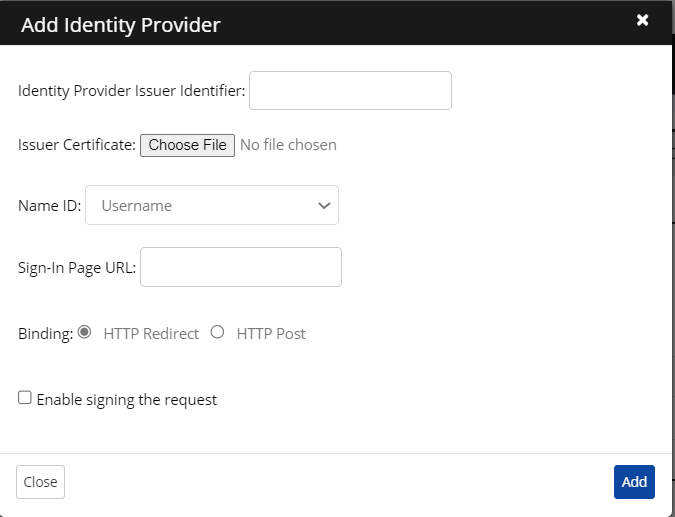
Click Add Identity Provider. The Add Identity Provider dialog box appears.
Enter the IdP Issuer Identifier details.
Upload the Issuer Certificate file.
Select the Name ID attribute from the drop-down list.
Enter the Sign-in URL, which is the IDP's sign-in URL. Example, https://as.adfstesting.com/adfs/ls/.
Select HTTP Post to enable communication between SP and IdP and transmit the request parameter to the IdP via the browser or HTTP Redirect to transfer the data or query parameter to authenticate the request.
Select Enable signing the requested certificate to verify the requester's identity with a valid access key. The following is the certificate that is displayed:
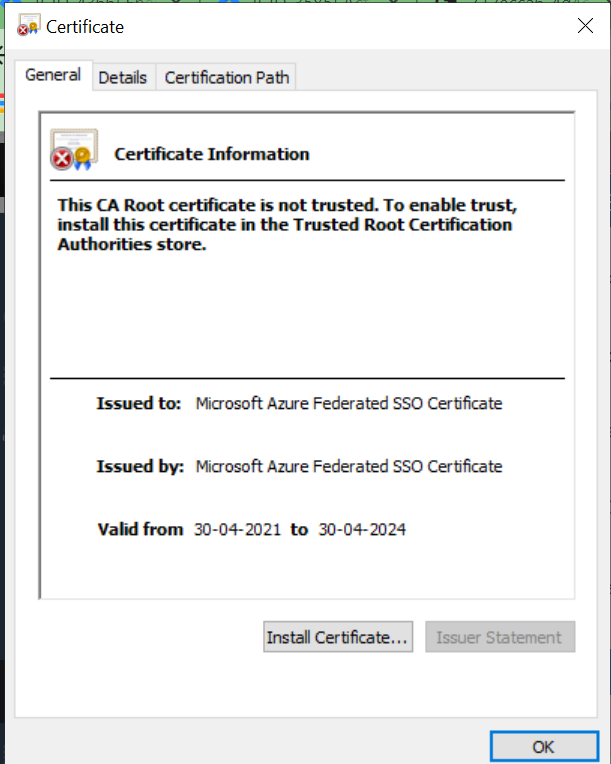
Click Add.
.png)

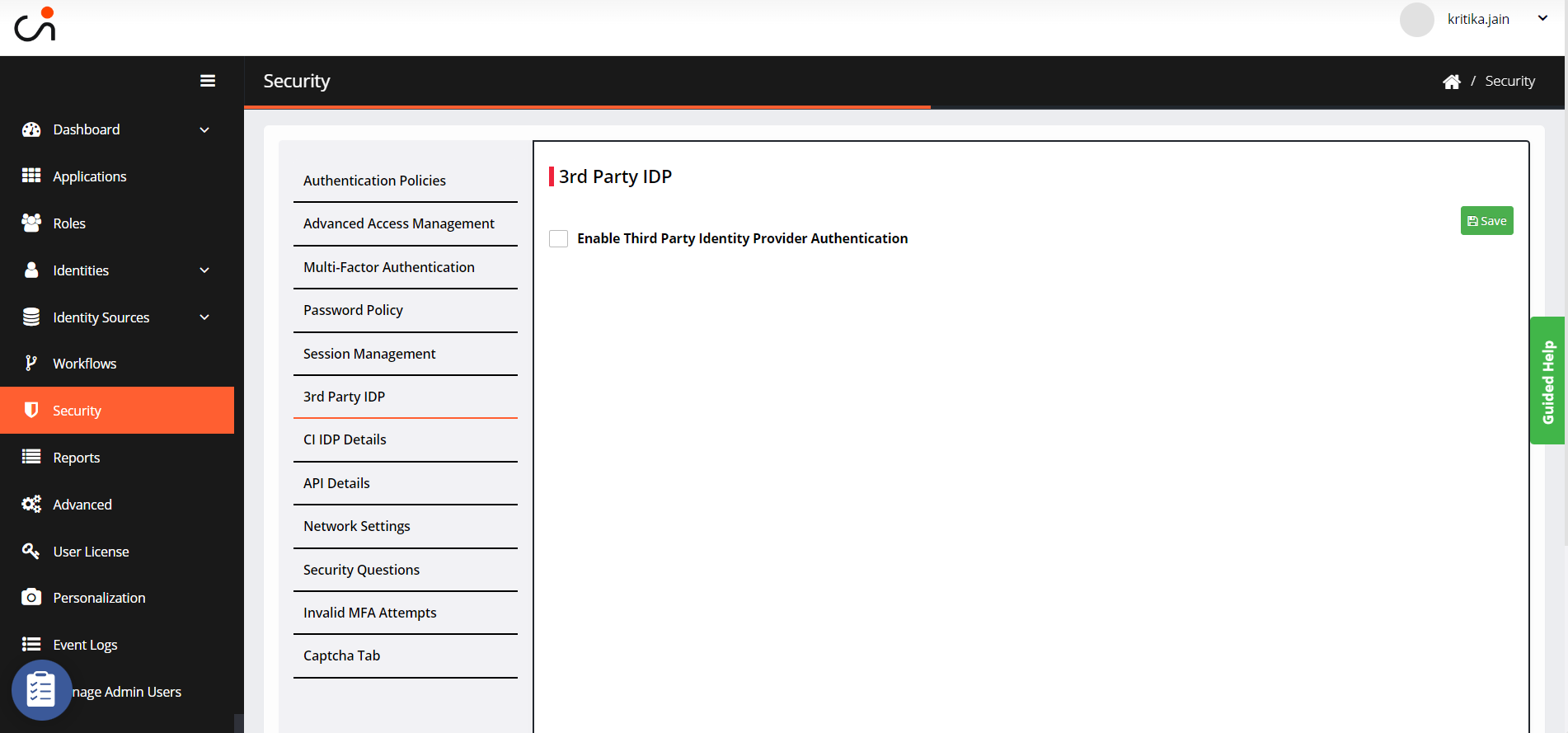
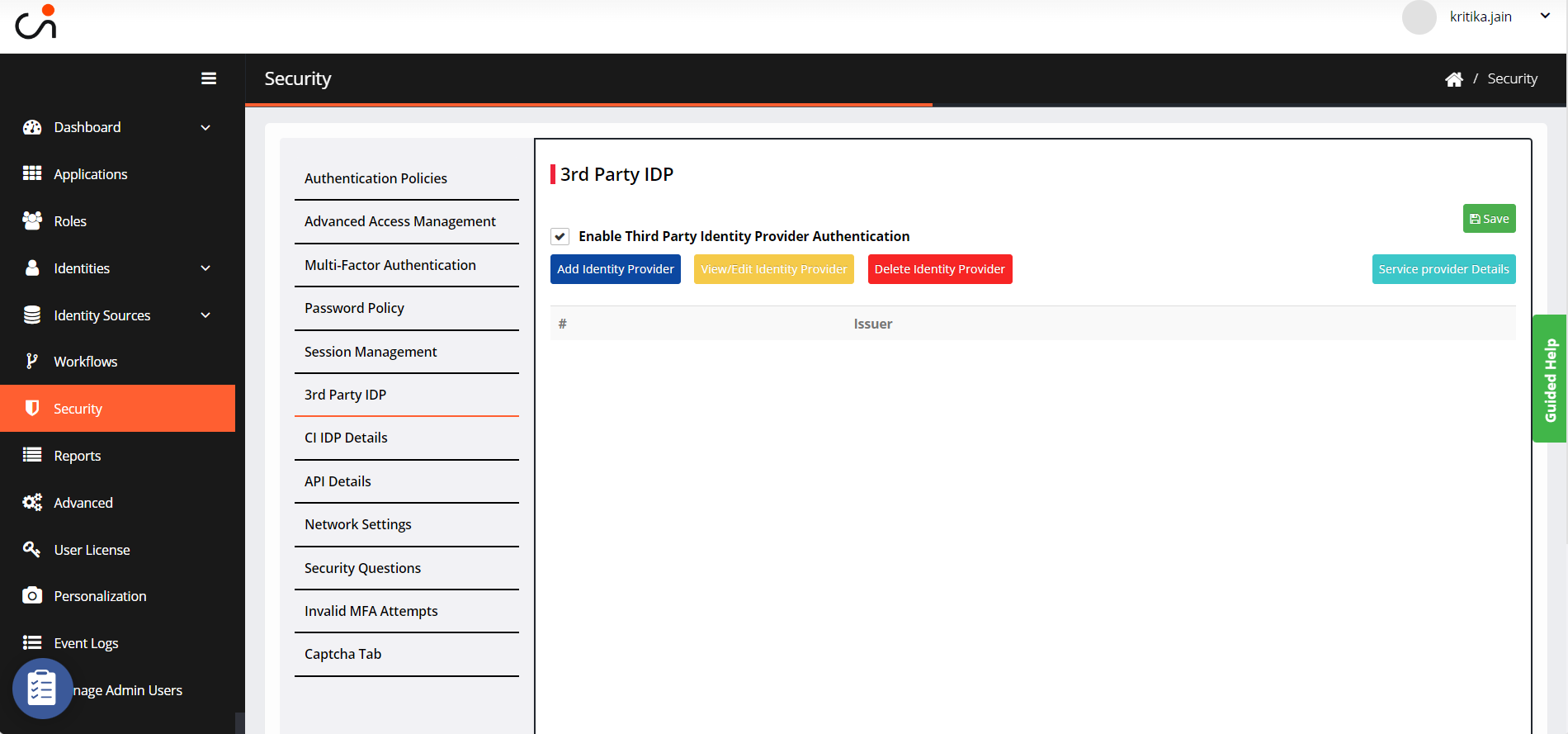
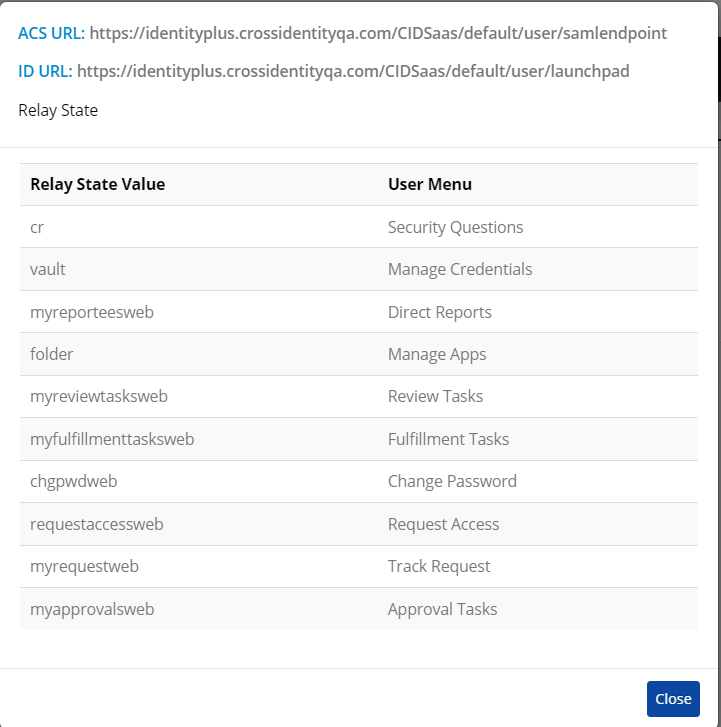
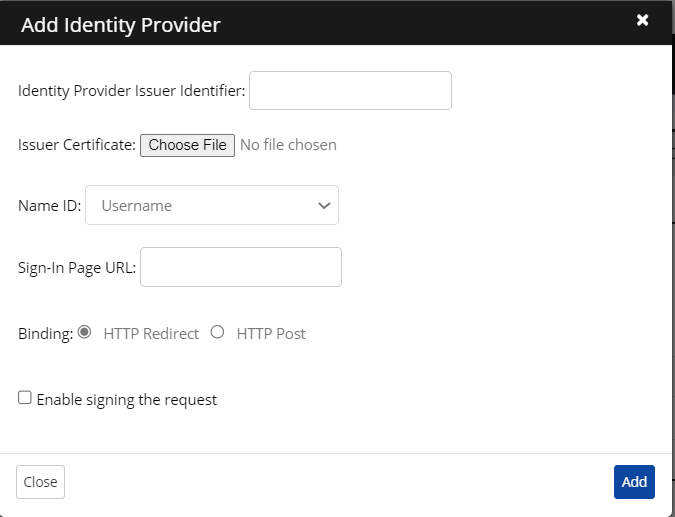
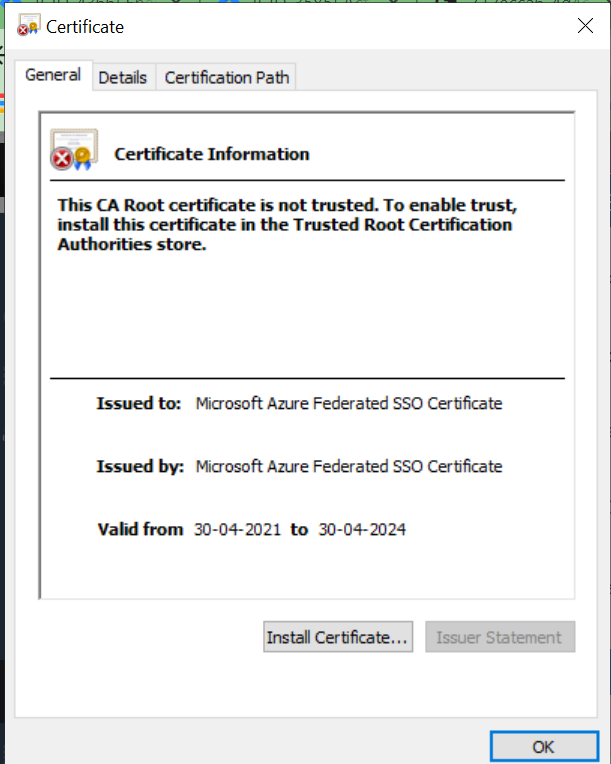
.png)