Entity Mapping
- 27 Feb 2024
- 1 Minute to read
- Print
- DarkLight
- PDF
Entity Mapping
- Updated on 27 Feb 2024
- 1 Minute to read
- Print
- DarkLight
- PDF
Article summary
Did you find this summary helpful?
Thank you for your feedback
This section describes a list of entities on the target application that are mapped to Cross Identity's Identity and Entitlement entity.
For example, In connector:
App Employee ID entity is mapped to CI's Identity entity.
Group Roles entity is mapped to CI's Entitlement entity.
Map Entitlements
- Navigate to Entitlements.

- Click Entitlement Definition > Add Entitlement Definition.
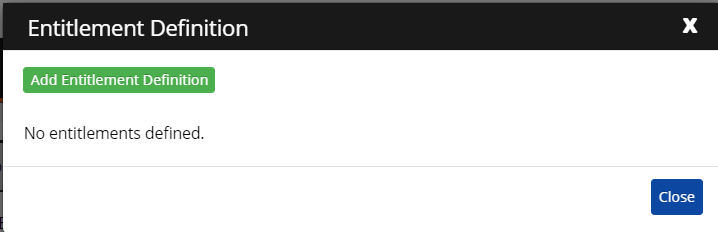
- Enter the following details in the dialog:

Sr. No.
Entitlement Name
Entitlement Key
Entitlement Value
1.
AD_ENT
objectclass
group
- Entitlement key and value are checked in the connector to fetch group details. As per the schema defined, the group names and its members are fetched and will be displayed in the entitlement tab.
- Set schema details: In Connector, Attribute Name fields are used to fetch group names and members of that group from respective API responses. Attribute Display name is a user-defined display name. The mapped Attribute is mapped to the Display Name (as we are considering the Display Name as a unique key attribute) which represents the Group name, and the chosen will be displayed in the CI UI entitlement section.
Sr. No. | Attribute name | Attribute Display Name | Mapped Attribute | Marked Display? |
1 | name | Name | name | Yes |
2 | member | member | Disting | No |

Was this article helpful?
.png)


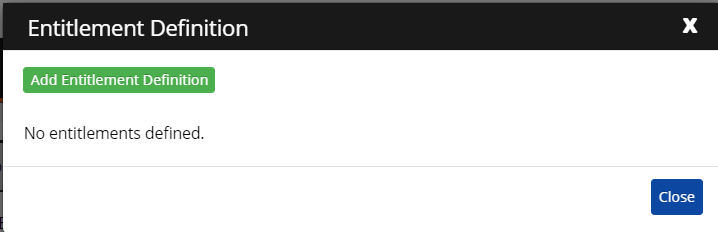

.png)