Installing Internet Explorer Extension
- 25 Apr 2024
- 1 Minute to read
- Print
- DarkLight
- PDF
Installing Internet Explorer Extension
- Updated on 25 Apr 2024
- 1 Minute to read
- Print
- DarkLight
- PDF
Article summary
Did you find this summary helpful?
Thank you for your feedback
To install the internet explorer extension:
- Download and extract the IEextension.zip file.
- Navigate to the \IEextension\IEextension\IEExtensionInstaller\Release folder.
- Double-click IEExtensionInstaller.msi. The Welcome to the Cross Identity Extension Setup Wizard is displayed.

- Click Next to proceed installation. The Select Installer Folder dialog box is displayed.
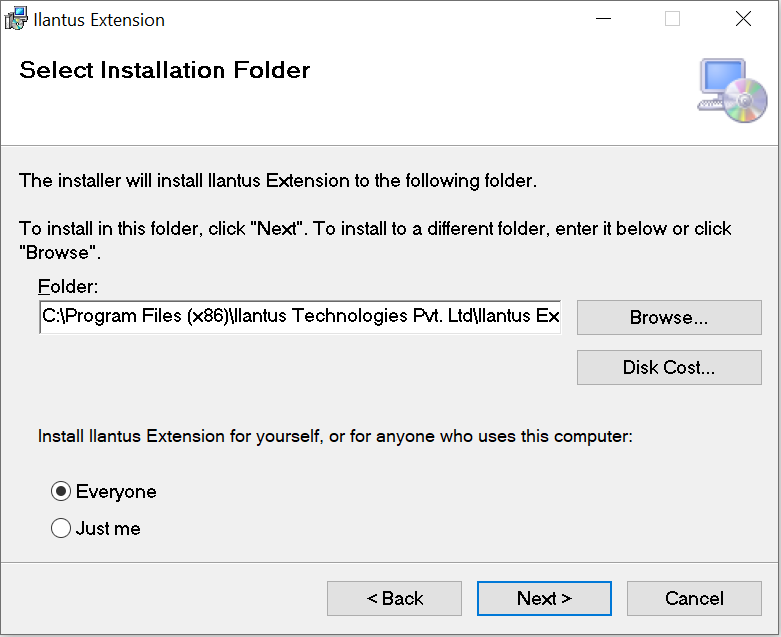
- Select the installer folder and click Next. The Confirm Installation dialog box is displayed.
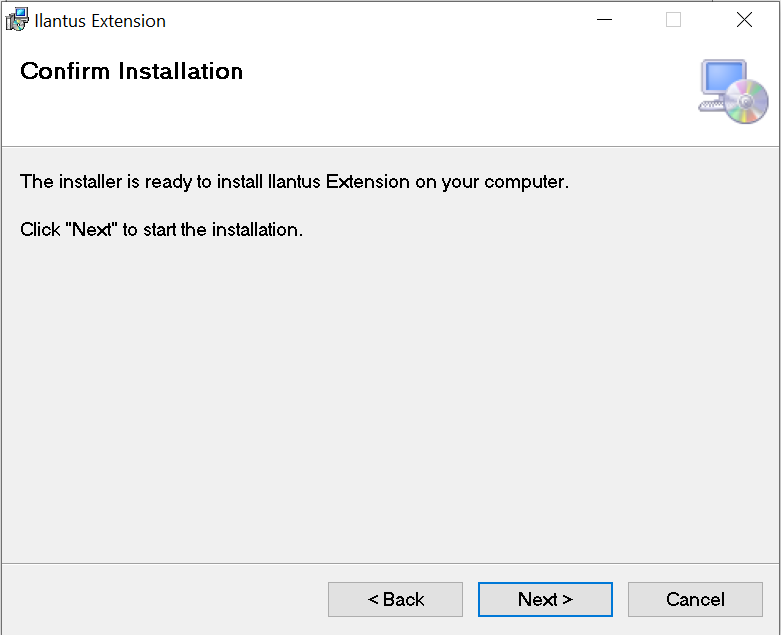
- Click Next and wait for the installation to complete. The Installation Complete dialog box is displayed.
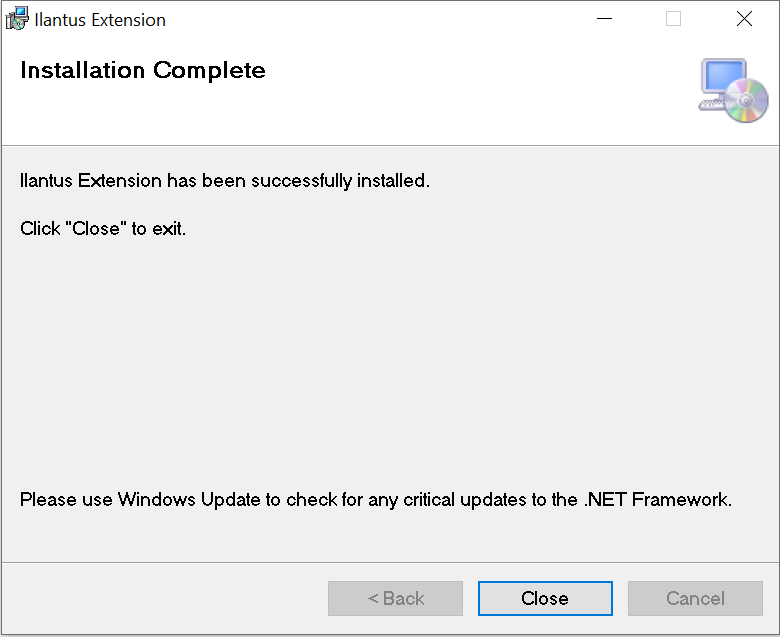
- Click Close.
Was this article helpful?
.png)

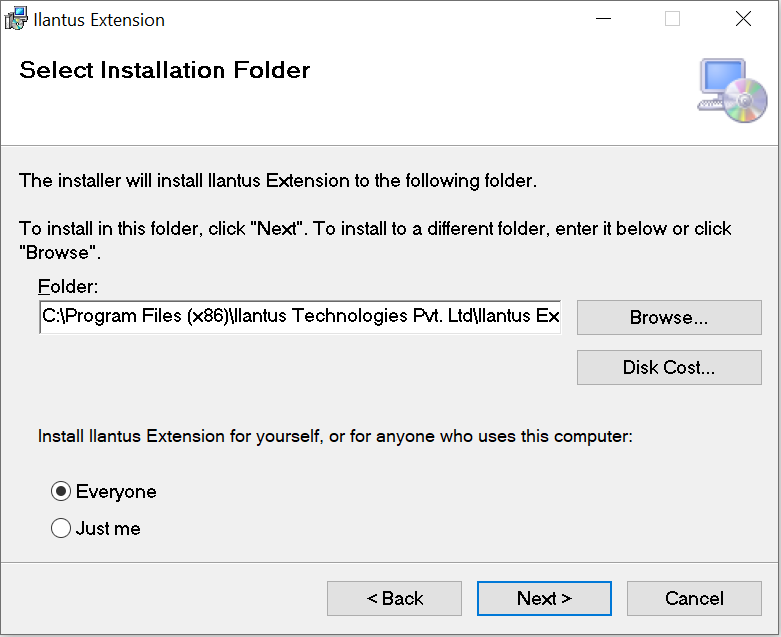
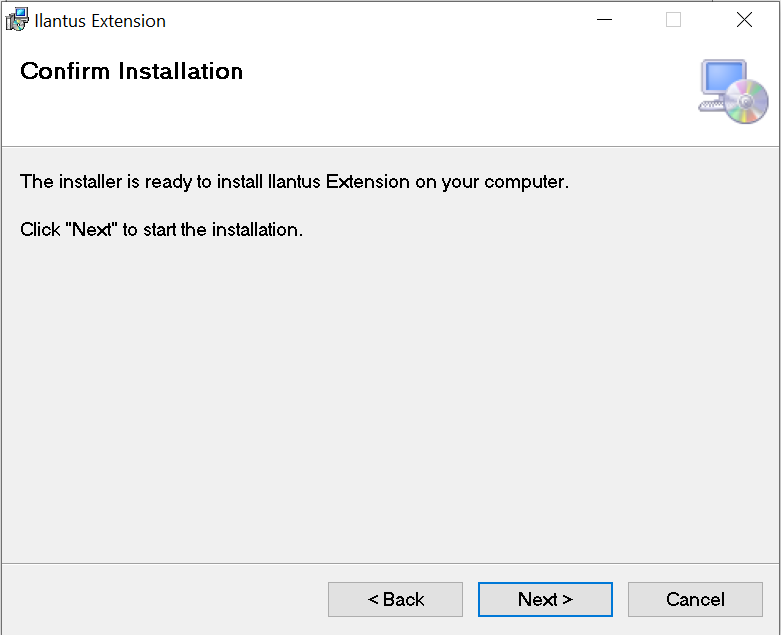
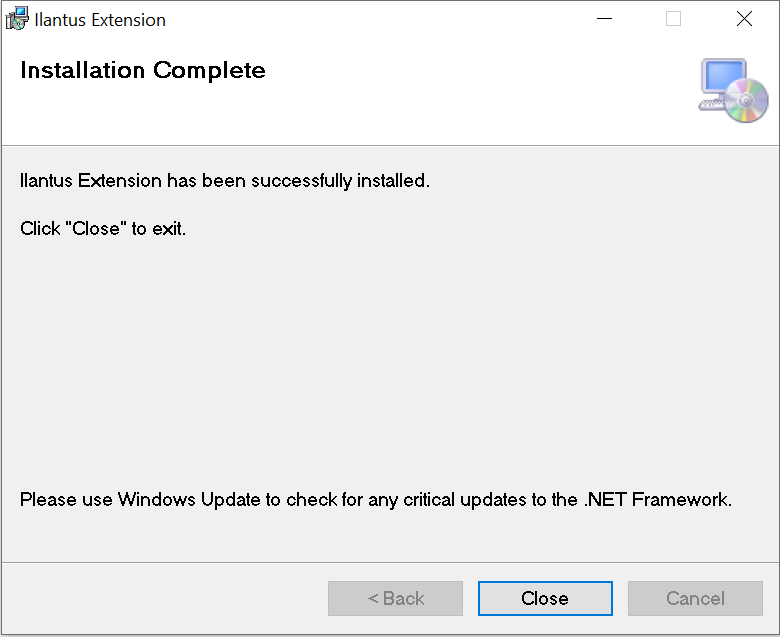
.png)