Convert Certificate into X.509 Format
- 16 Aug 2021
- 1 Minute to read
- Print
- DarkLight
- PDF
Convert Certificate into X.509 Format
- Updated on 16 Aug 2021
- 1 Minute to read
- Print
- DarkLight
- PDF
Article summary
Did you find this summary helpful?
Thank you for your feedback
After you have gone through your identity provider's setup:
- From the AD FS Management console, choose ADFS > Service > Certificates. Right-click on your token-signing certificate and click View Certificate.
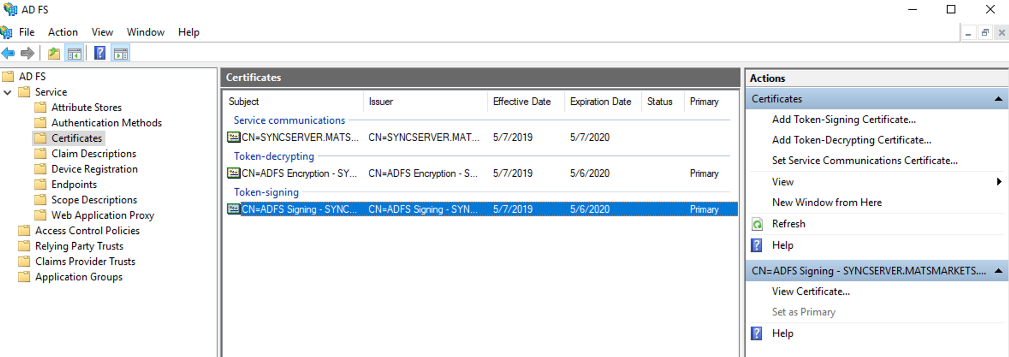
- Select the Details tab and click Copy to File.
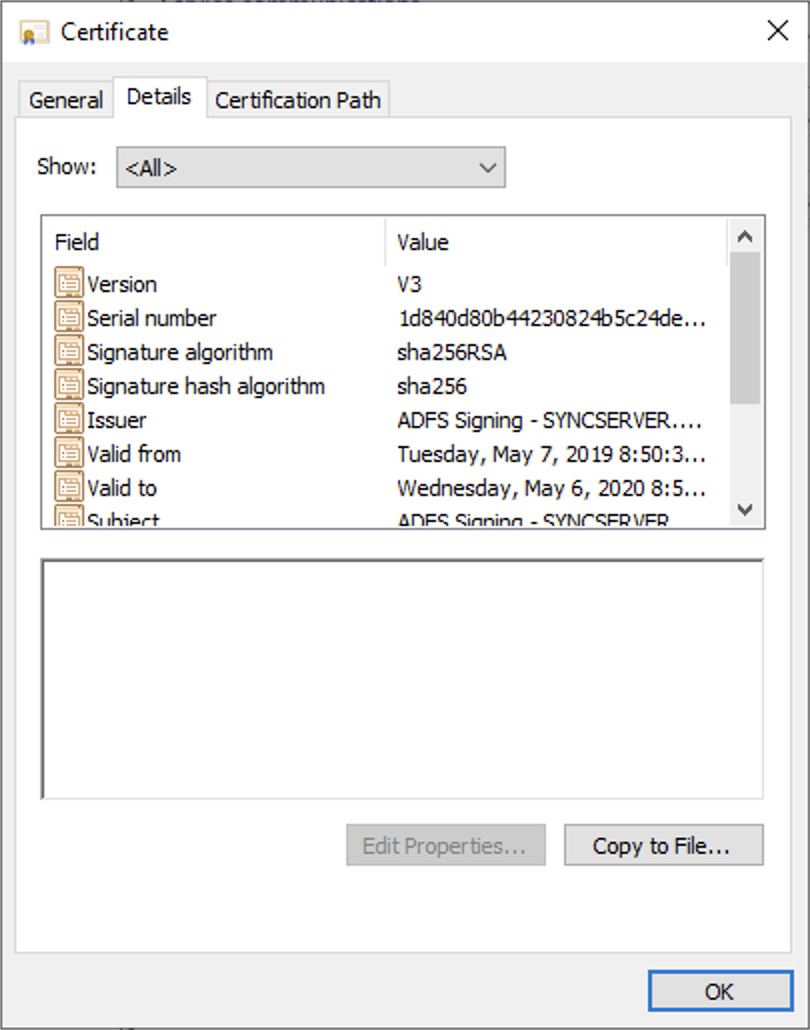
- Click Next to start the wizard. Select Base-64 encoded X.509 (.CER).
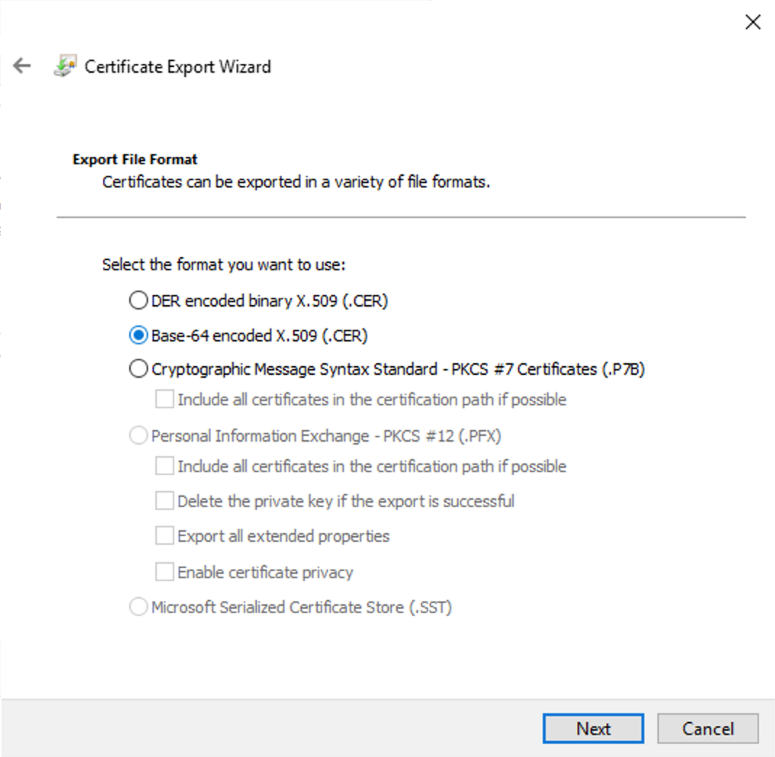
- Select a location on the file system to save the exported certificate file.
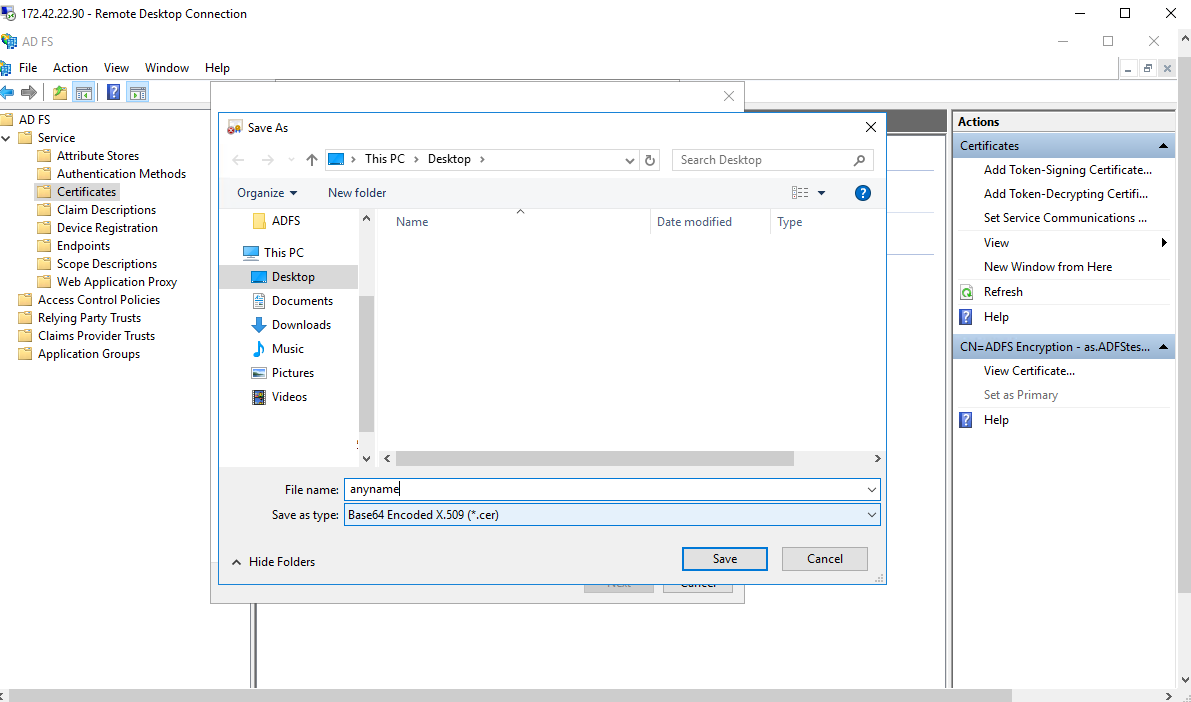
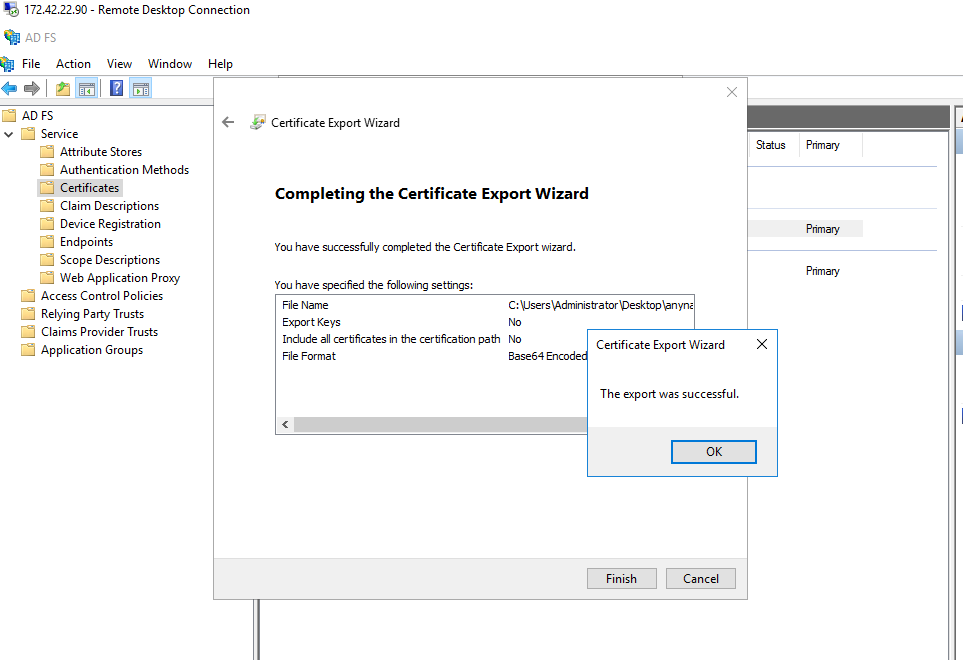
- Click Finish to complete the export.
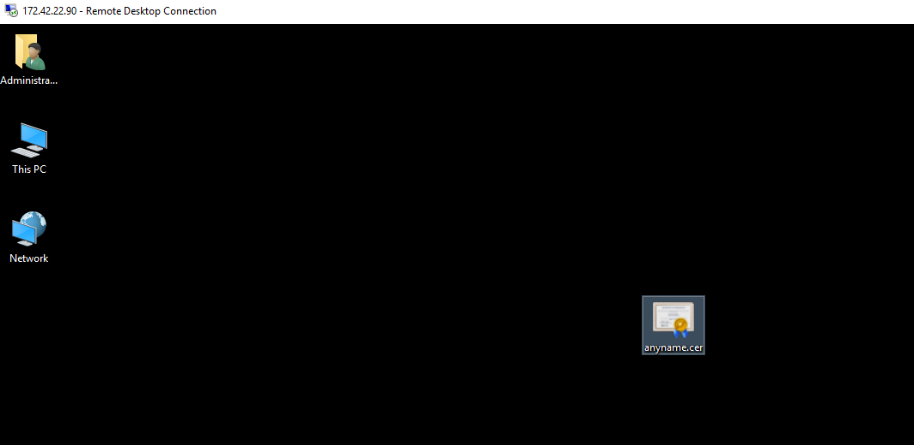
Was this article helpful?
.png)

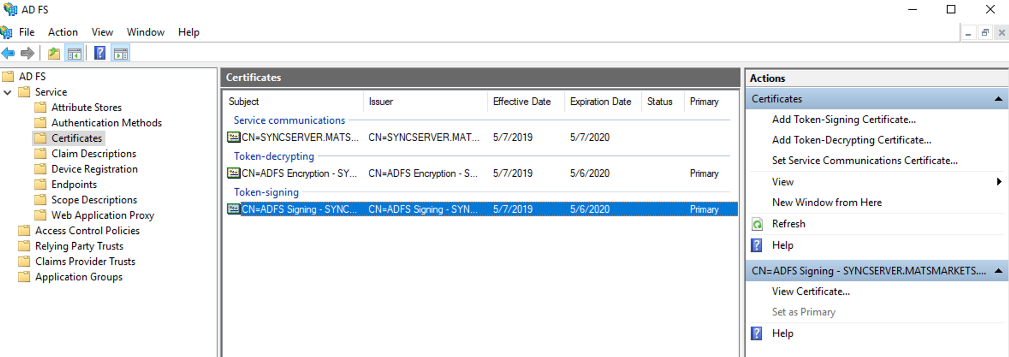
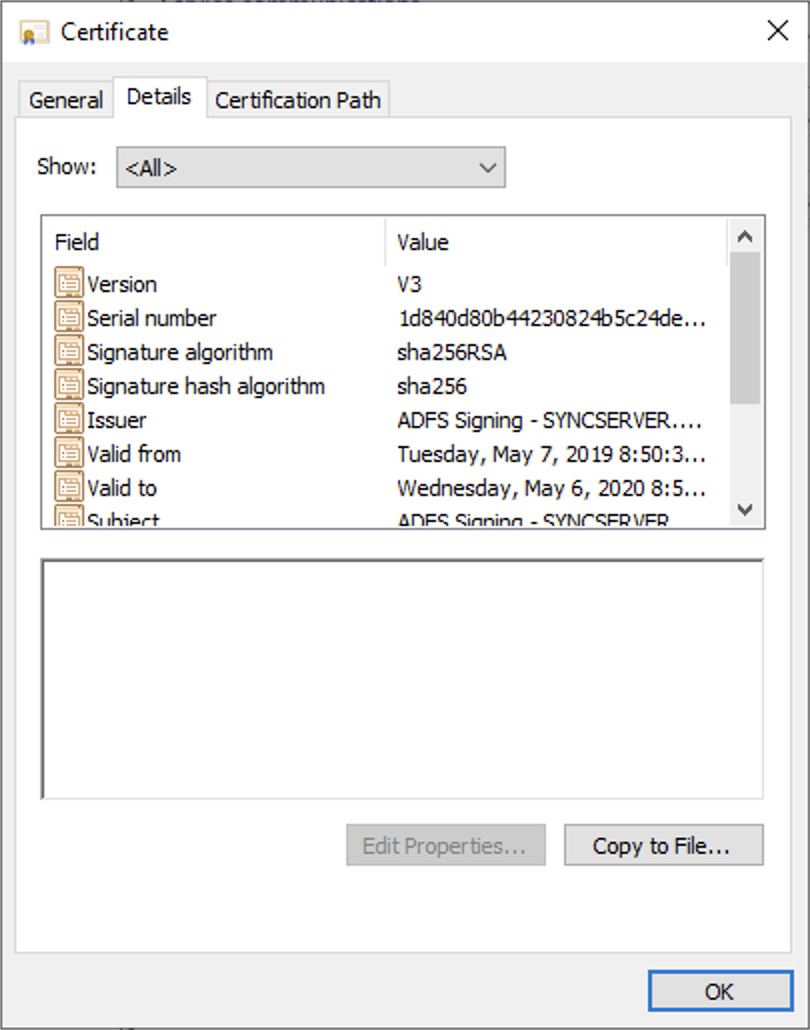
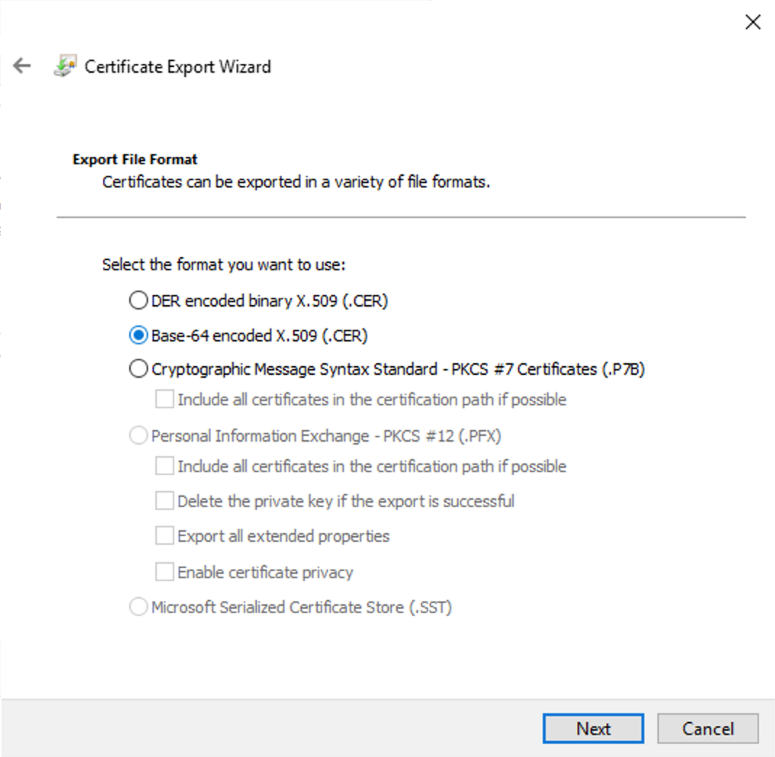
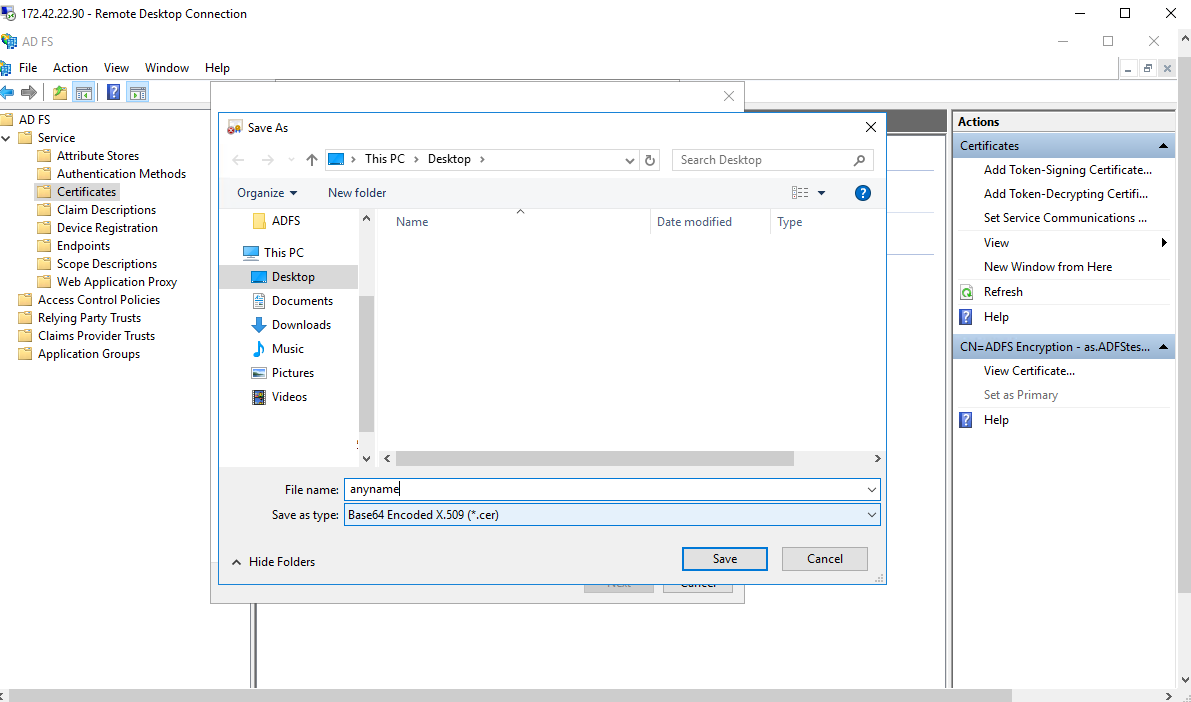
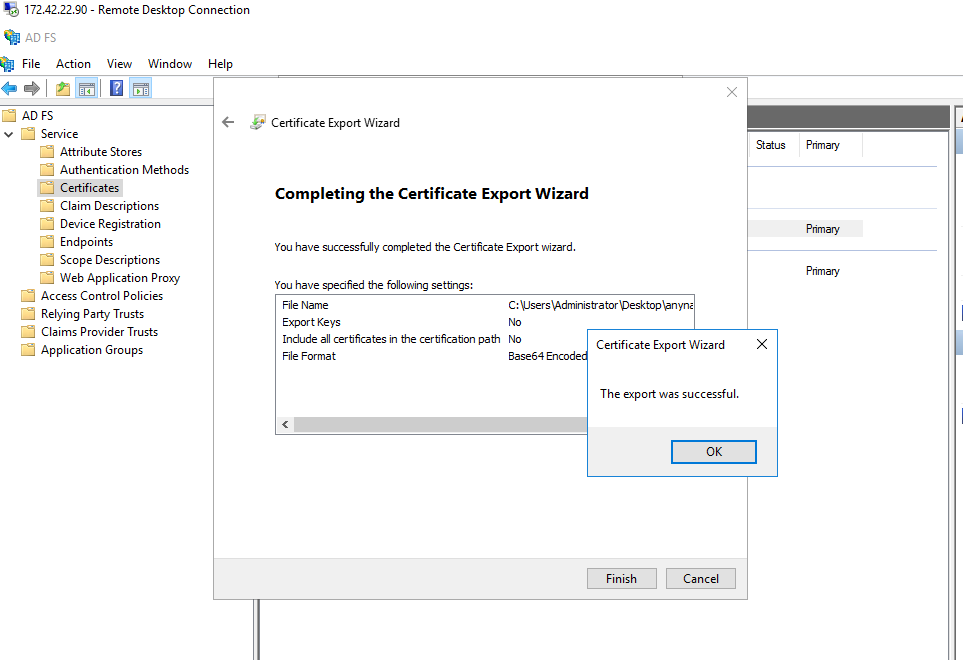
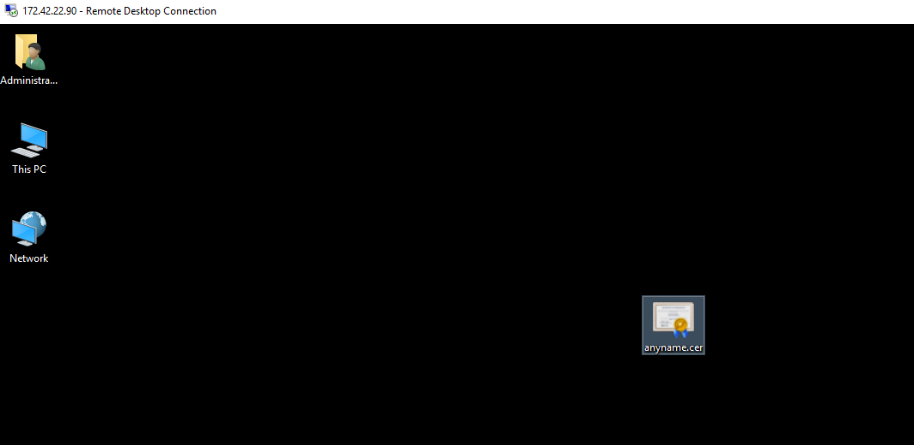
.png)