Updating the Registry Editor
- 18 Jan 2024
- 1 Minute to read
- Print
- DarkLight
- PDF
Updating the Registry Editor
- Updated on 18 Jan 2024
- 1 Minute to read
- Print
- DarkLight
- PDF
Article summary
Did you find this summary helpful?
Thank you for your feedback
To update the registry editor:
- The end_point URL and Password specified while installing the ADFS Component are stored in the HKEY_LOCAL_MACHINE\SOFTWARE\PXP\Filter registry path on the domain controller server.
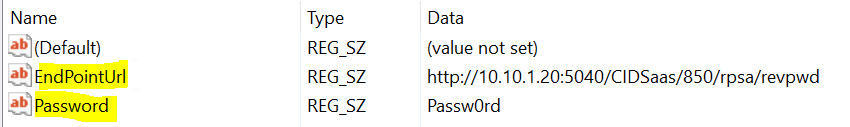
- Place the rpsa.properties file into the Class folder located in the \WEB-INF\classes on the Cross Identity server’s deployed location.
- Update the property in the rpsa.properties file with proper username ID. For example, authentication_option_attribute=3.
Was this article helpful?
.png)

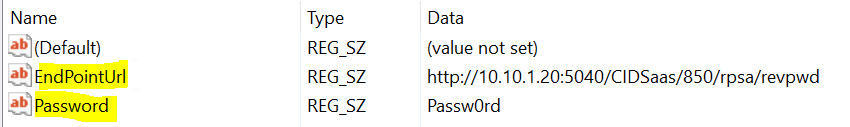
.png)