Adding an Application
- 23 Jan 2024
- 1 Minute to read
- Print
- DarkLight
- PDF
Adding an Application
- Updated on 23 Jan 2024
- 1 Minute to read
- Print
- DarkLight
- PDF
Article summary
Did you find this summary helpful?
Thank you for your feedback
You can add an application from the Cross Identity (CI) Application store.
To add an application:
- On the Application screen, click the Add Application icon.
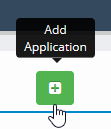
- The App Store screen is displayed.
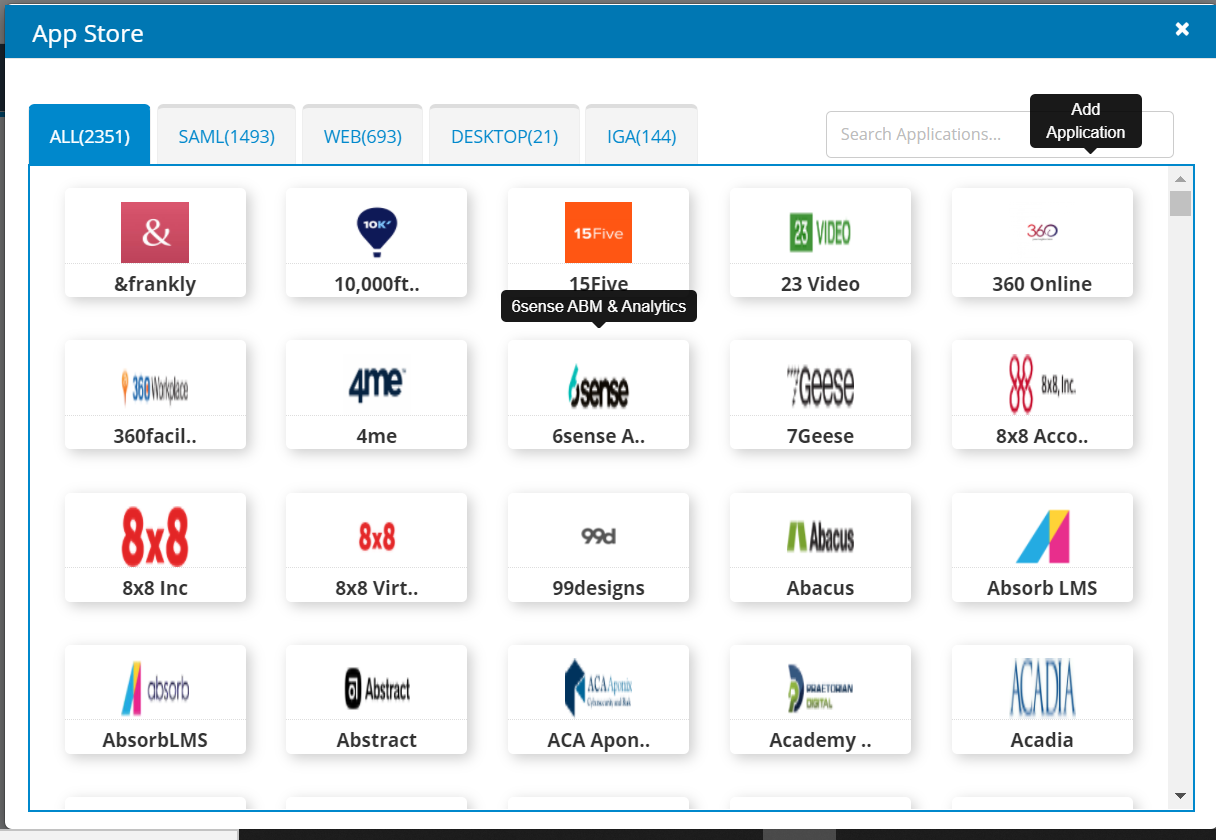
- Click on the Application that needs to be added. An “Application is added successfully” confirmation message is displayed, and it redirects to the Application Configuration screen.
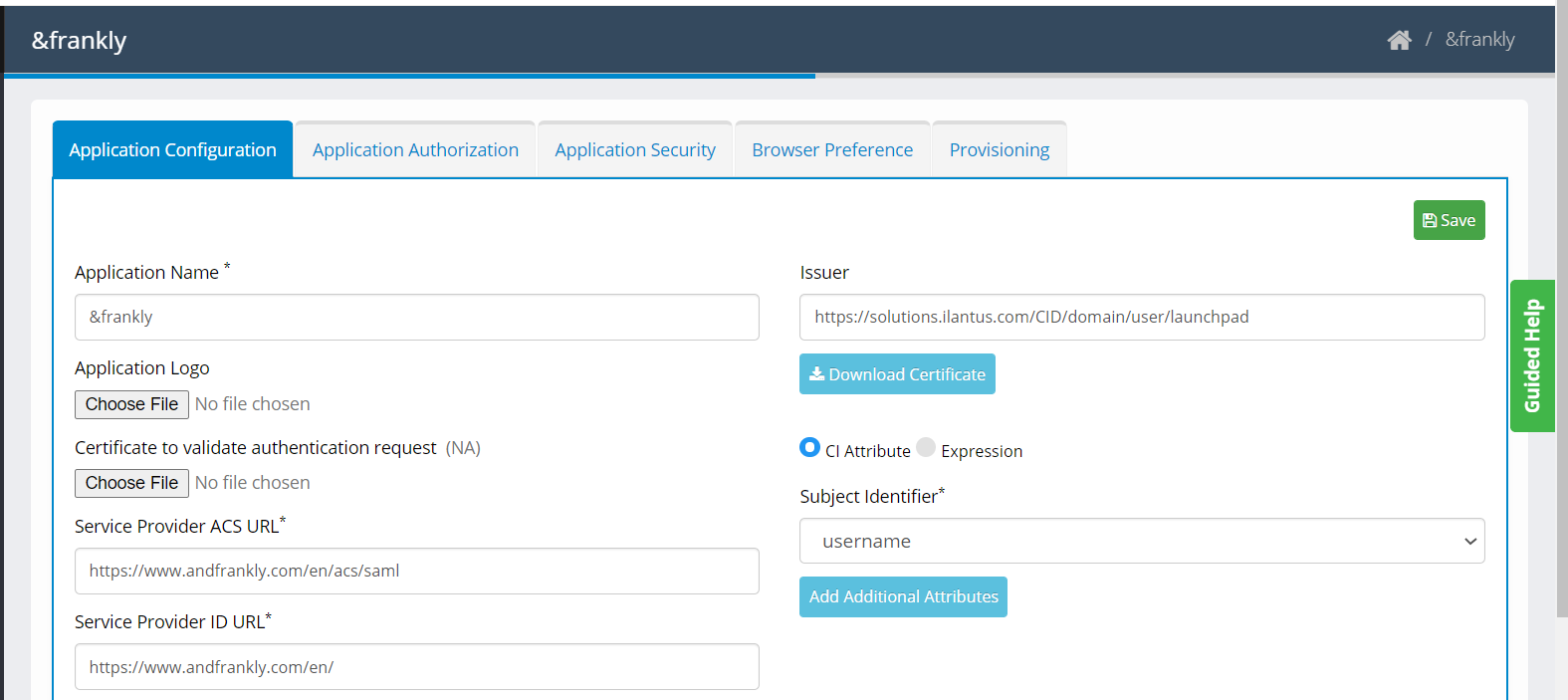
- Configure the application based on the user’s requirements.
- Click Save.
Was this article helpful?
.png)

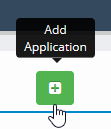
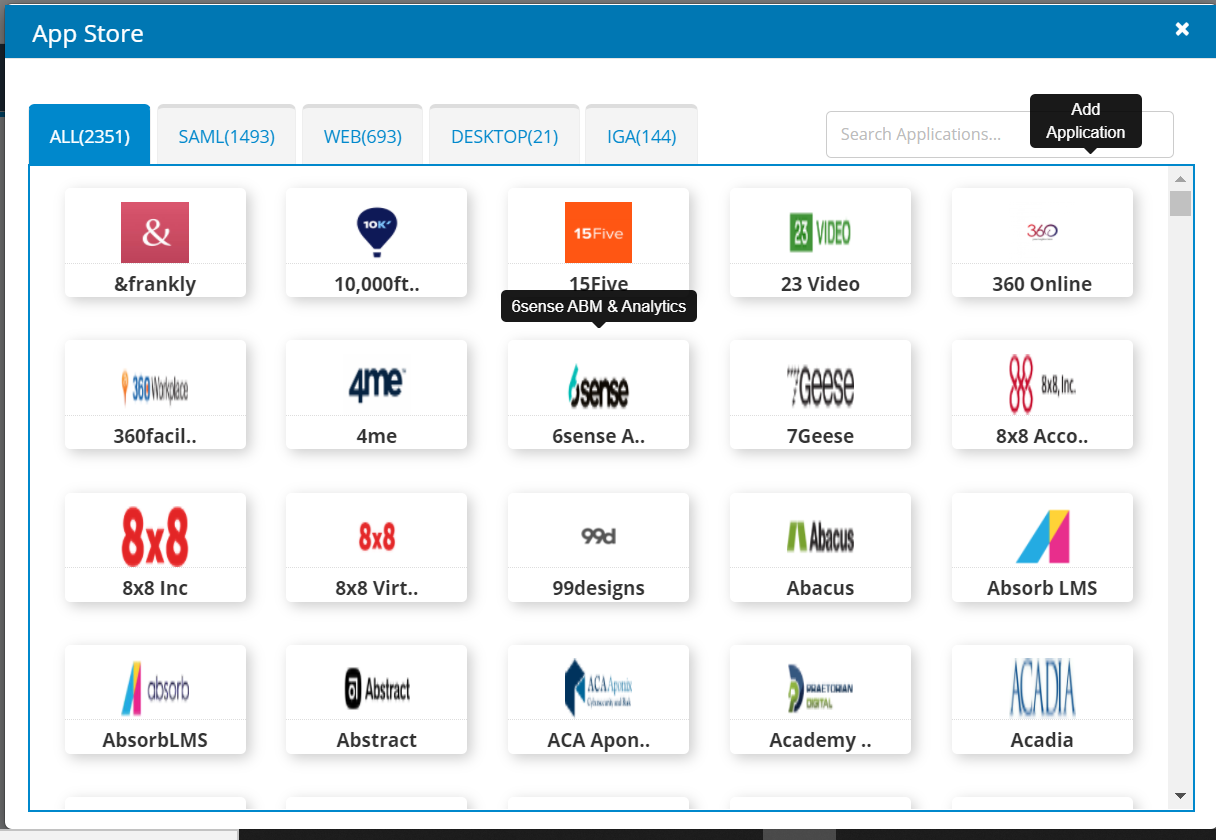
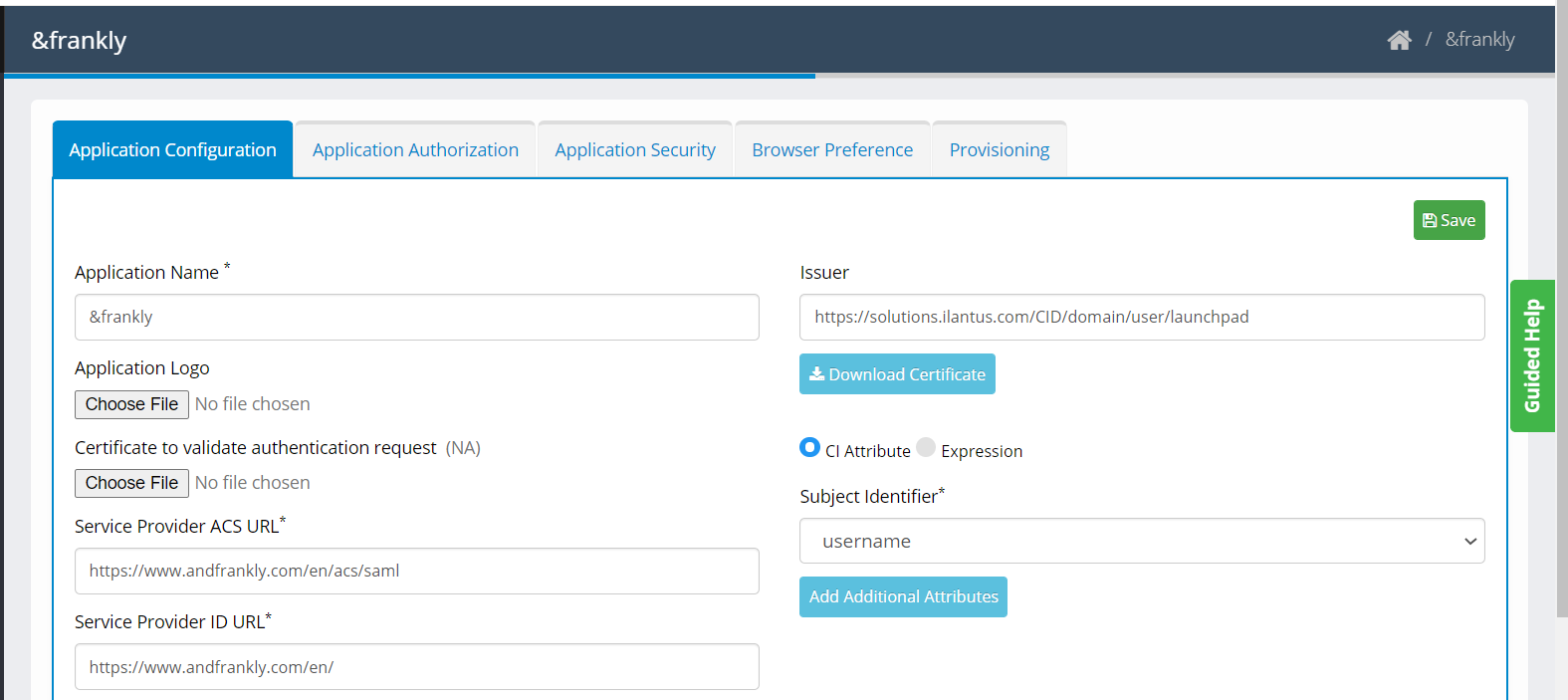
.png)