Verifying Agent Installation
- 17 Aug 2021
- 1 Minute to read
- Print
- DarkLight
- PDF
Verifying Agent Installation
- Updated on 17 Aug 2021
- 1 Minute to read
- Print
- DarkLight
- PDF
Article summary
Did you find this summary helpful?
Thank you for your feedback
To verify the Agent installation:
- Navigate to the ADFS installation path (C:/) and open the ADPF_LOG file.
- If the “ActiveDirectoryPasswordFilter DLL is loaded and initialized” text appears, then the CI RPSA AD agent is ready to use.
The following screen shot illustrates the same: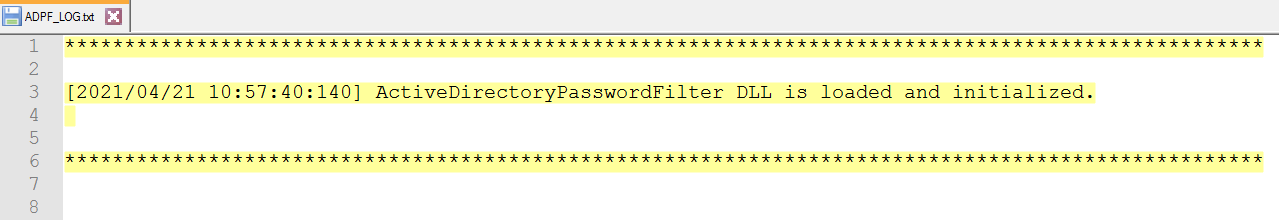
Information:
This log file provides write permission to create a file.
Was this article helpful?
.png)

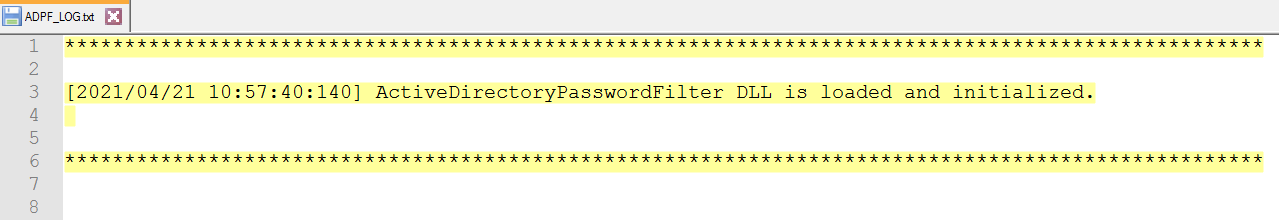
.png)