Create a Relying Party Trust in ADFS
- 19 Jan 2024
- 1 Minute to read
- Print
- DarkLight
- PDF
Create a Relying Party Trust in ADFS
- Updated on 19 Jan 2024
- 1 Minute to read
- Print
- DarkLight
- PDF
Article summary
Did you find this summary helpful?
Thank you for your feedback
The following are the steps:
- Open the ADFS Management screen. Click on Relying Party Trusts and select Add Relying Party Trust.
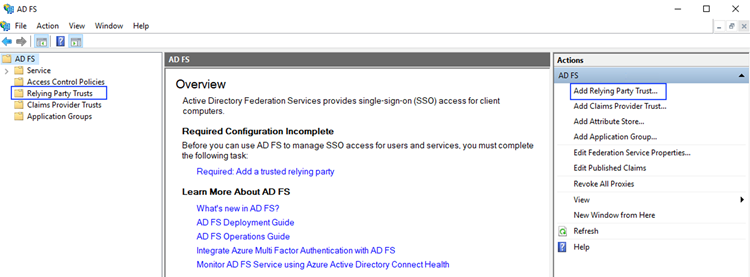
- Select Claims aware and click Start.
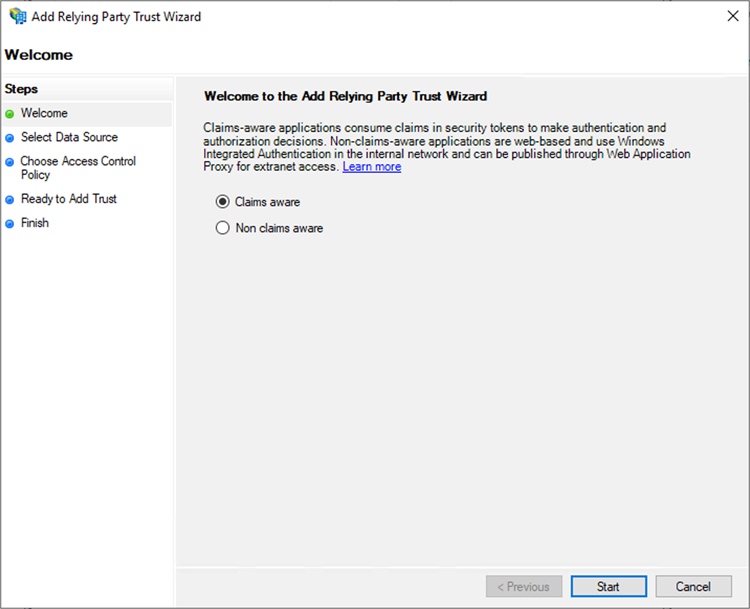
- Select Enter data about the relying party manually and click Next.
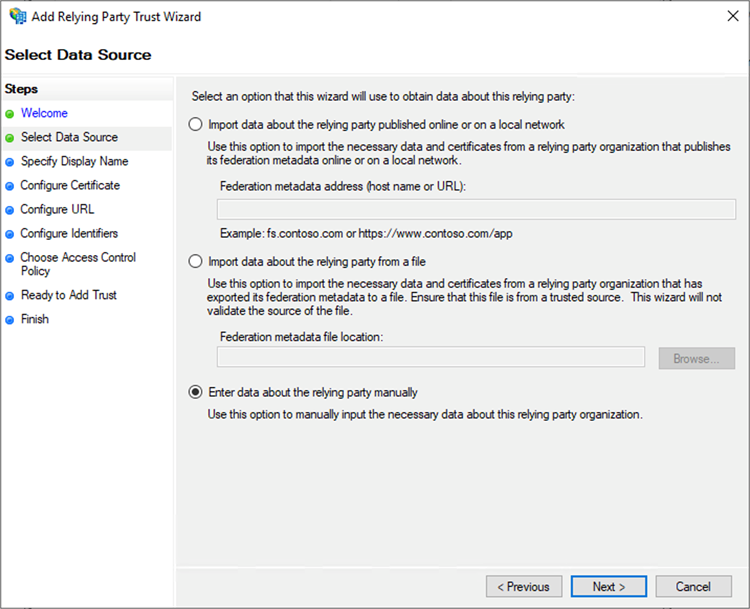
- Enter the Display name and click Next.
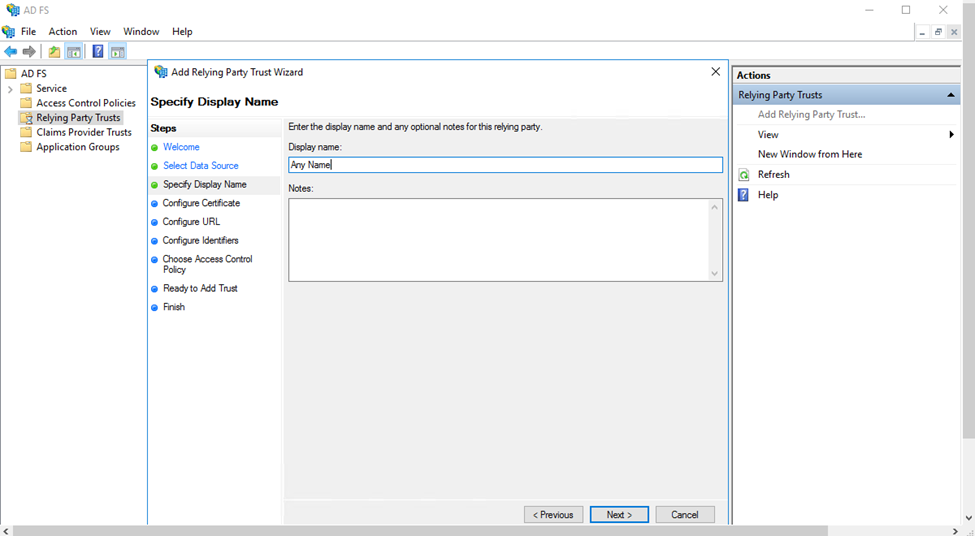
- Click Next, to skip the optional step of selecting a token signing certificate.
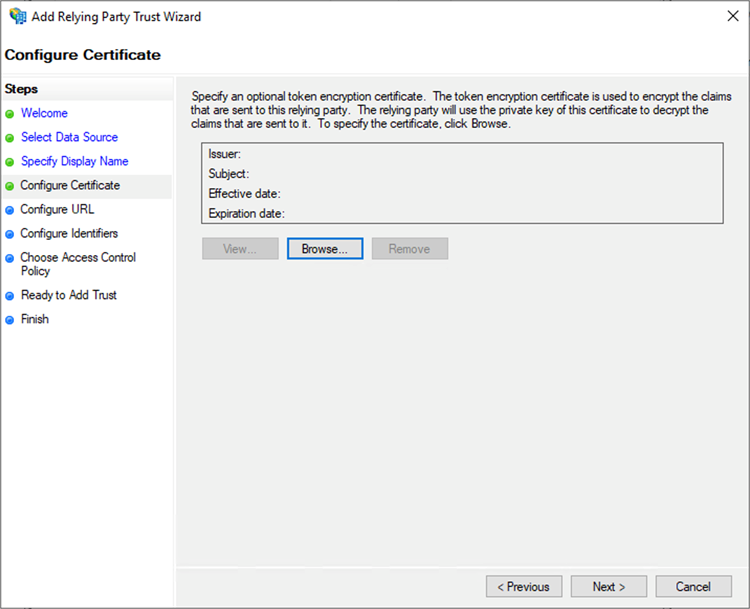
- Select the Enable support for the SAML 2.0 WebSSO protocol URL and enter your Cross Identity ACS URL and click Next.

- Following are the URLs displayed:

- Enter the Cross Identity ID URL or Audience URL in the Relying party trust Identifiers, click Add, and then click Next.
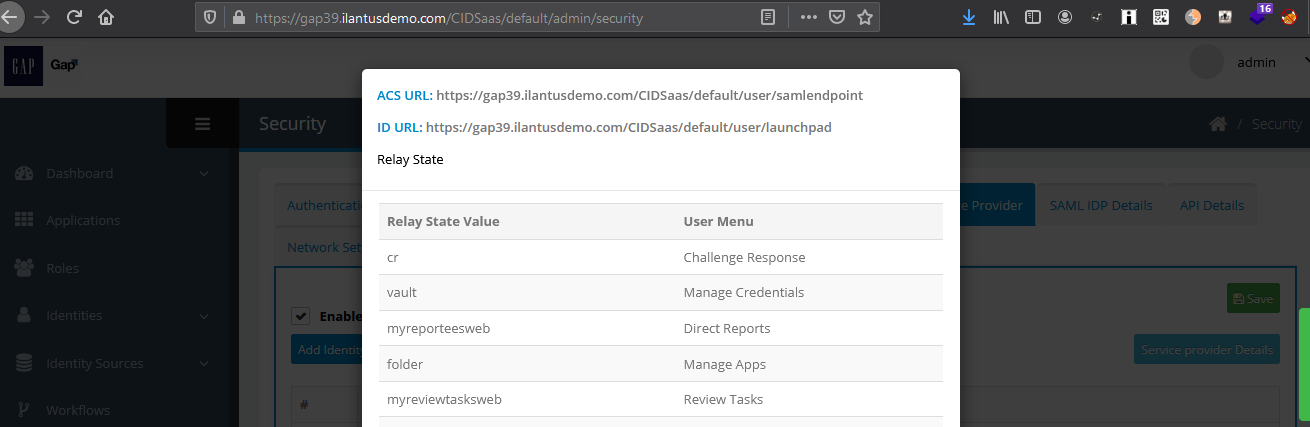
- Click Next, to accept the default Access Control Policy.
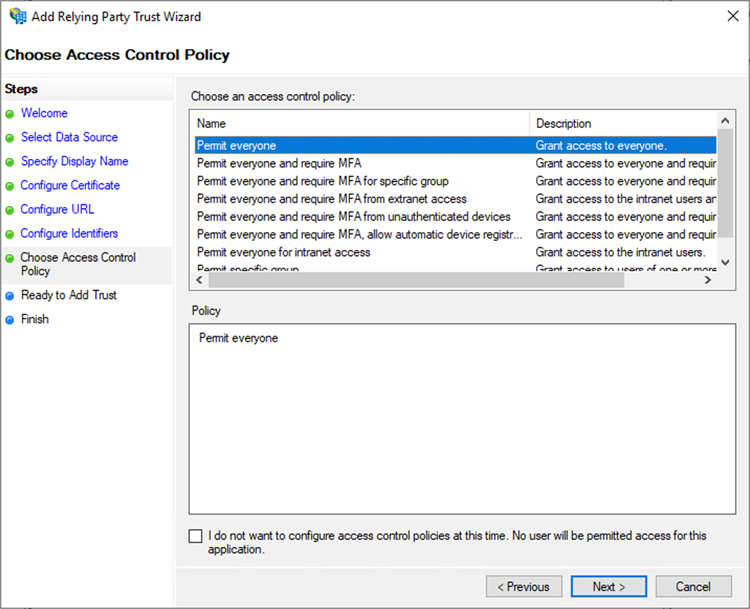
- Review your settings and click Next to add the Relying Party Trust.
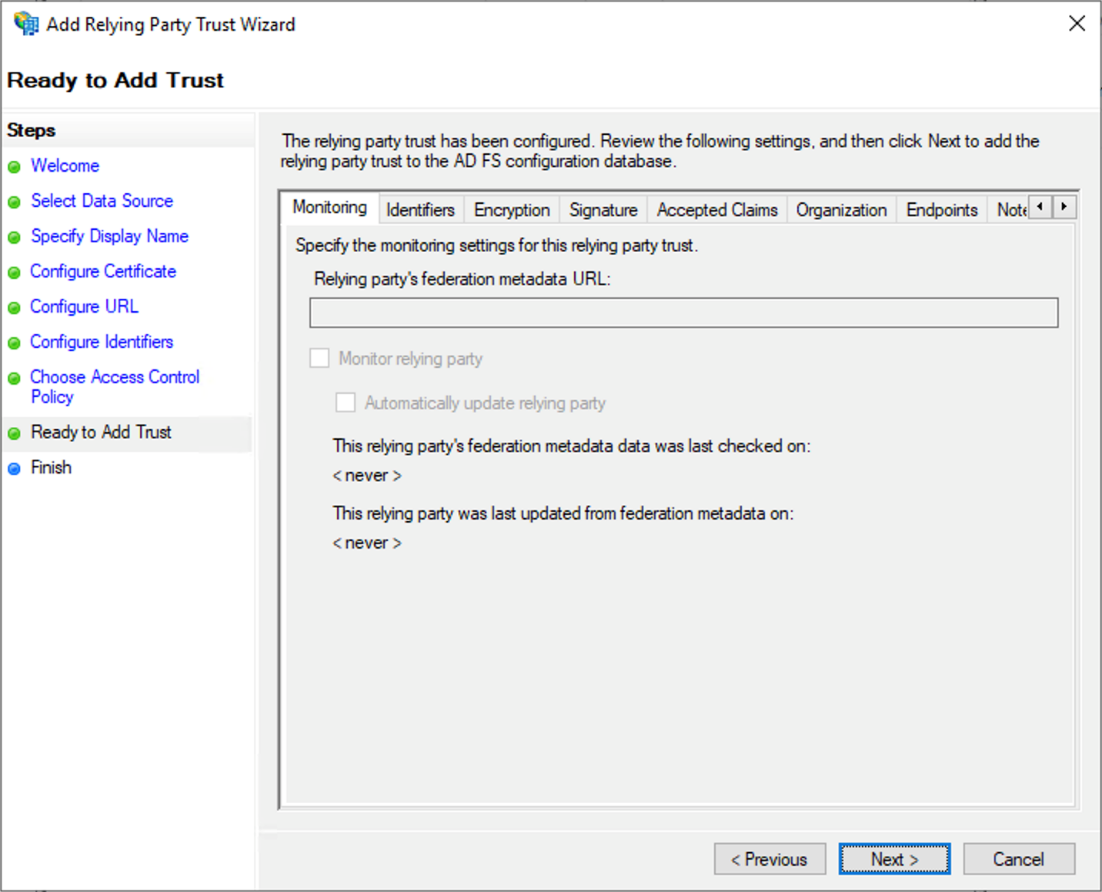
- When the wizard closes, select the checkbox to open the Edit Claim Rules dialog box and click Close.
Was this article helpful?
.png)

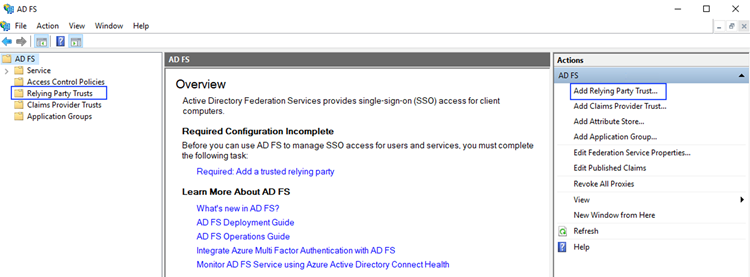
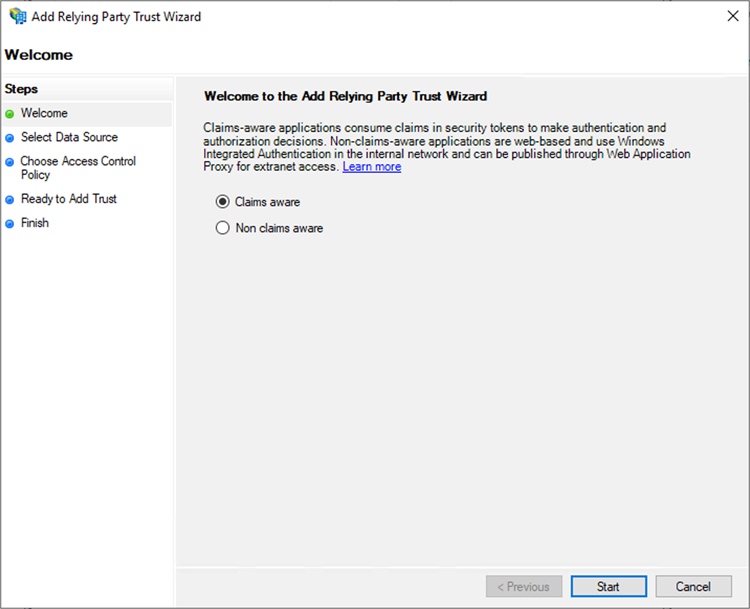
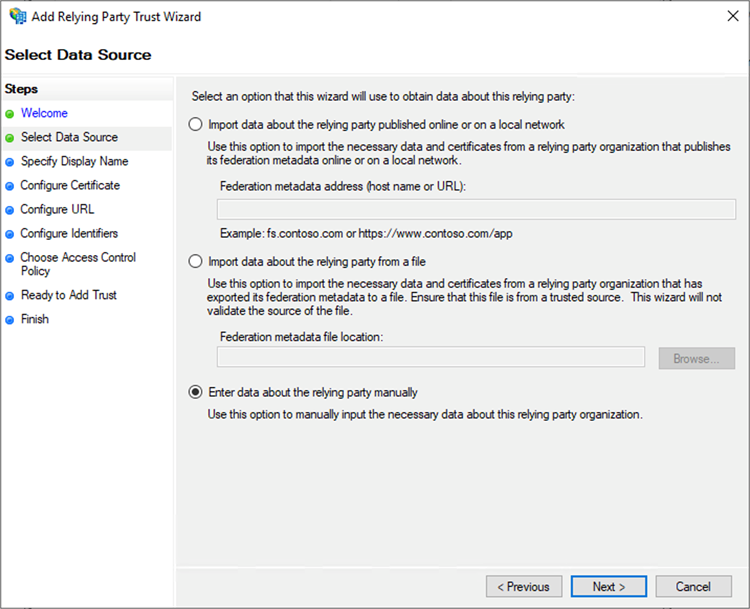
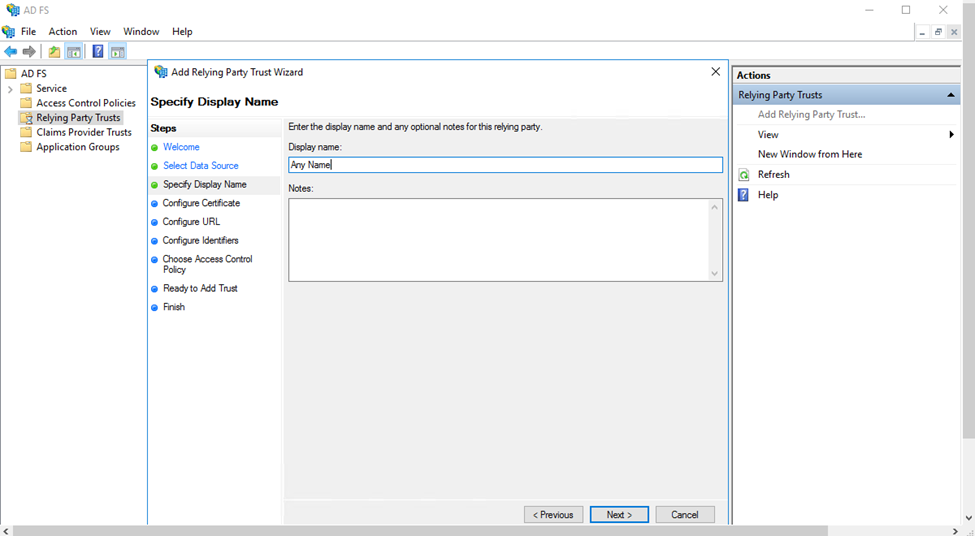
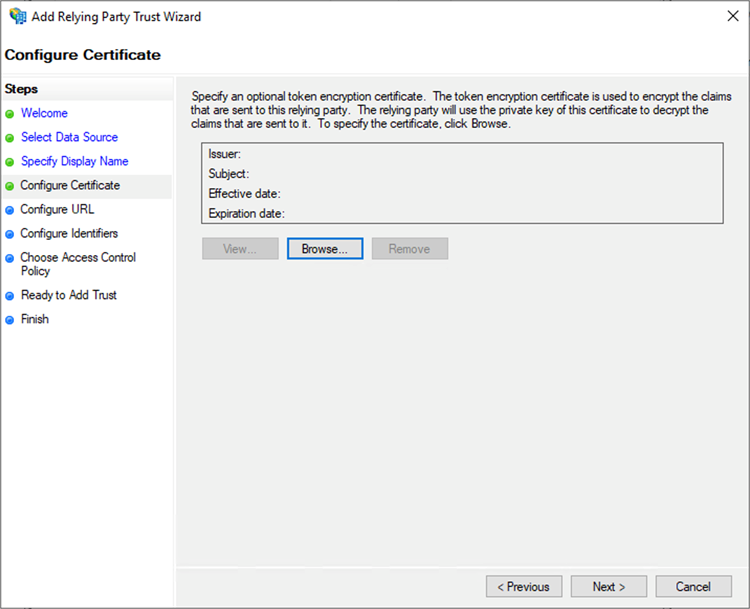
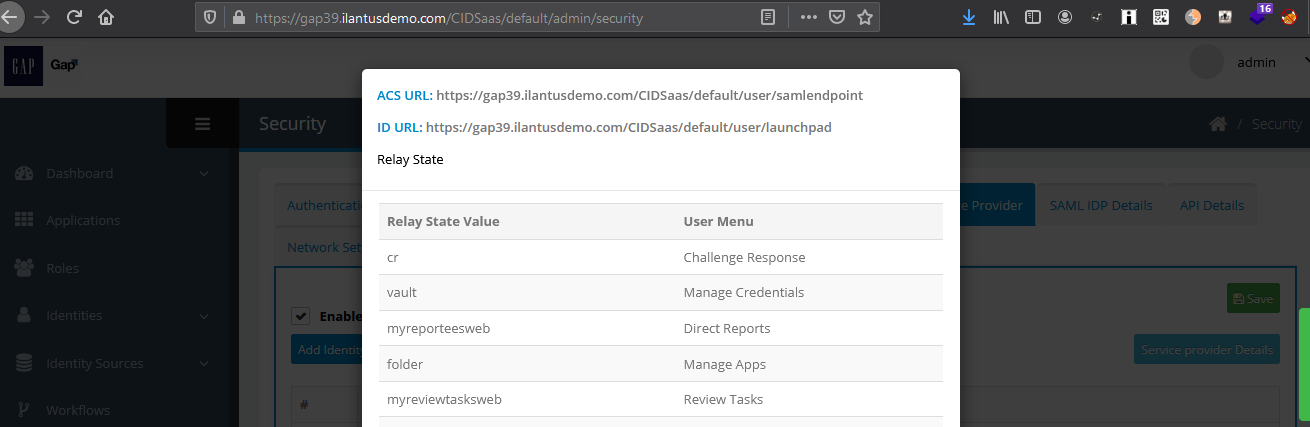

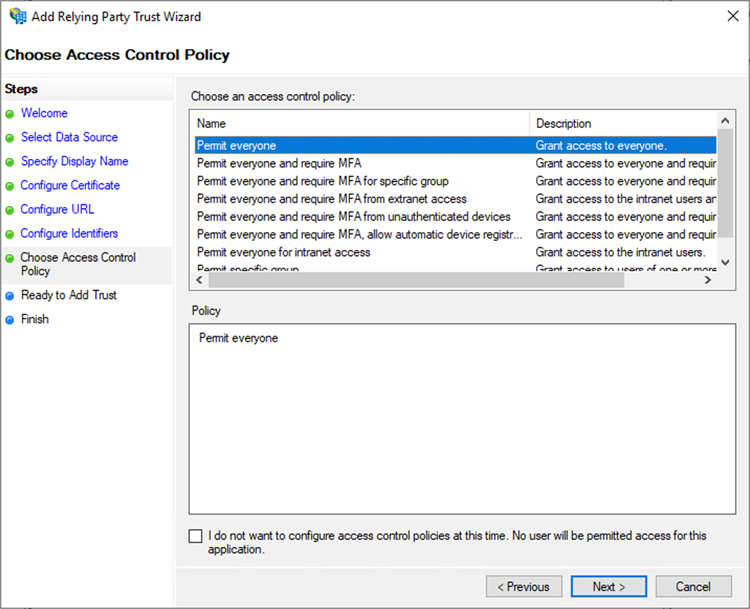
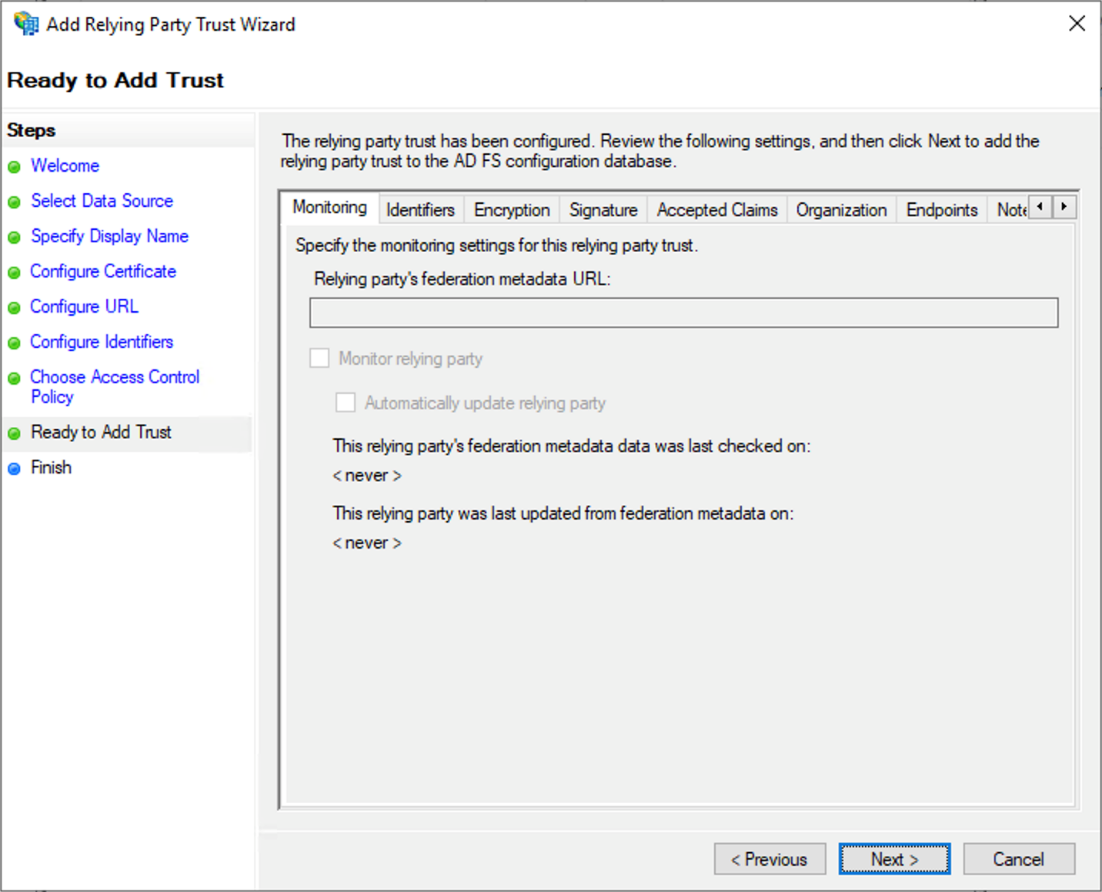
.png)