Register Users
- 22 May 2023
- 1 Minute to read
- Print
- DarkLight
- PDF
Register Users
- Updated on 22 May 2023
- 1 Minute to read
- Print
- DarkLight
- PDF
Article summary
Did you find this summary helpful?
Thank you for your feedback
The Register User feature offers a convenient method for creating a user registration and sign-in form on the front end. This functionality enables individuals such as employees, contractors, and partners to easily register and create accounts within the Cross Identity application.
To register users on the Cross Identity application:
- Open the End User URL in the web browser.
- Click Register a new membership.
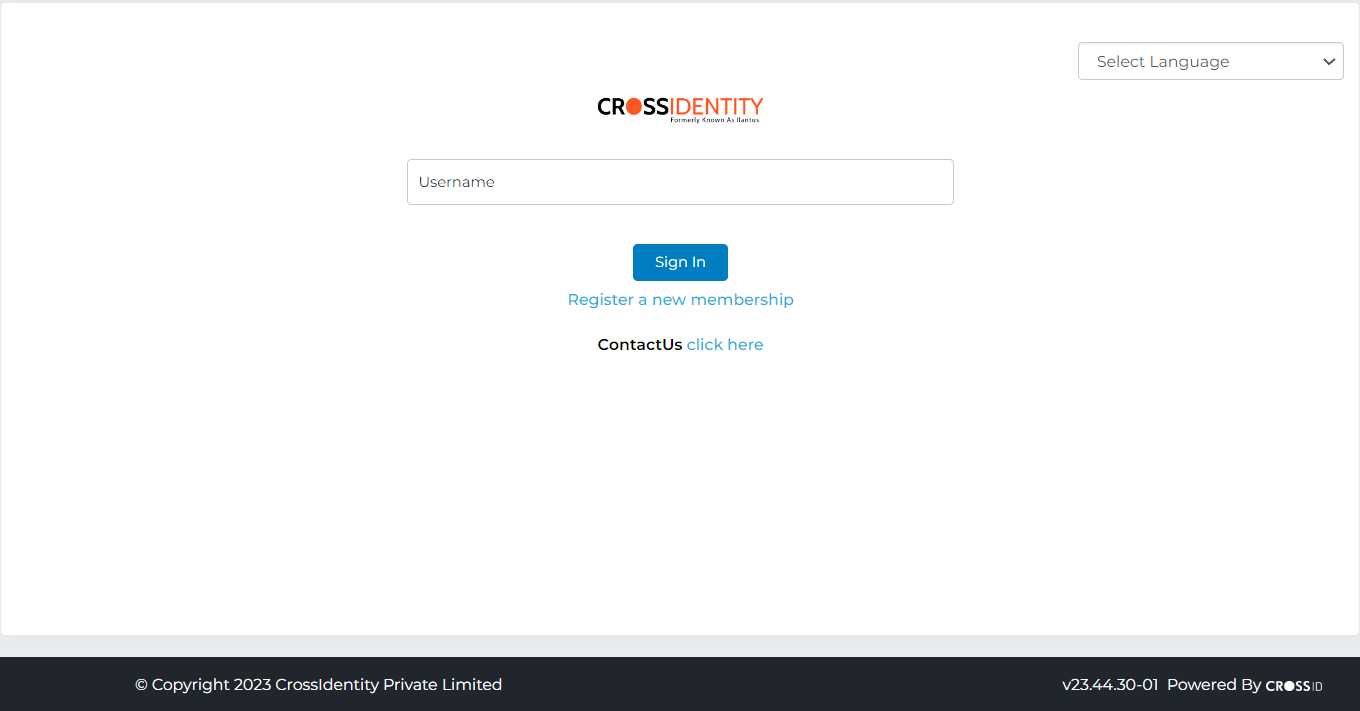
- Provide values for the registration parameters.
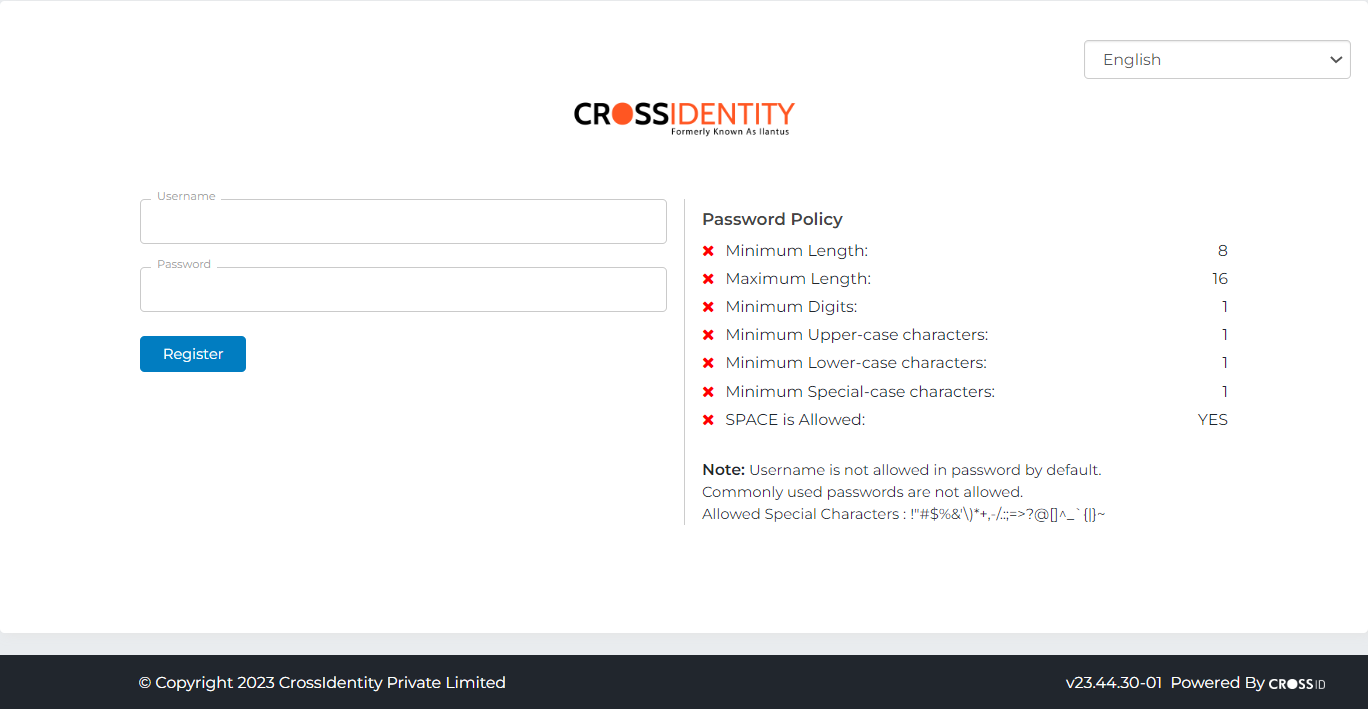
- Click Register. A pop-up message appears with the user registration confirmation, and the user is redirected to the sign-in page. Users can visit the sign-in with a registered username and password and access basic functionalities in the application.
Information:
The form contains the following mandatory parameters; it also supports adding the custom parameters to configure the User Registration form based on business requirements.
Was this article helpful?
.png)

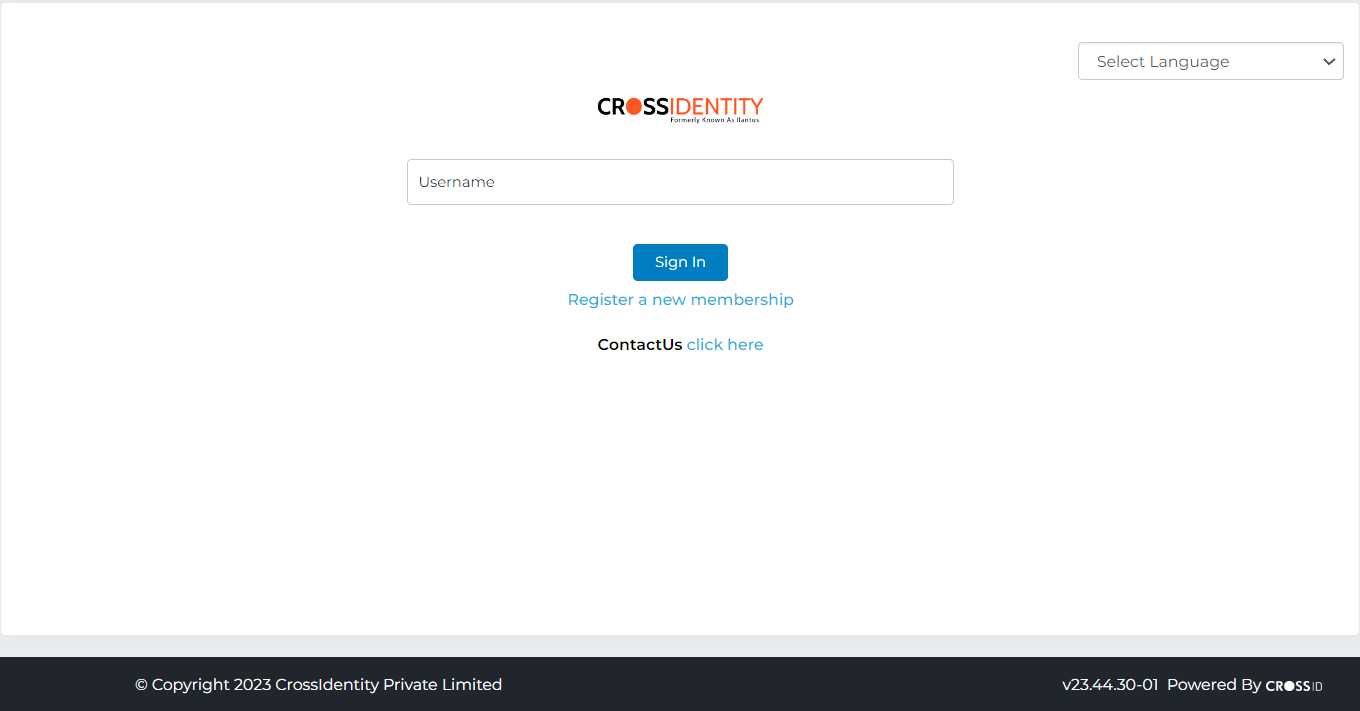
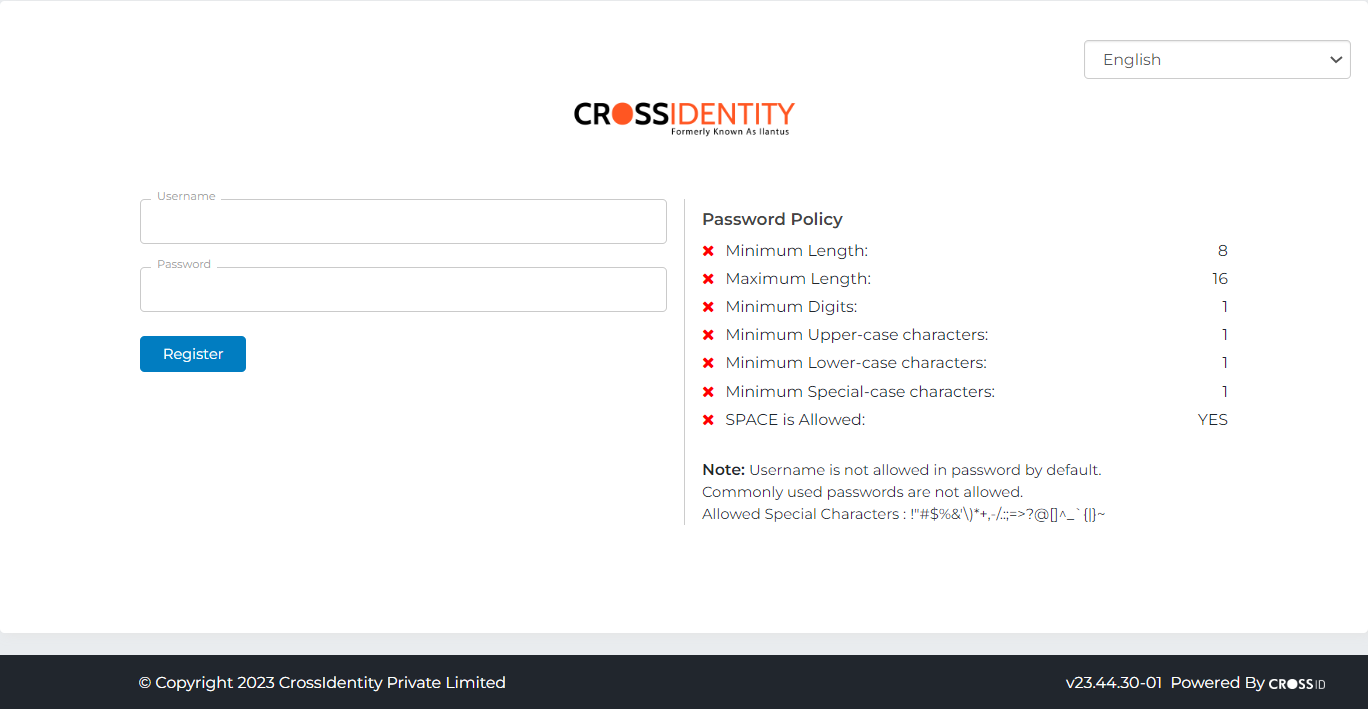
.png)