Automatic Delegation for Access review and Approval Tasks
- 22 Oct 2024
- 1 Minute to read
- Print
- DarkLight
- PDF
Automatic Delegation for Access review and Approval Tasks
- Updated on 22 Oct 2024
- 1 Minute to read
- Print
- DarkLight
- PDF
Article summary
Did you find this summary helpful?
Thank you for your feedback
When not in the office, a reviewer or approver can automatically delegate a review or approval task to another reviewer or approver for additional consultation.
To delegate for access review and approval task:
- Click Delegation from the main menu. The Out of Office Delegation screen appears.
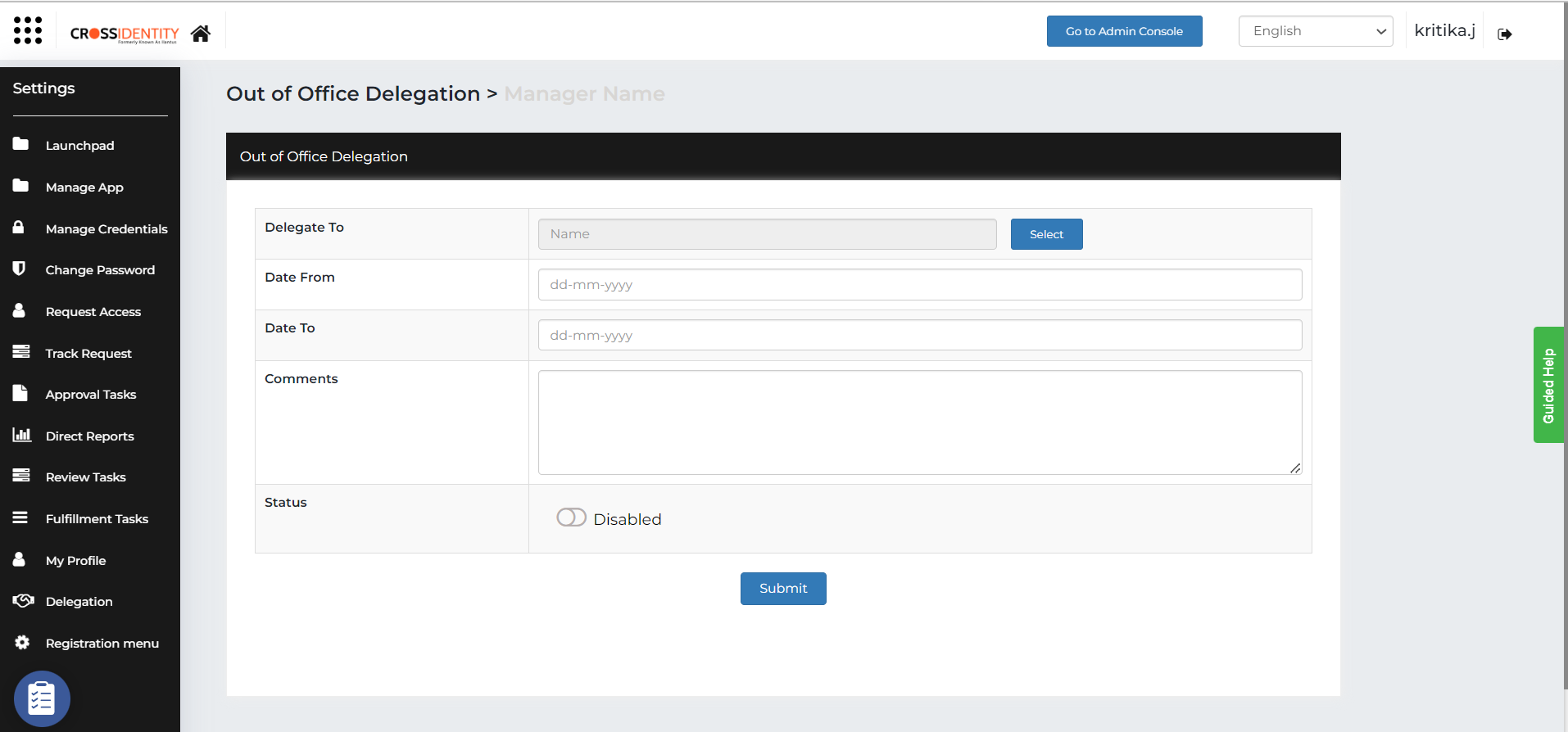
- Enter details in the following fields:
- Delegate To: Click Select to select the name of the approver or reviewer to whom you want to delegate your approval tasks while you are out of the office automatically. The Search User screen appears.
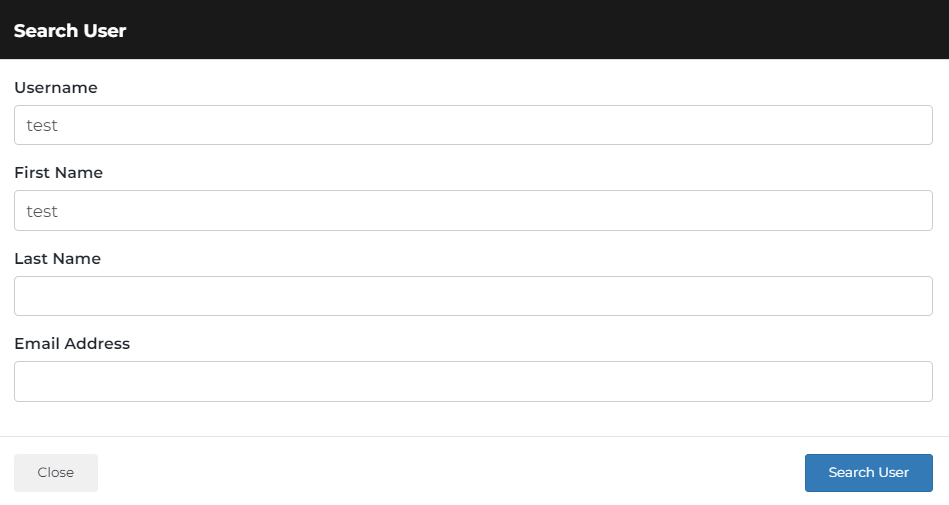
- Enter a search criterion in any of the four fields given in the above screen. For example, Senthil.spy1 for Username.
- Click Search User, choose the reviewer and click Select.
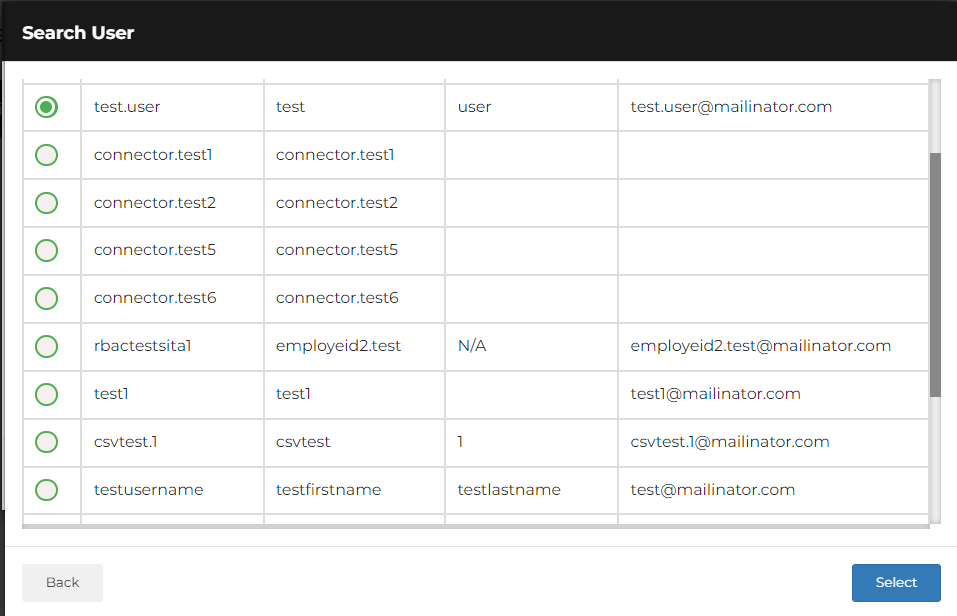
- The new approver or reviewer will be updated in the following screen.
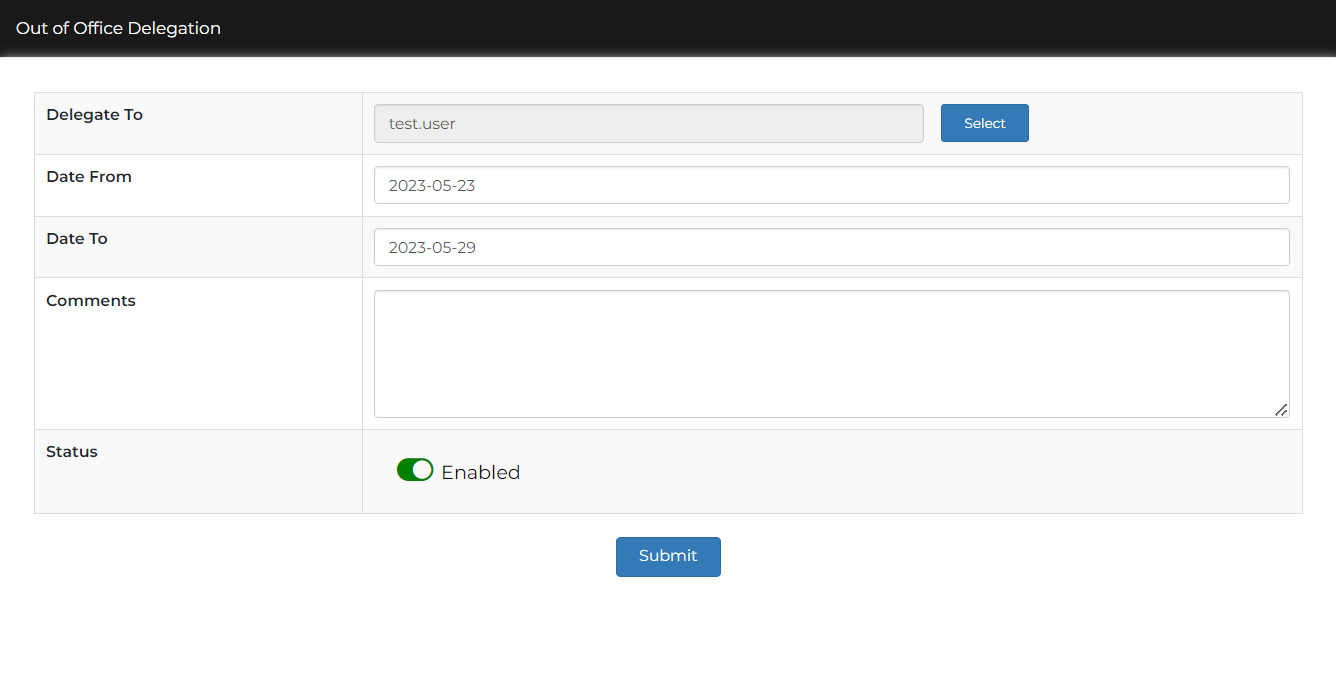
- Select or enter the required entry:
- Date From: Date from when this delegation will be effective.
- Date To: Date up to when this delegation will be effective.
- Comments: Mention the reason for delegation in this field. For example, "Out of Office".
- Click Enable to enable this delegation.
- Click Submit.
- Now, if you view Pending Approvals under Approval Tasks, you will see no requests against your name.
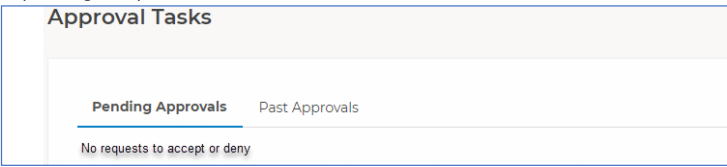
All equests have now been successfully delegated to another approver or reviewer.
Was this article helpful?
.png)

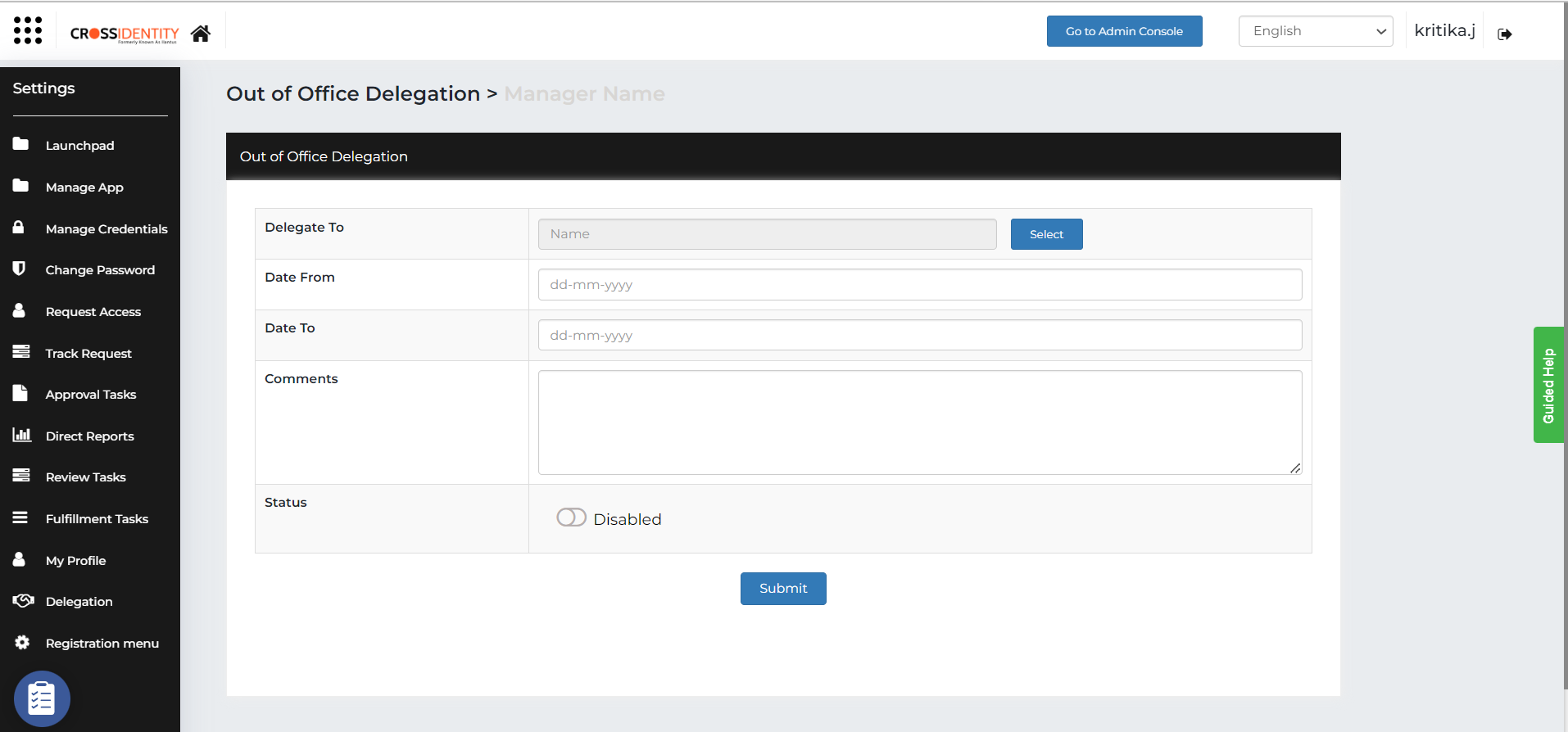
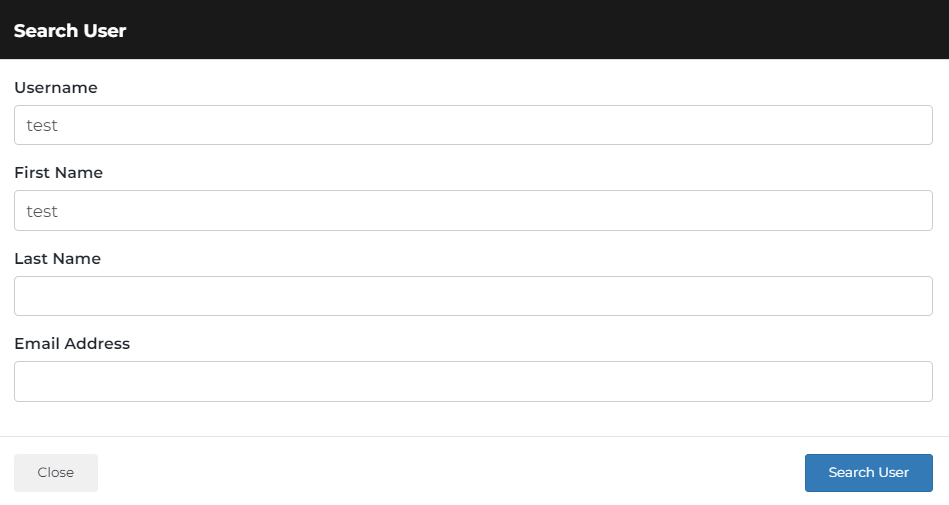
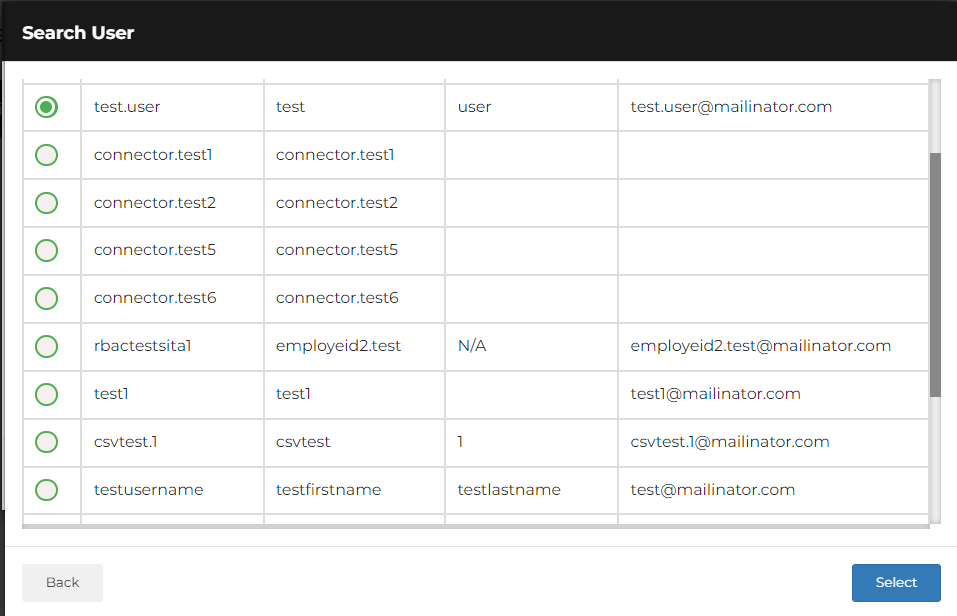
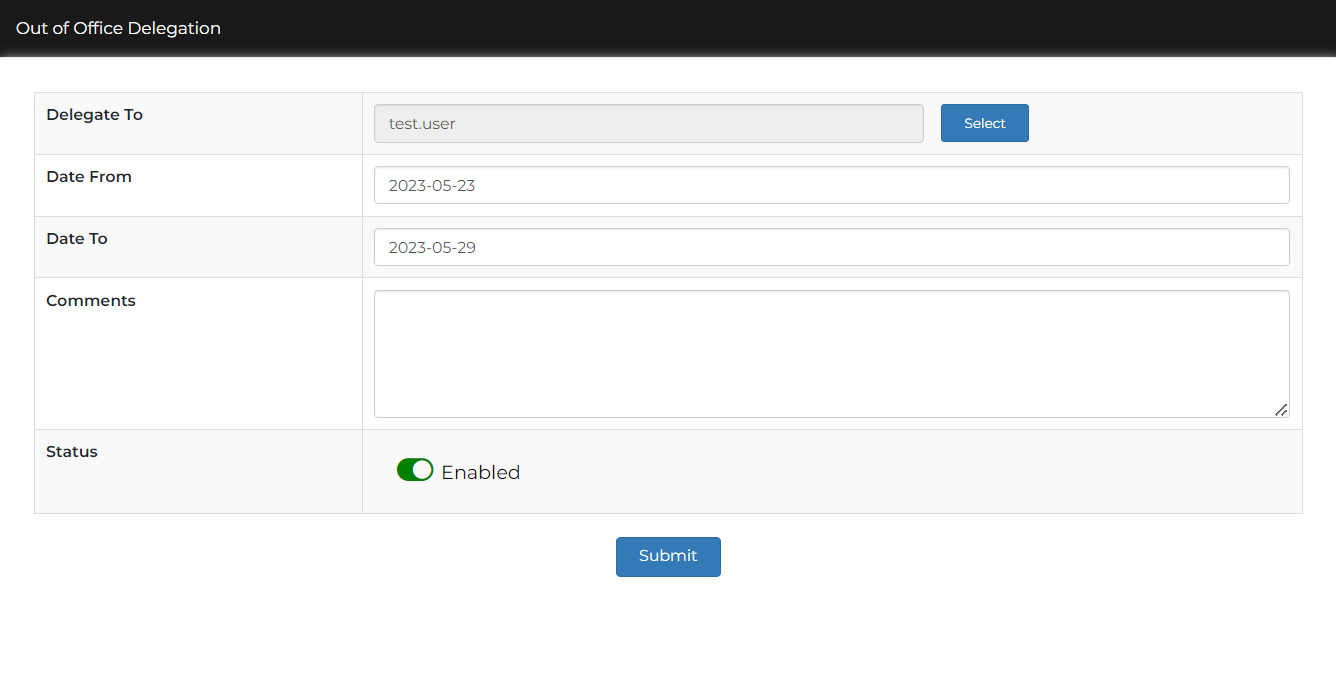
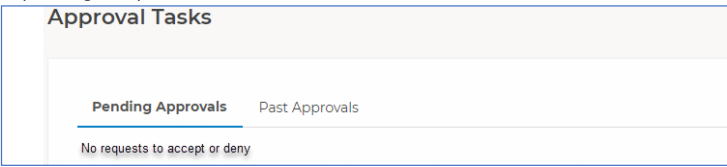
.png)