My Profile
- 19 Feb 2025
- 1 Minute to read
- Print
- DarkLight
- PDF
My Profile
- Updated on 19 Feb 2025
- 1 Minute to read
- Print
- DarkLight
- PDF
Article summary
Did you find this summary helpful?
Thank you for your feedback
Cross Identity allows users to manage their details using the My Profile menu. This menu lets you collect details about your Profile, Roles, and Applications.
To access the My Profile:
Click on My Profile from the main menu.
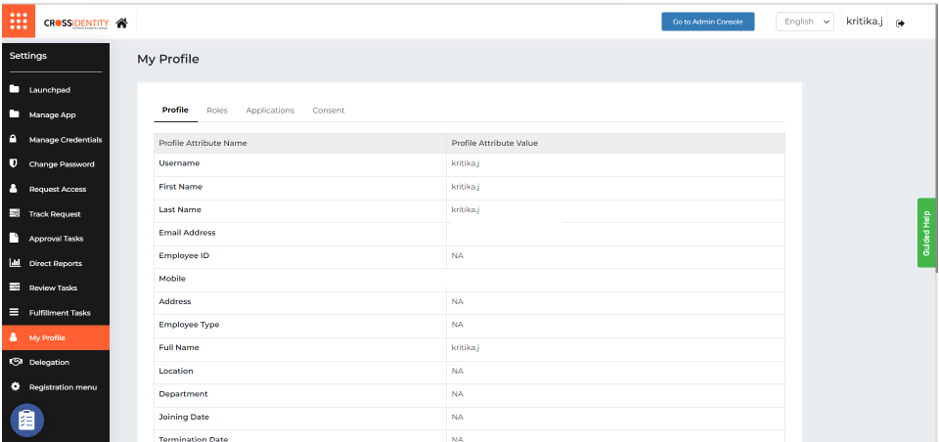
The Profile tab shows your information filled in while creating the username.
Click the Roles tab. It displays the roles assigned to you and the expiry date for each role.
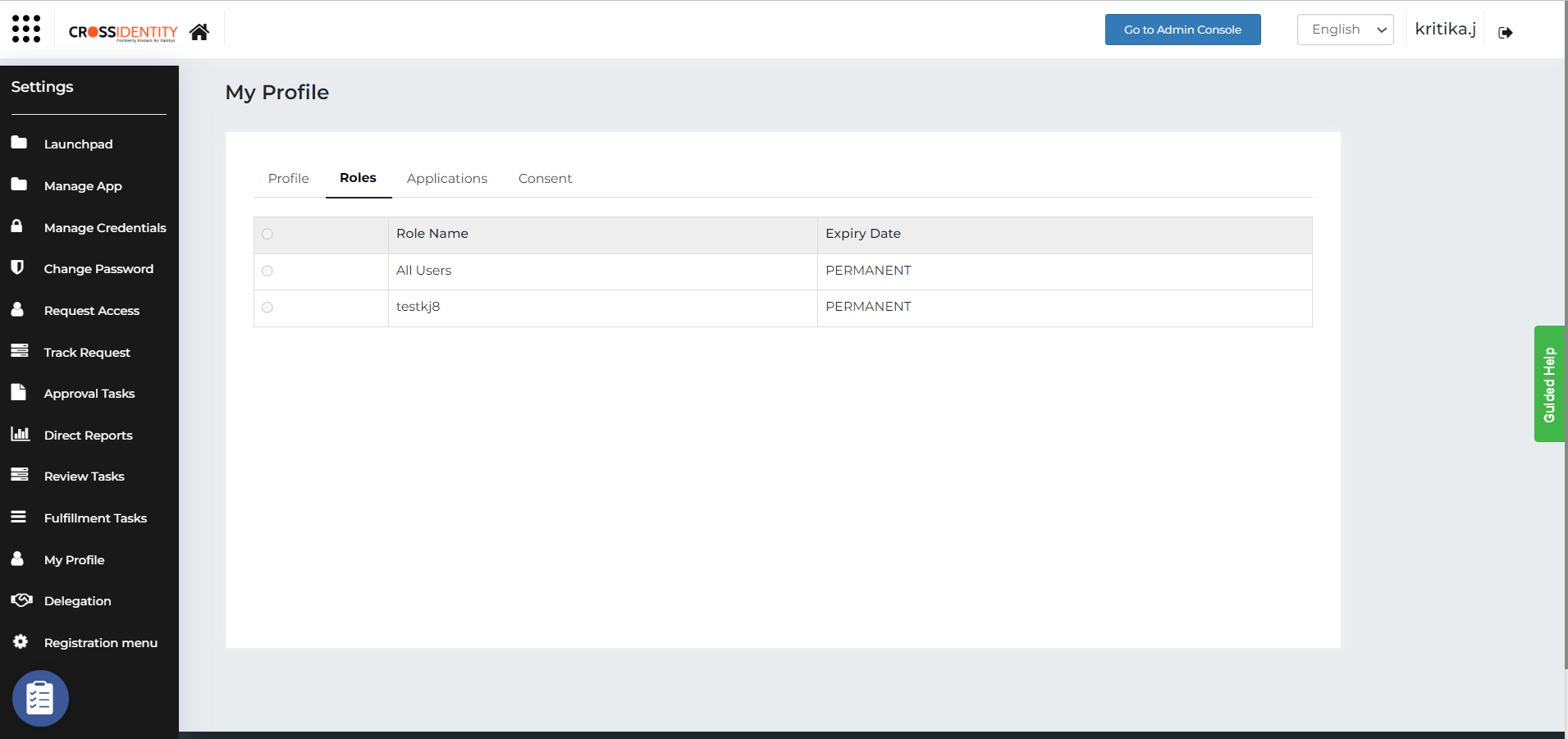
Click the Applications tab. It shows the IGA applications you have access to, along with the application ID and the expiry date for each application. Here, there are no IGA applications associated with this profile.
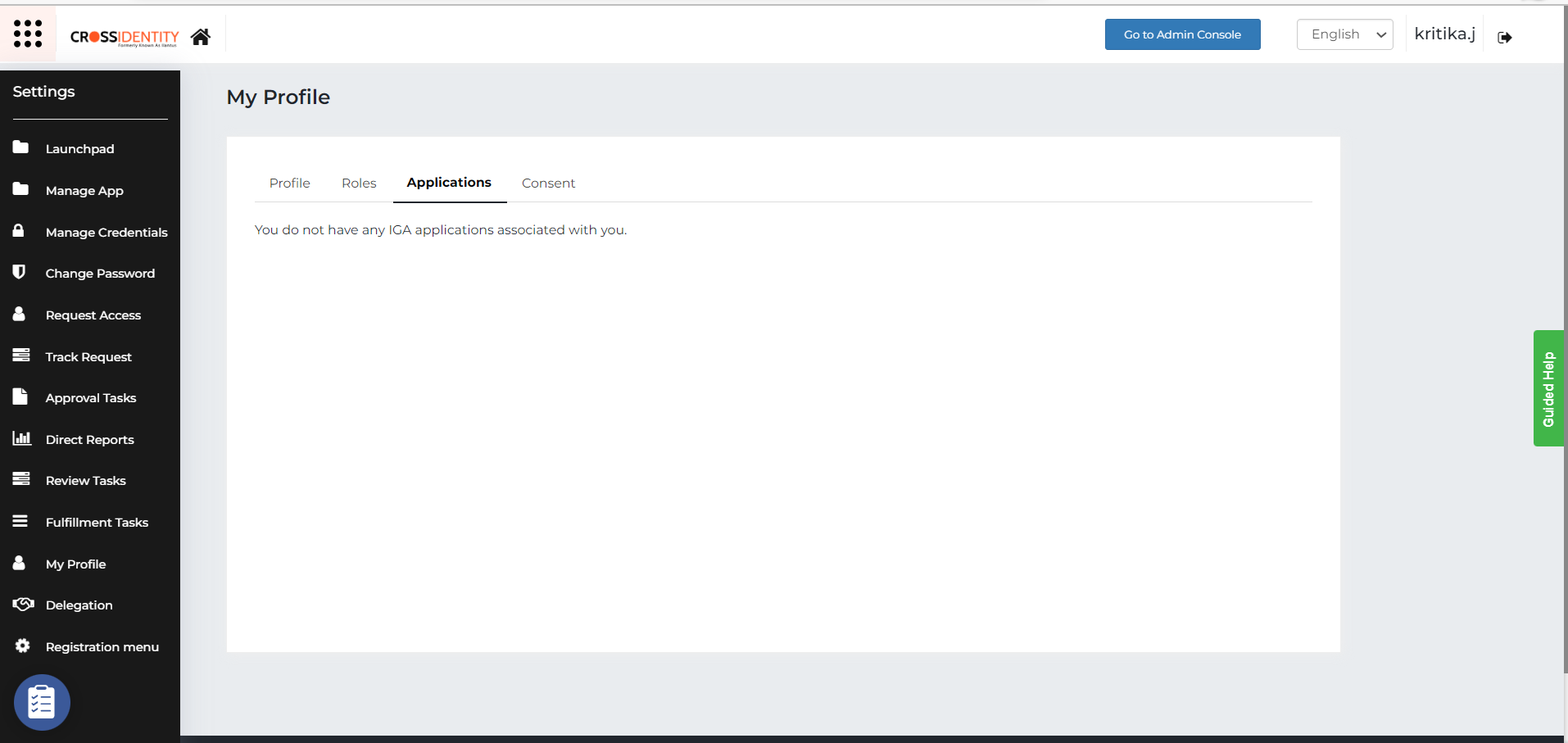
The Consent screen displays the application and its scope.
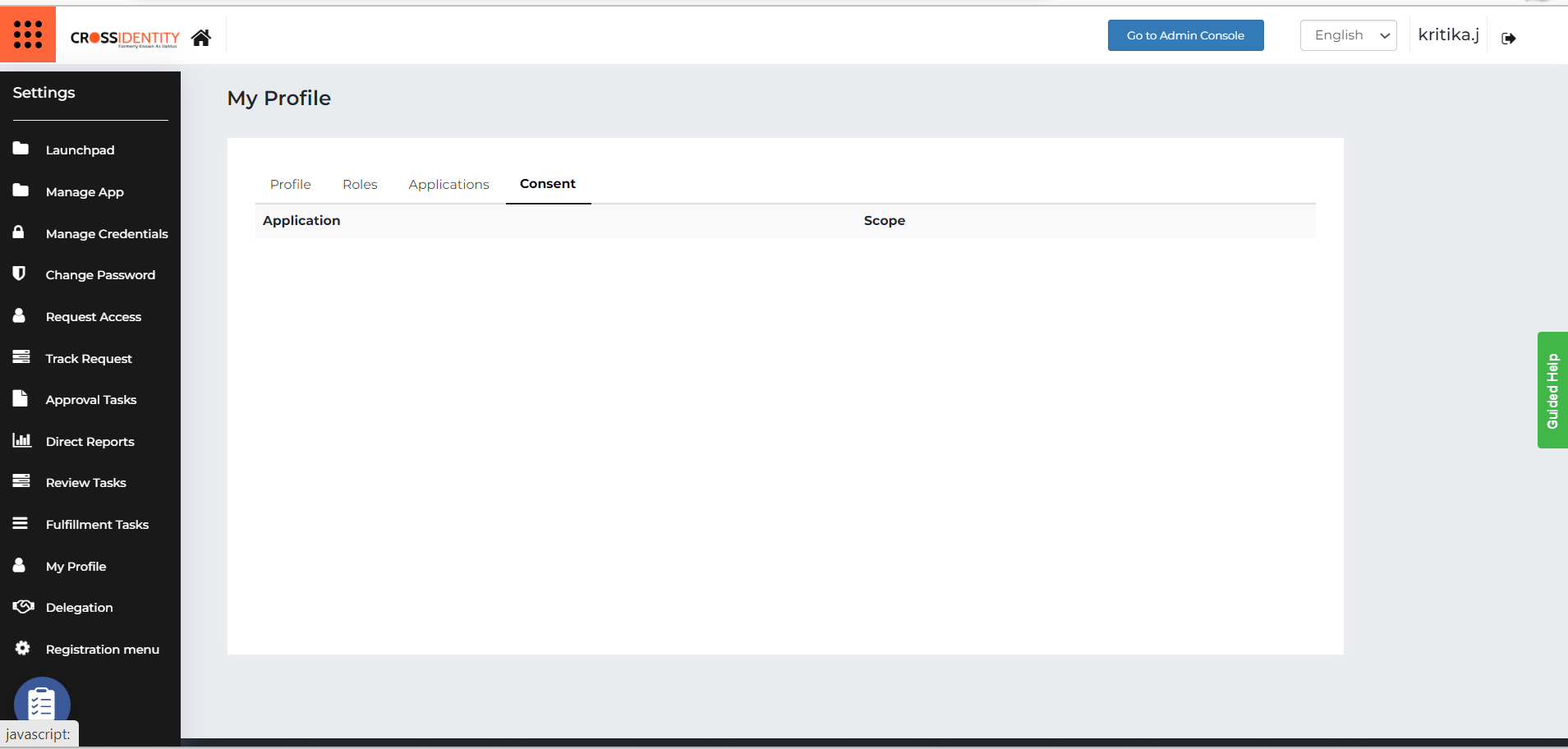
Was this article helpful?
.png)

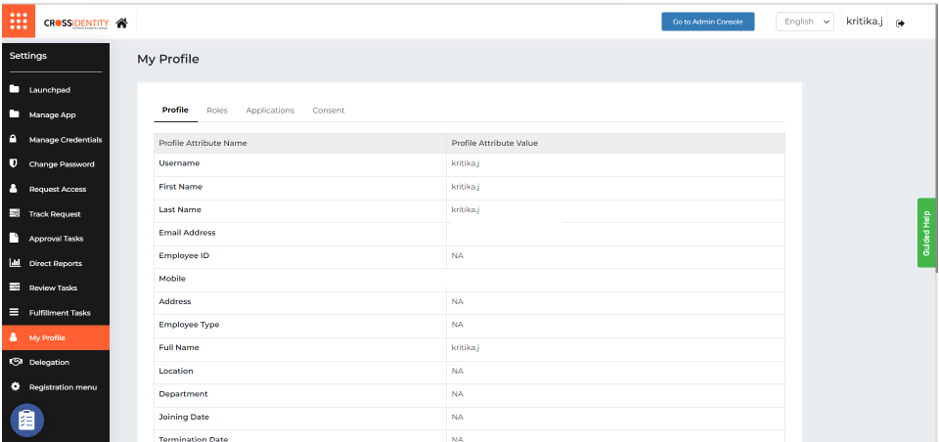
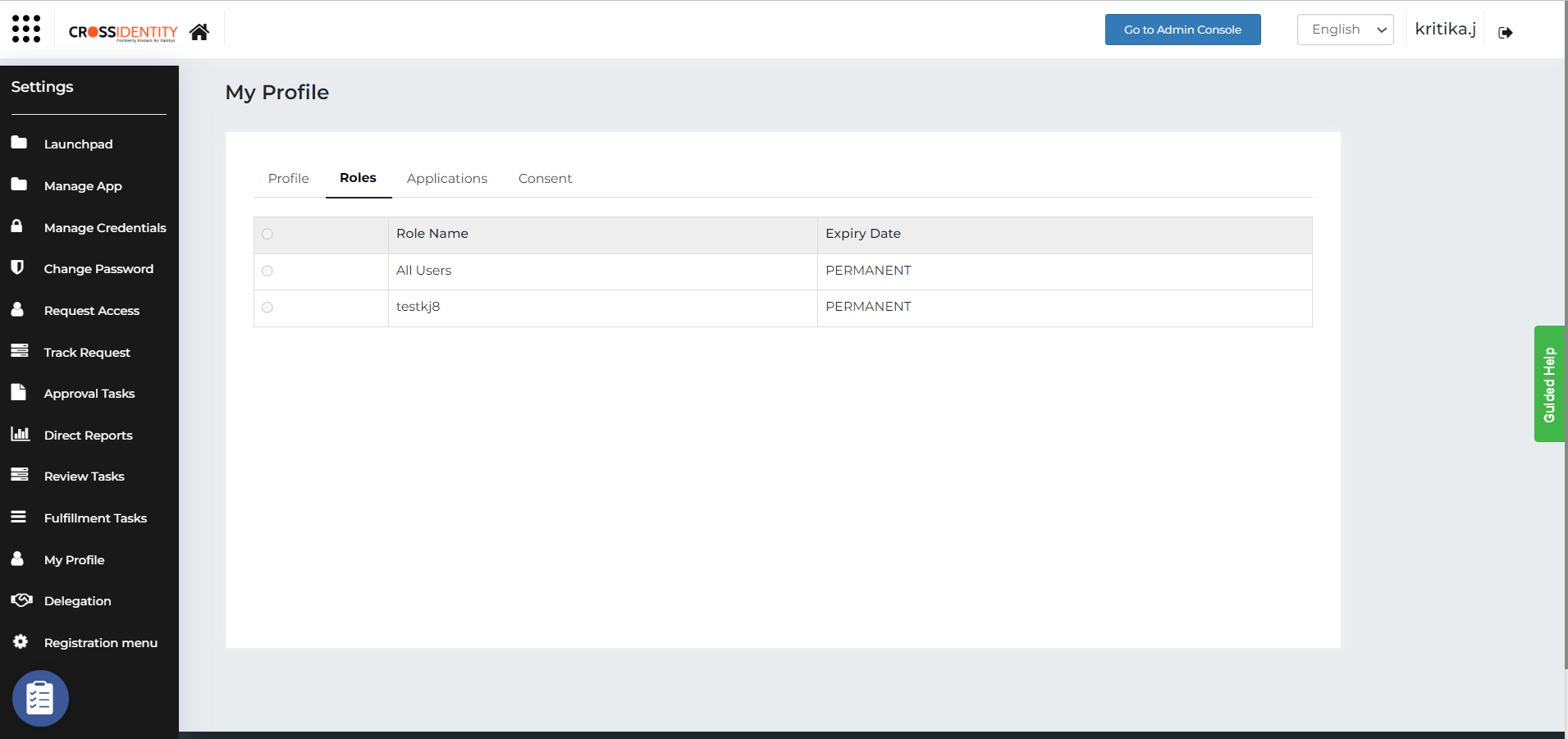
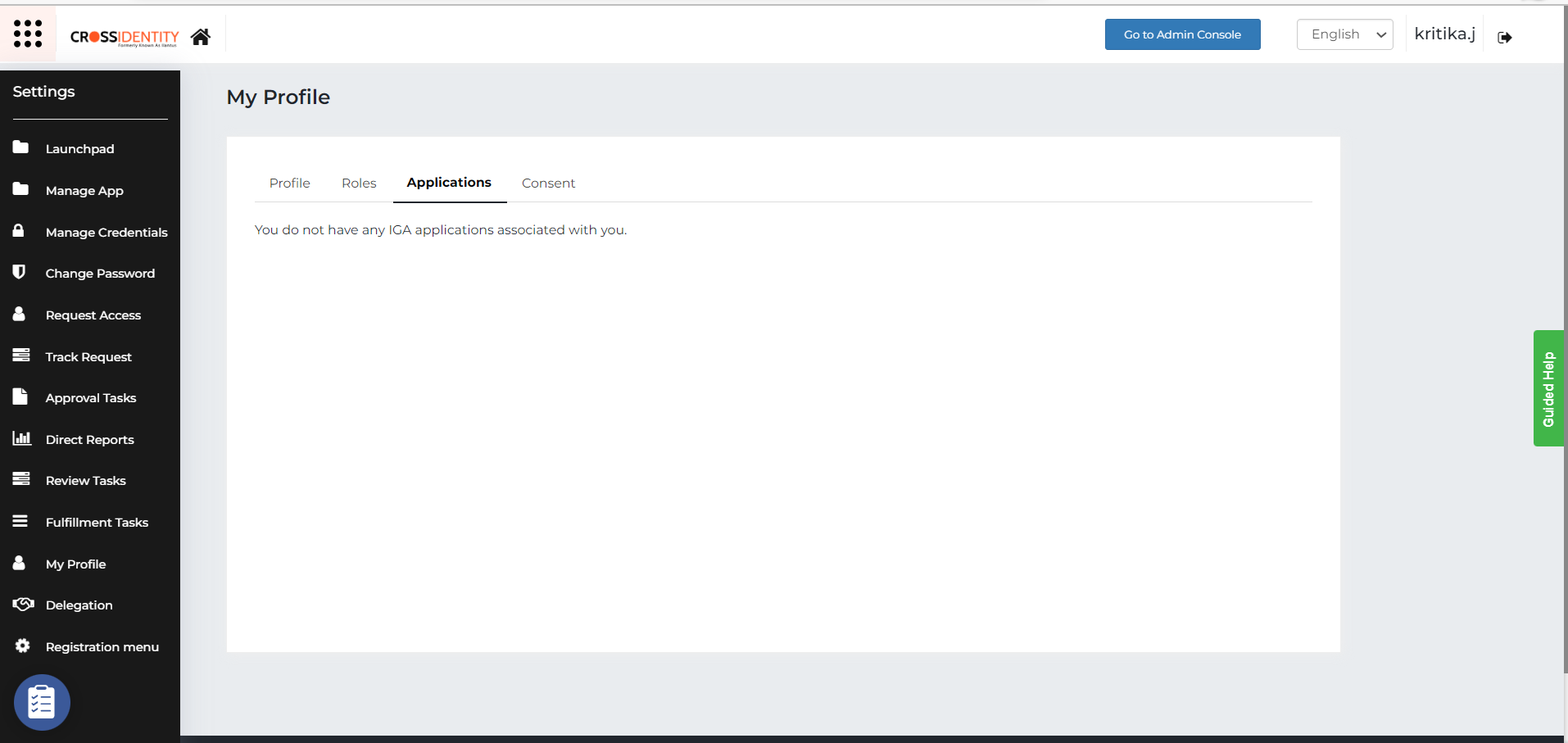
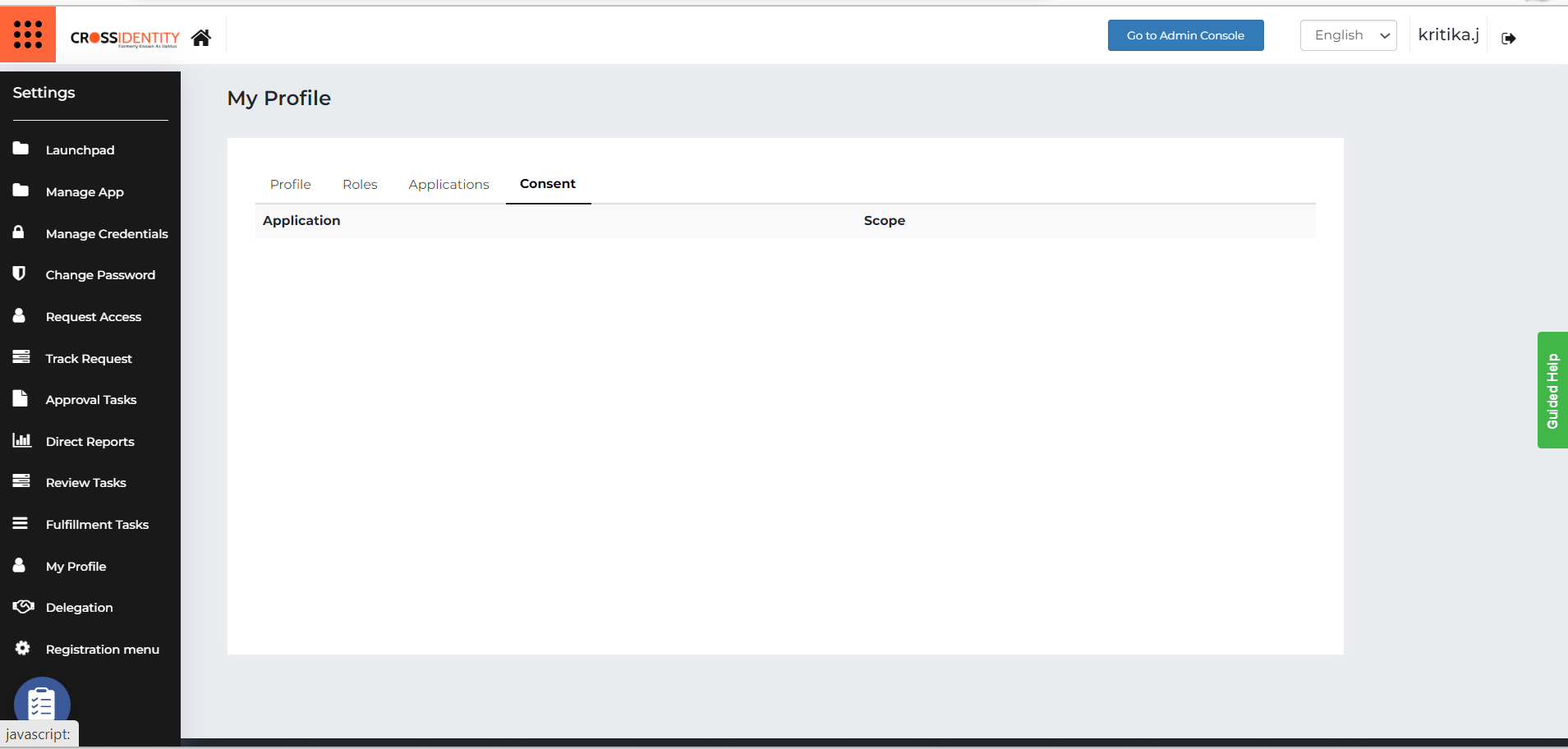
.png)