Fulfilment Tasks
- 17 May 2023
- 1 Minute to read
- Print
- DarkLight
- PDF
Fulfilment Tasks
- Updated on 17 May 2023
- 1 Minute to read
- Print
- DarkLight
- PDF
Article summary
Did you find this summary helpful?
Thank you for your feedback
When you revoke access, the user's credentials for the application are either suspended or deleted.
By default, Cross Identity processes a revoke action and automatically suspends the user's login. However, these are flexible per the workflows defined at the Admin Level. The Fulfilment Tab serves the purpose when the workflow states that a revoked action must further be scrutinized to fulfil.
Here, you can
- Suspend Access
- Delete Access
- Fulfil a revoke action,
- Click Fulfillment Tasks. The Fulfillment Tasks screen appears.
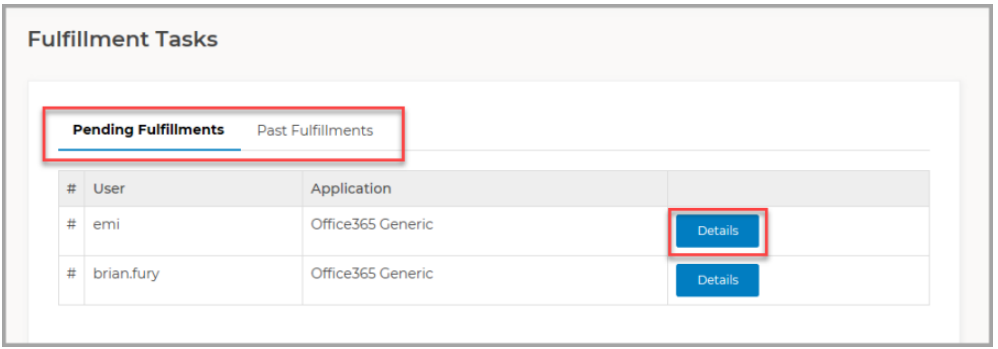
- Click Details. The Revoke Access screen appears.
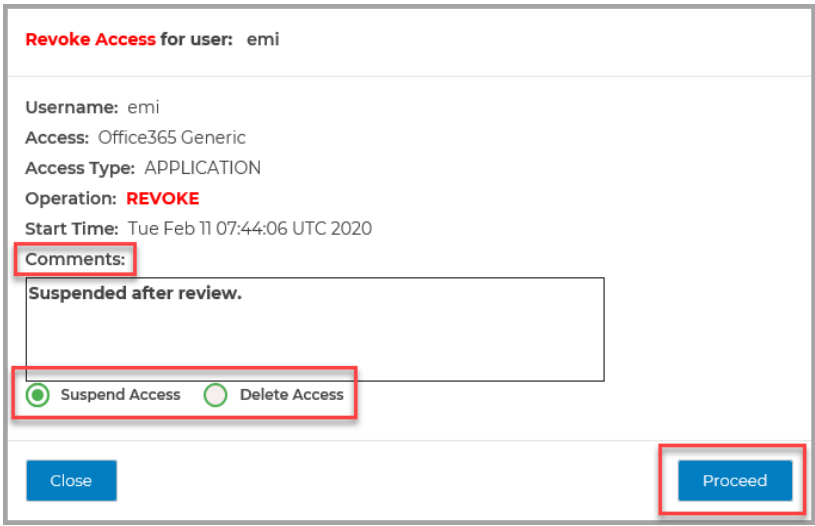
- Enter your comments in the Comments box.
- Select any of the following options:
Suspend access | Temporarily suspend the user's access. |
Delete Access | Suspends access and deletes user access data. |
- Click Proceed. A revoke fulfilment confirmation message is displayed.
- Click Close.
- You can view Past Fulfilments by clicking on the Past Fulfilments Tab.

Was this article helpful?
.png)

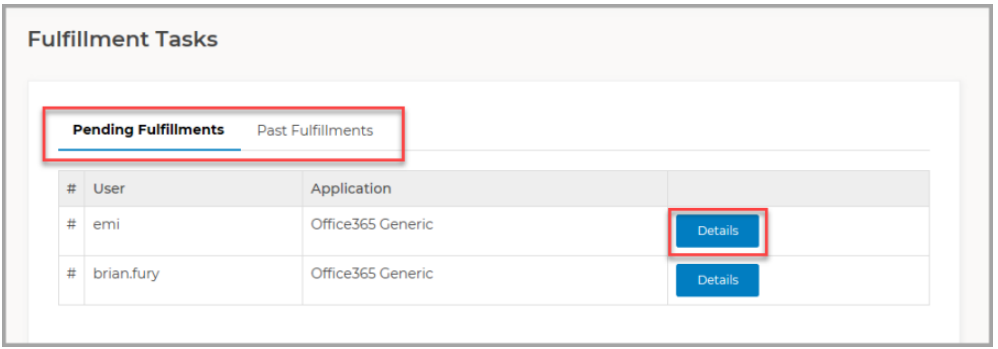
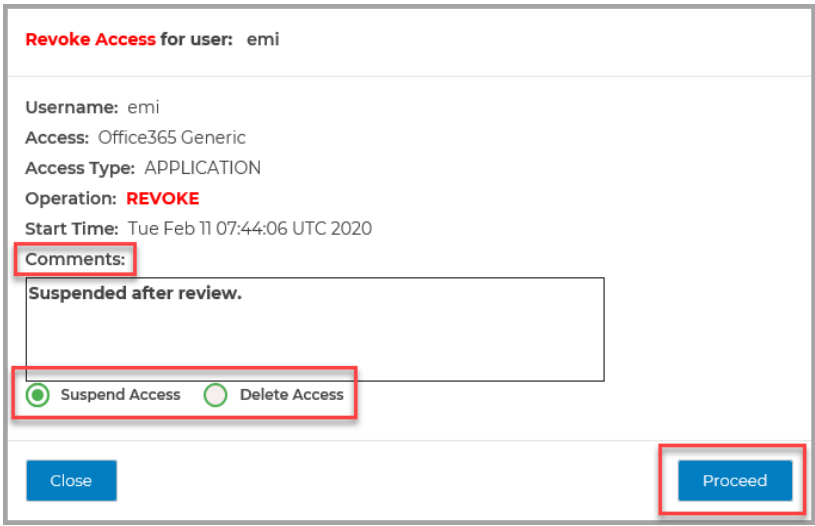
.png)