Configuring Cross Identity Windows Credential Provider Setup
- 19 Aug 2021
- 1 Minute to read
- Print
- DarkLight
- PDF
Configuring Cross Identity Windows Credential Provider Setup
- Updated on 19 Aug 2021
- 1 Minute to read
- Print
- DarkLight
- PDF
Article summary
Did you find this summary helpful?
Thank you for your feedback
To configure CI Windows Credential Provider setup:
- Press Ctrl+Alt+Delete.
- In the locked screen, click Click here to Reset Password/Unlock Account.
- Select I want to unlock my account and click Proceed.
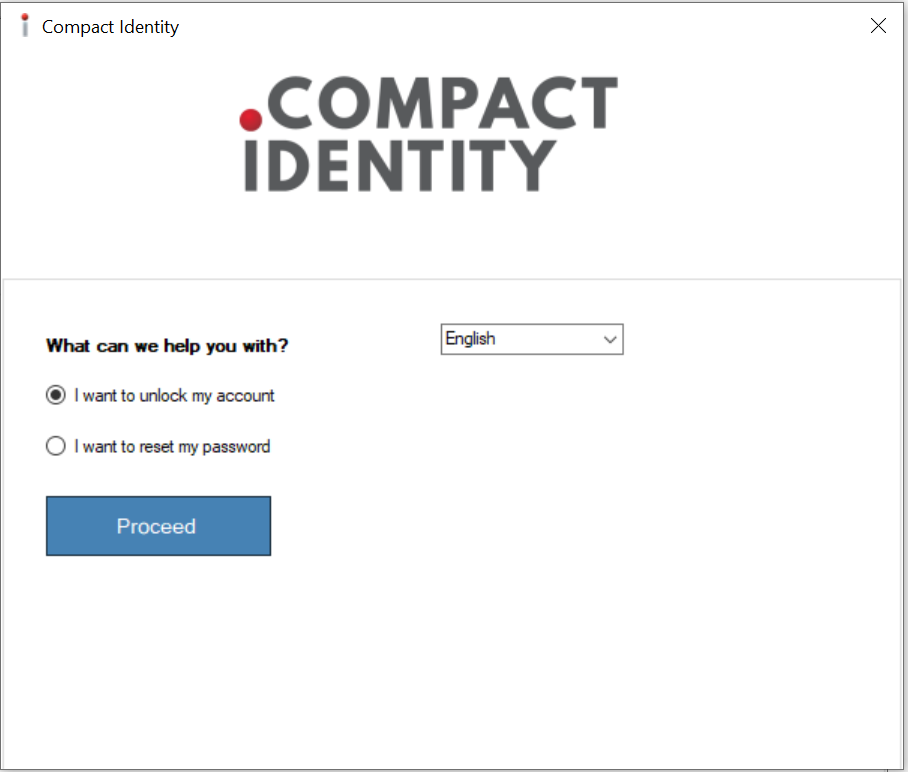
- Click Proceed. Enter the User ID in the user ID field and click Proceed.
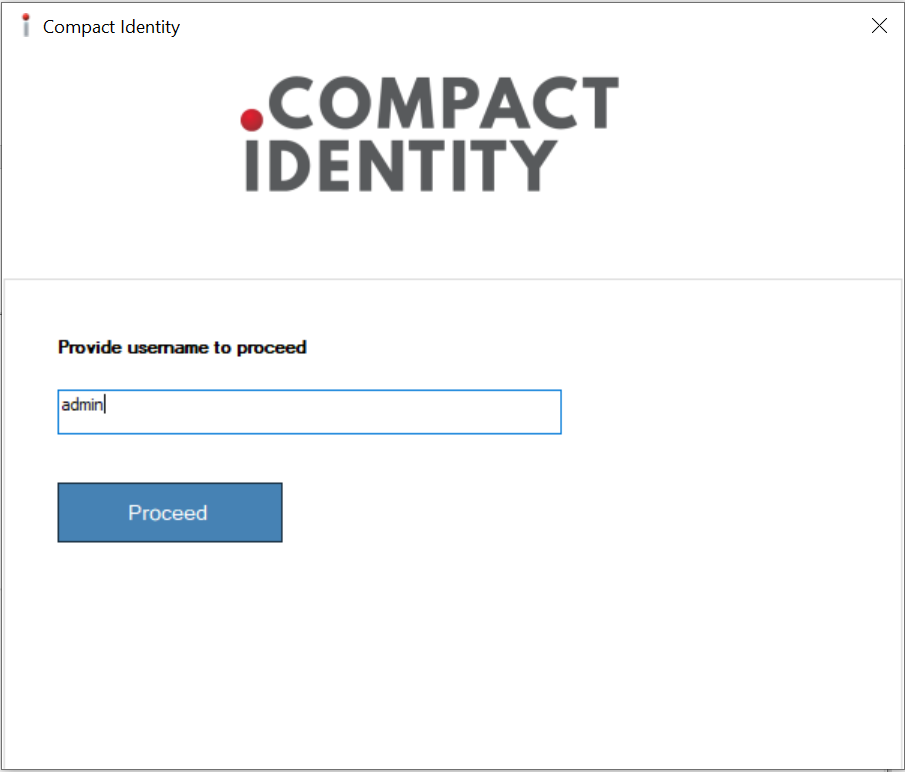
- In the two-factor authentication screen, select any one from the following:
- Security Question
- Email OTP
- SMS OTP
- Soft Token
Was this article helpful?
.png)

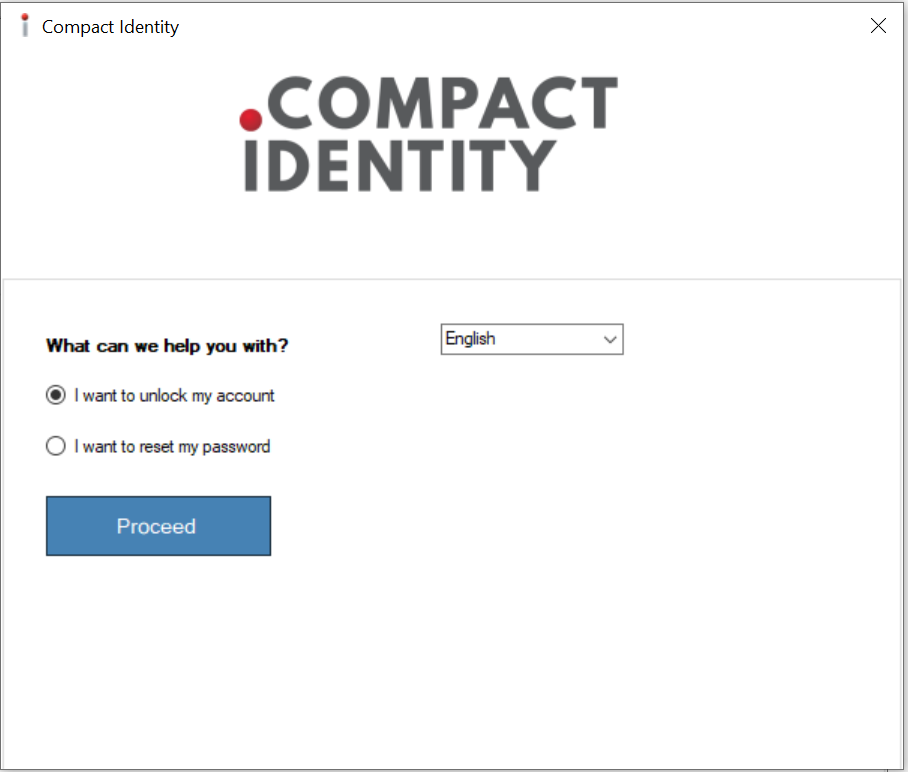
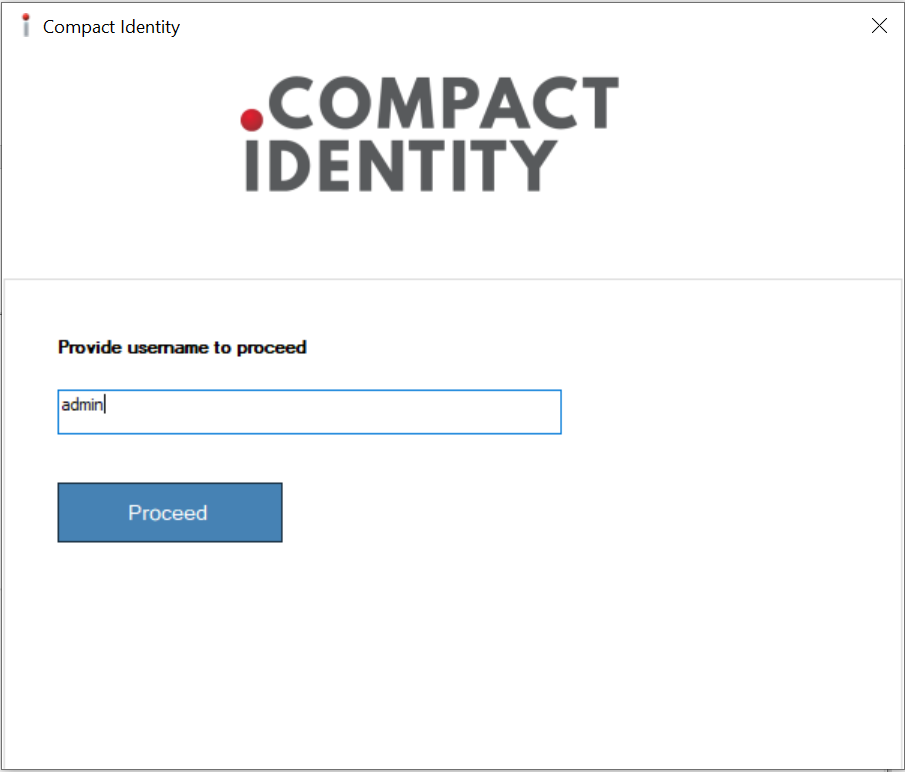
.png)