- 22 Sep 2024
- 1 Minute to read
- Print
- DarkLight
- PDF
Review Tasks
- Updated on 22 Sep 2024
- 1 Minute to read
- Print
- DarkLight
- PDF
Access certification is the process of validating access rights within systems. This process is mandatory for compliance and security risk management.
With Review Tasks in Cross Identity, you can perform various access and event-based certification tasks to periodically check access to applications, users, entitlements, roles and dormant accounts. Once reviewed, you can either retain or revoke each access.
An end-user selected as a reviewer in a Review Campaign can view access details for individual users or direct reports in the Review Campaign. The Access Details screen lists all attributes, such as the type of access and duration, allowing you to validate and certify.
Information:
A review campaign can be configured and scheduled only at the Admin level. For more information, refer to the Admin Guide.
Review tasks
Go to Review Tasks from the menu.
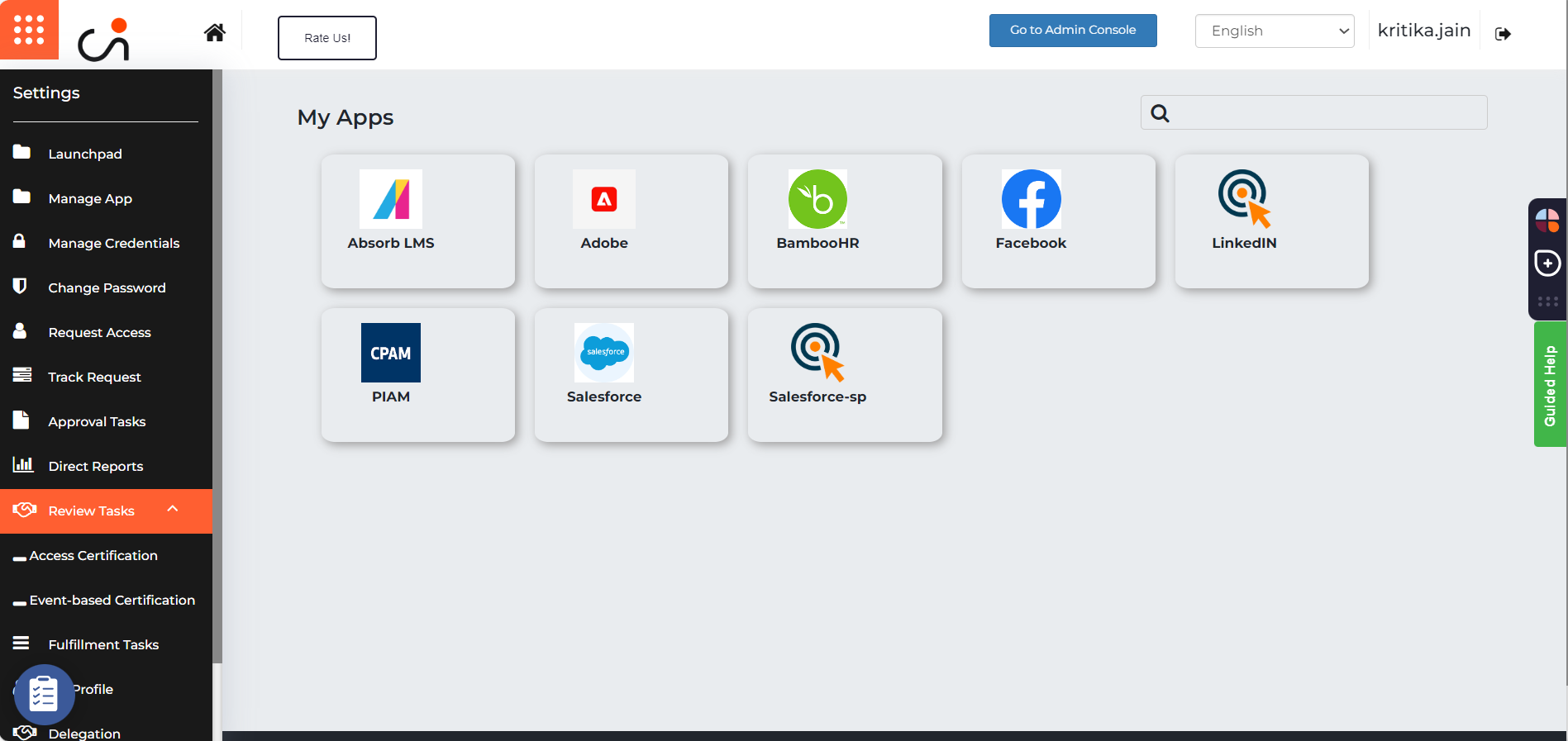
The Review Tasks screen appears. All certification tasks are displayed.
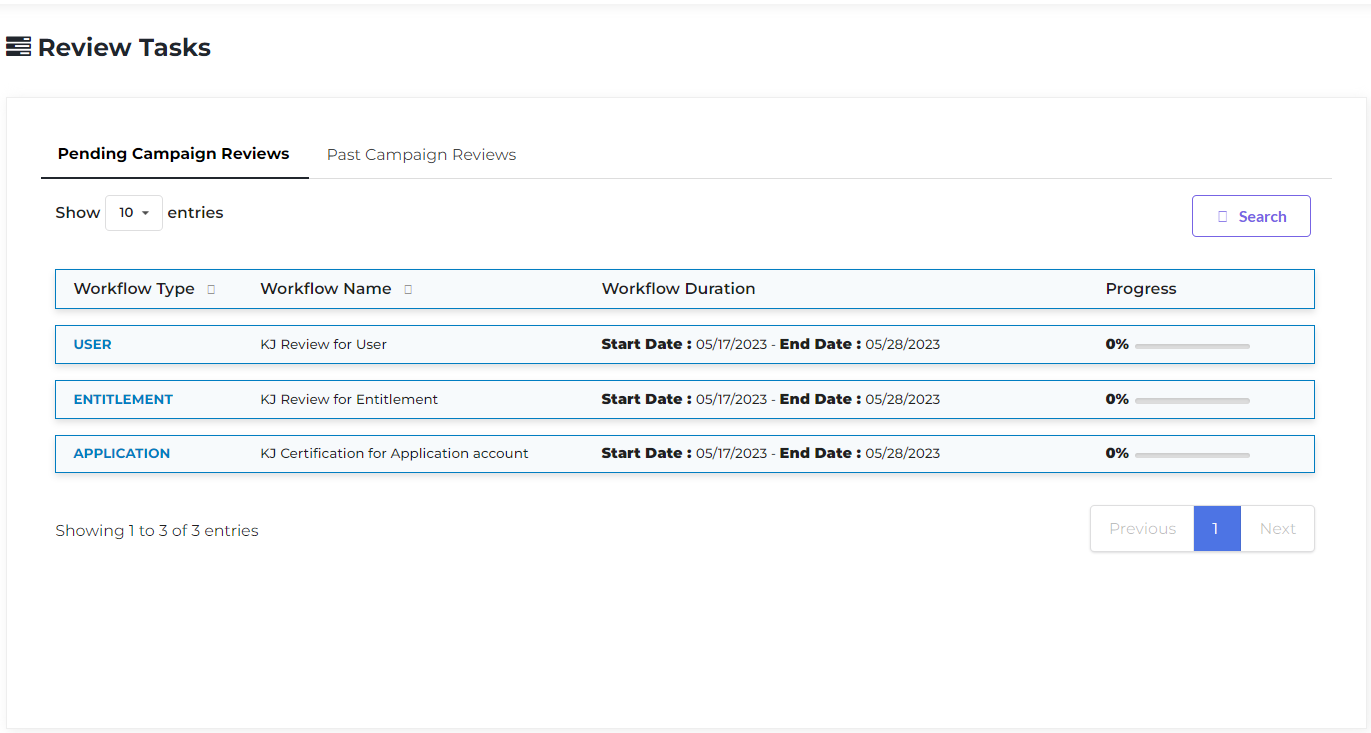
Choose a Workflow type. The Access Review screen is displayed.
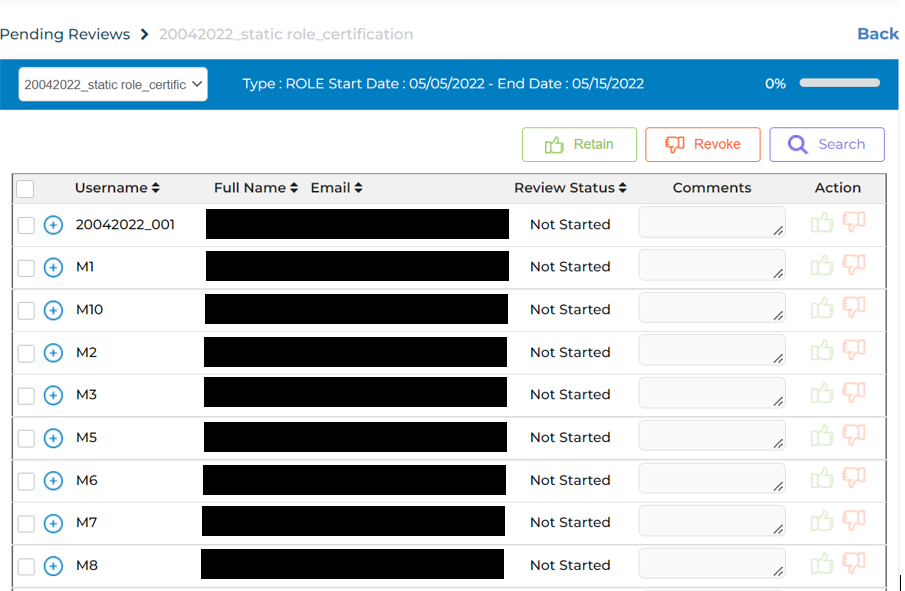
Select the review. On selecting the review, retain and revoke icons, get abled. You can maintain or revoke the access post reviewing.
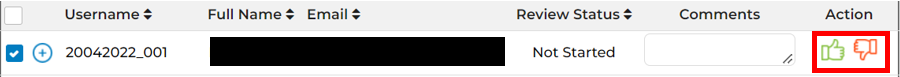
Click on + to extend.
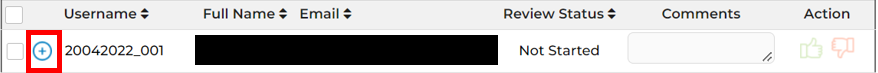
The extended screen is displayed.
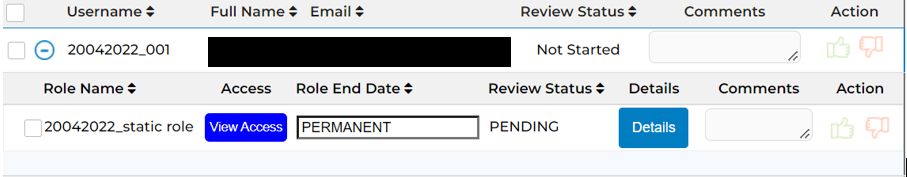
Click Details to view the user's details.
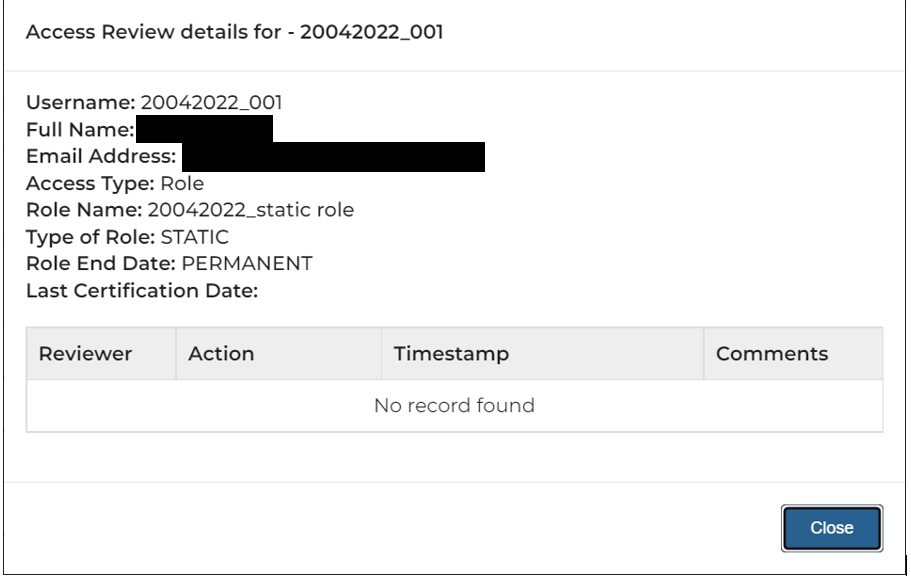
Additionally, you can view the Workflow Type, Workflow Duration and Progress%.
Information:
You can select the number of reviews displayed on a screen by entering the number in the Show Entries field. You can also alternate between the previous and next screens by clicking on Previous and Next at the end of each screen.
.png)

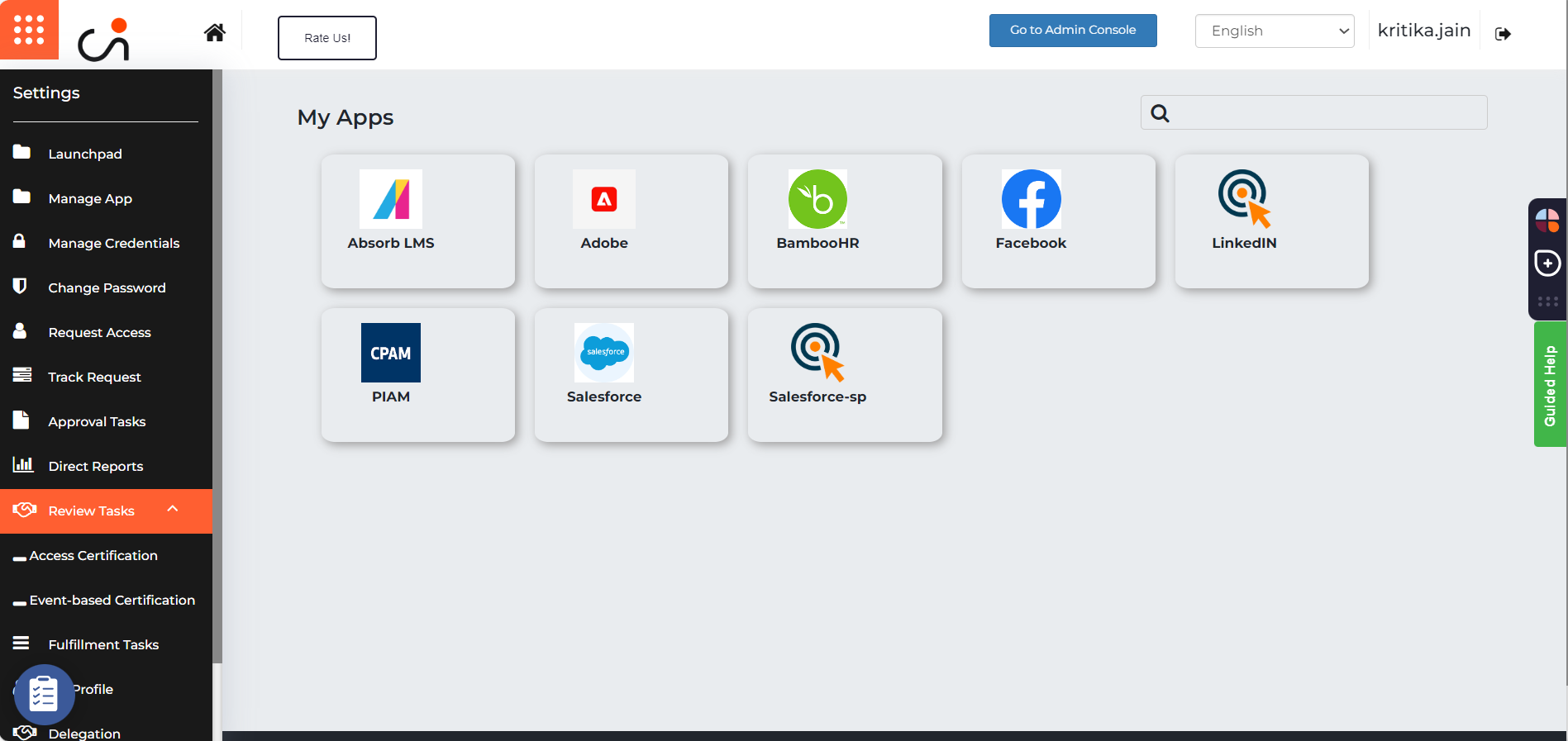
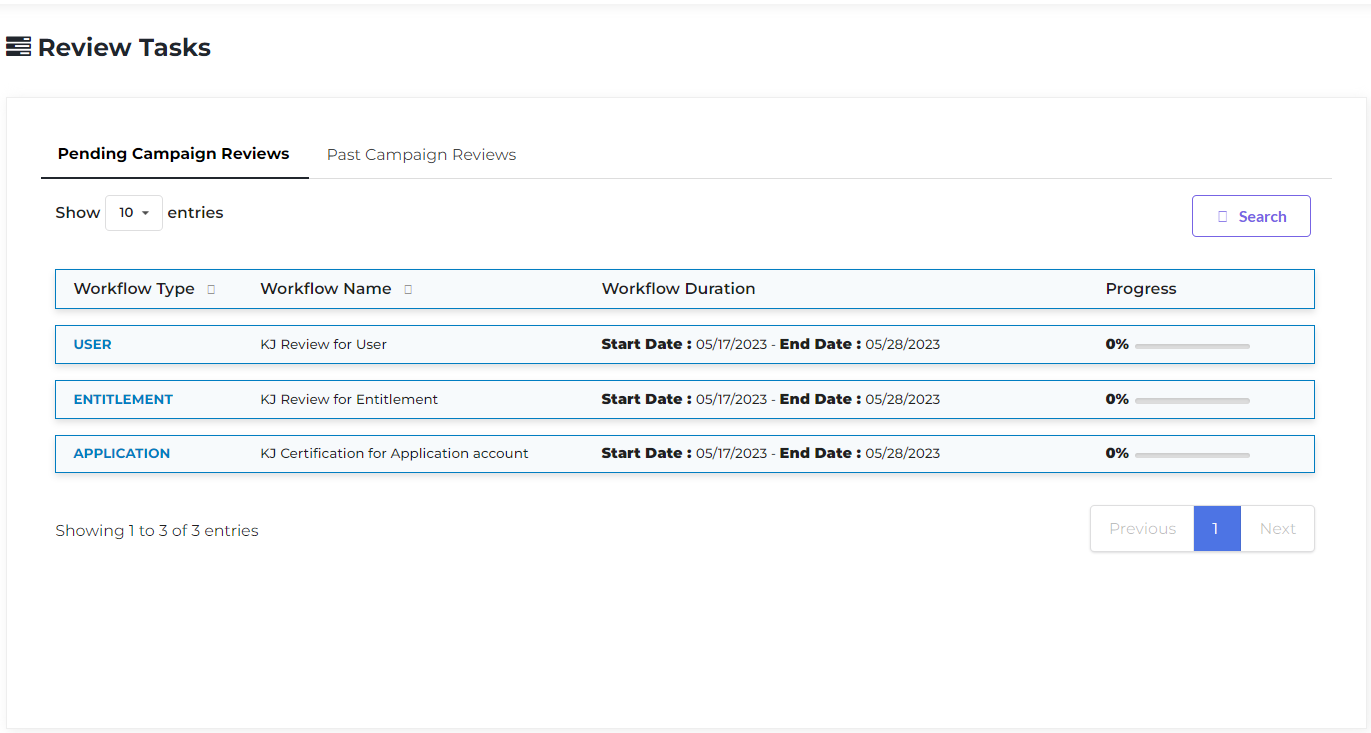
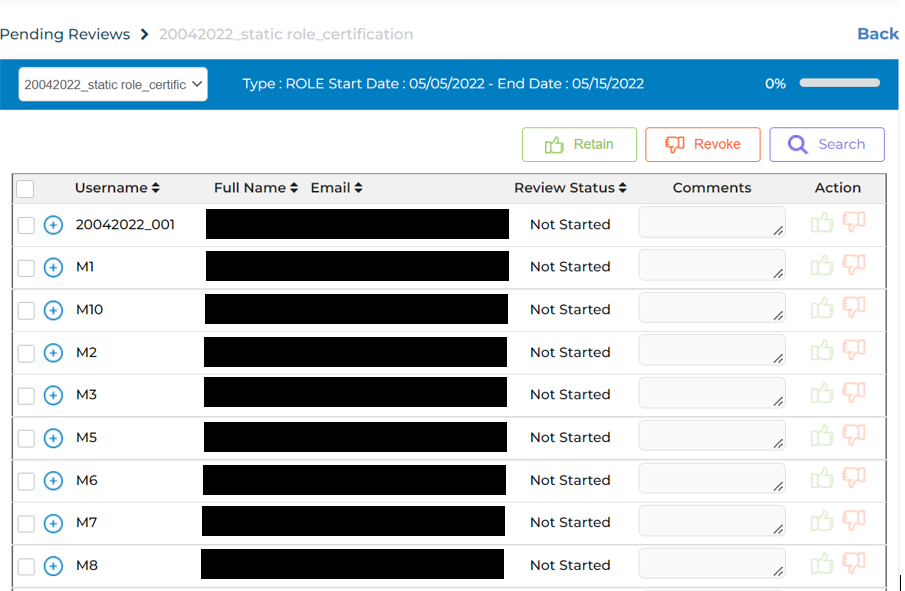
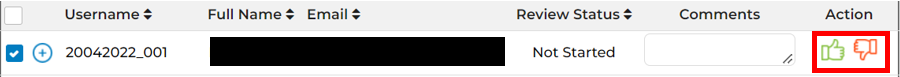
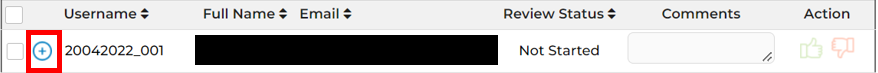
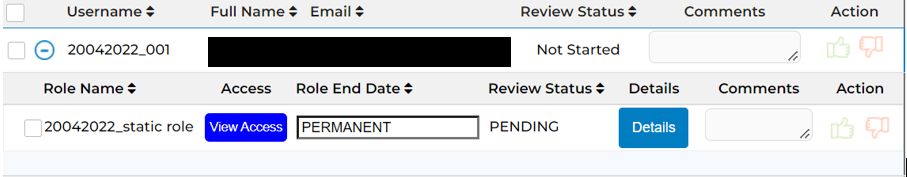
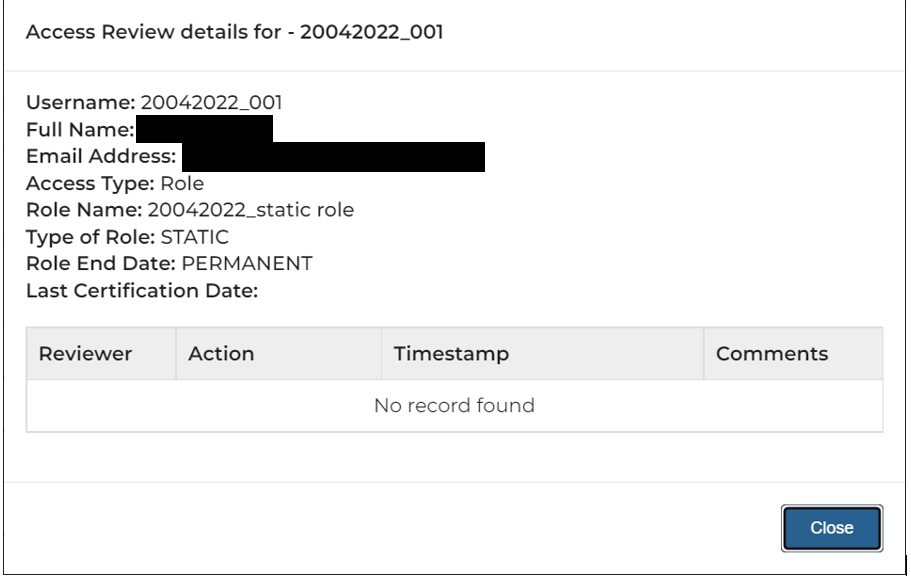
.png)