- 18 Feb 2025
- 1 Minute to read
- Print
- DarkLight
- PDF
Security Questions
- Updated on 18 Feb 2025
- 1 Minute to read
- Print
- DarkLight
- PDF
Setting Security questions provides an extra cushion of protection to your account if need to reset the password or forget your password. It is always advisable to choose questions that would be difficult for others to guess.
Set up security questions:
Navigate to Security from the menu.
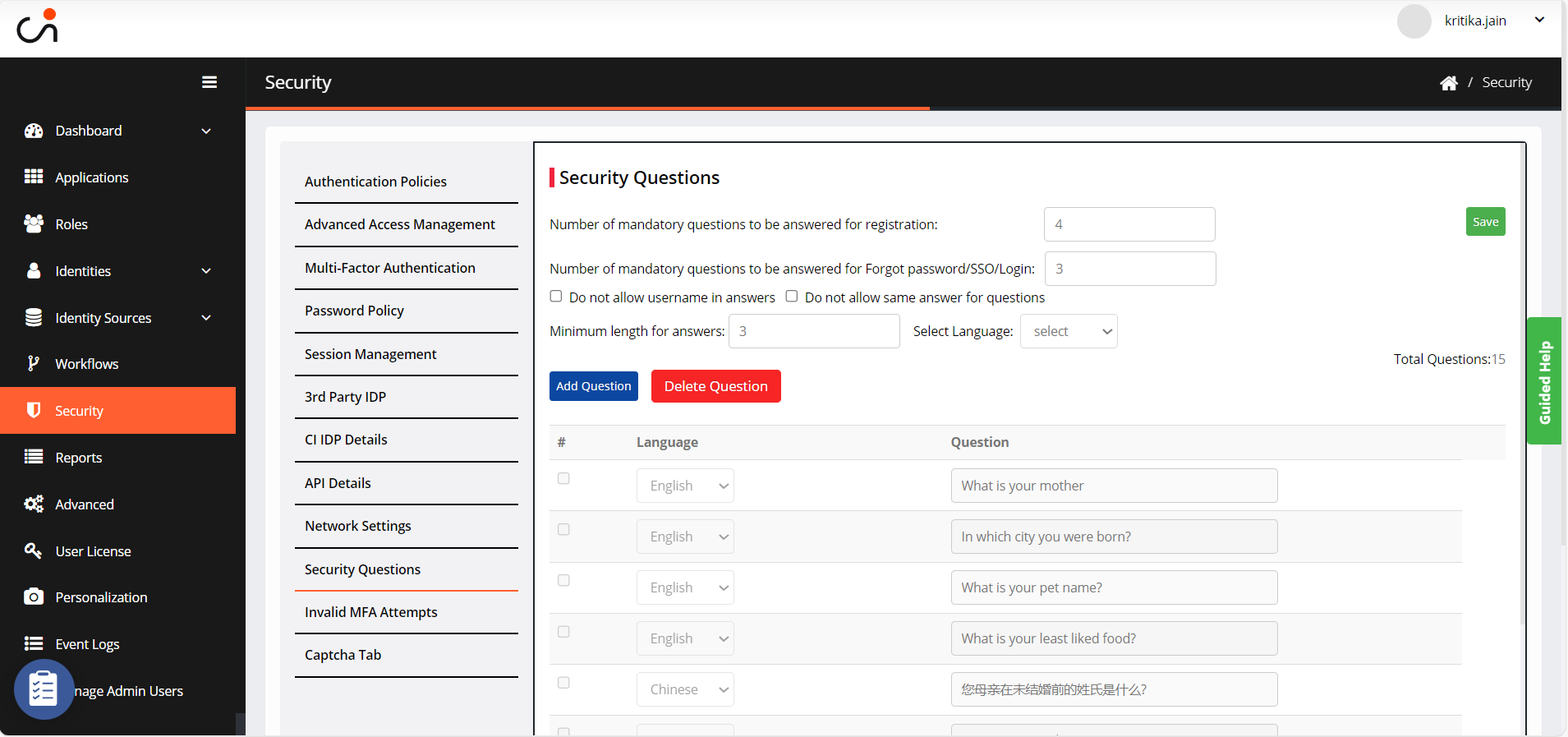
Click Security questions. The following screen appears:
Define the following parameters:
Number of mandatory questions to be answered for registration: Enter the number of mandatory questions required for registration.
Number of mandatory questions to be answered for Forgot password/SSO/Login: Enter the number of mandatory questions required for forgot password/SSO/Login.
Do not allow usernames in answers: Check the box if you do not want to allow usernames in answers.
Do not allow the same answers for questions: Check the box if you do not want the same answers for questions.
The minimum length for answers: Enter the number for the length of answers.
Select Language: Select the appropriate language.
Click Add Questions to add more questions to the list.
Click Save.
.png)

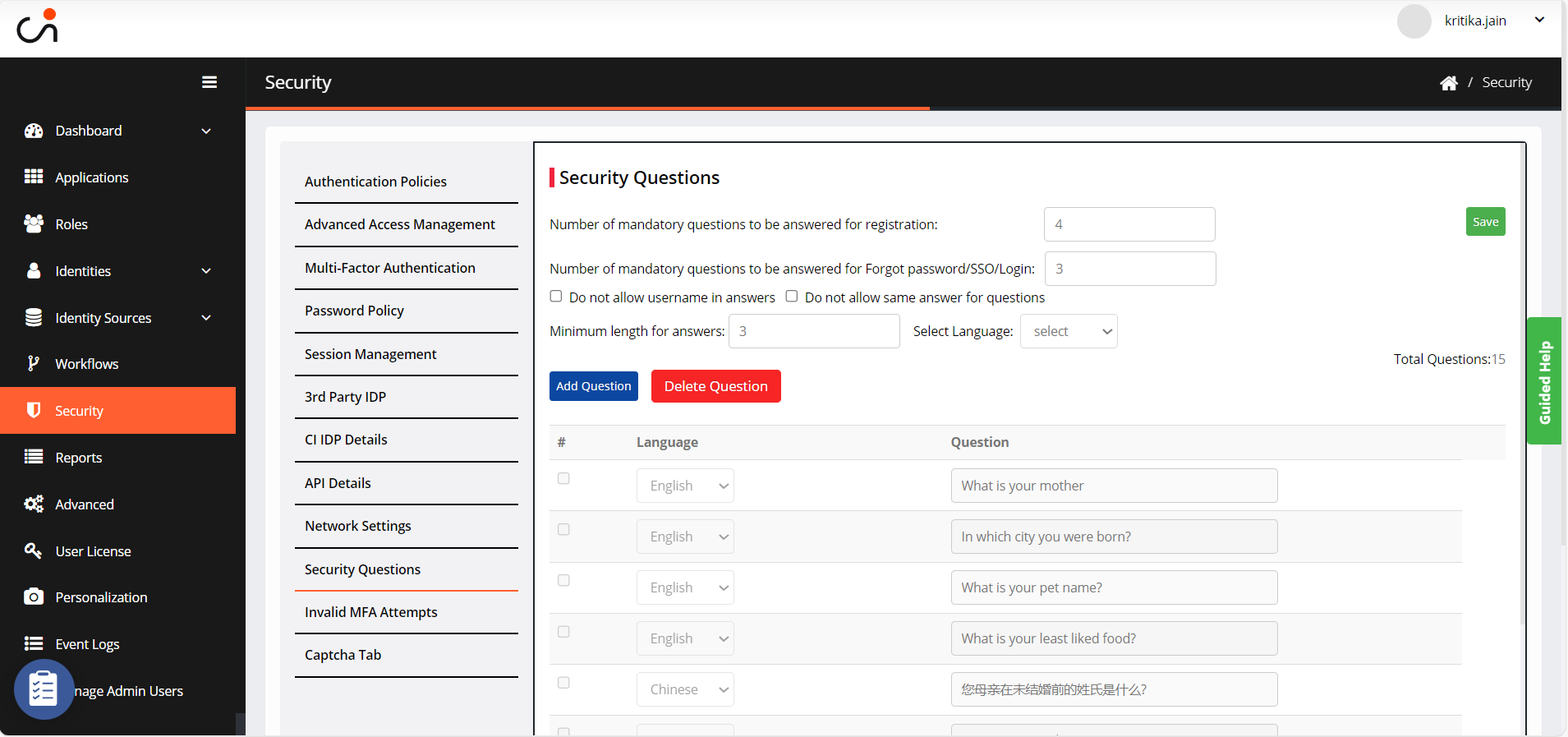
.png)