Forward an Access Request
- 11 Apr 2023
- 1 Minute to read
- Print
- DarkLight
- PDF
Forward an Access Request
- Updated on 11 Apr 2023
- 1 Minute to read
- Print
- DarkLight
- PDF
Article summary
Did you find this summary helpful?
Thank you for your feedback
To forward an access request:
- Click Approval Tasks from the main menu. The Approval Tasks screen appears.
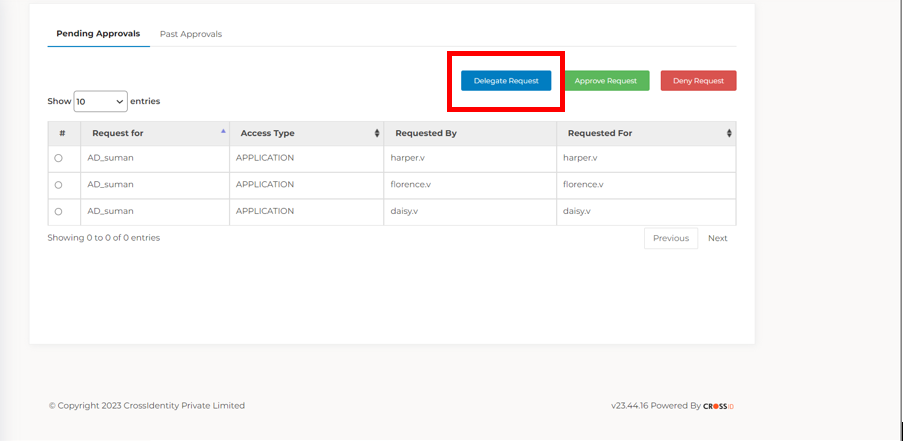
- Select the request and click Delegate Request.
- Click Search User. The following screen appears with the selected User ID to whom the request needs to be forwarded for approval.
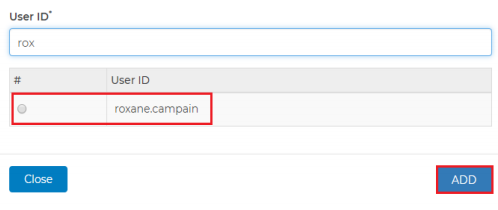
- Click Add. The previous screen appears. Enter your reasons for forwarding the request in the comments/justifications field. This is mandatory.
- Click Proceed to complete the process.
Was this article helpful?
.png)

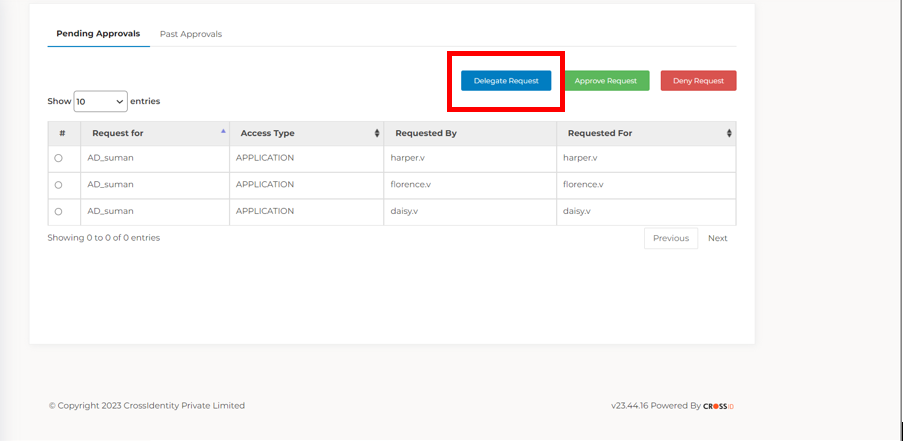
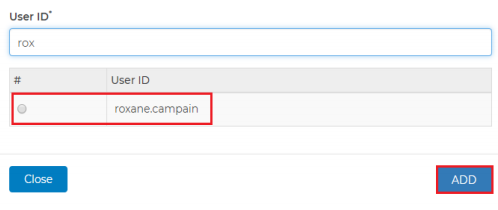
.png)