Deny an Access Request
- 11 Apr 2023
- 1 Minute to read
- Print
- DarkLight
- PDF
Deny an Access Request
- Updated on 11 Apr 2023
- 1 Minute to read
- Print
- DarkLight
- PDF
Article summary
Did you find this summary helpful?
Thank you for your feedback
To deny an access request:
- Click Approval Tasks from the main menu. The Approval Tasks screen appears.
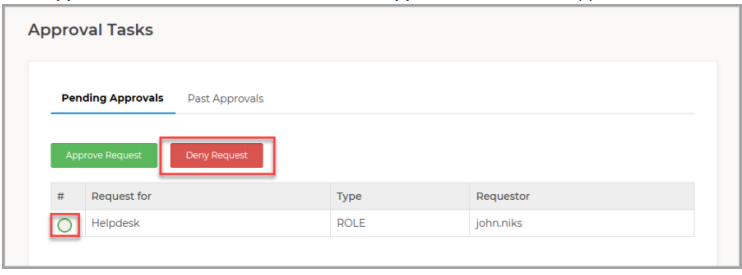
- Check the task you want to deny.
- Click Deny Request. The access request details window appears.
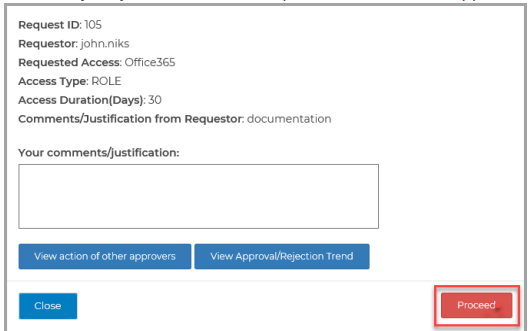
- Enter your comments in the Comments box.
- Click Proceed. An access request denied window appears.
- Click Close.
Was this article helpful?
.png)

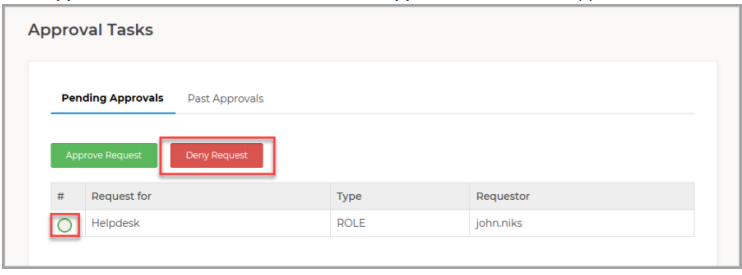
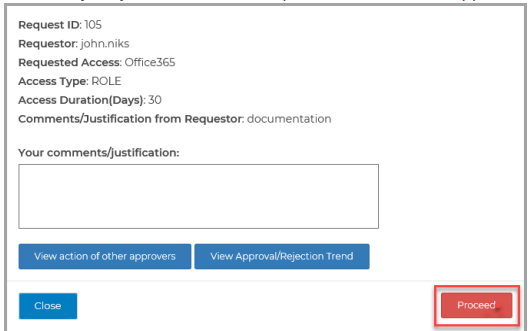
.png)