- 22 Oct 2024
- 1 Minute to read
- Print
- DarkLight
- PDF
Approve Requests
- Updated on 22 Oct 2024
- 1 Minute to read
- Print
- DarkLight
- PDF
To approve an access request:
Click Approval Tasks from the main menu. The Approval Tasks screen appears. It displays the list of approved tasks that a manager has received.
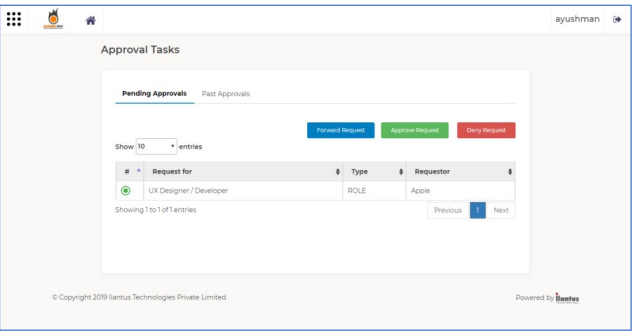
Select the task you want to approve.
Click Approve Request. An access request details window appears.
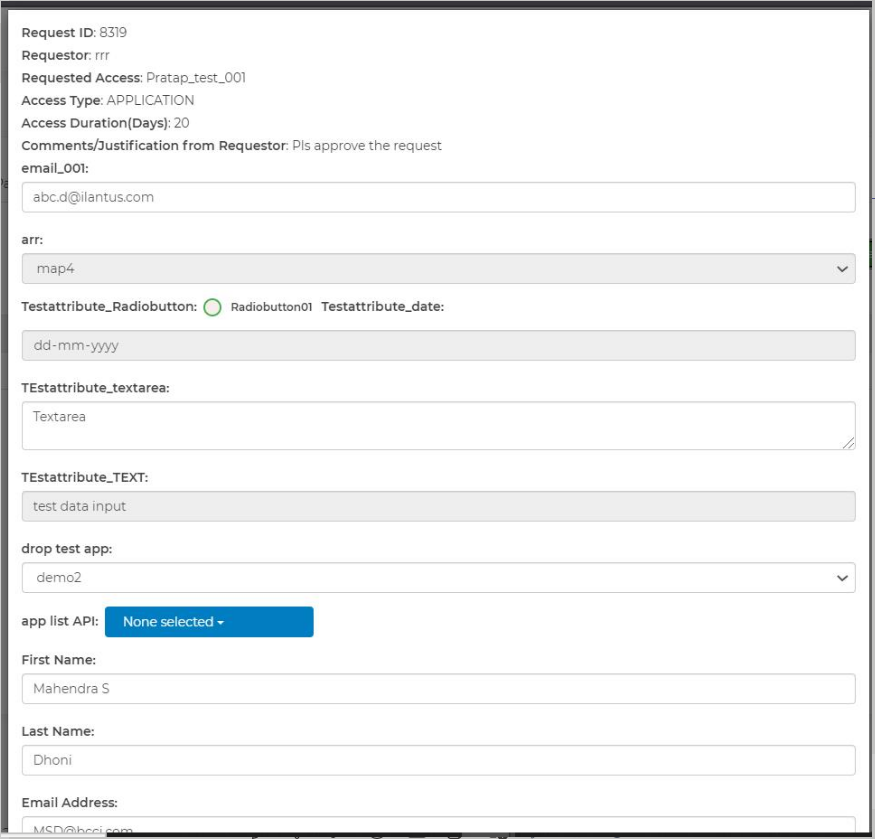
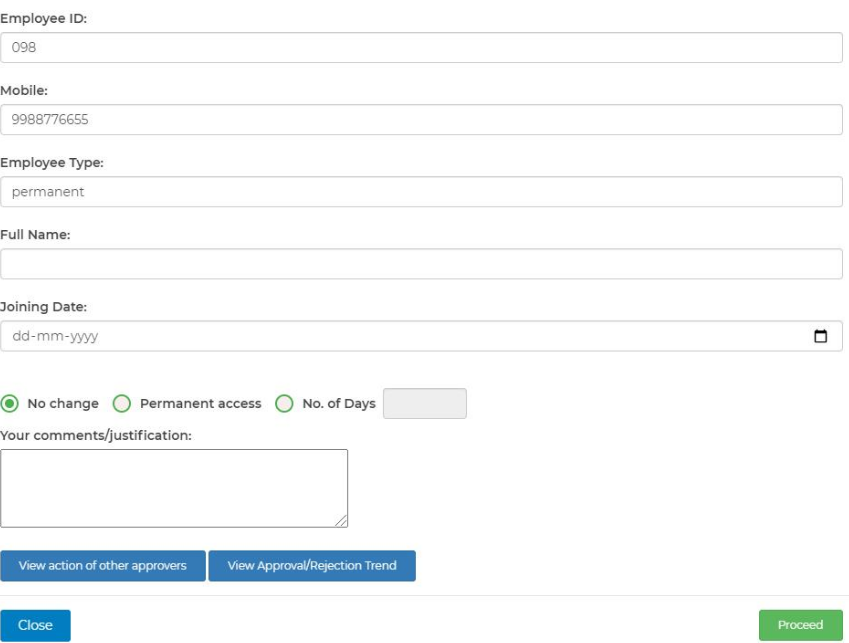
At this stage, you can view/edit Custom Application Attributes or Additional User Schema Attributes based on the access request workflow configured by the admin user.
Information:
You can additionally click on View action of other approvers to display the actions of other reviewers for this access request.
Click Proceed.
If the requested access violates any SoD policy defined by the administrator, you will get a warning about the potential violation. You may ignore the warning, approve the access, or deny the request due to the violation.
.png)

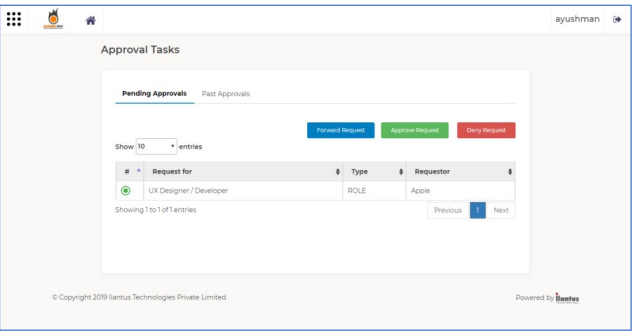
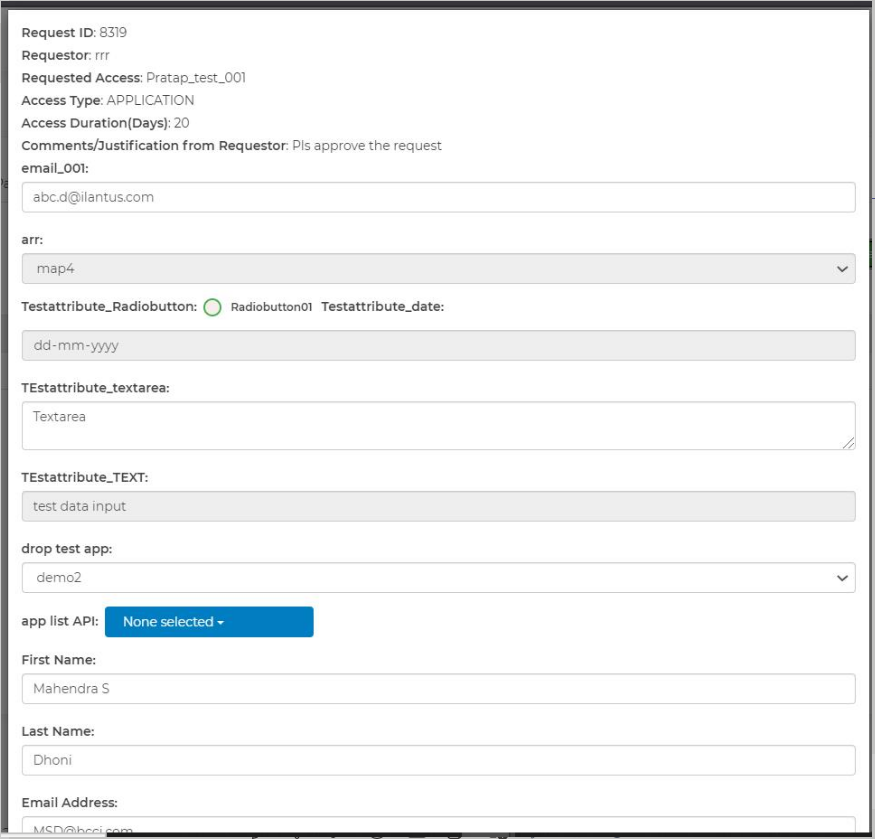
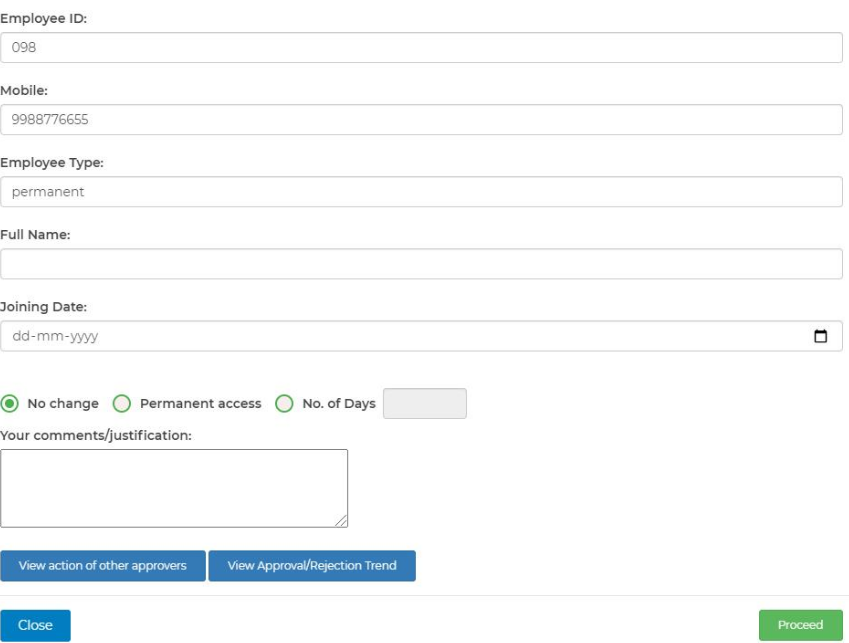
.png)